We had such a great response to our Digital Art Files blog post last week, that we decided to do another one. But this time show you how to buy, cut, and apply a digital art file. Scroll down to see how!
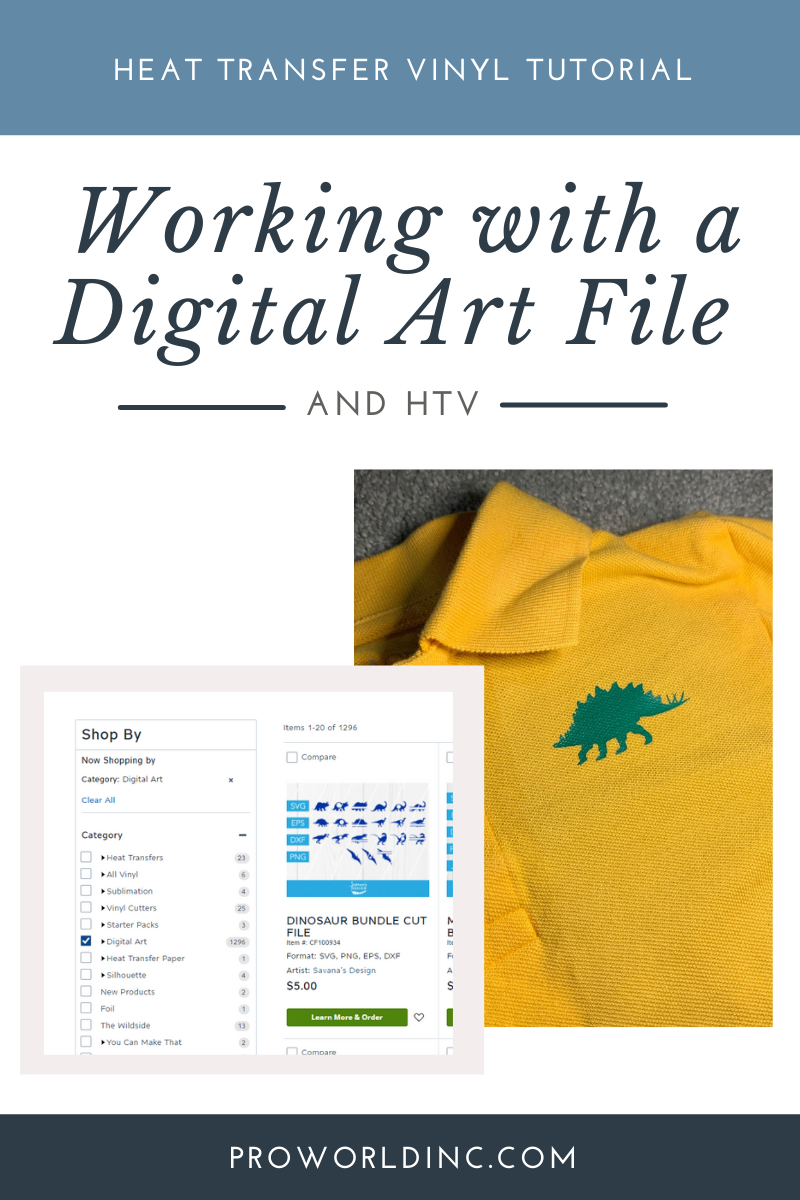
You Need:
- Digital Cut File
- Cutting Machine – we used a Silhouette Machine
- Heat Transfer Vinyl (HTV)
- Heat Press
Step 1 – Find your favorite digital cut file.
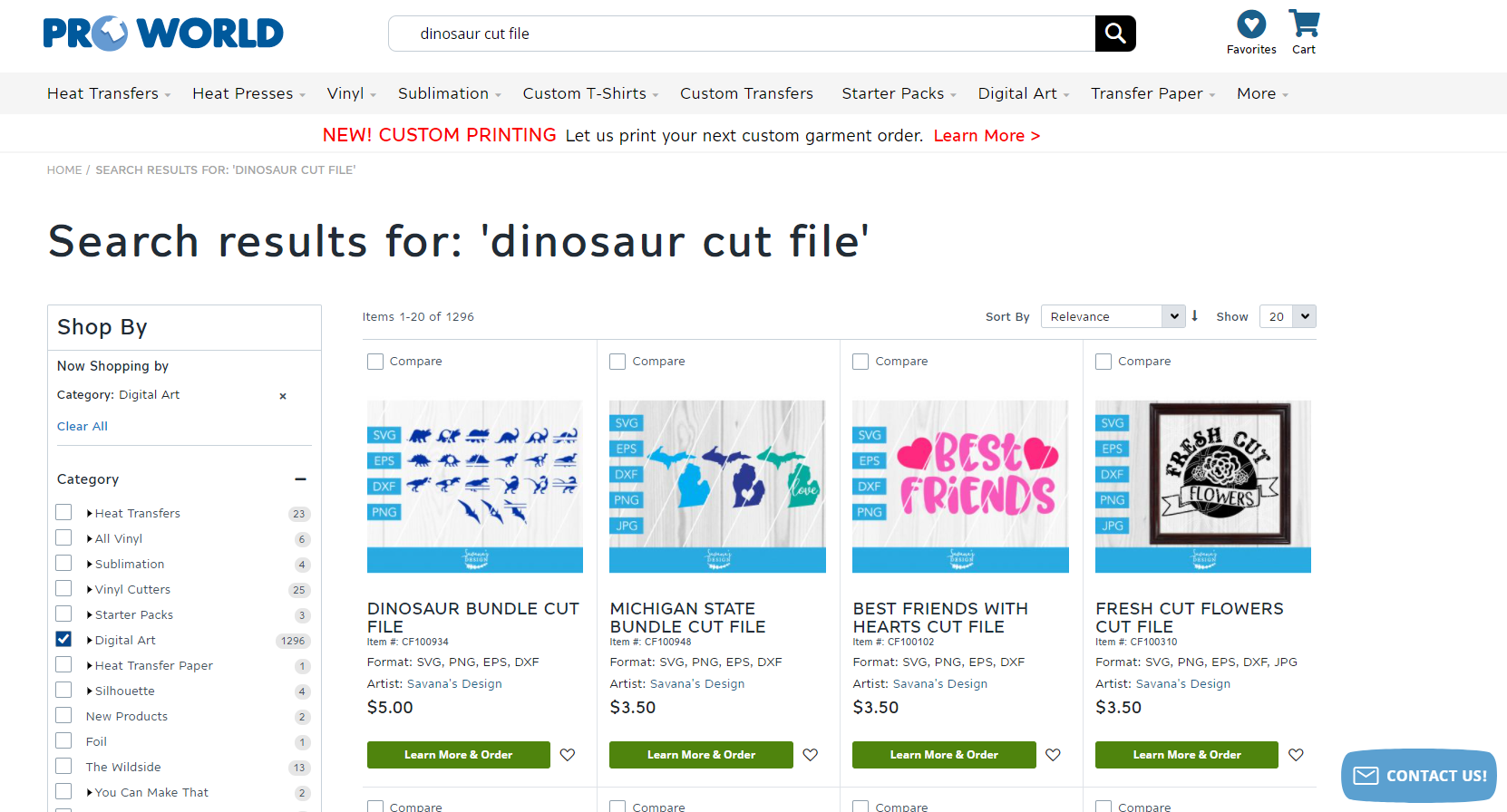
Step 2 – Click the image and add it to your cart.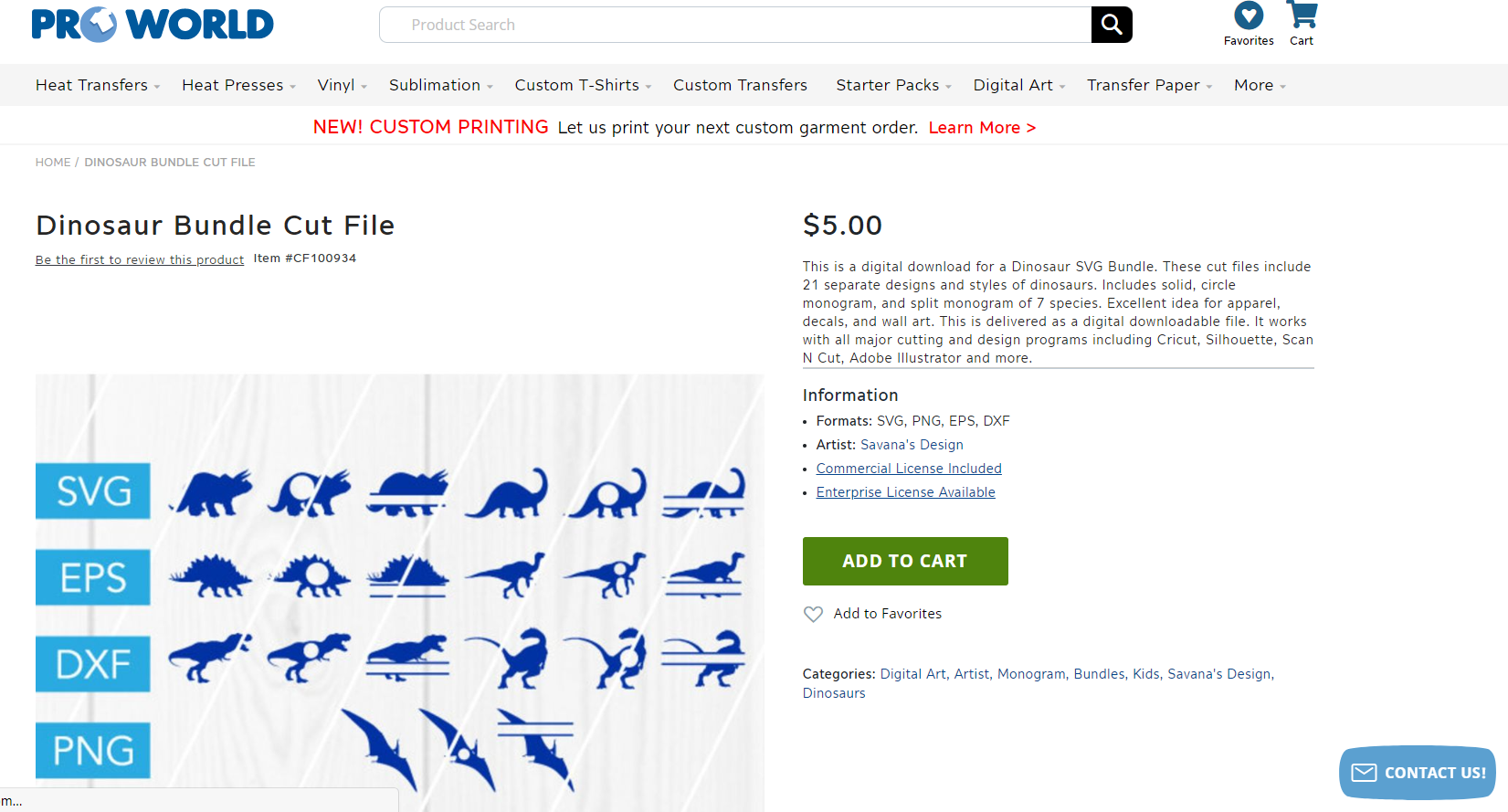
Step 3 – Purchase the design file.
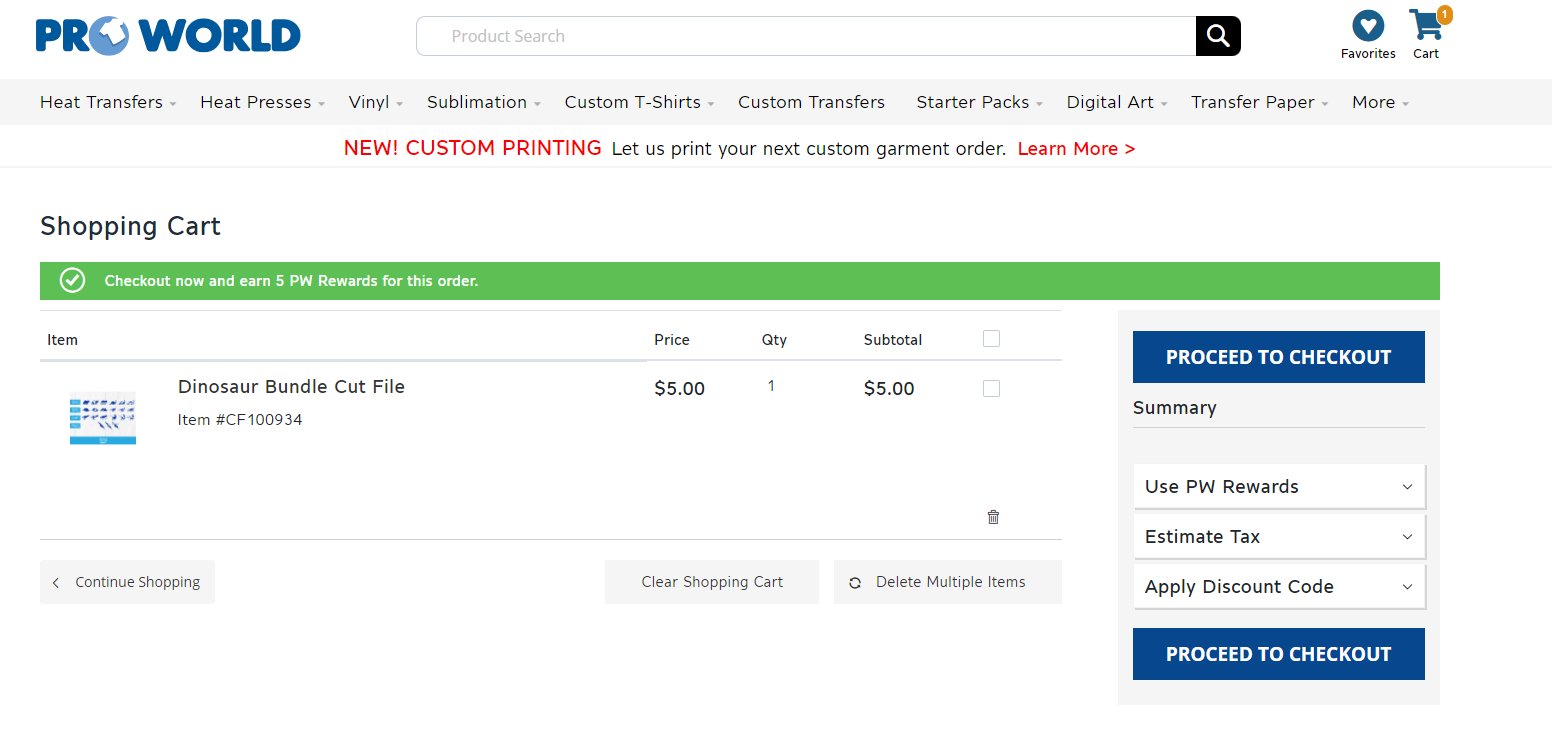
Step 4 – Head to your email to download your file.
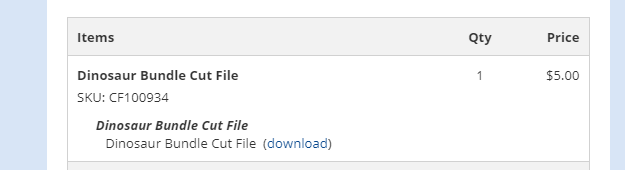
Step 5 – Open your design file and import it into your design software.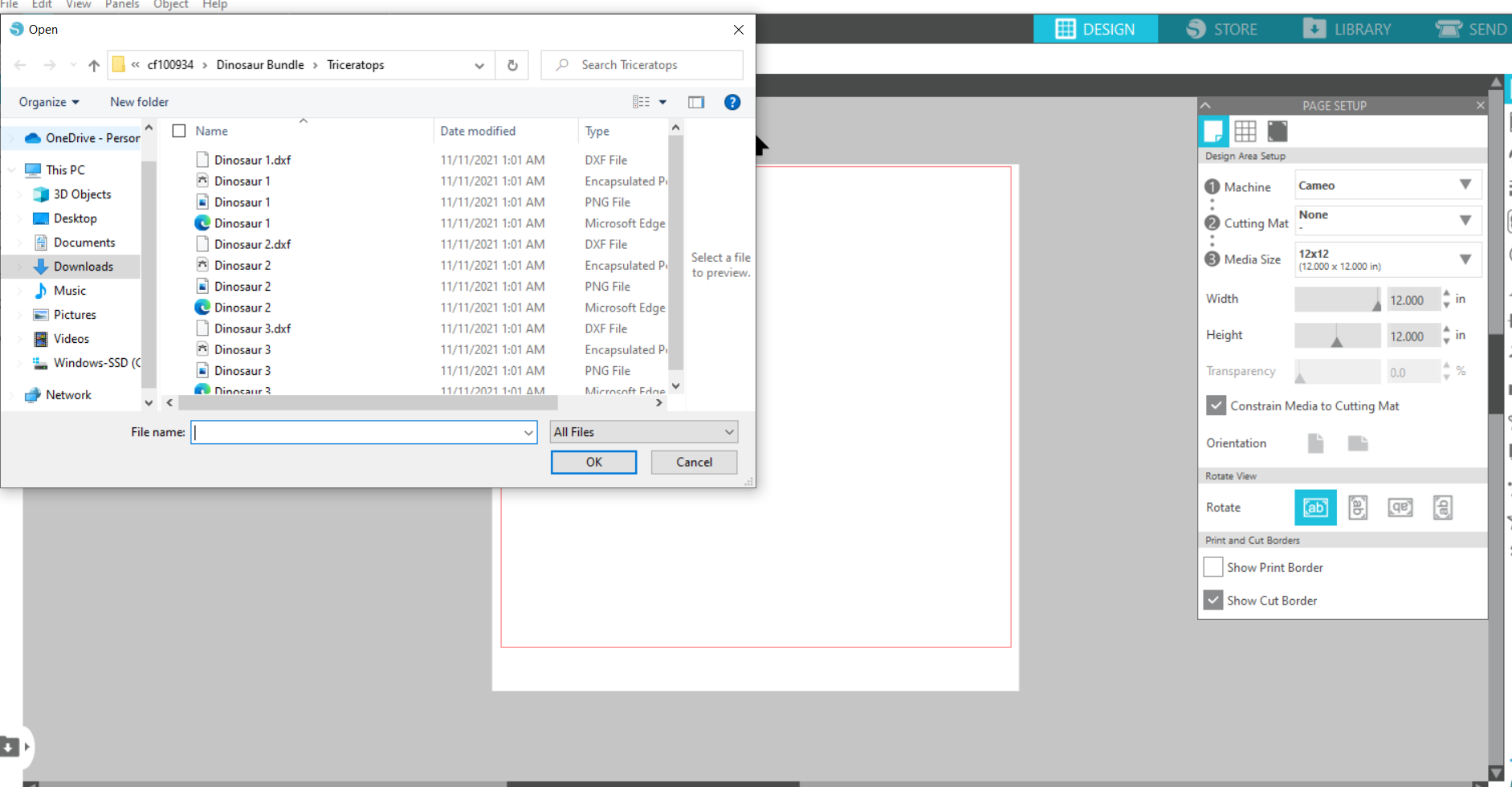
Step 6 – Resize your design to fit your shape
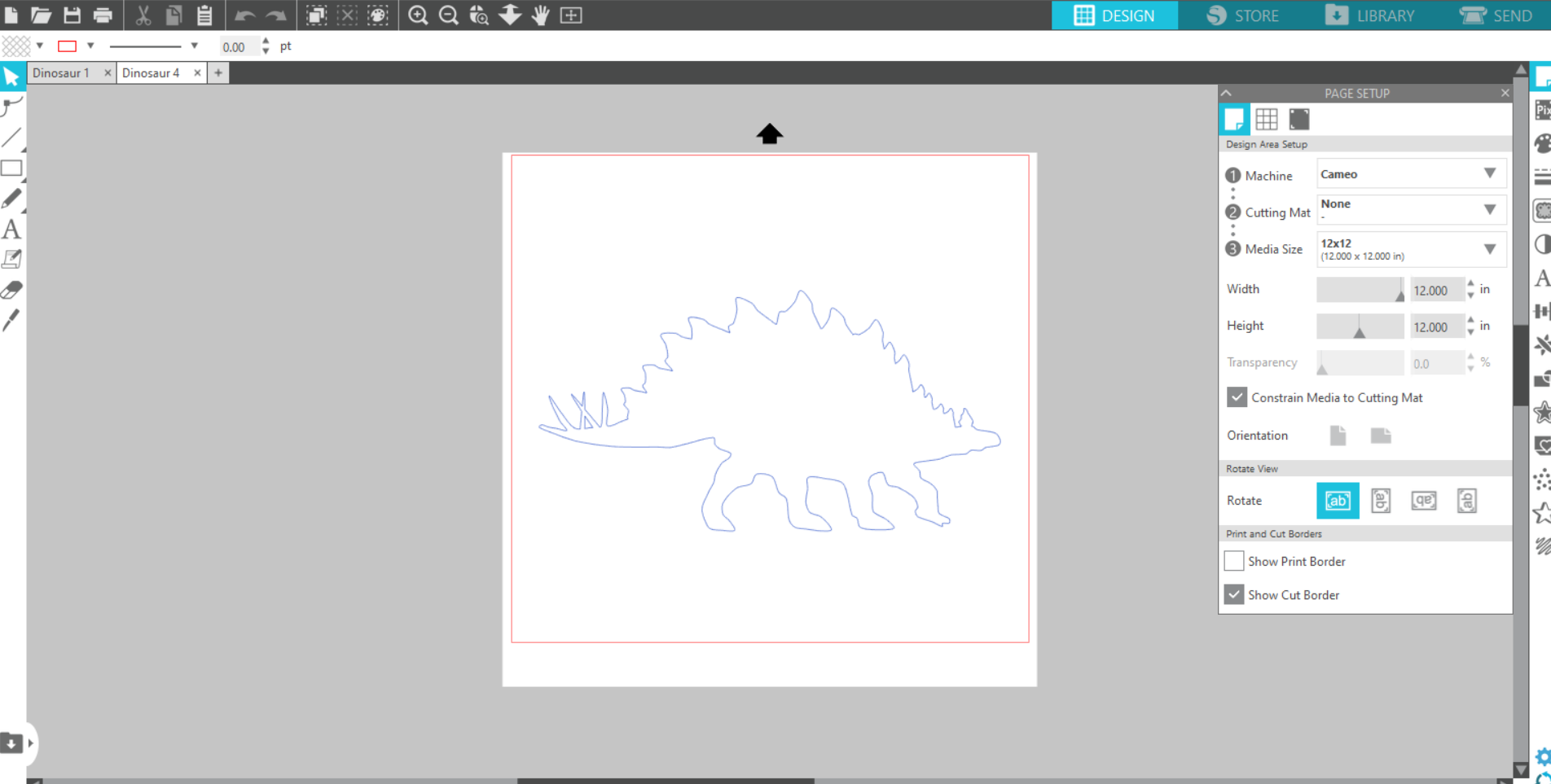
Step 7 – Get ready to cut. Before you send your design to your cutting machine, make sure you insert your HTV, and mirror your design.
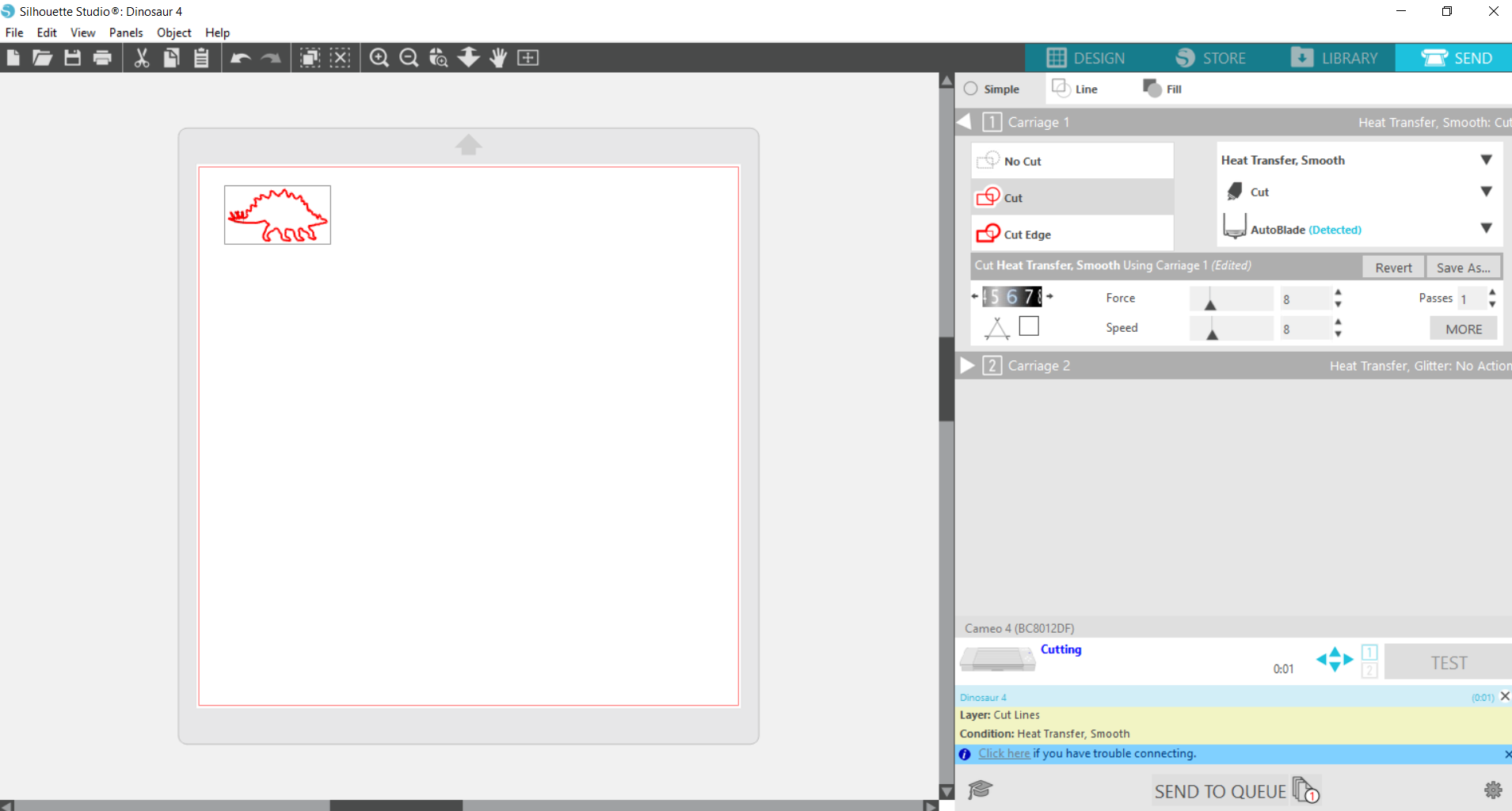
Step 8 – Cut and weed your design.
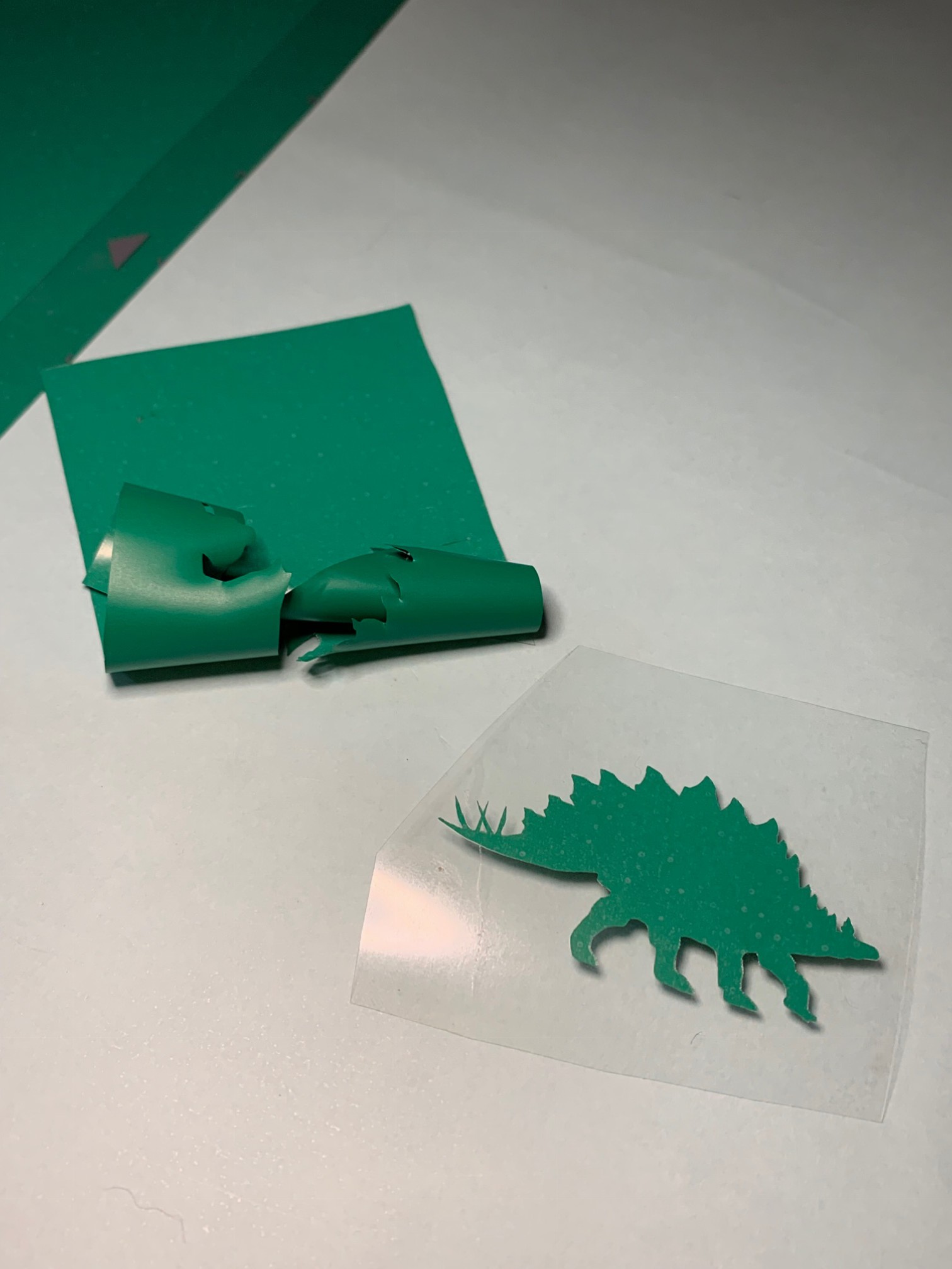
Step 9 – Place the HTV on your garment and press with your heat press!

Step 10 – Admire your results!

