Have you tried using one of our design files yet? If the answer is no, you’ve been missing out! We have thousands of cut file designs ready for you to use. Want to see how they work? Scroll down! But first, take a look at what we made.
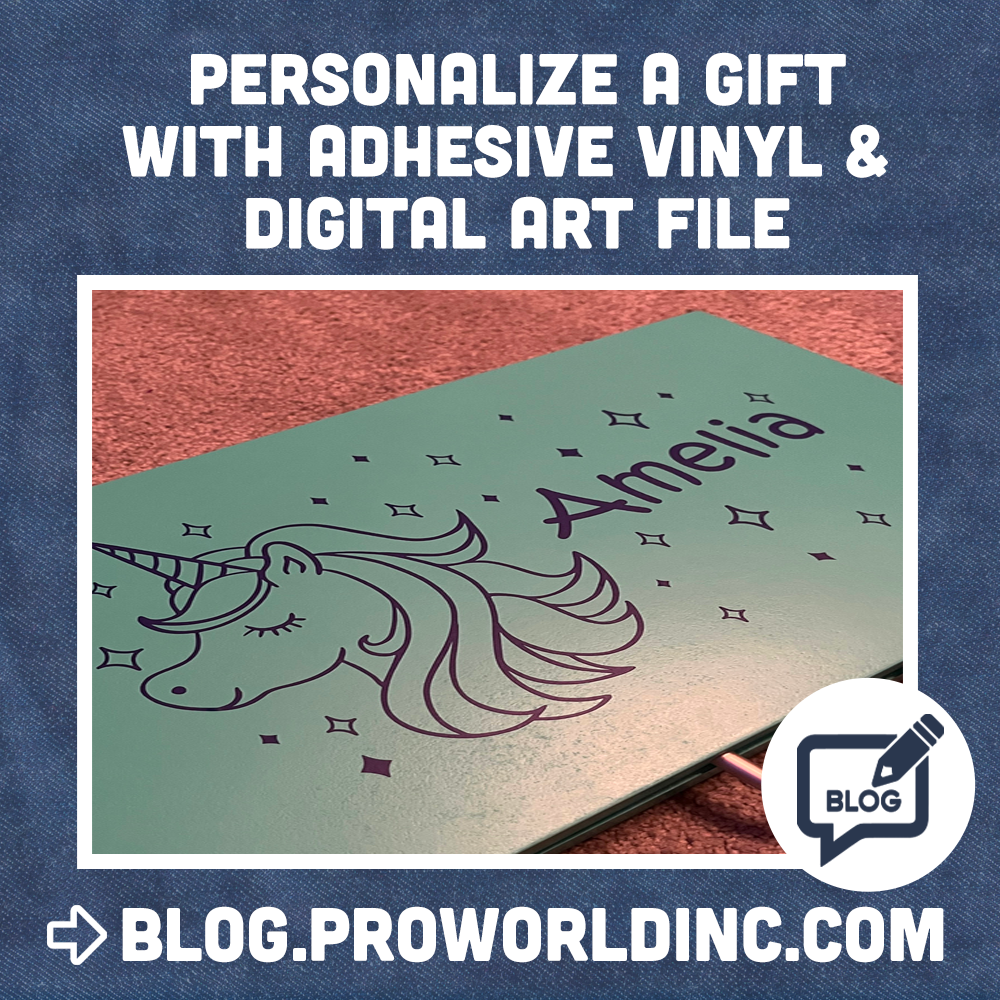
Cute right? If you aren’t familiar with our Digital Art, here are a few answers to your questions.
What is a digital art file? Digital art cut files are downloadable designs that you use with your favorite graphic software. They come in multiple formats and are customizable.
What file types do you receive? The zip folder may contain jpg, pdf, svg, eps, ai, dxf and/or png files. Each product will list the file formats that are included.
You Need:
Want to personalize a blank with a digital art file and adhesive vinyl? Here’s how:
1 – Go to our website and click on the Digital Art Option
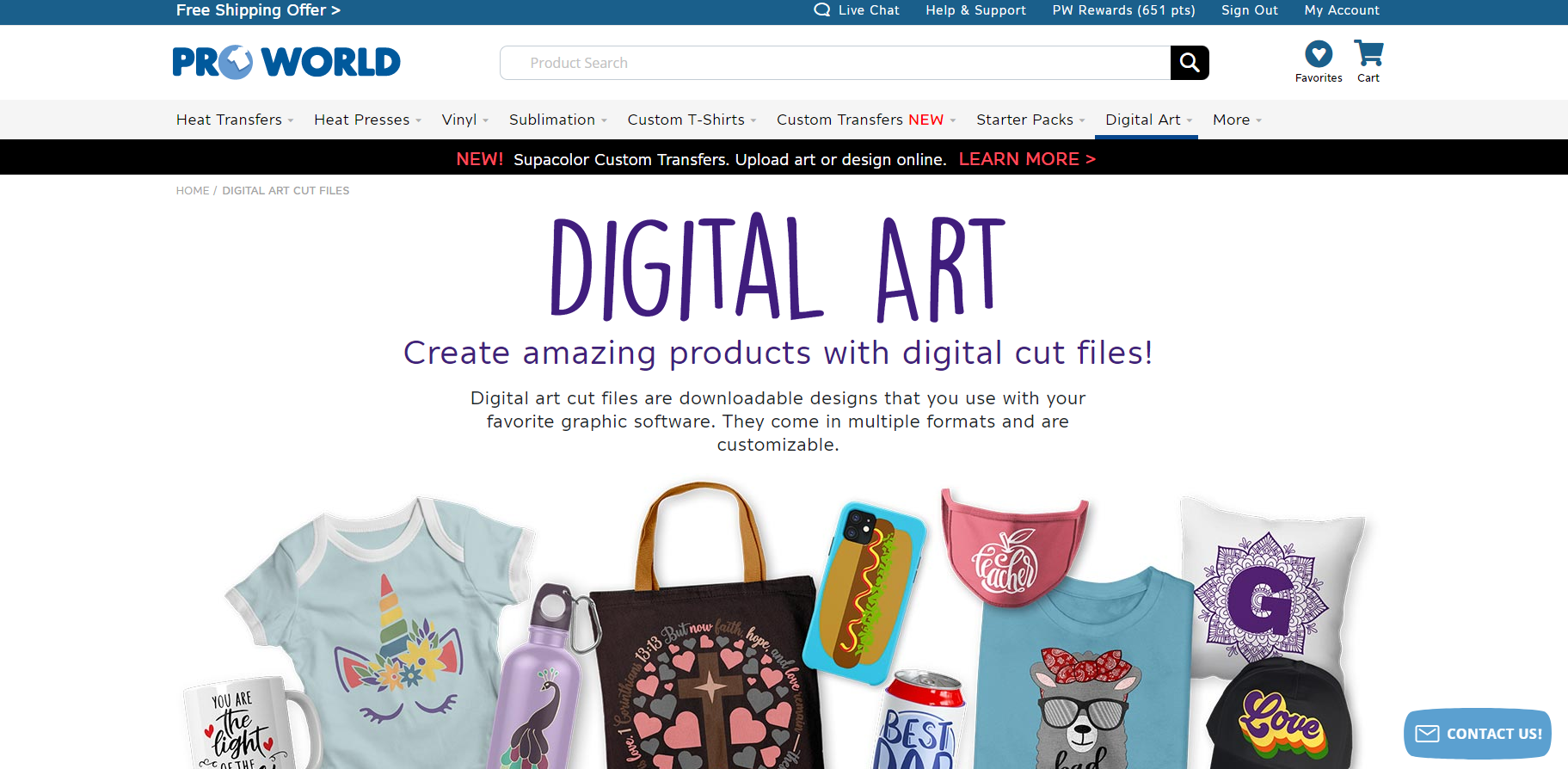
2 – Find a design and add it to your cart
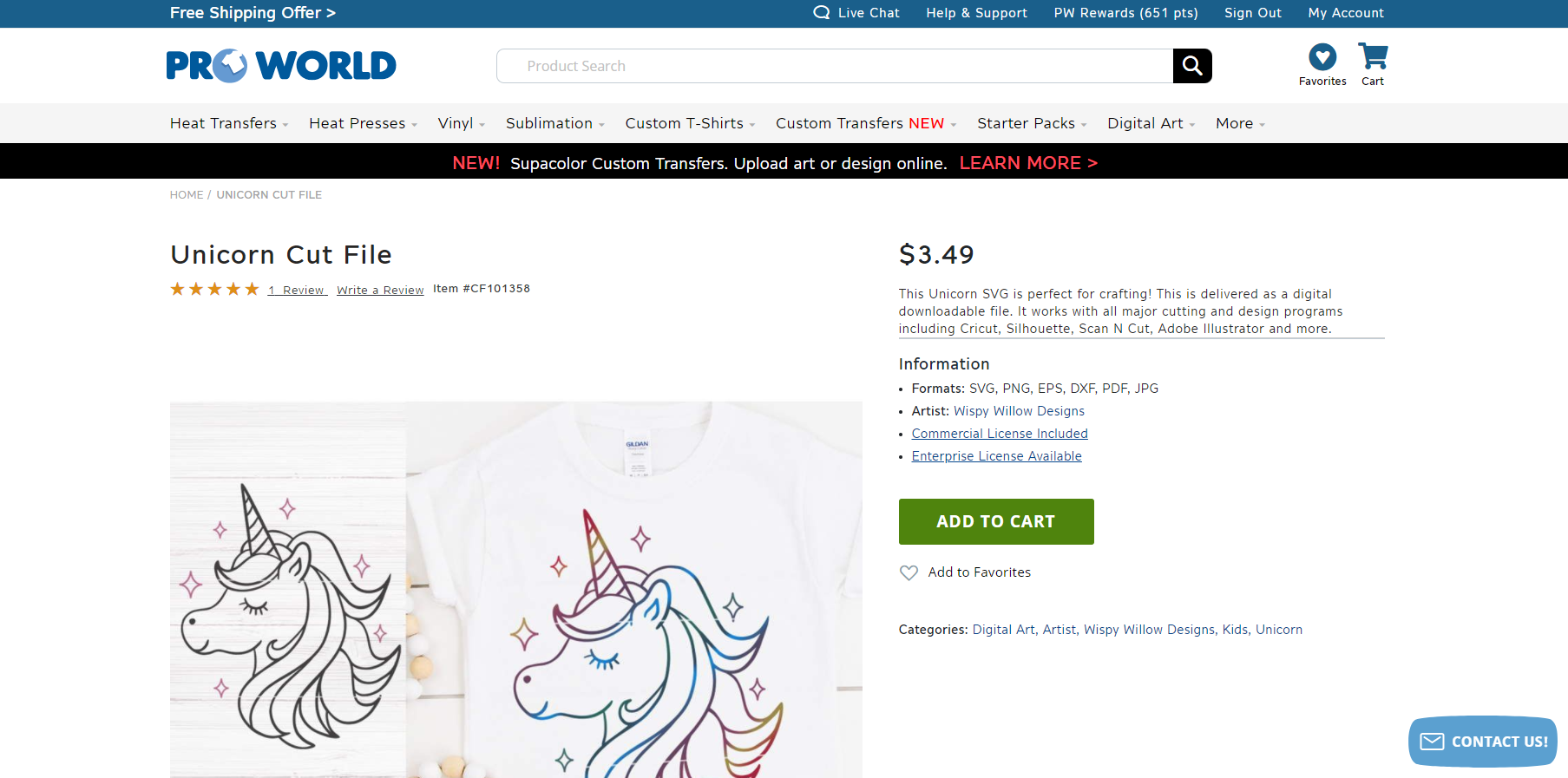
3 – Follow the steps at checkout.
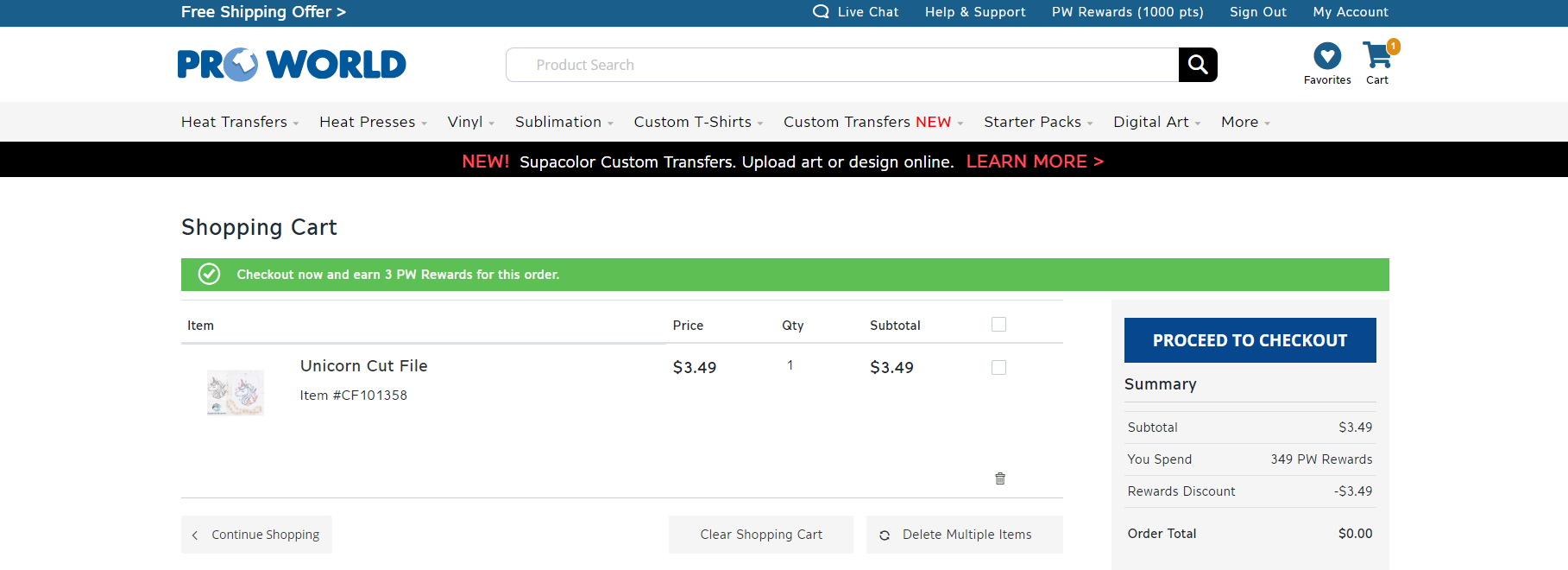
4 – After you complete your order, you will receive an email with a link to download your file. Click it!
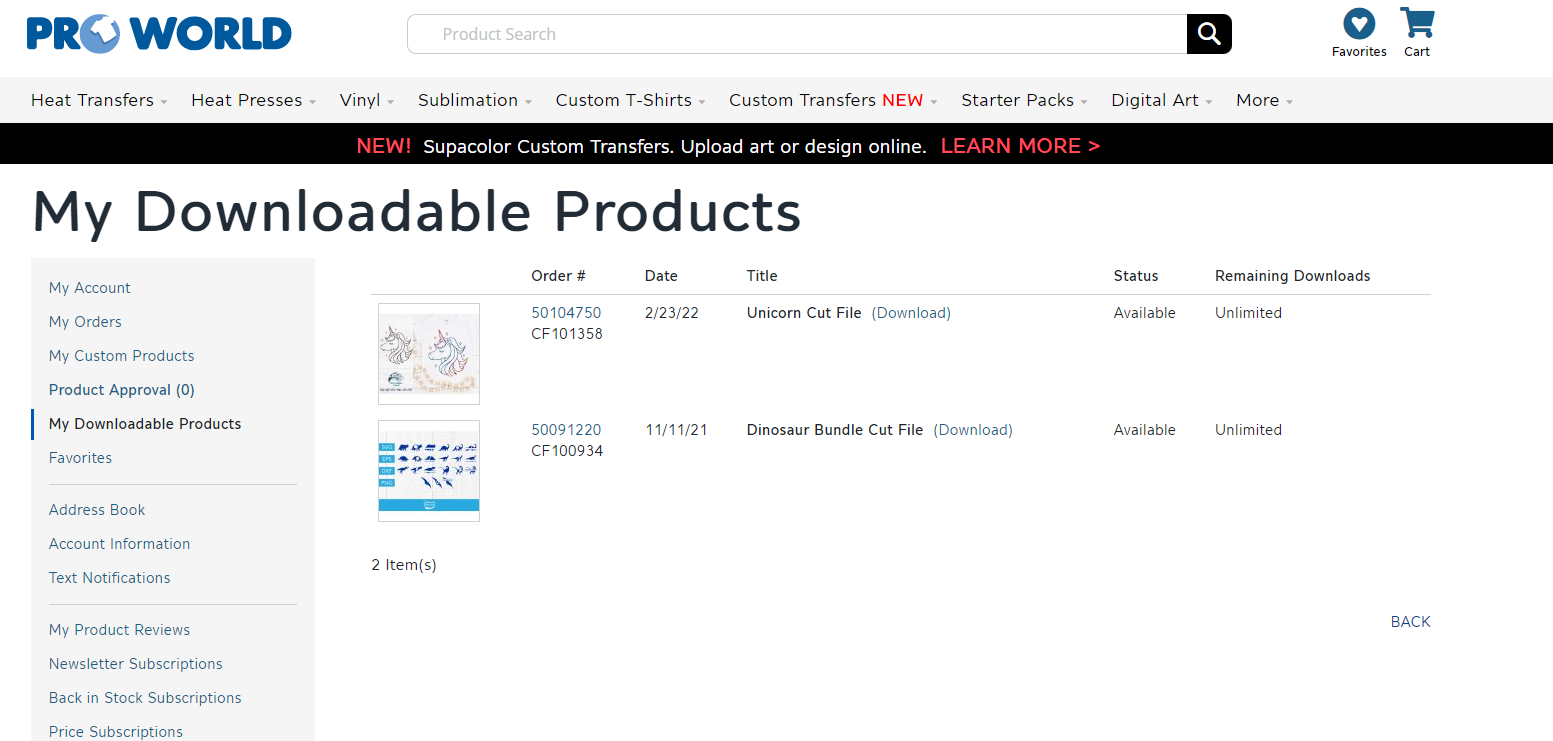
5 – Unzip your design file, and open it in your digital cutting software.
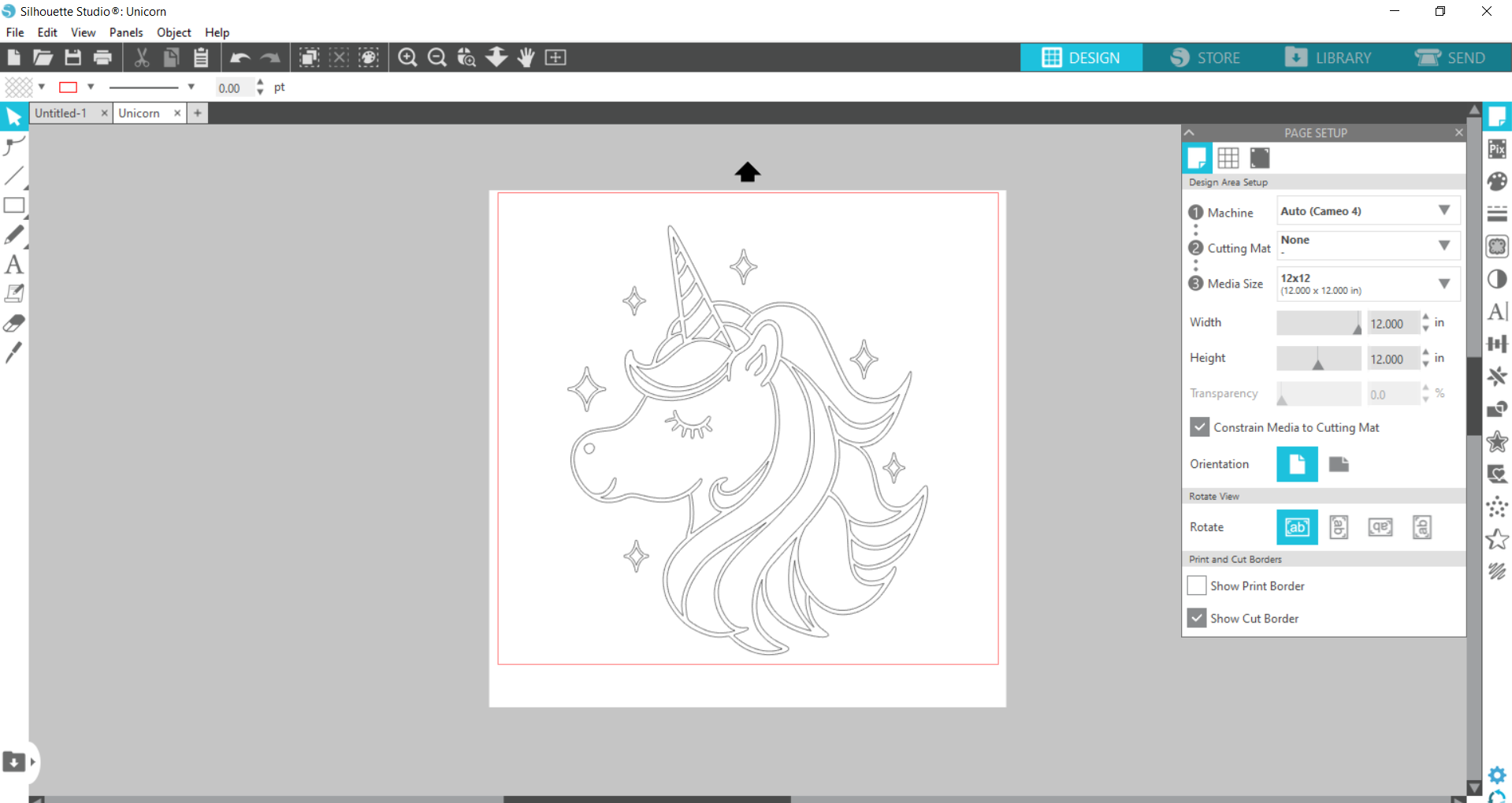
6 – Resize it to fit your product blank.
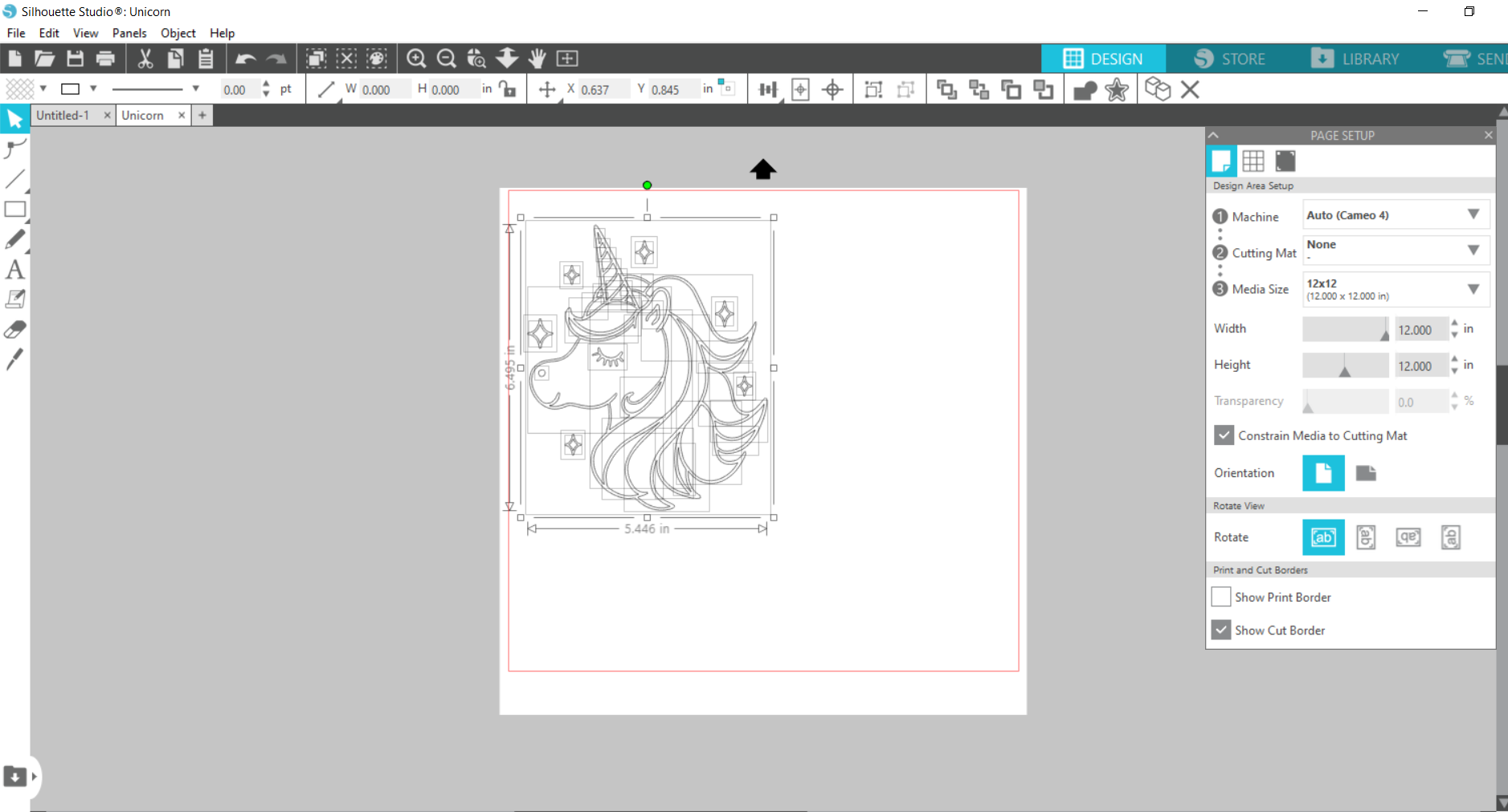
7 – Cut as is or customize it further.
8 – Select your material, and click cut!

9 – Weed your design
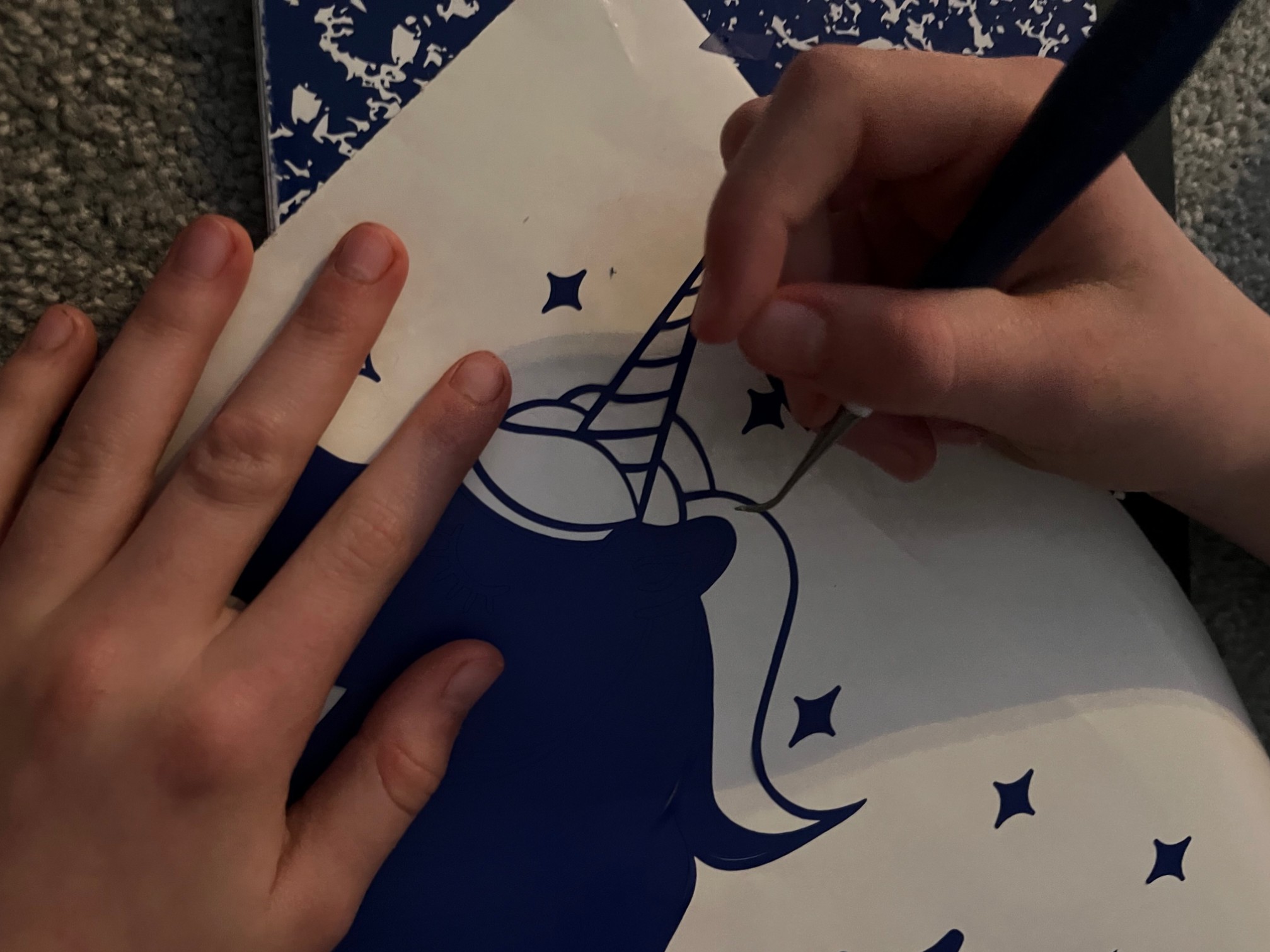
10 – Use your application tape to help you transfer your design onto your blank.

11 – Admire your results!

Have you used one of our design files? Show us! Tag us on social media #pwimaker #proworldinc

Pingback: New Digital Art Files - Pro World Inc.Pro World Inc.()