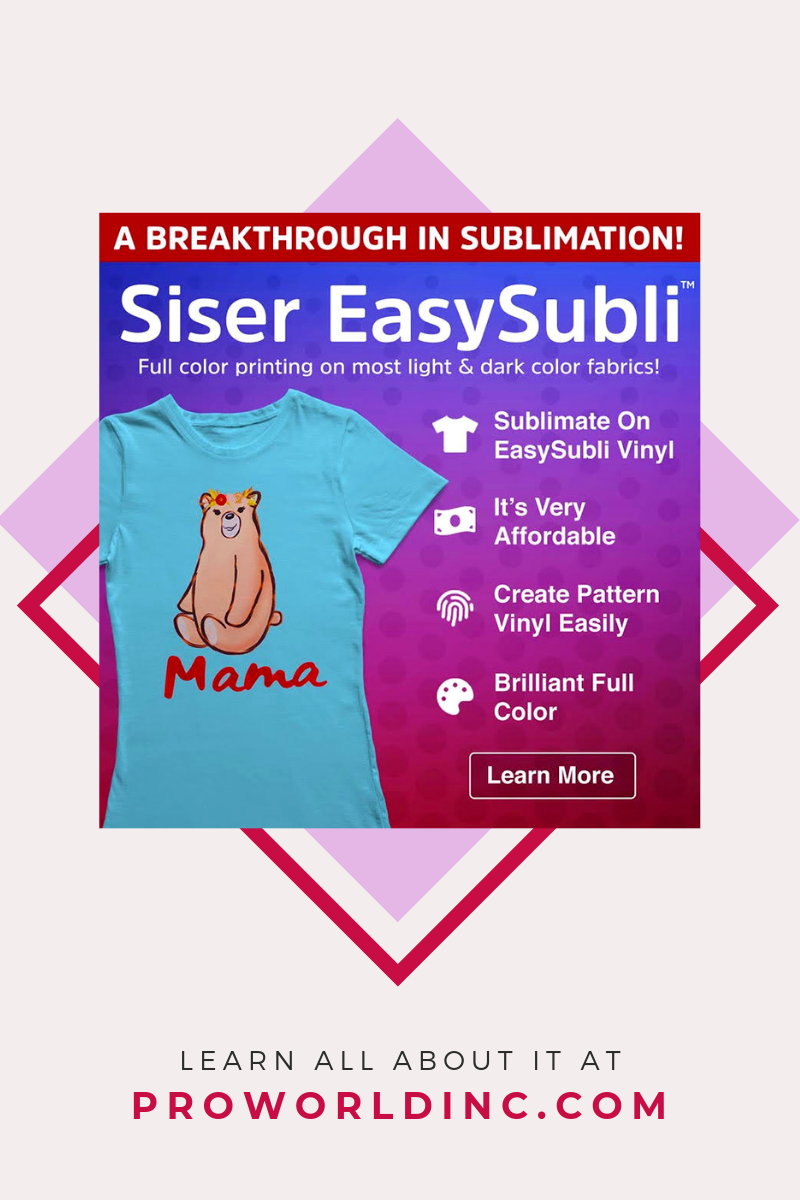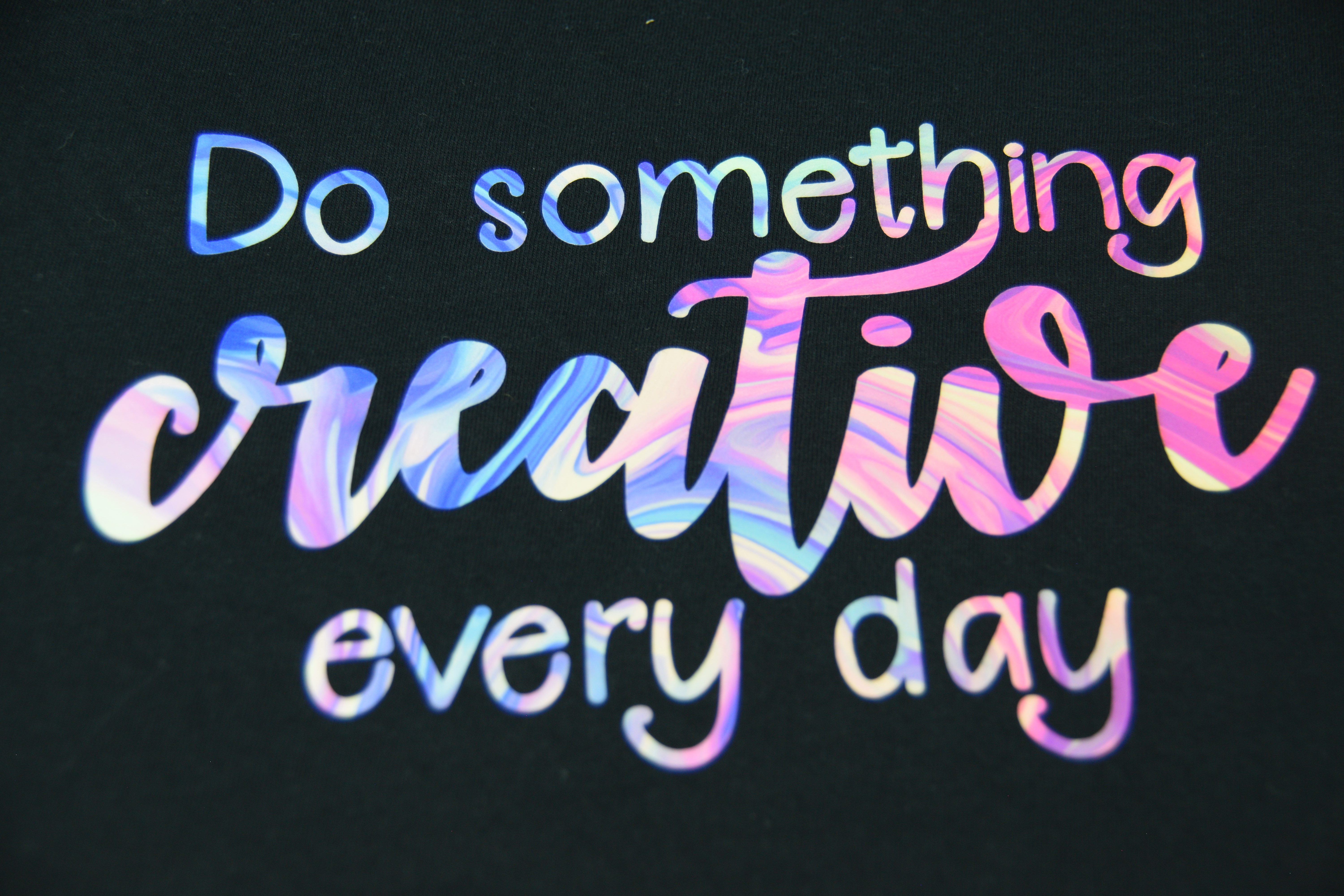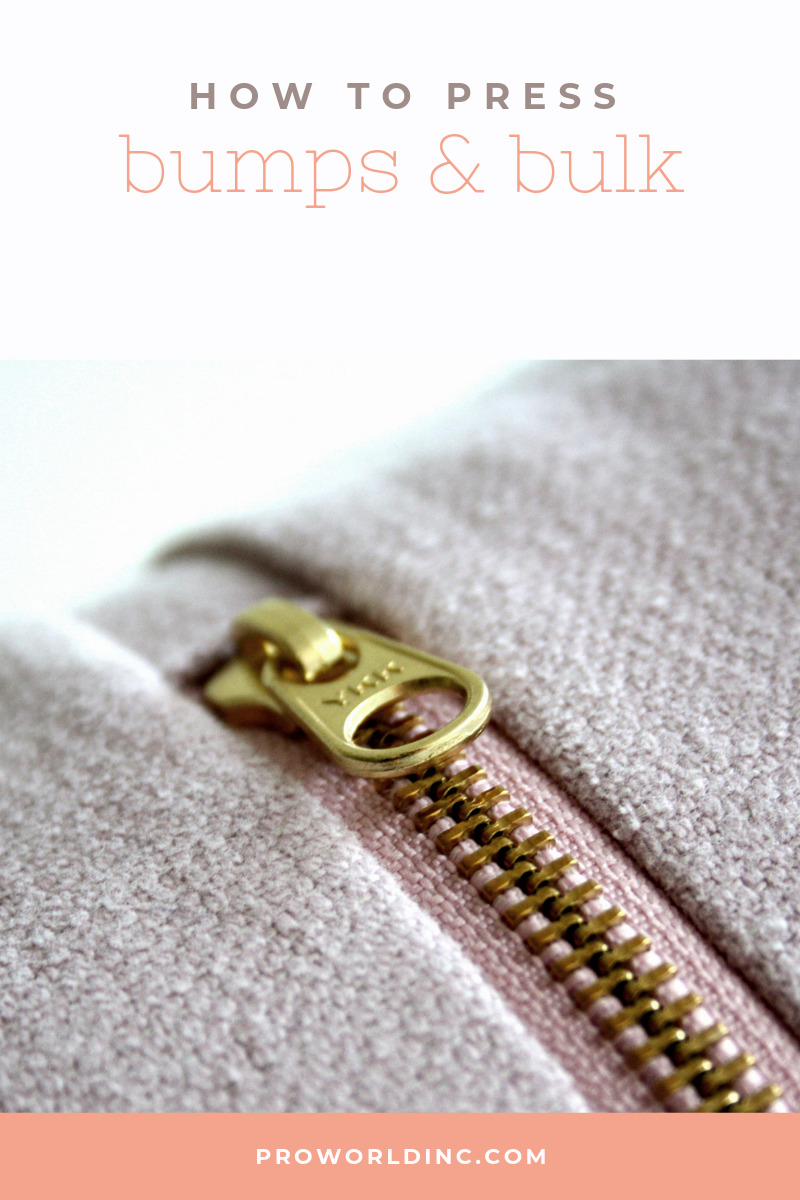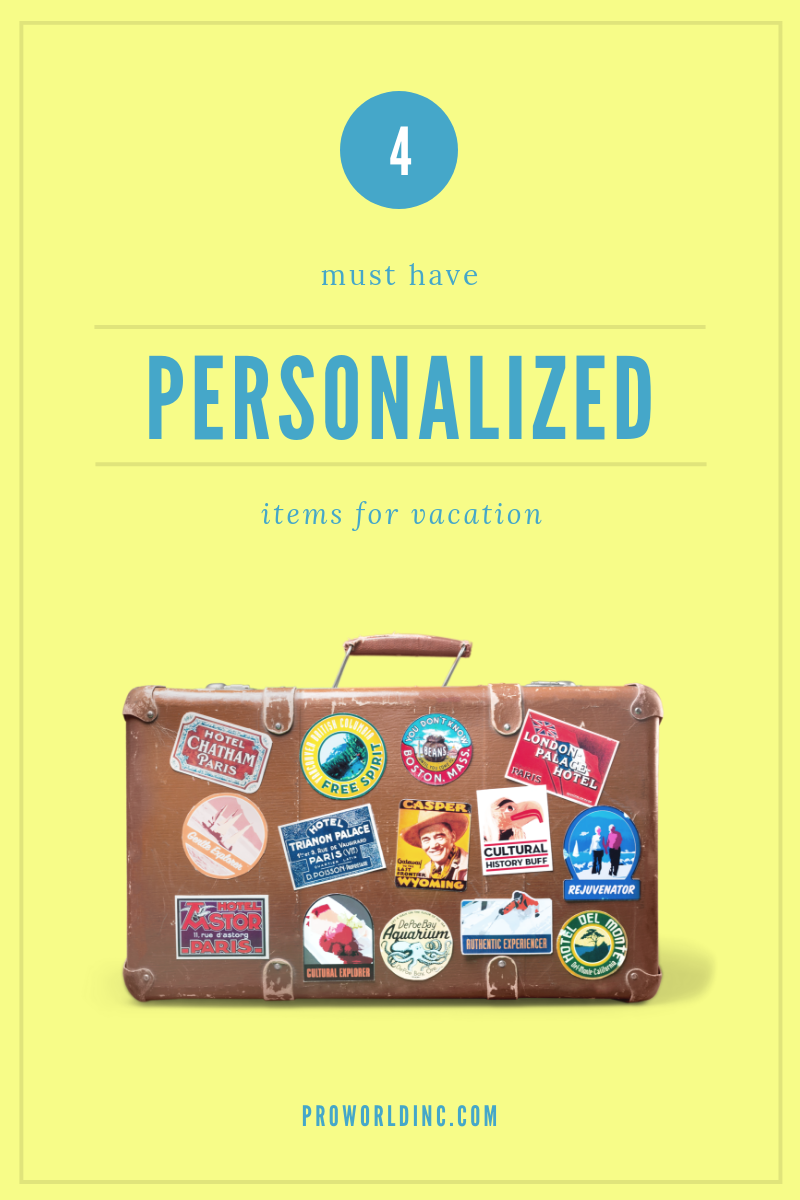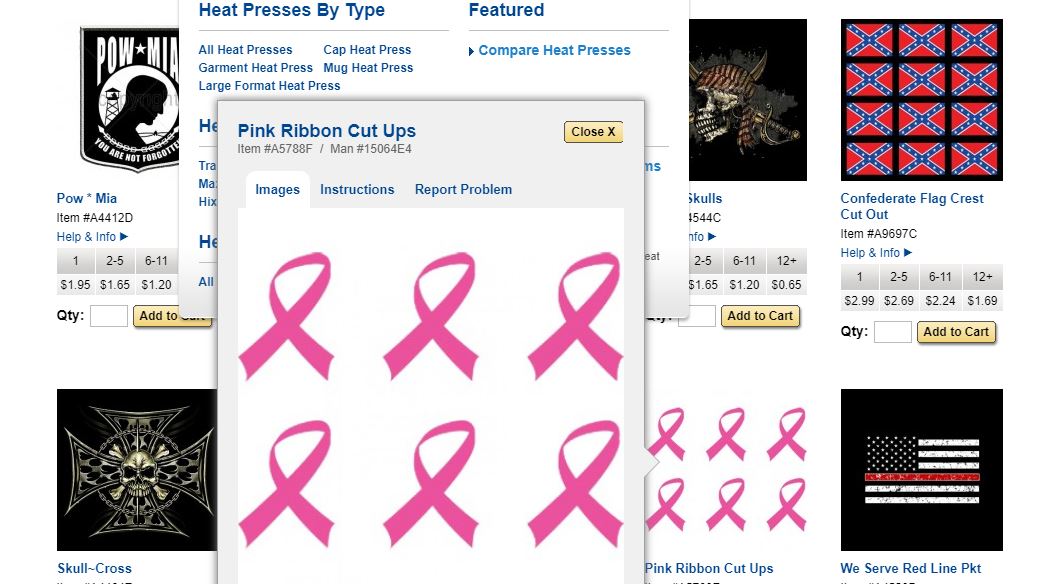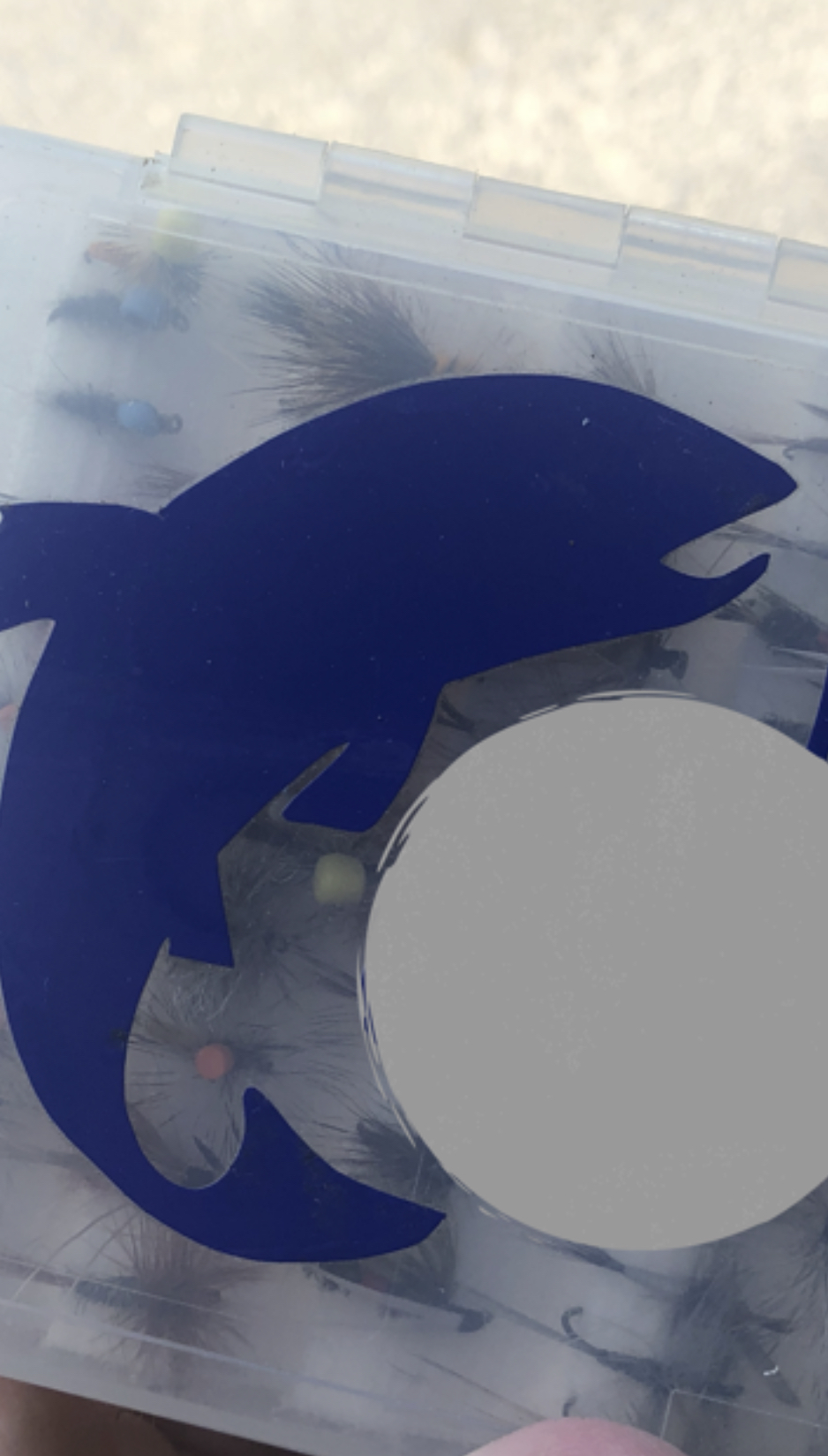Did you know that Pro World carries thousands of Heat Transfers for you to choose from? And that now through Monday we are running a SALE so that you can stock up and save?

To prepare you for your soon to be heat transfer order here are a few questions that we often receive.
What is a Heat Transfer? A heat transfer is a pre-designed image that can be pressed onto your garment with high heat temperatures.
What do you need to work with a Heat Transfer? All you need is the Heat Transfer, a heat press, and your garment!
How do you apply a heat transfer?
- Lay the heat transfer on your garment
- Press it with your heat press according to the instructions listed on our website
- Peel the backing paper off of your design
- Admire your results!
What types of heat transfers do you carry? When it comes to heat transfer designs we carry them for both adults and children so it is important to check the dimensions of the transfer. The heat transfers also come in a variety of media types from screen printed, to sequins, solar transfer, to rhinestones.
Where can I find your heat transfers? Head to our website we have them categorized by different categories. From sports to weddings to funny to children.
Do you run any sales for heat transfers? Now through Monday 7/22, we are giving you $20 OFF of your heat transfer order of $79 or more! Take advantage of the sale and stock up!

View & Add Comments