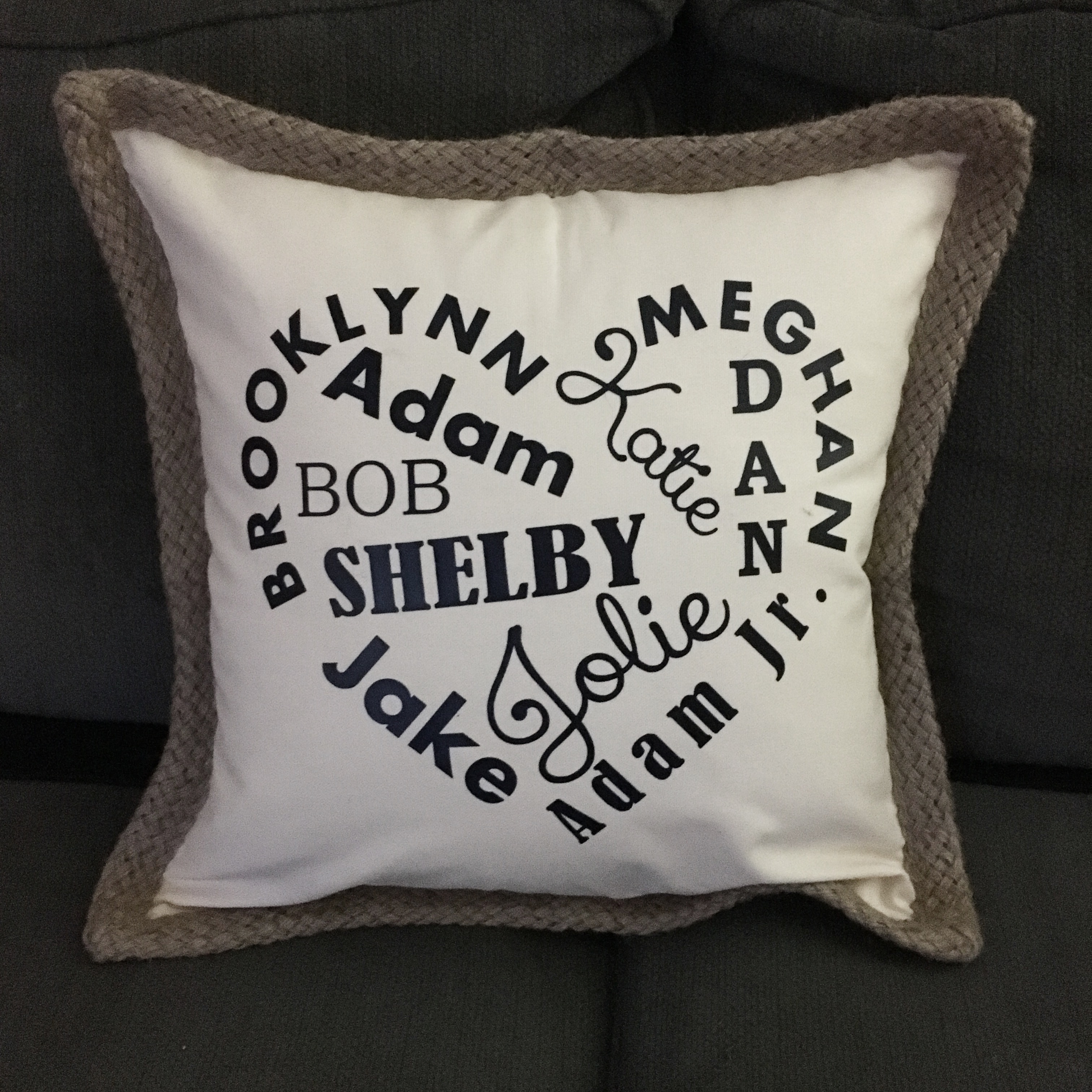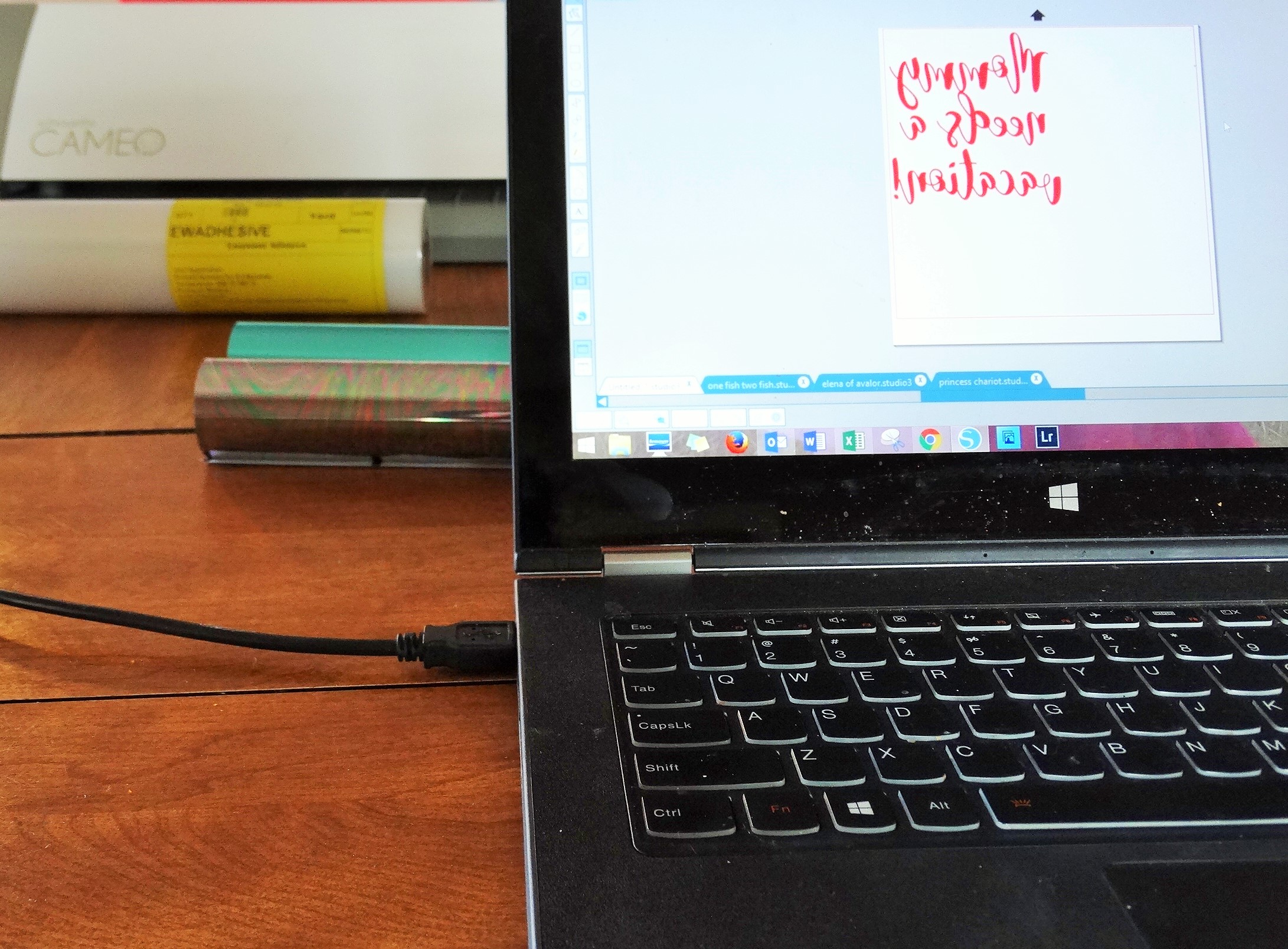
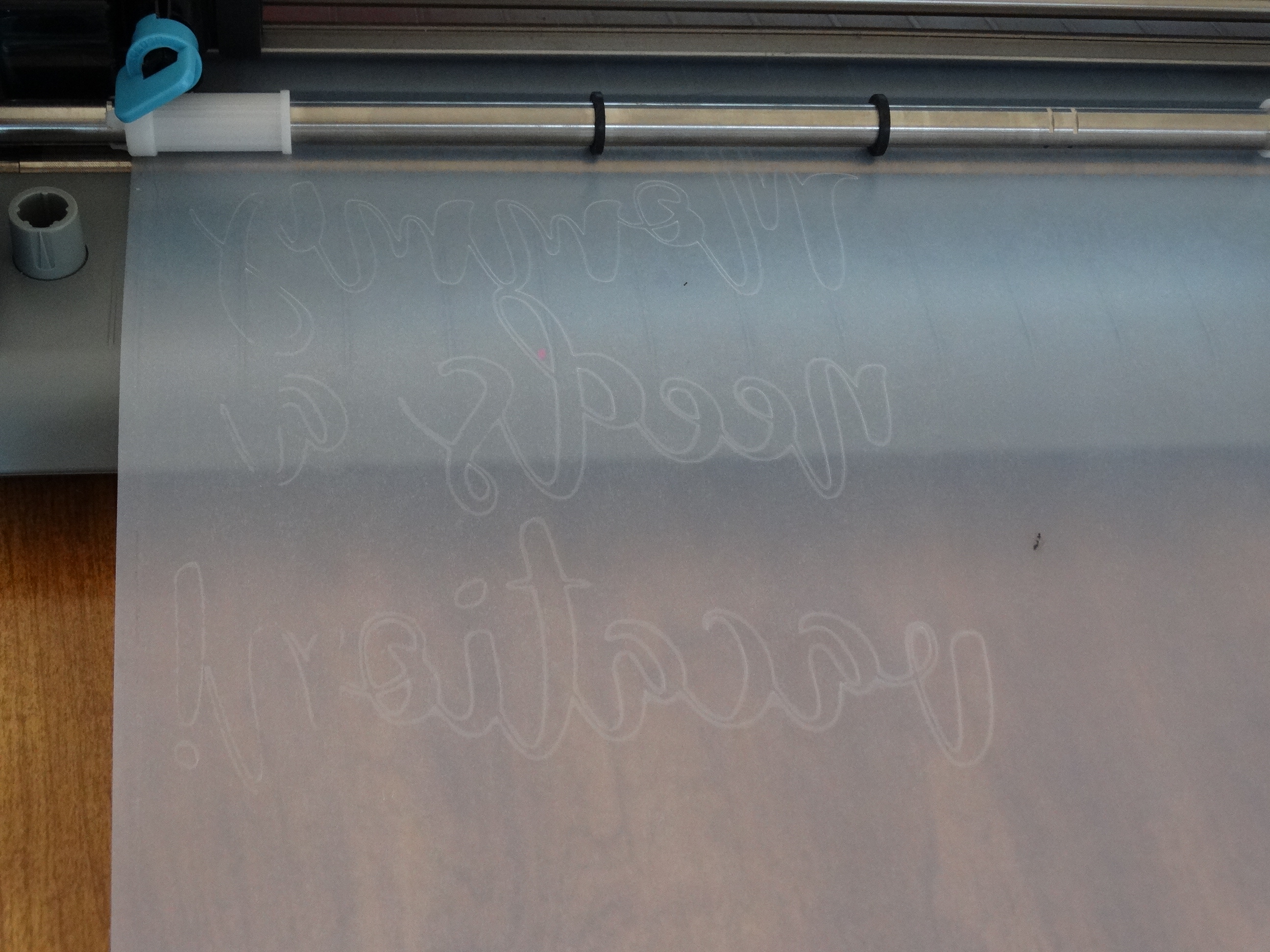


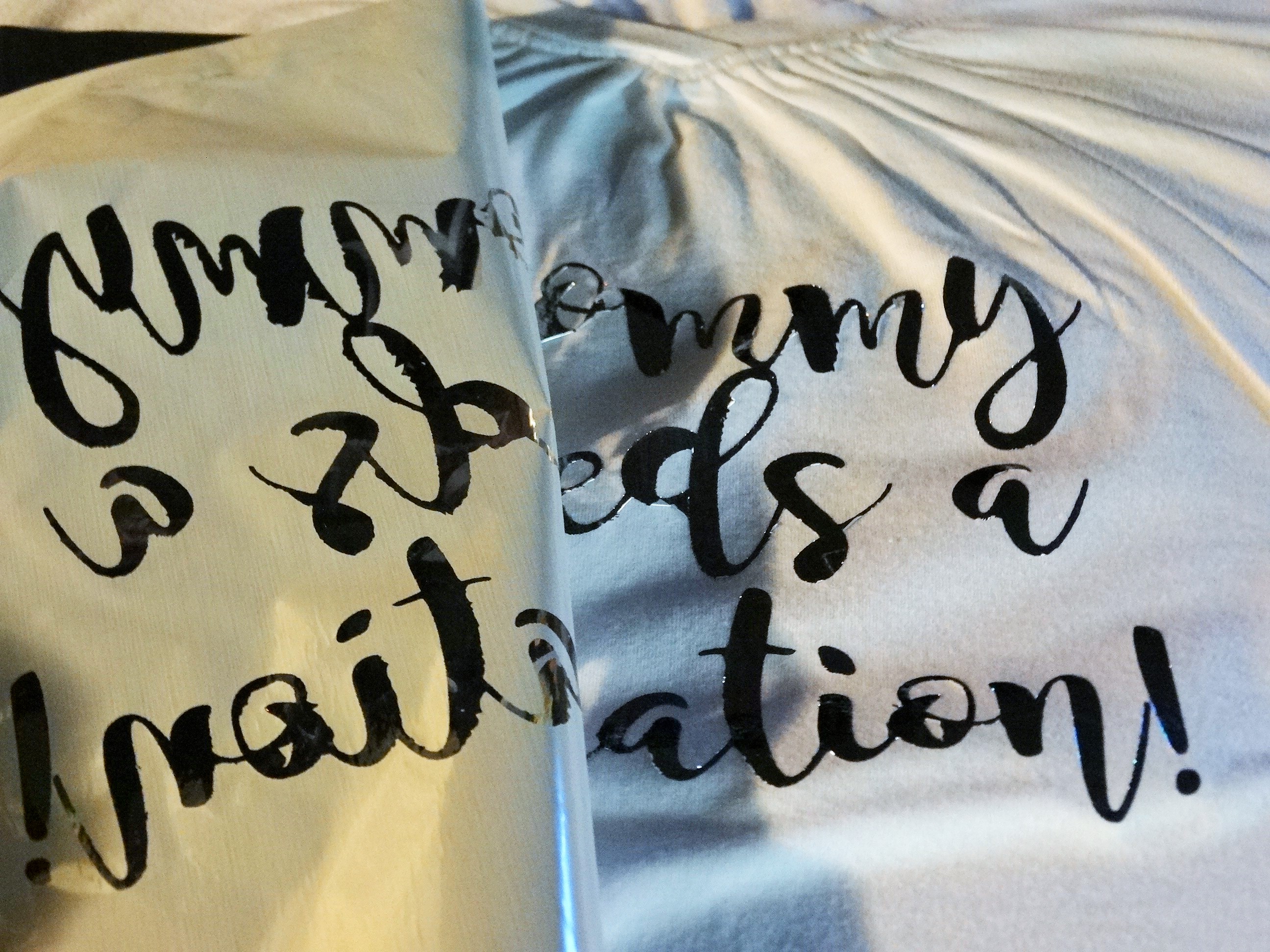


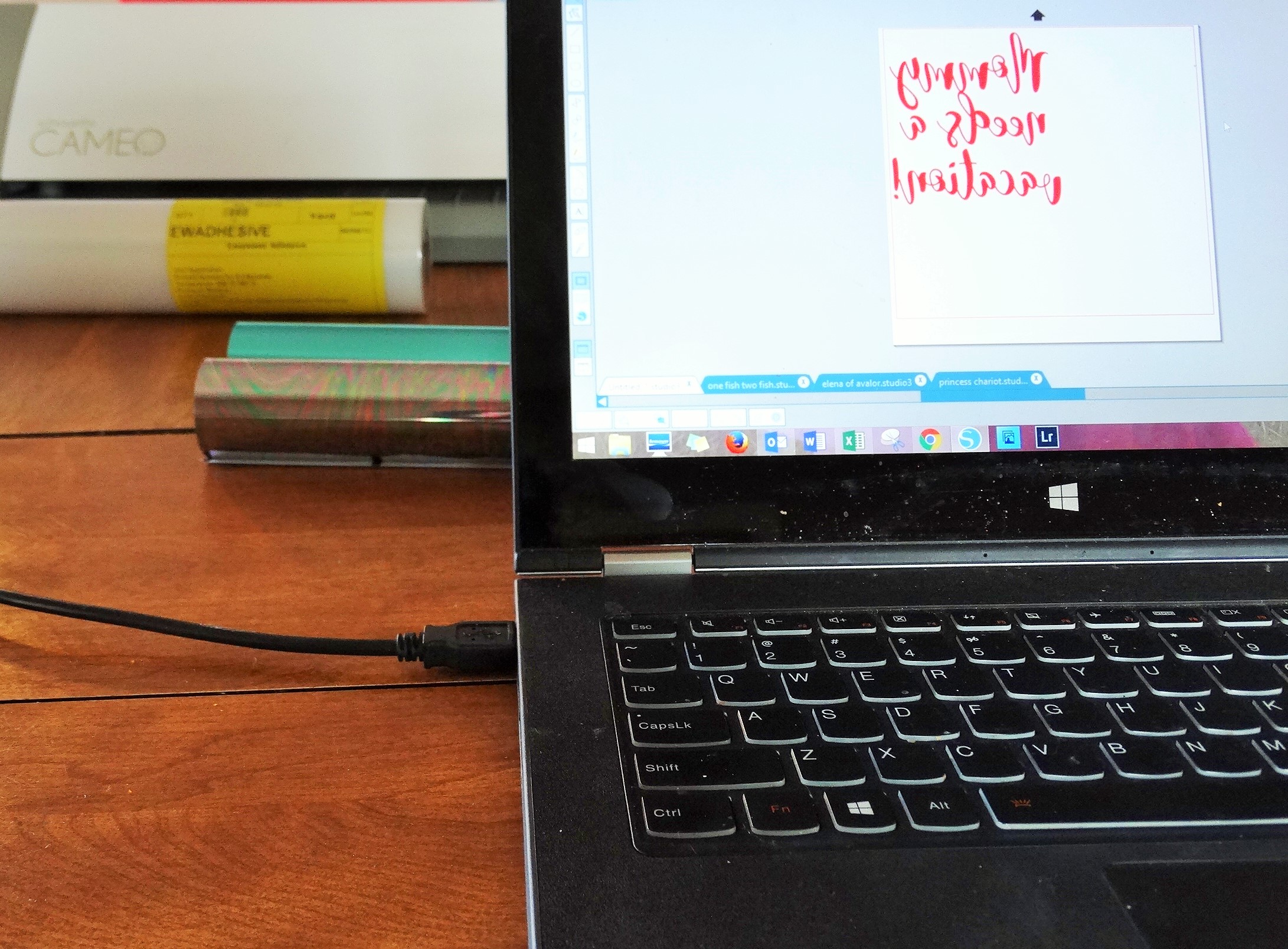
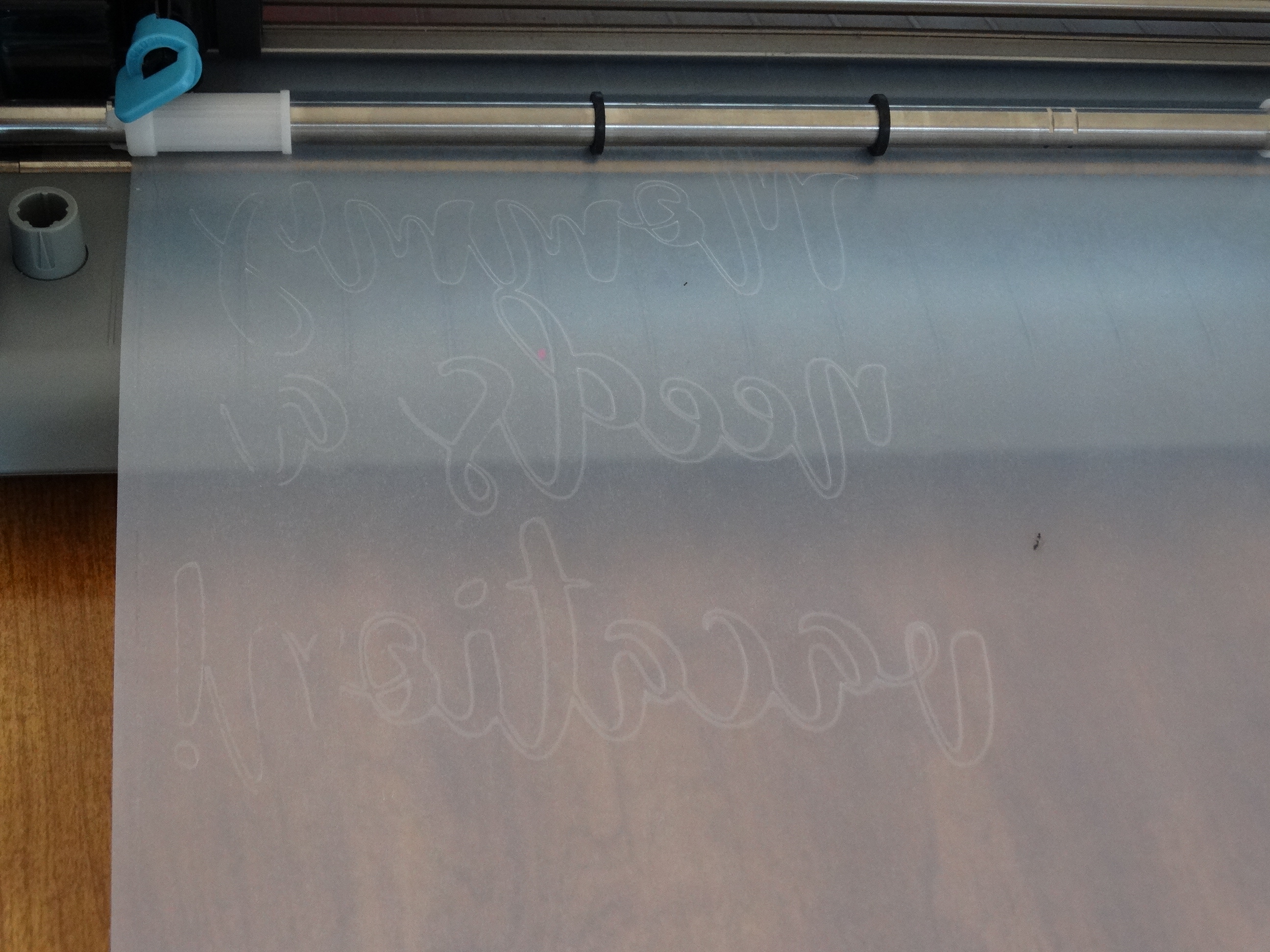


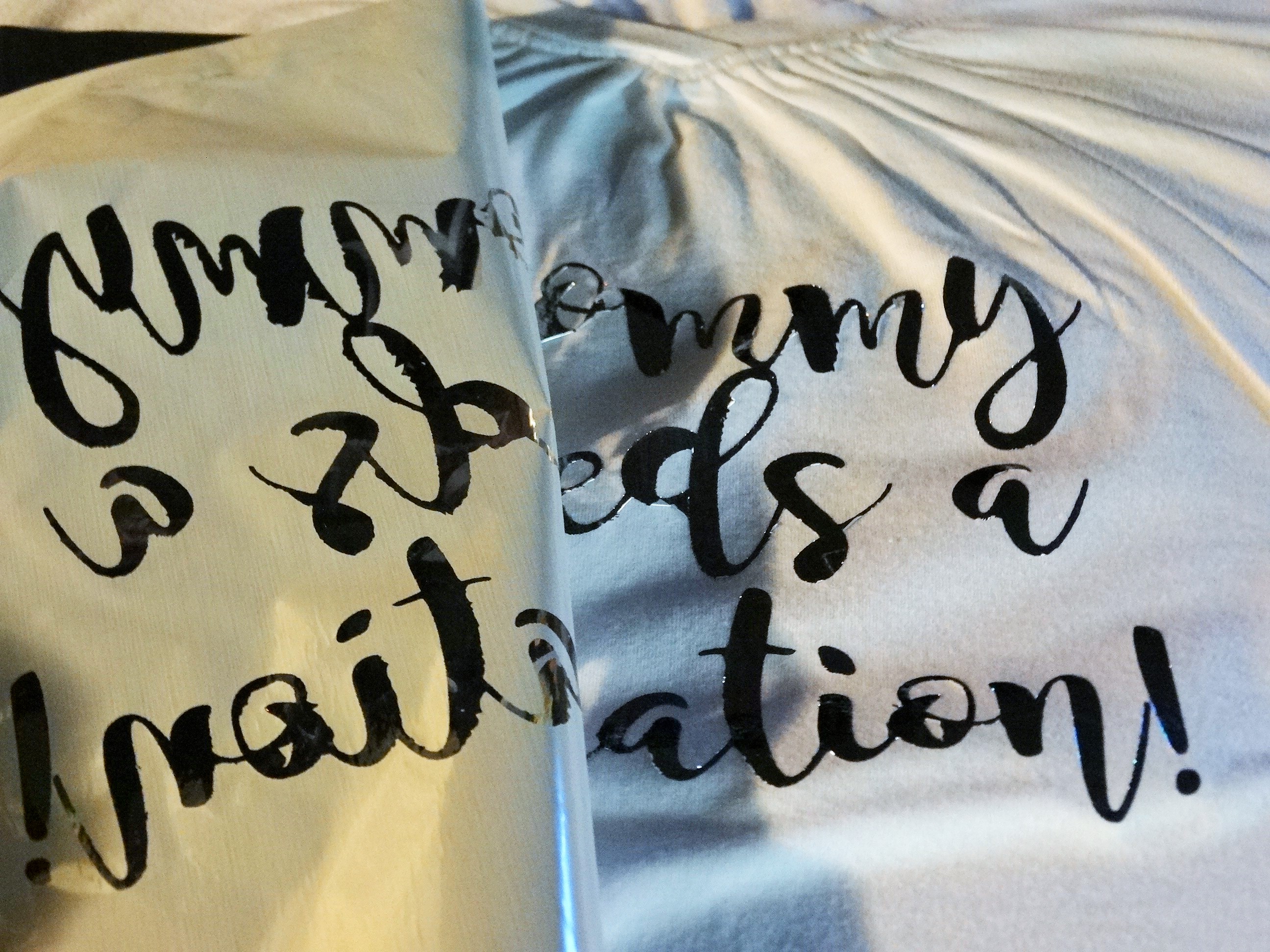

Did you recently purchase a Heat Press? Congratulations! A heat press can take your business, or personal crafting, to a whole new level. Our TransPro Heat Presses are ideal for applying heat transfer vinyl (HTV), transfers to t-shirts, jackets, mouse-pads, tiles, and more.

1 – You want to make sure the press is set to the proper temp and time for the specific vinyl you are using. You’ll also need to know whether to peel the backing off when it’s still hot, warm or if you need to wait till it has cooled. You can find both answers on our website.
2 – While you are designing and cutting your image, turn on the heat press so it can warm up to the desired temperature.
3 – Once your heat press has reached the desired temperature, place the garment on the bottom plate and press it for a few seconds to warm up the material, remove any moisture from the fabric, and get rid of wrinkles.
4-Be careful when deciding on placement for your design- if possible, let the seams from the neckline, sides, sleeves, and bottom hang over the side of the heat press as seams can get in the way resulting in uneven pressure. This could cause the vinyl not to apply correctly.
5 – If you are planning to layer two different colors of vinyl, be sure to set your heat press for half of the time it calls for. You’ll press the first color for a few seconds; then you’ll add your second color, and press it for the full length of time listed on our website. Make sure that all HTV is protected by the clear backing and your nonstick sheet.
Now that you know the basics for pressing vinyl the possibilities are endless! Show us your creations by using the hashtag #proworld on Instagram.
Now through Thursday, March 2nd at 11:59 pm EST, you can win your own Trans Pro Mini. Just follow us on Instagram, comment on our post, and tell your friends. The more you comment, the more chances you’ll have to win! The winner will be announced on March 3rd.
View & Add CommentsDid you know that you can layer GLITTER HEAT TRANSFER VINYL?! Read on for details and a step by step how to.

Now that you have all of your materials and equipment ready, take your multiple cuts of Chemica Bling Bling Heat Transfer Vinyl.
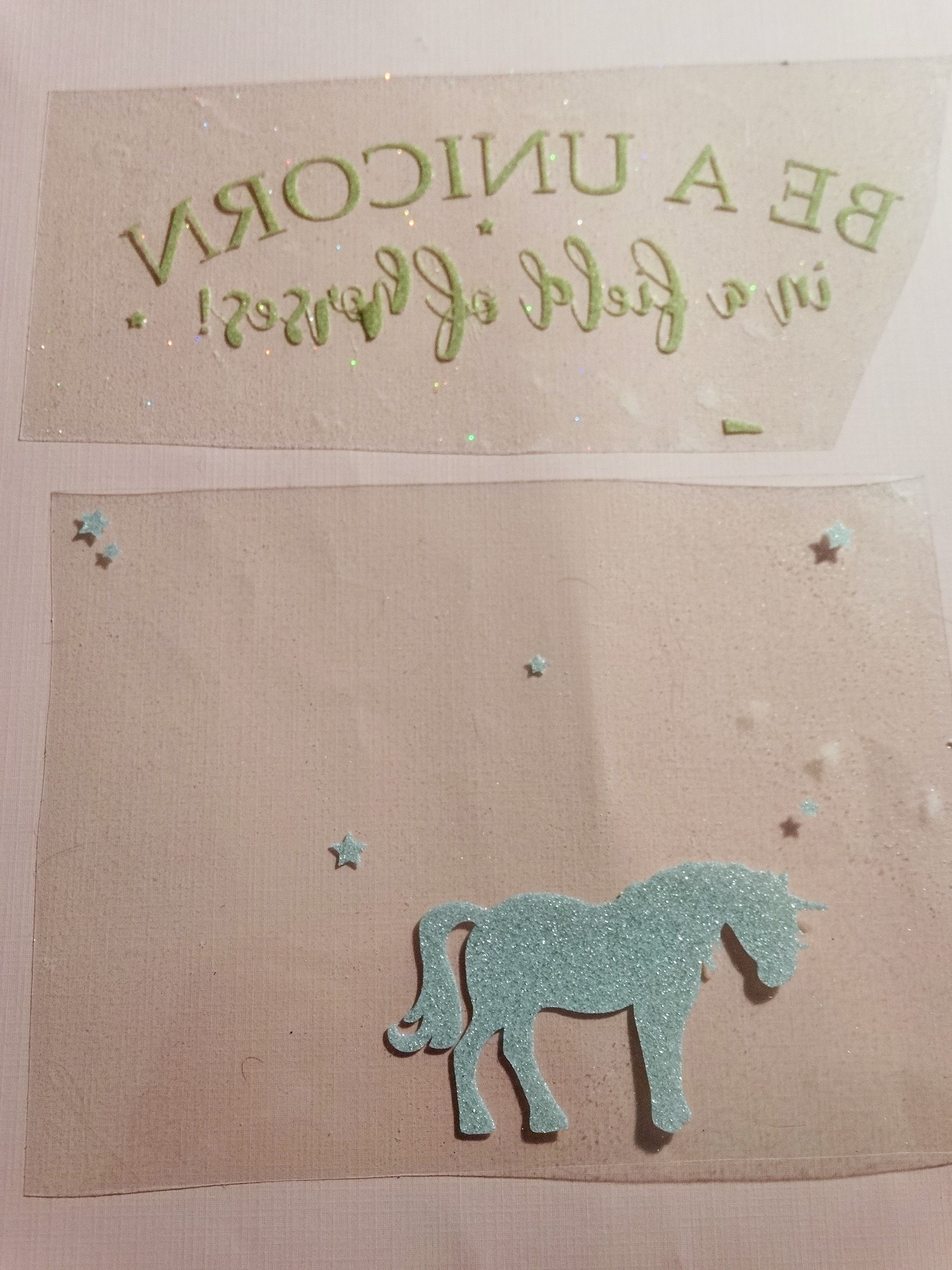
Warm up your heat press, and press your first vinyl layer at 320 degrees F for 10 seconds.

Peel the plastic transfer paper off.
And lay your next piece of bling bling on top.

Cover your full design with a teflon sheet and press it again (at 320 degrees F) for 10 seconds.
Peel back your plastic overlay and admire your sparkly results!

Peel back your plastic overlay and admire your sparkly results! Still have another layer to add? No problem! You can add up to 3 layers of Chemica Bling Bling Heat Transfer Vinyl, so just repeat the steps from above.
Once you’ve completed your project, tag us on Instagram using the hashtag #proworldinc so we can check out your awesome creations!
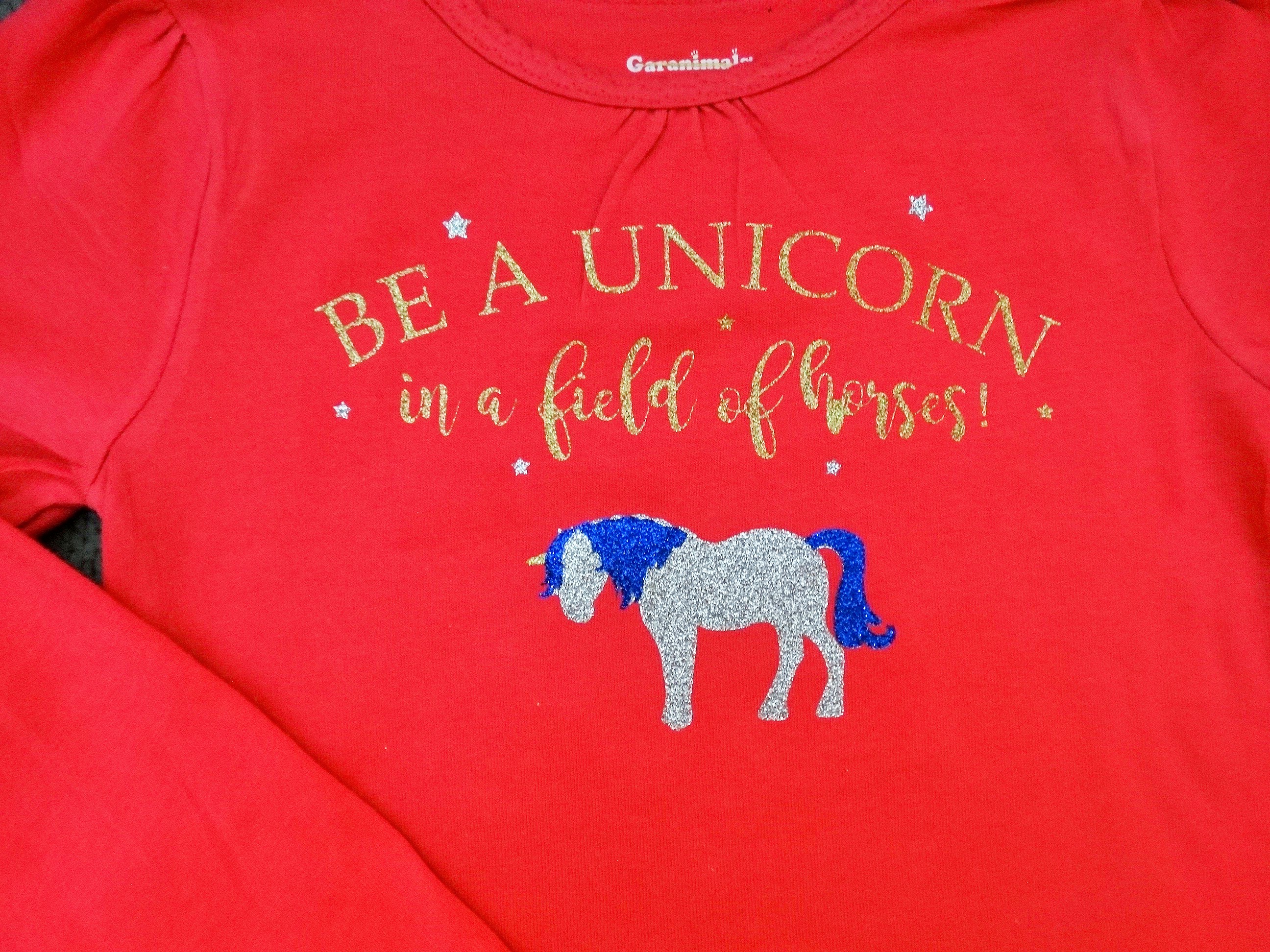

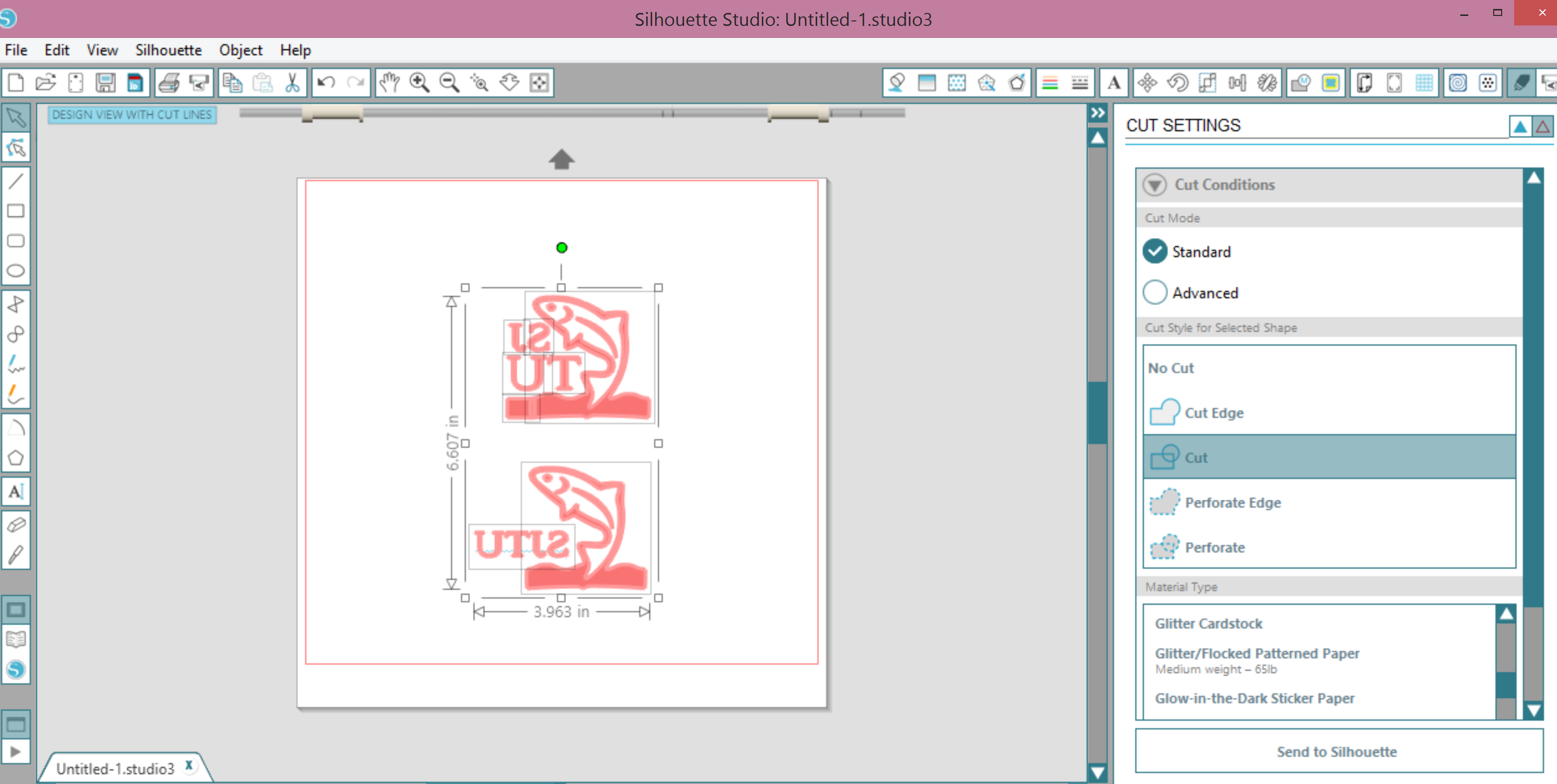




With Valentine’s Day around the corner, why not buy your sweetheart a gift that keeps on giving? Here are the top 5 gifts for the crafter in your life!

Heat Press
Let your Valentine put the iron away for good by surprising them with our most popular heat press, The TransPro® 15×15. This easy to use, manual heat press is ideal for applying heat transfers to t-shirts, jackets, mousepads, tile, and more! The even pressure and temperature will make creating custom items a breeze!

Silhouette Cameo Value Package
Has your Valentine been dreaming of a Silhouette Machine? Then this package is perfect! With the Silhouette Cameo Value Package, your sweetheart will receive a Silhouette Cameo 3, a Vinyl Starter Kit, a Rhinestone Starter Kit, and a Heat Transfer Starer Kit. Plus, you can add a discounted 15 x 15 Heat Press to your order to make the gift extra special.

Sublimation Bundle
Help your Valentine take their custom business to the next level with the Sublimation Starter Package! They will be able to create one-of-a-kind, custom pieces like mugs, phone cases, frames, license plates, tags, and more. This bundle includes a high-performance sublimation printer, ink and paper, and easy to use creative software. You can also add a heat press!
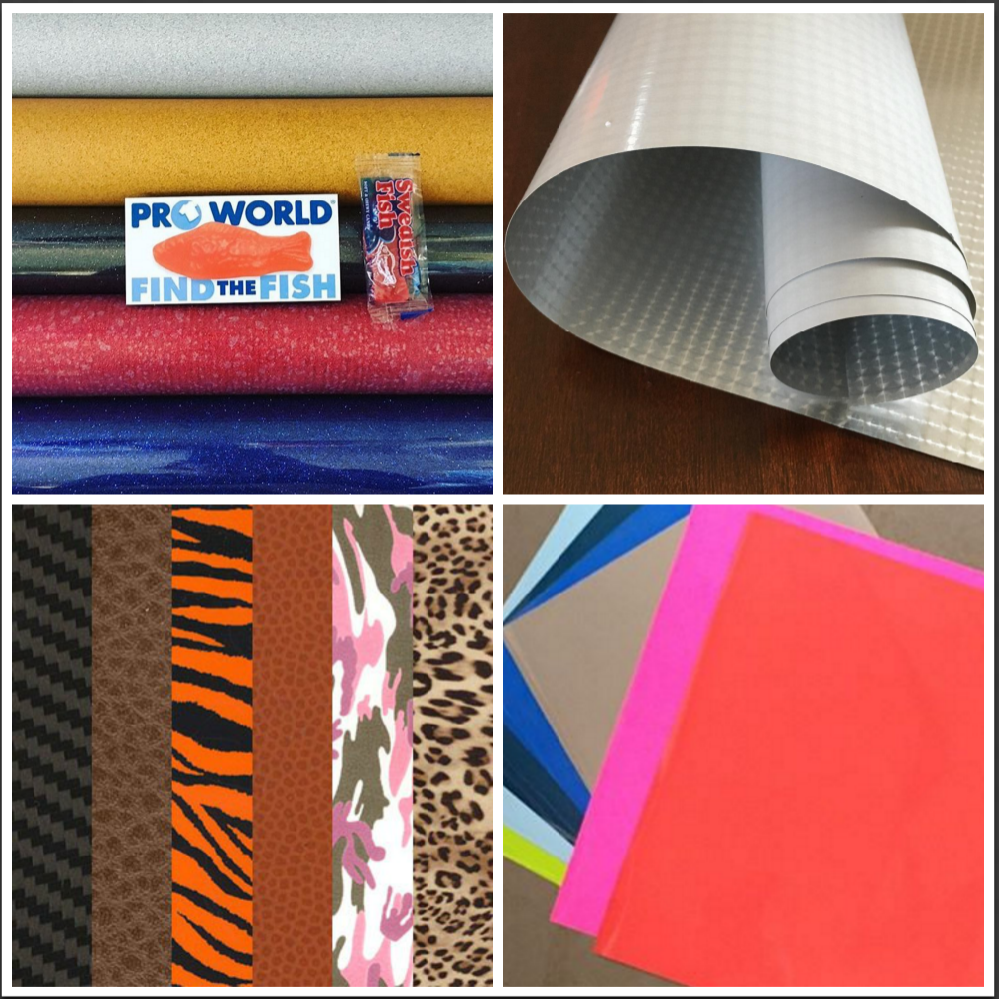
VINYL
Show your Valentine how much you care with a package full of vinyl! Pro World offers an extensive selection of heat transfer vinyl from all major vinyl manufacturers including Siser, Chemica, FDC, and Specialty Materials. With a wide array of colors and prints you can create a one of a kind gift that will make your sweetheart smile! Plus, you can add a mini heat press to your order for ONLY $89 when you spend $199, or add a 15 x15 Heat Press for $99 when you order $399 of merchandise!

Mug Starter Package
Nothing says love like the combination of coffee and crafting! With the Pro World Mug Starter Package, your Valentine will receive a Virtuso Sublimation Printer, Trans Pro Mug Heat Press, Ink, Paper, Mugs and More. The perfect way to start your day will always be within reach!


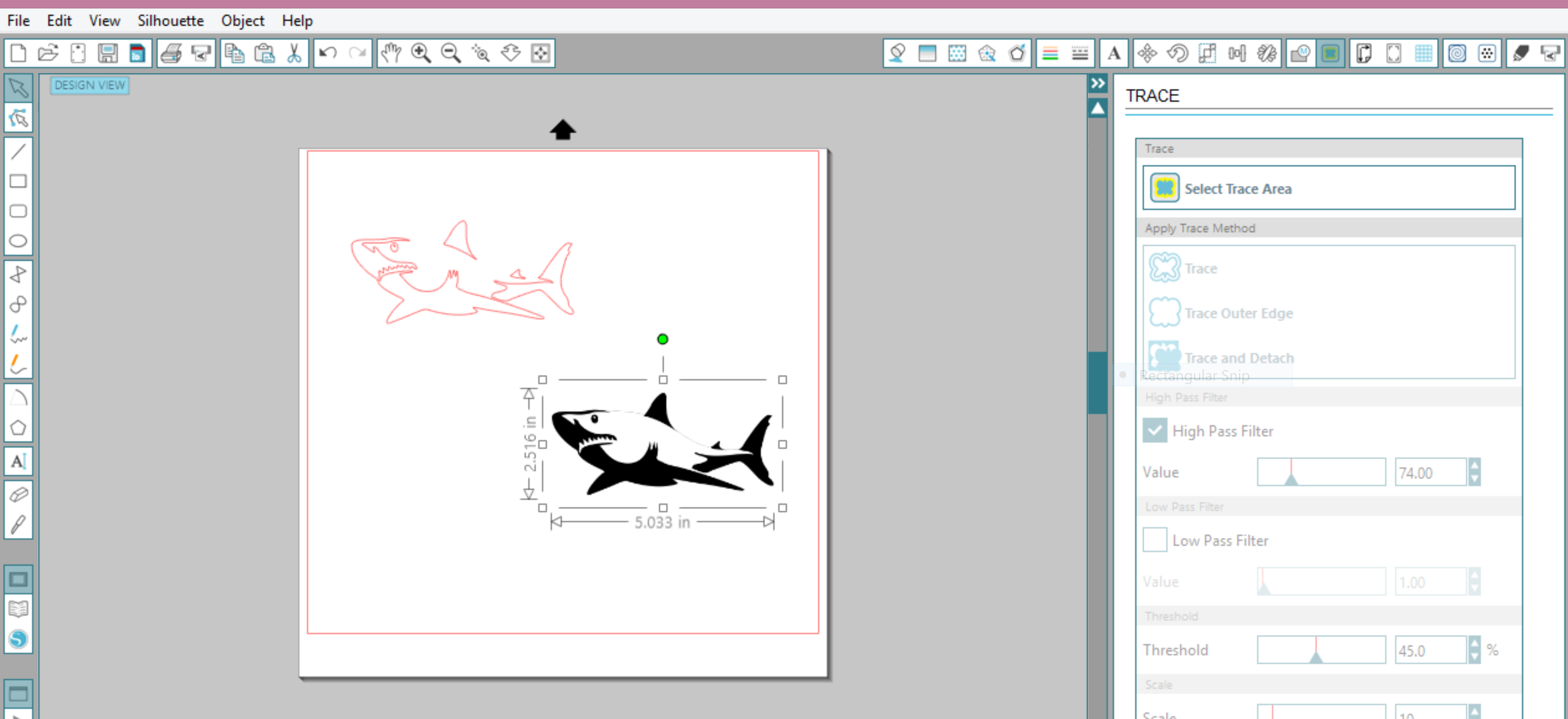
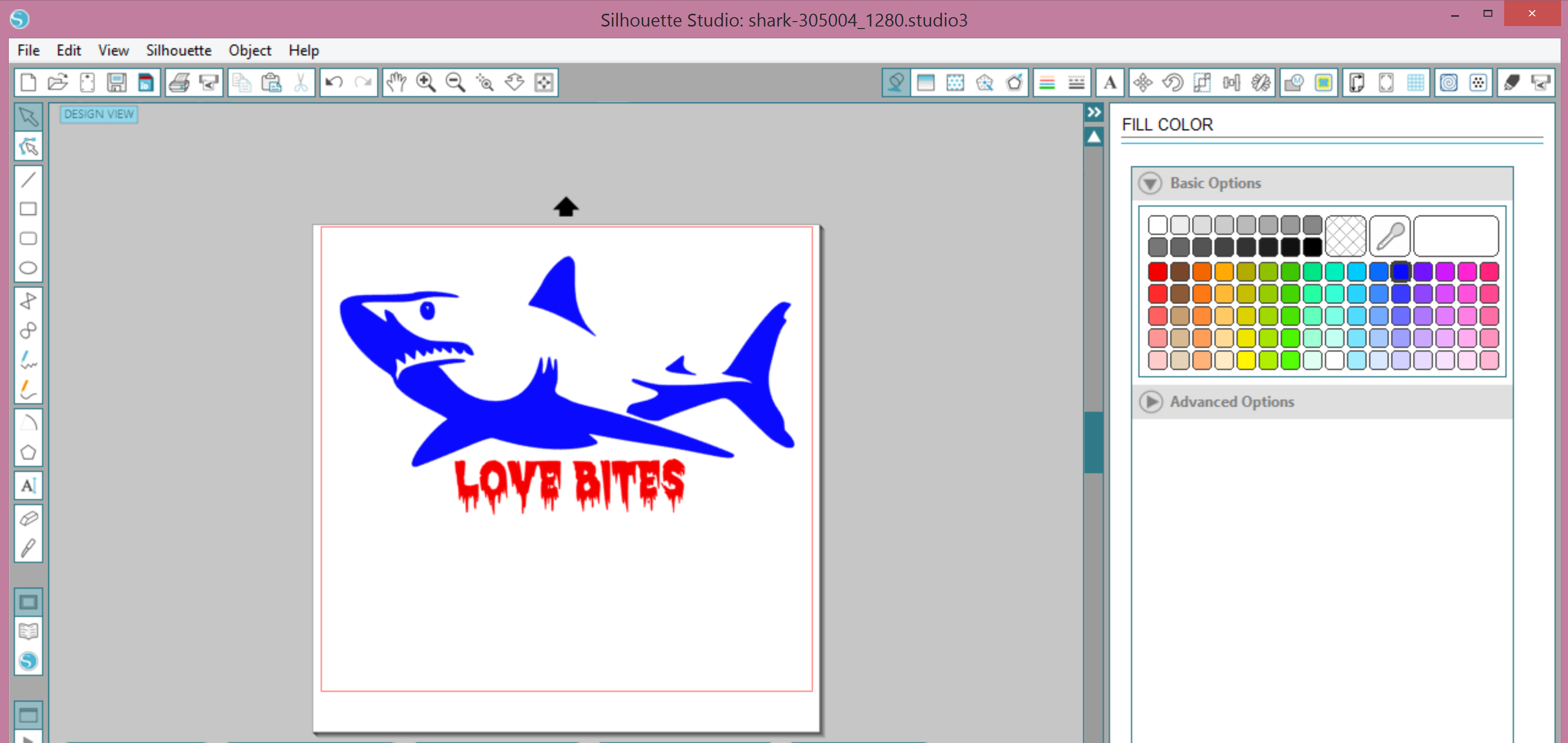
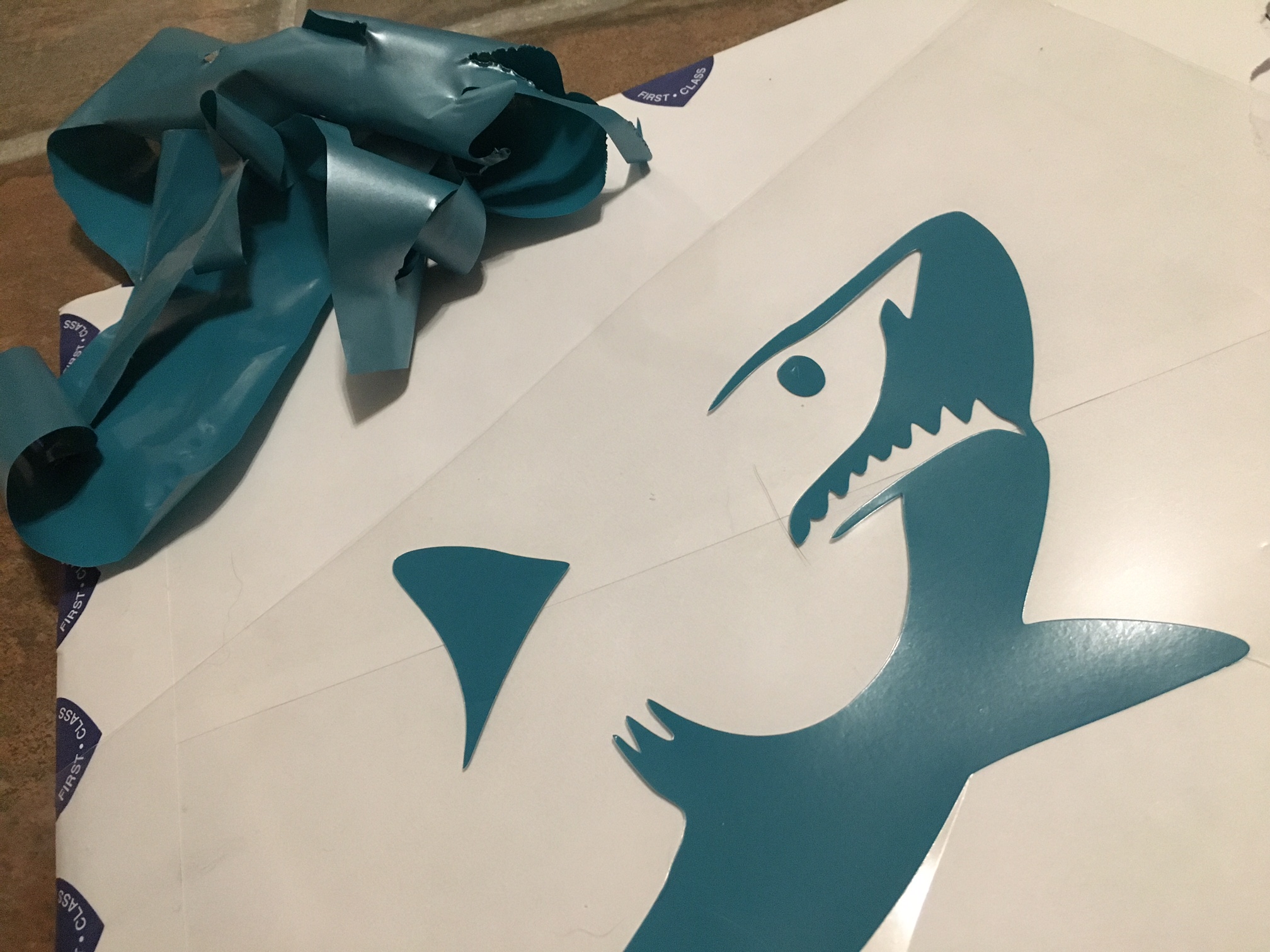

Do you want to speed up the design process? Check out our latest Starter Package featuring Smart Designer Pro. This software saves you time by working seamlessly with CorelDraw to provide you with instant access to designs and templates. The Smart Designer Pro Starter Package also saves you money by allowing you to mix and match software to create a package that fits your needs!
Are you familiar with Digital Art Solutions software?
Smart Designer Pro Software
Smart Designer Pro is the core component of the Digital Art Solutions Graphics System. This software combines both graphic design software and digital artwork into a graphics system that works seamlessly with CorelDRAW X6, X7 & X8. The software adds over 70 design and production features to CorelDRAW that automate and simplify the process of art production. Instead of learning complex production and design steps, Smart Designer Pro does the work for you.
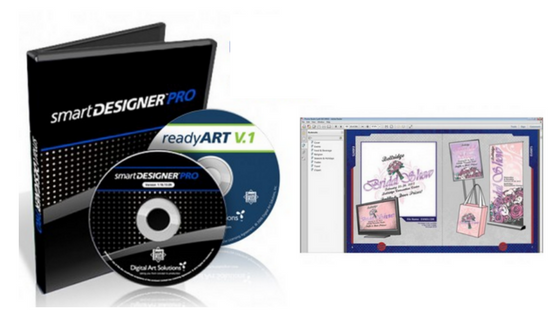
Ready Art Volume 1
Ready Art is the perfect volume for retail graphics, fund-raising programs, custom gift programs, or onsite graphics. This series was designed as a tool for anyone that needs to quickly produce high quality custom artwork for the imprinting industry without any cleanup. Each clipart image and template is specially prepared to be “production-ready” without any modification.
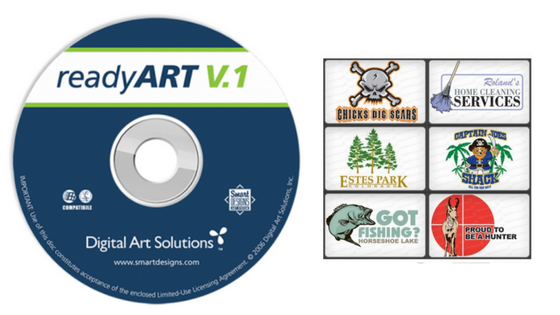
Optional Add-Ons Include:
Photo Templates 1
Printing photos on apparel and other imprintables can be a HUGE business opportunity, and Photo Templates gives you a tremendous step up on the competition. Photo Templates gives you more than 100 customizable designs made to personalize. Just insert a photo and it is ready in just a few moments.
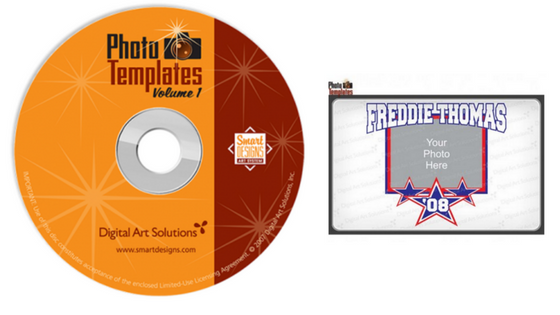
Sports Packs 1-3
Sports Packs 1-3 are 3 collections of sports oriented vector clipart and templates that provide maximum production flexibility and style. Each clipart file has been hand selected from the most popular collections of Digital Art Solutions production-ready art volumes. New templates have been constructed with an emphasis on style and production-readiness.

Smart Monograms 1&2
Smart Monograms 1 & 2 are ideal for vinyl graphics, heat transfers, rhinestone multi-decoration, sublimation, direct to garment printing, laser engraving, applique, and embroidery. This innovative new product line was designed to create highly profitable customized products without the hassle of working with traditional monogram fonts.
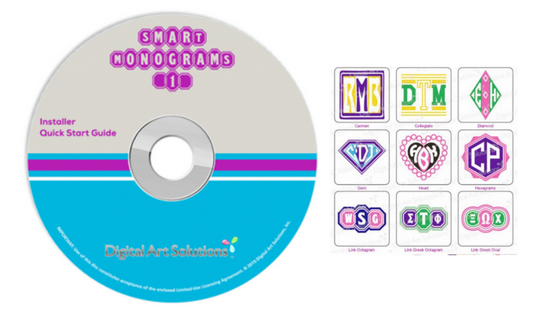
Power Pack 1-3
Vinyl decals and stickers are incredibly profitable. Power Packs 1-3 is a complete kit of tools to design, market, and sell vinyl decals. The kits include editable templates, sales sheets, an order form, and critical training documents for selling vinyl decals as part of a fund-raising program.

Want to learn more about the Smart Designer Pro Starter Package? Head to our website. Or see the Smart Designer Pro features first hand on our YouTube Channel!
View & Add CommentsDid you know that you can create a custom puzzle with sublimation? Use it to reveal a secret – like a new baby or a trip to Disney World, or create a photo gift for someone special.
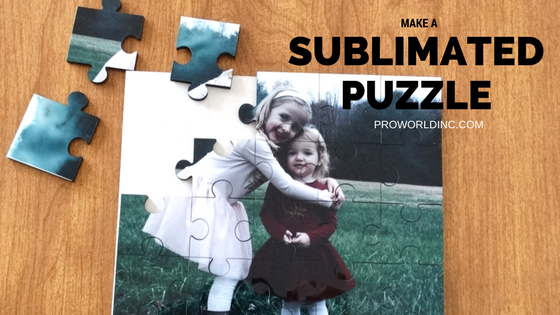
You Need:
When you open Creative Studio it will ask you what you are making. We selected the square puzzle.
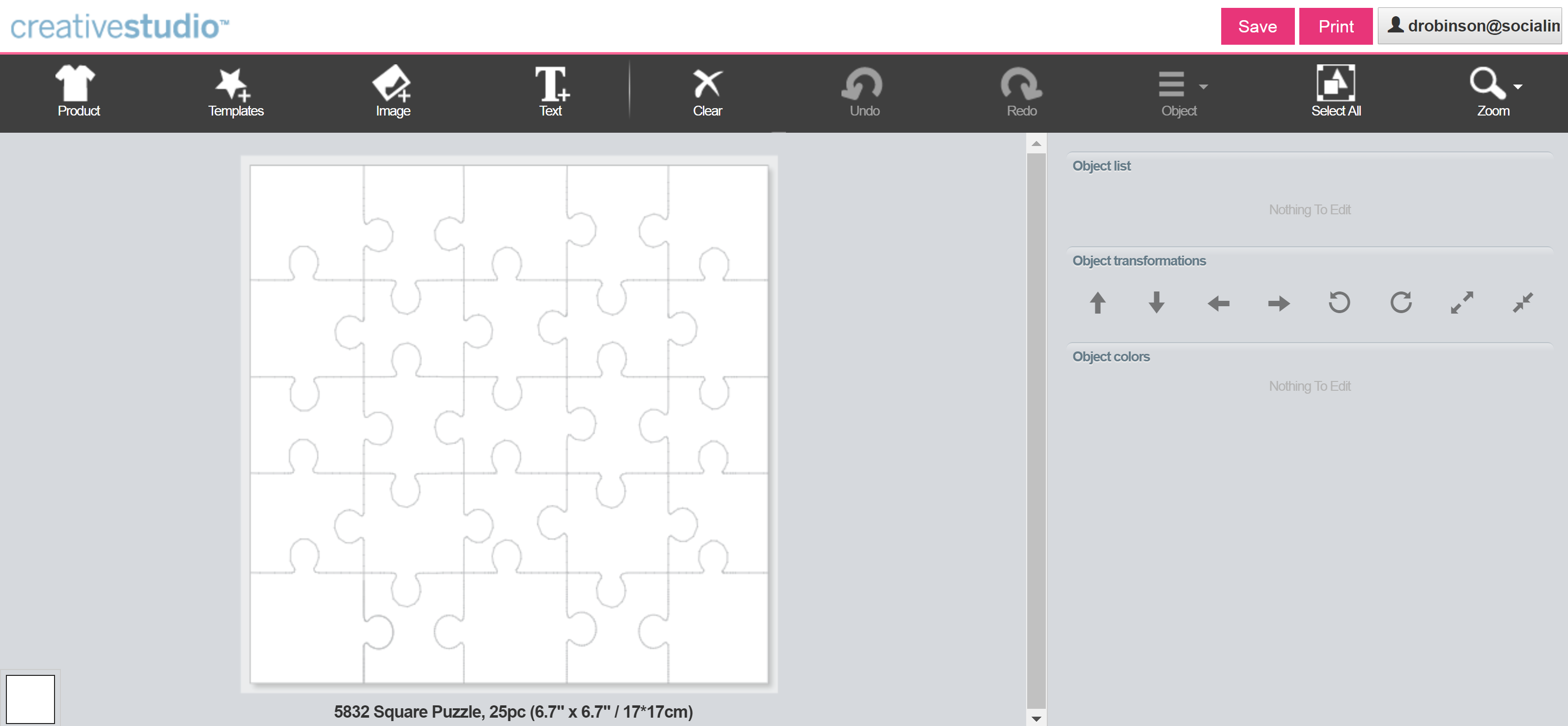
Next, you will want to add your image.
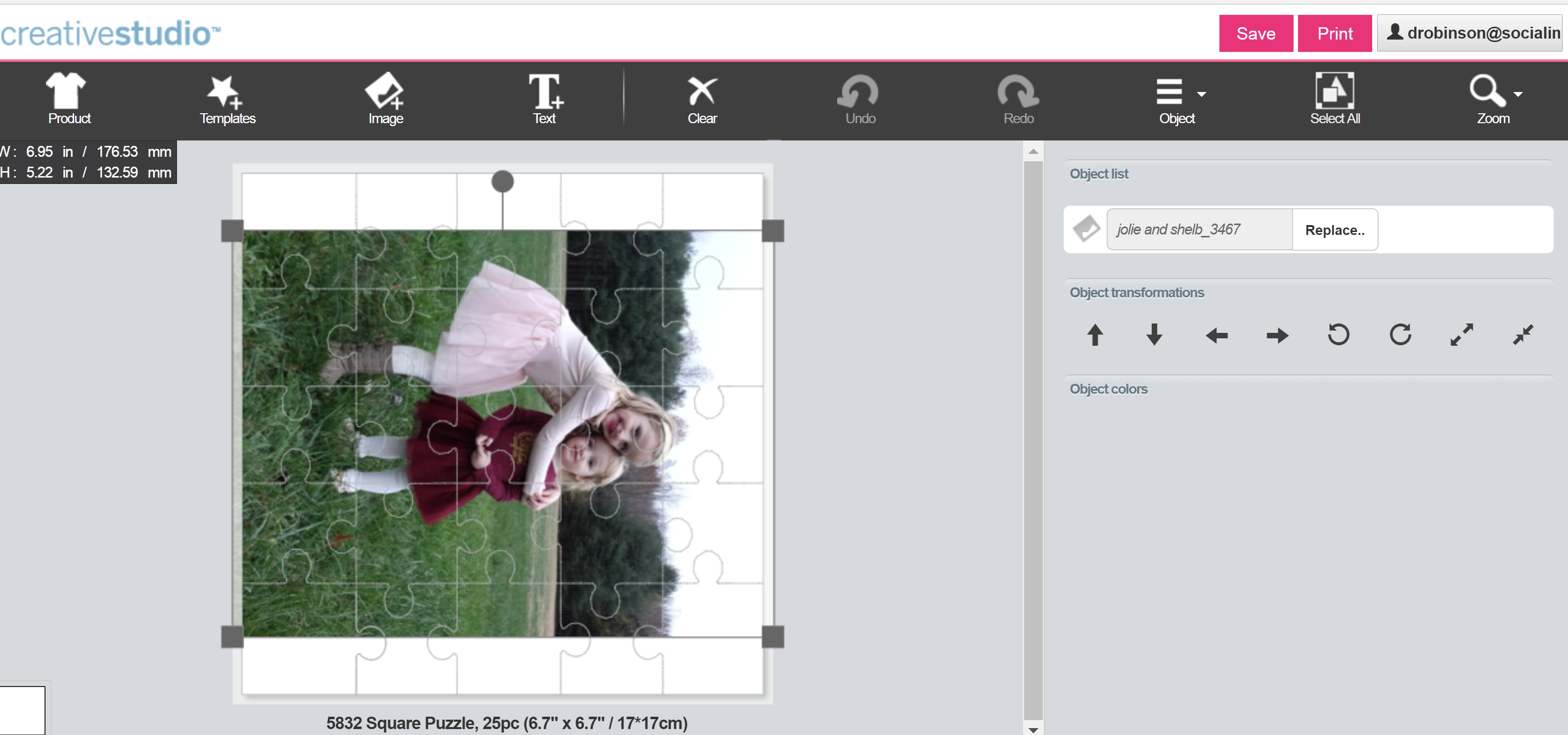
Then resize it to fit the shape.

Save your project and send it to the printer.
Now, remove the plastic from the puzzle.
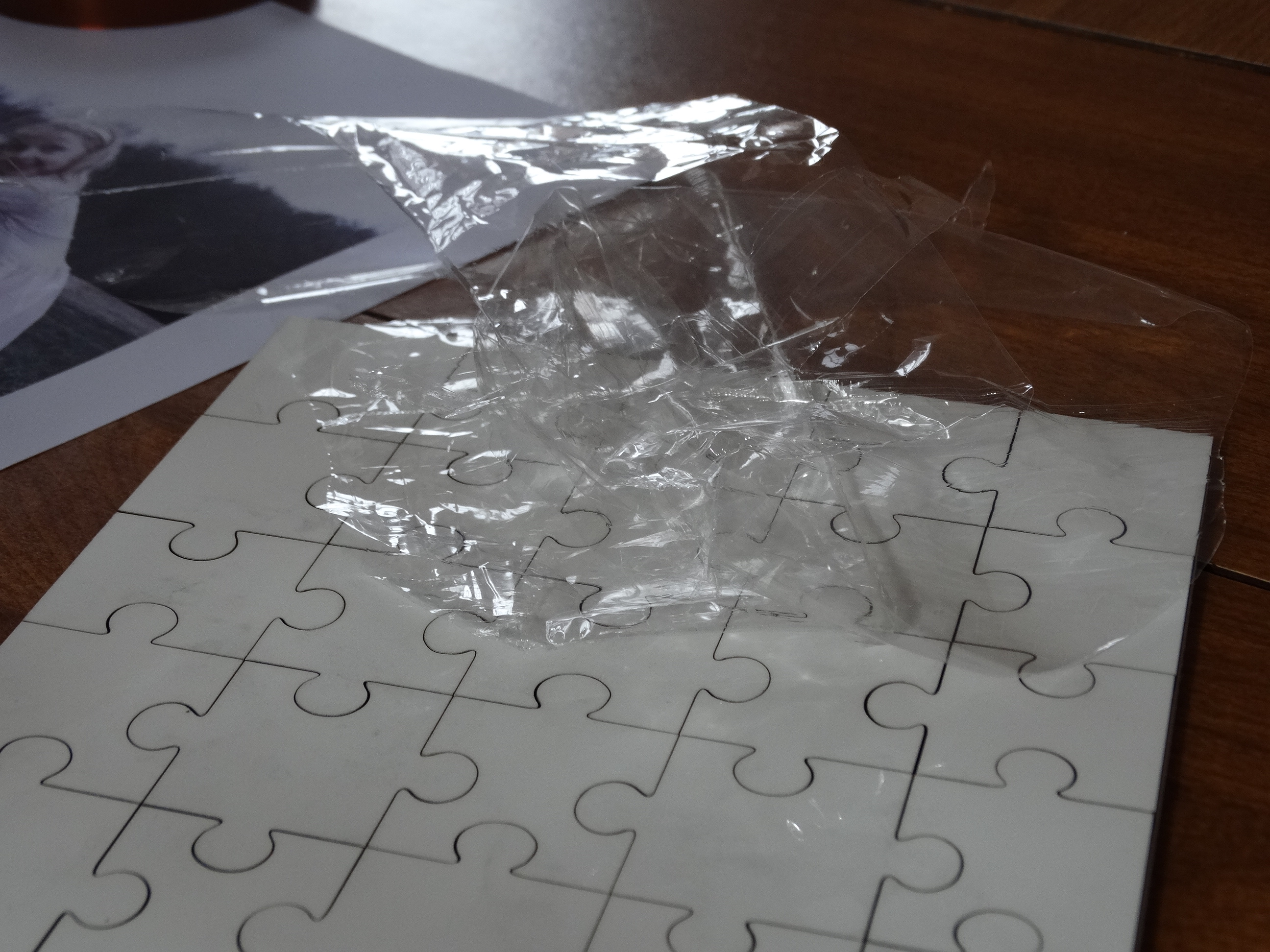
Take your printed photo and cut it to size.
Then adhere it to the puzzle with your heat resistant tape.
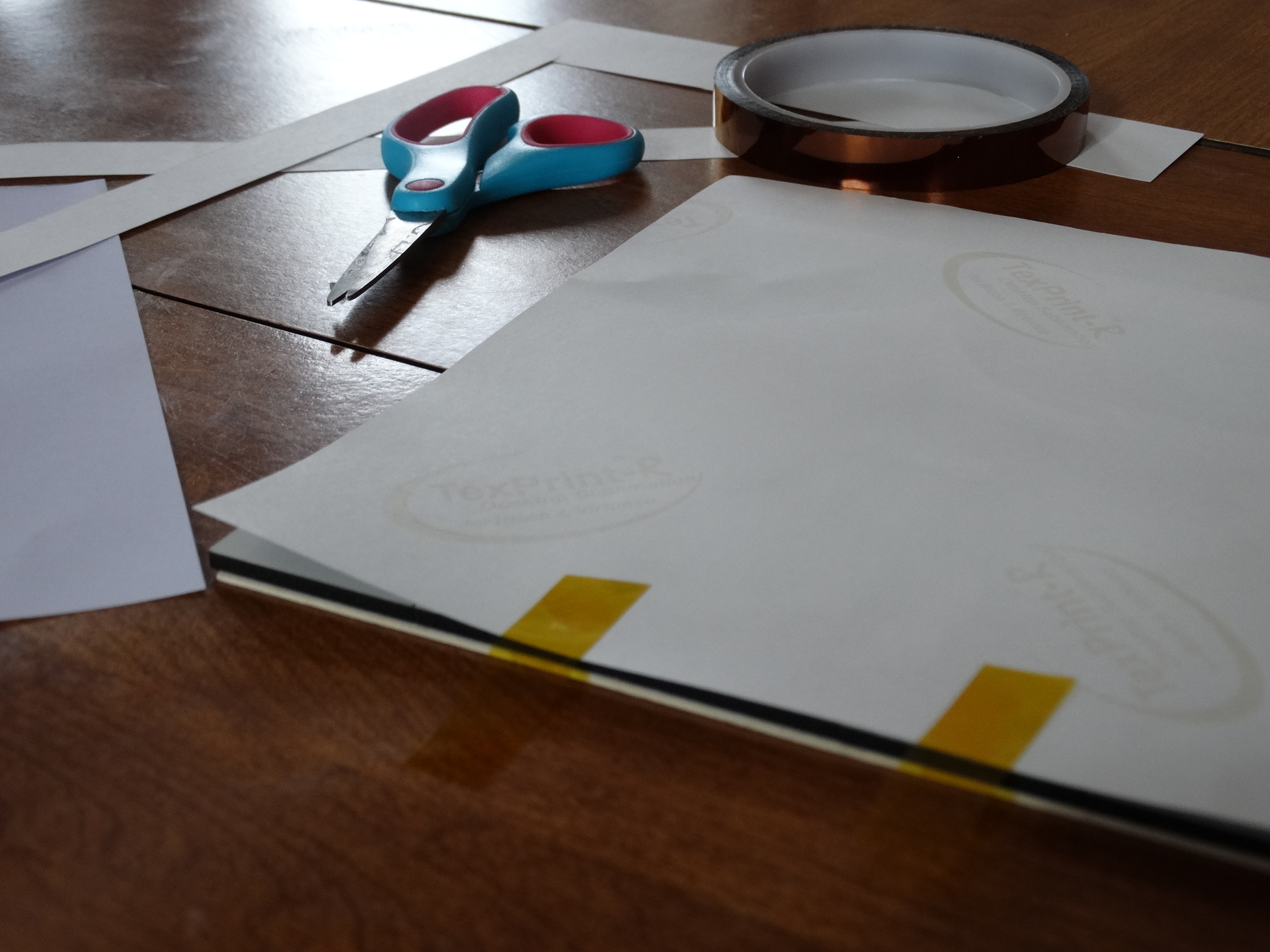
Set your heat press to 400 degrees F, change the pressure to medium and press your puzzle for 60 seconds.
Promptly remove the puzzle and remove the paper. Be careful the puzzle will be hot!
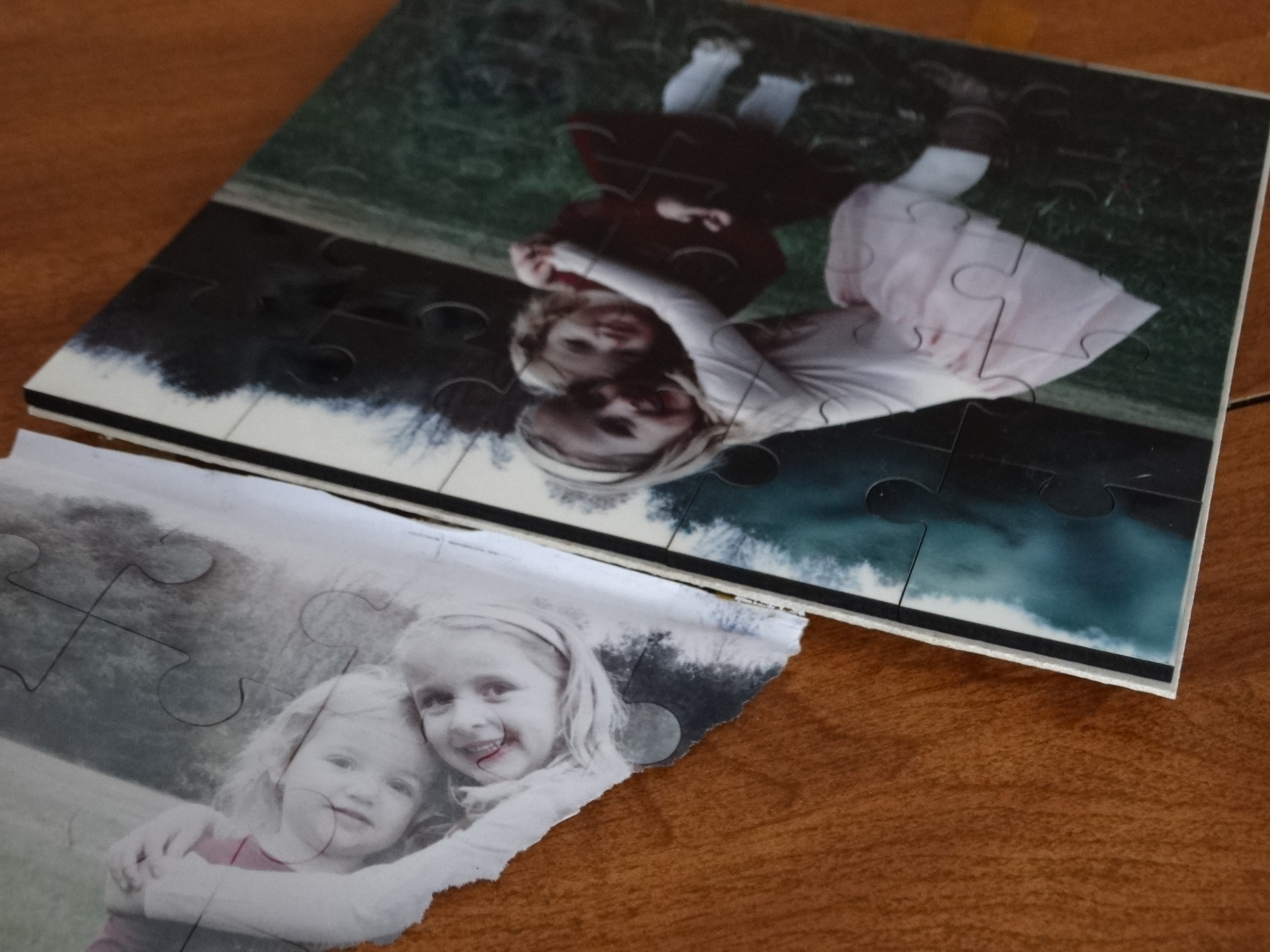
Put your completed puzzle back into the box, because you are done!
View & Add Comments
Now that the new year is here, and you’ve put some thought into what you hope to achieve in the coming months, it’s time to plan out how to reach your goals and turn a profit. There are a number of products that can help you do that, and while you may know about them, you may not be using them to their full potential.

Cutting Machines– Cutting machines are perfect for cutting designs out of heat transfer or adhesive vinyl.You can find images on the internet, purchase images, or even design your own. Pro World’s digital design software can also help speed up the creation process for monograms, rhinestones, and sport themed items. Learn more about the software and its capabilities on our website.

Sublimation– Take your custom designs to the next level with sublimation. Sublimation gives you the ability to adhere printed photos and images onto a number of different items including mugs, phone cases, frames, license plates, and tags. Think about all of the personalized services you can offer!
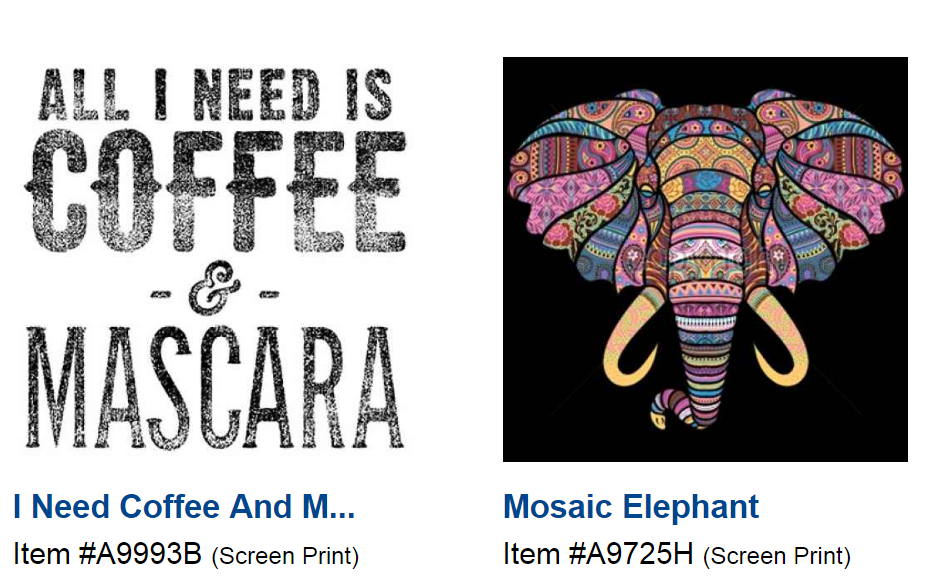
Heat Transfers- Heat transfers allow you to create wearable and other items quickly. You can customize shirts, bibs, bags, canvas boxes, etc. Choose from thousands of heat transfers in our library or create a custom transfer at pwcustom.com. Think of the possibilities for your own business needs, as well as the needs of your customers.
Think about each product and how it can help you expand your business and customer base. How can each item help you to reach your 2017 business goals? What will you accomplish this year?
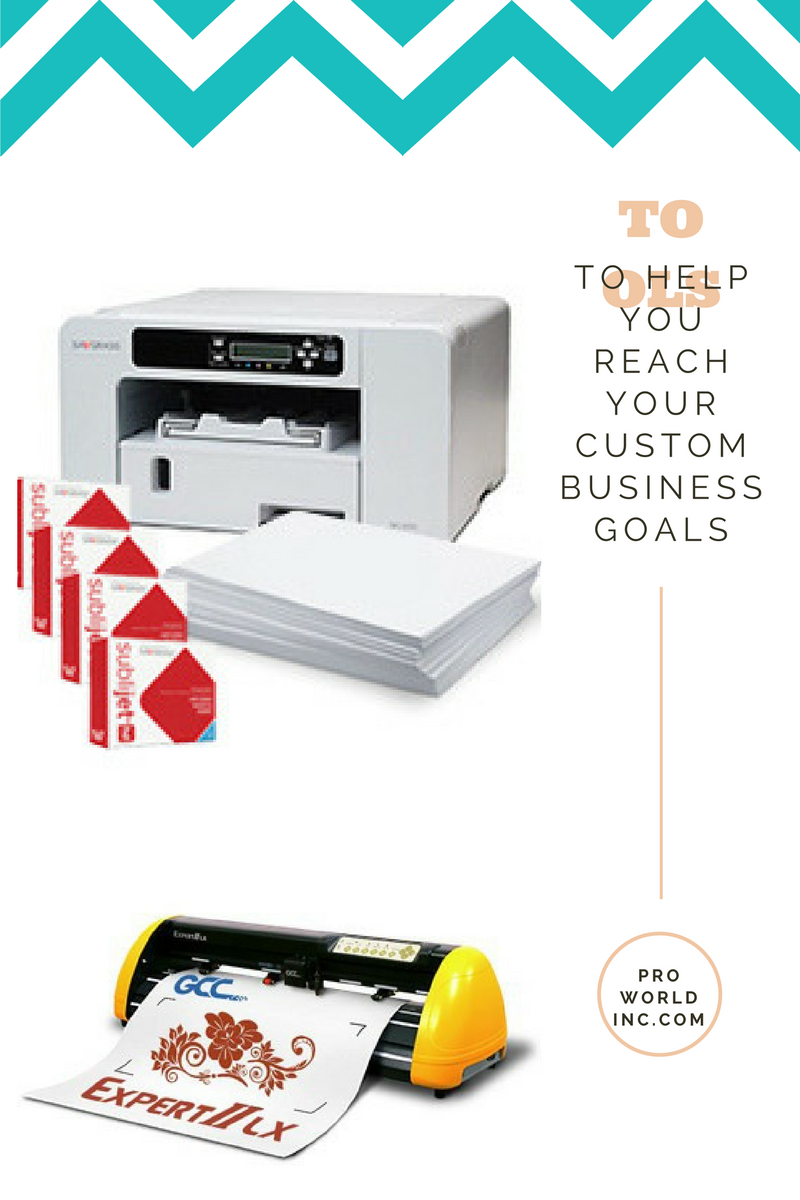
Now that the holidays are behind us you can take a break from filling your custom orders and treat yourself to something nice. For today’s post, we will show you how to make a personalized pillow that will look great in your house and provide you with the perfect excuse to kick up your feet!
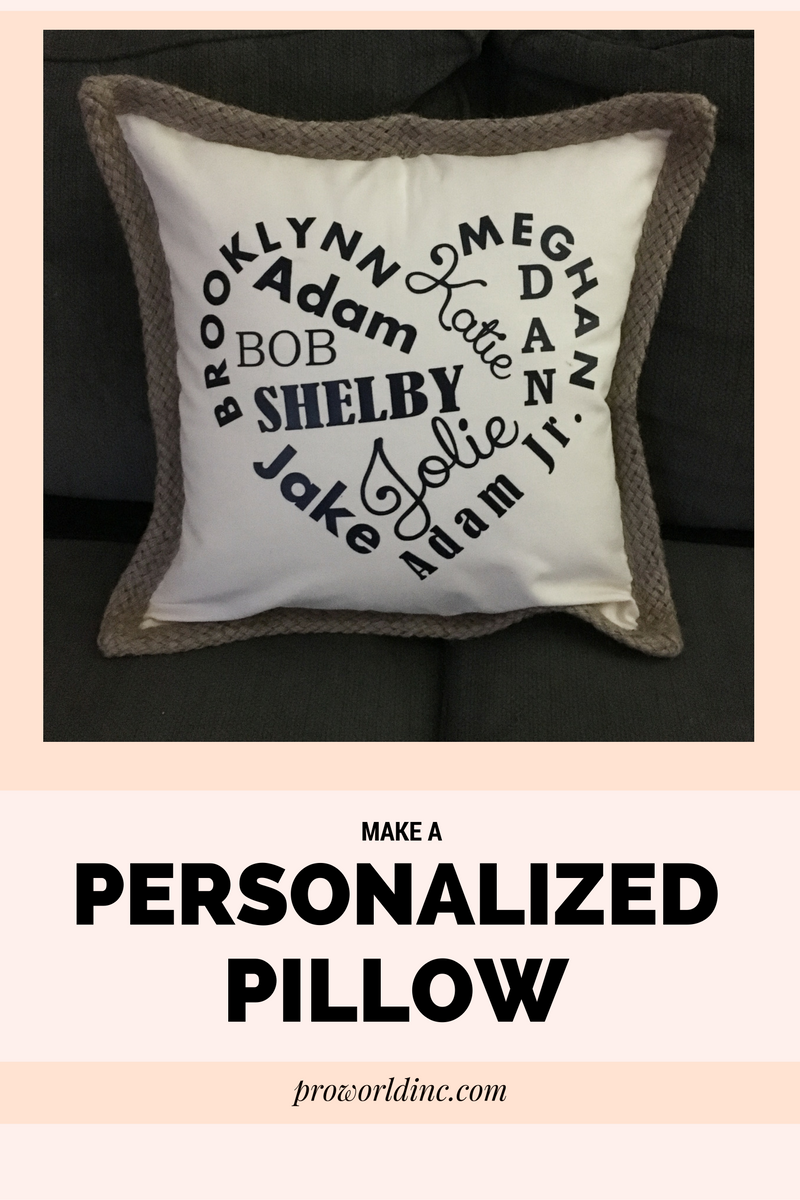
You Need:
Start by opening your design program and adding a blank shape. We used a heart.
Add all of the names individually, and move them around the pillow until the image is filled.
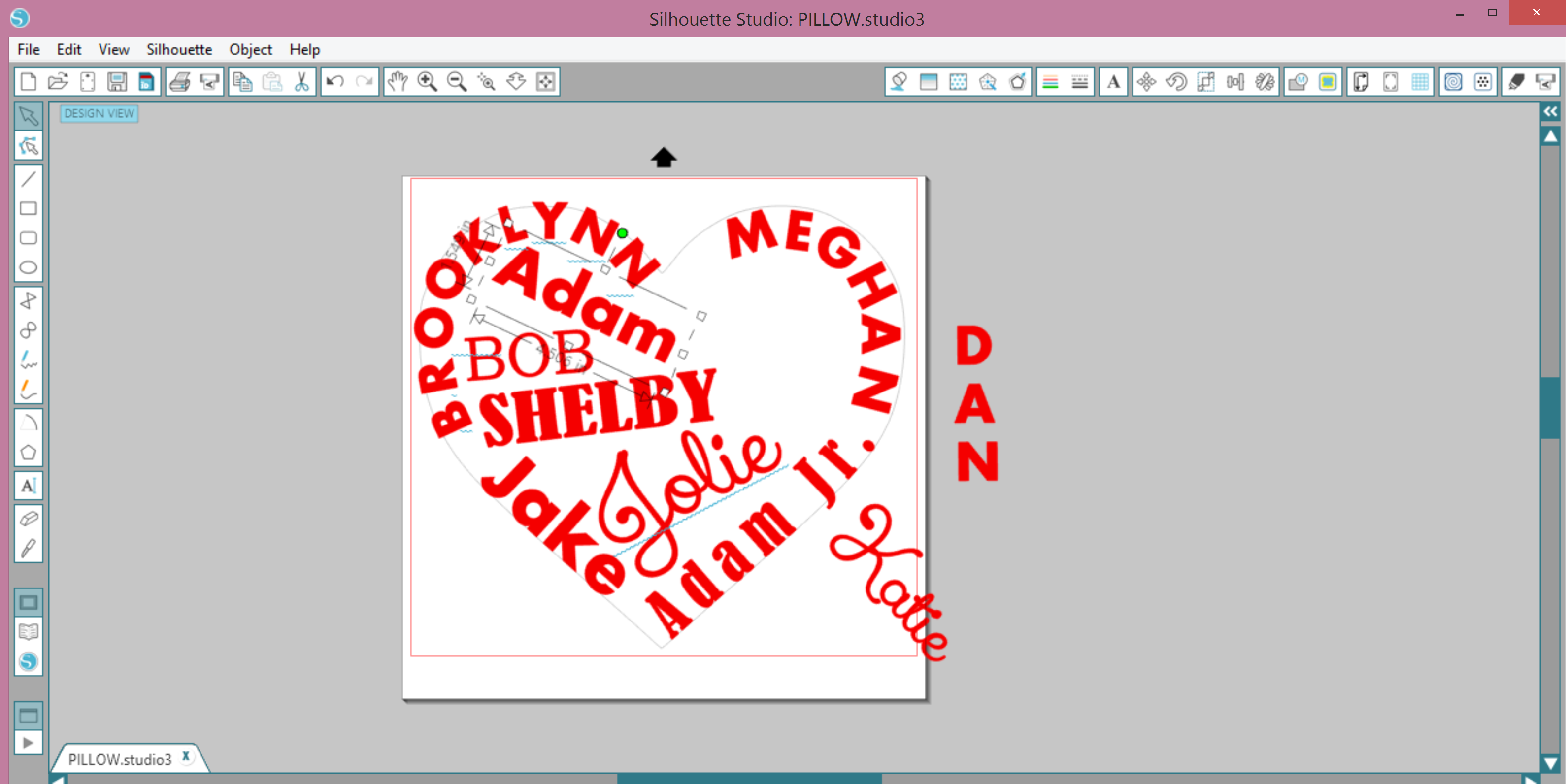
Now you need to delete the outside shape (if you are using Silhouette Studio you will need to make a compound path, delete the heart, and release compound path)
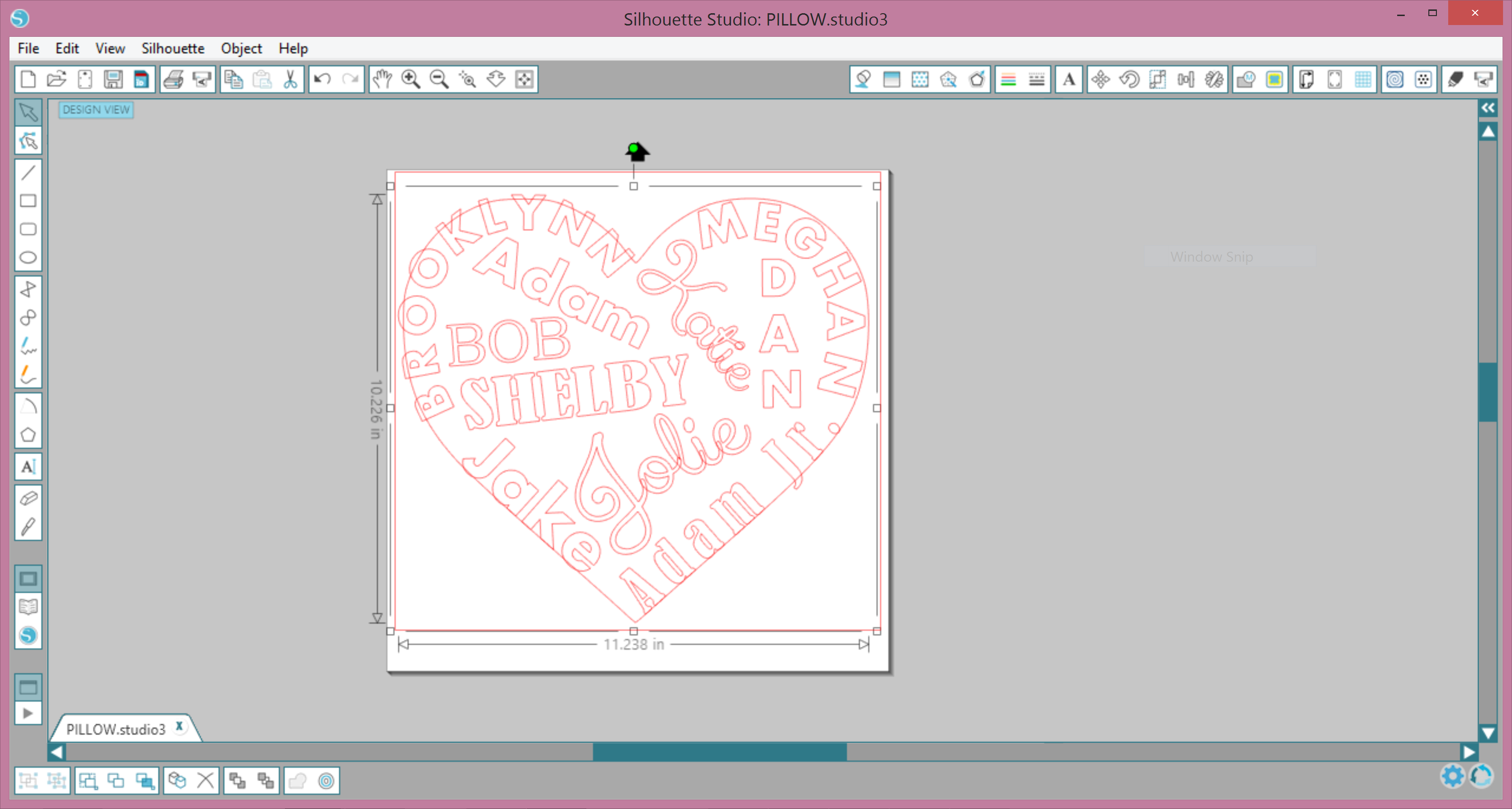
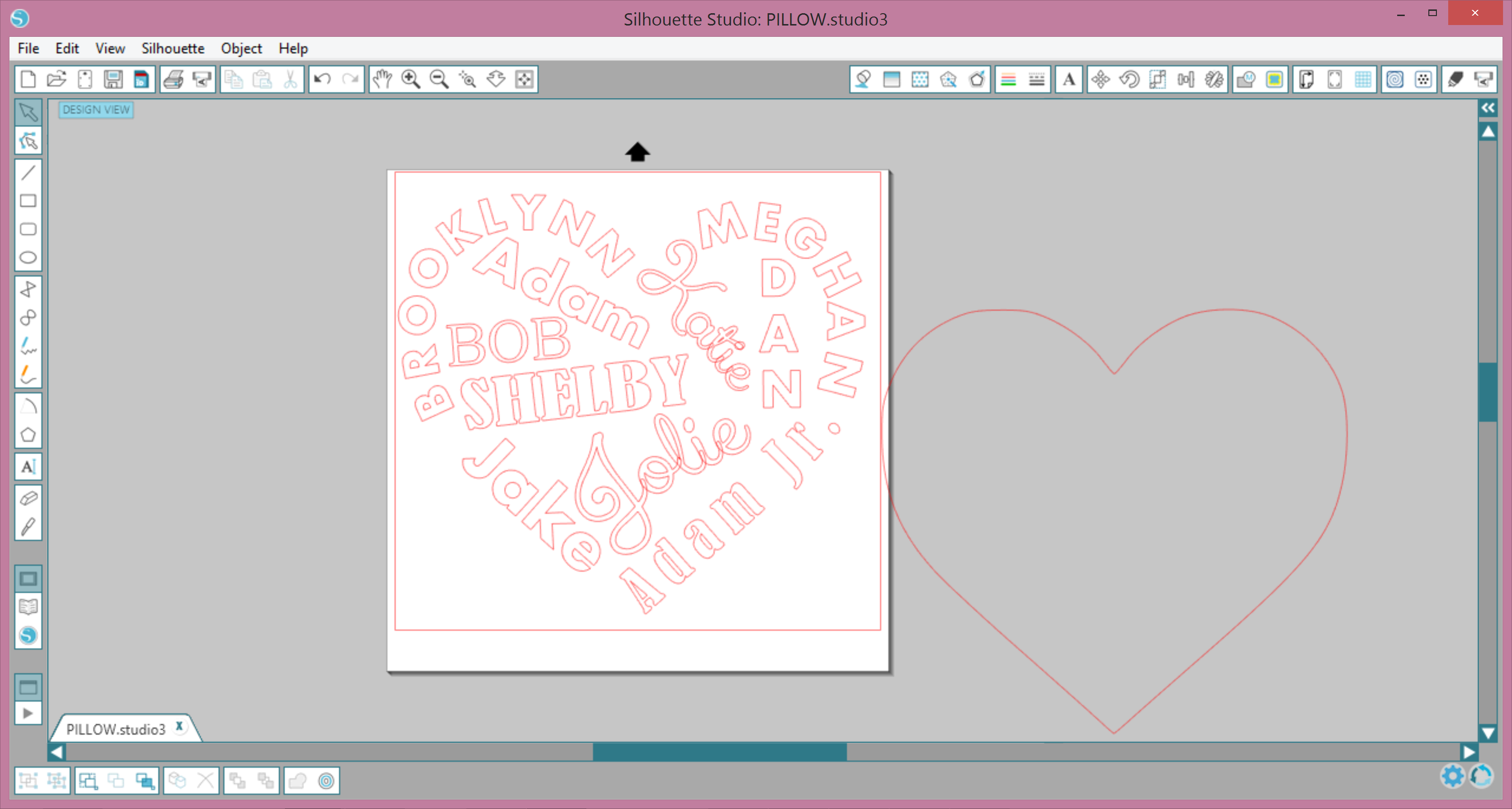
Next, you should mirror your image, and insert your heat transfer vinyl into your machine, double check your settings and click cut!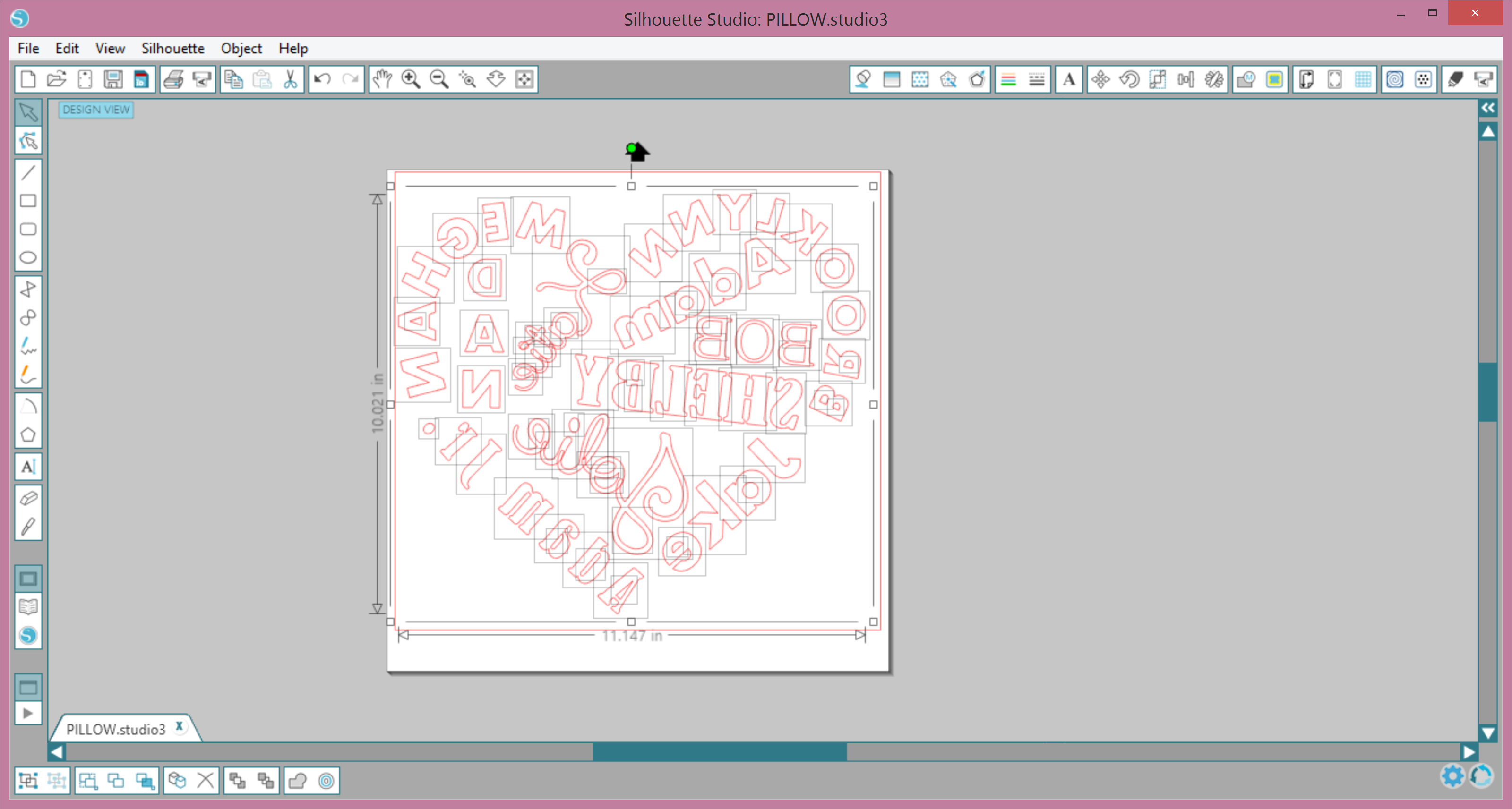
Now weed your design. Place it on your empty blank and press it with your Heat Press.

Insert your pillow form into the pillow case and you are done!