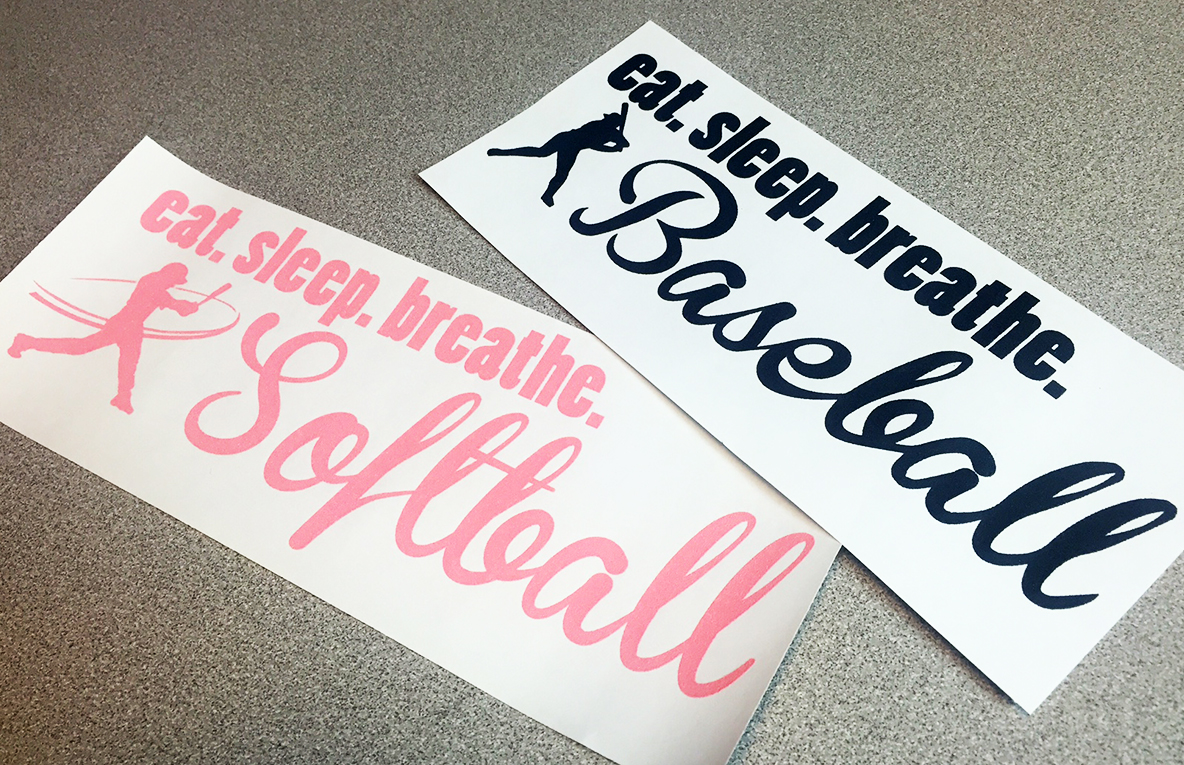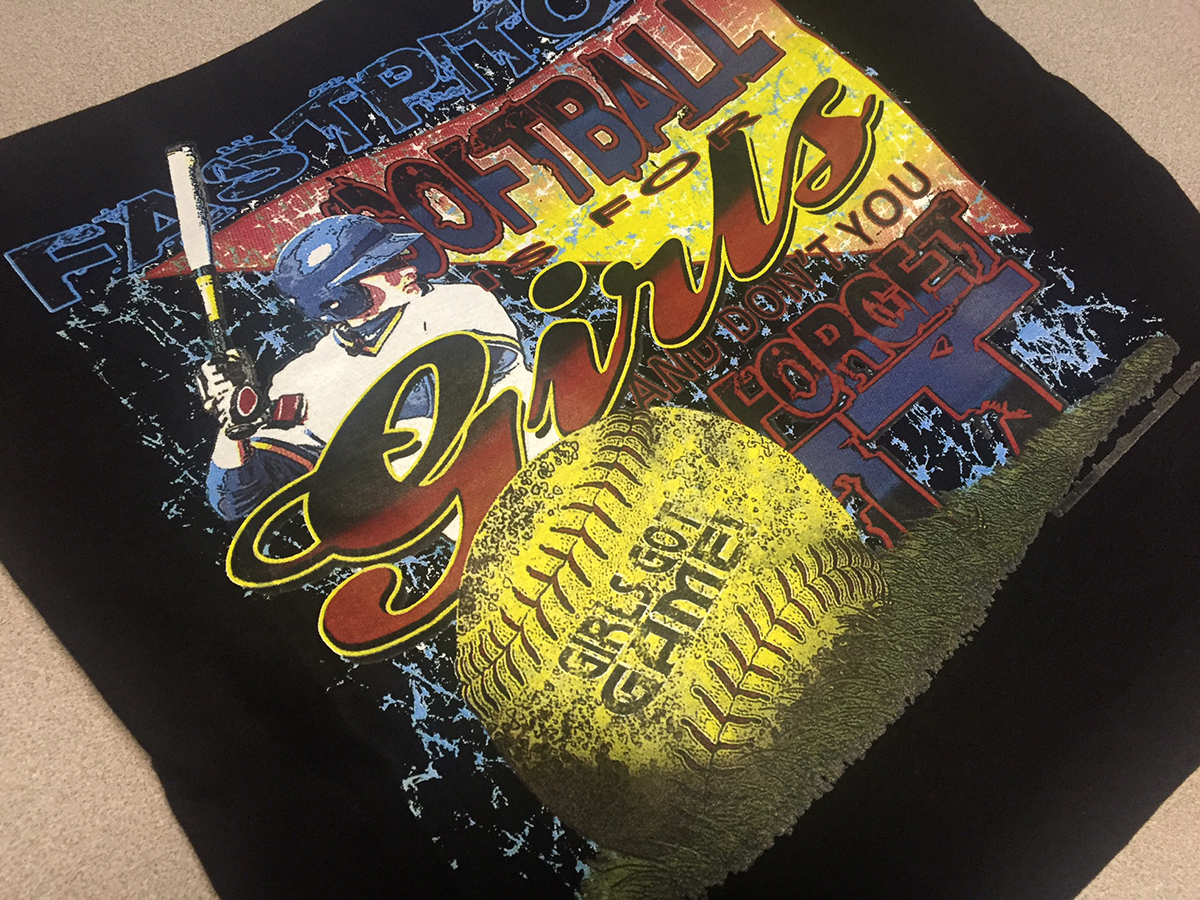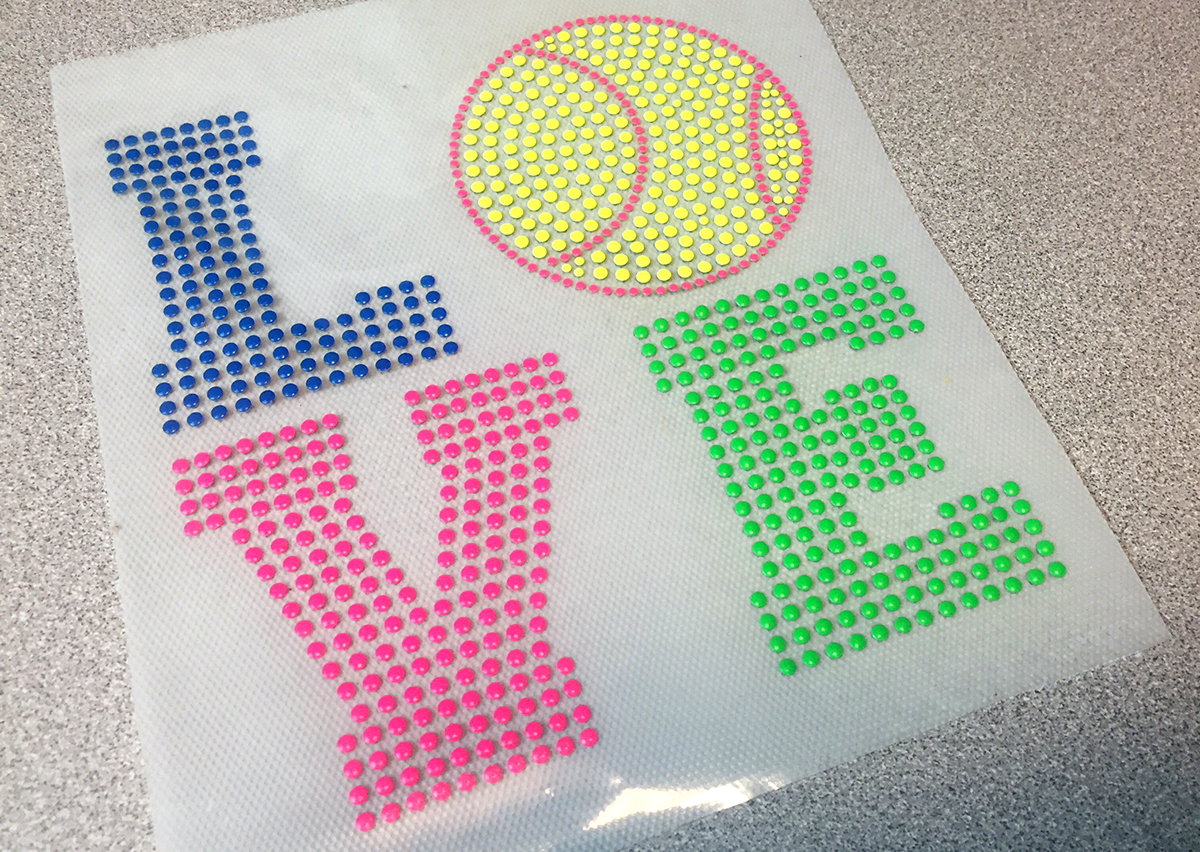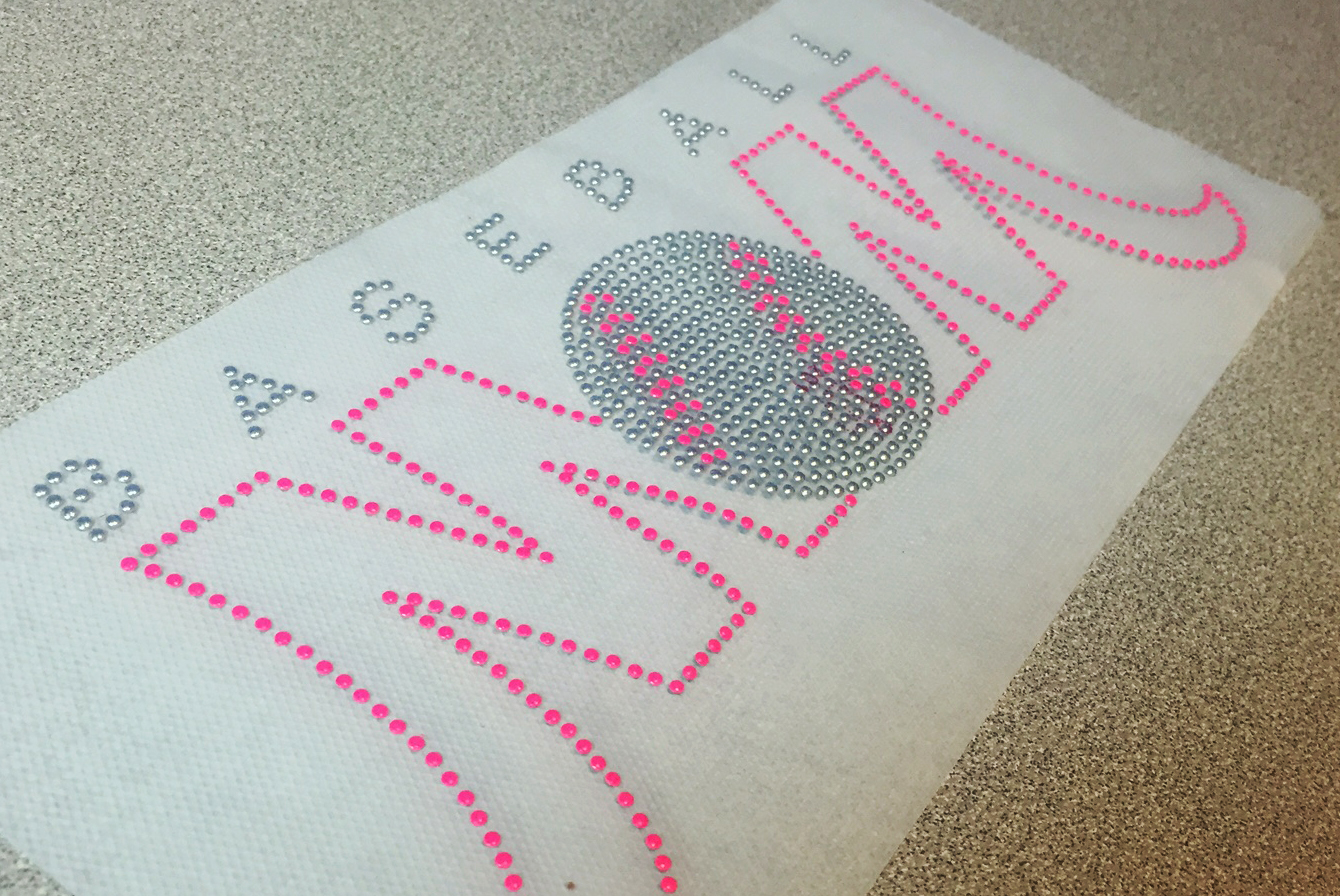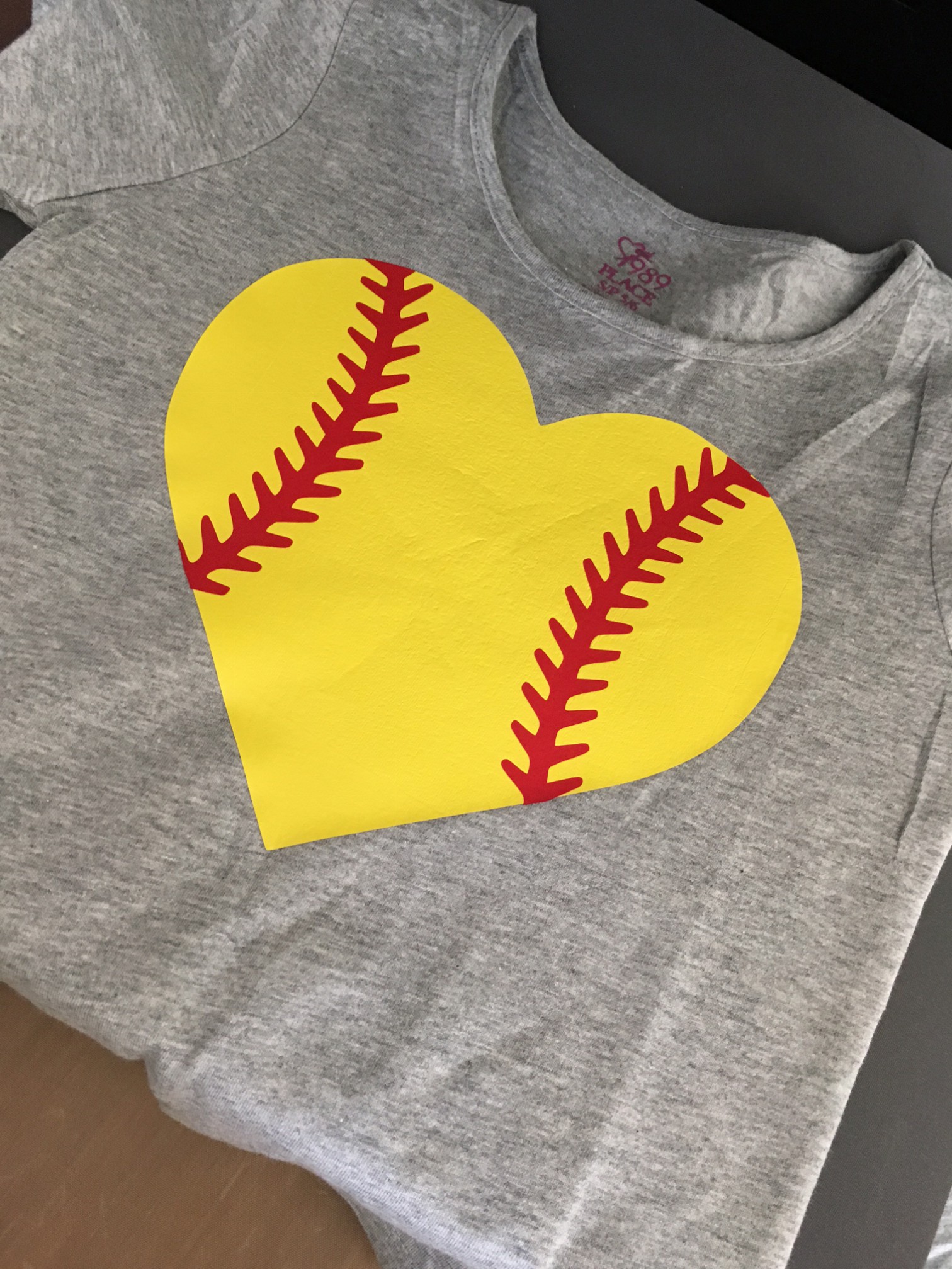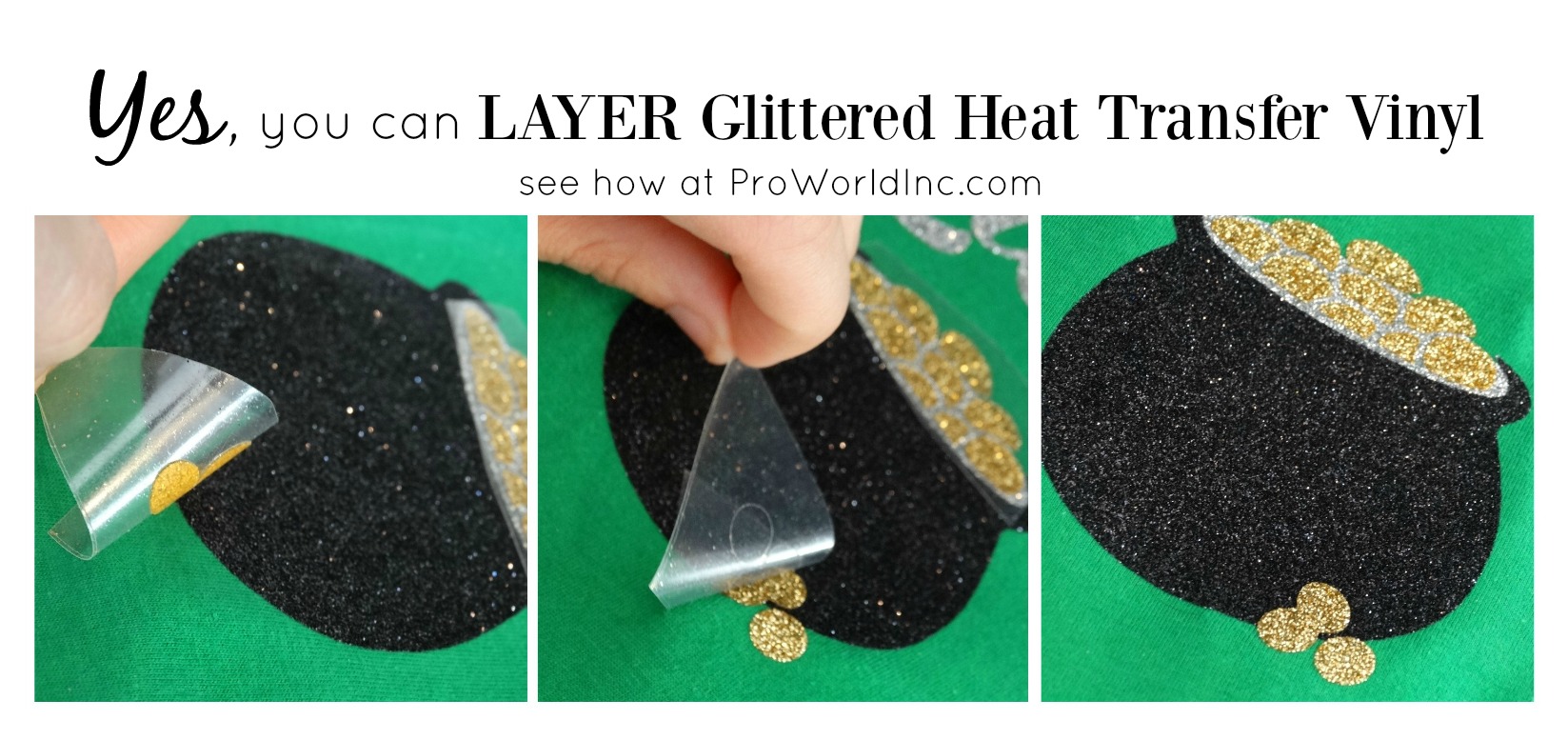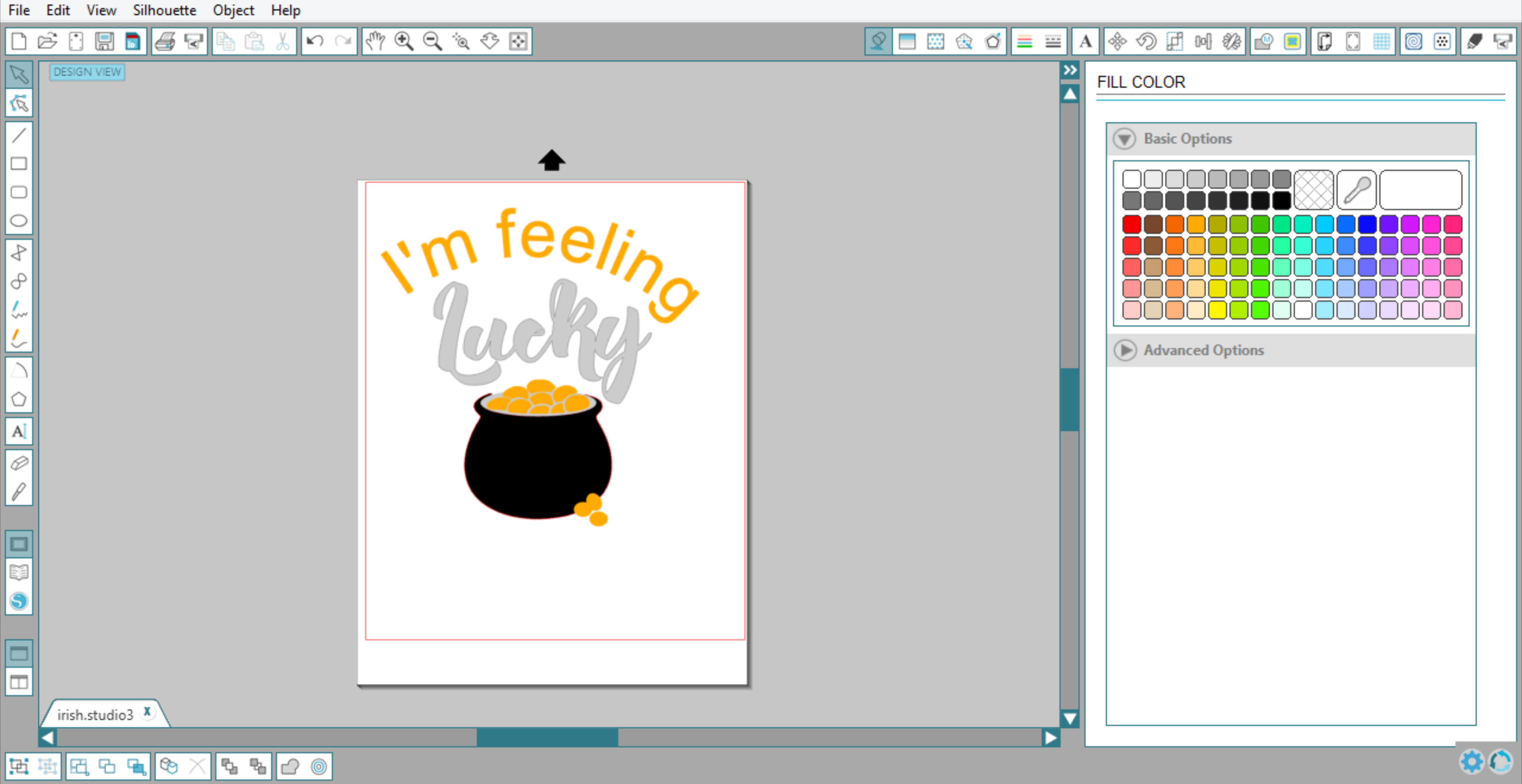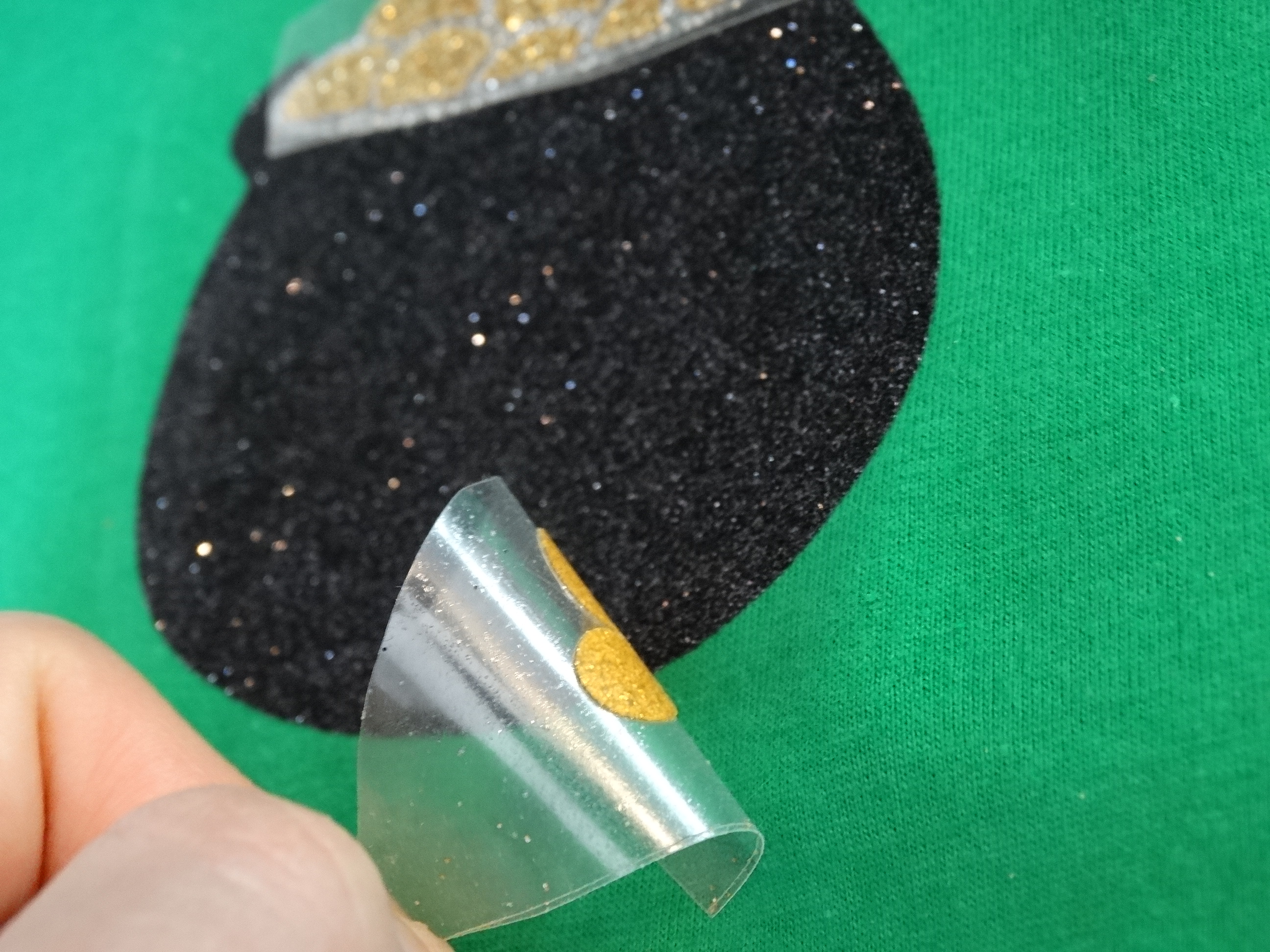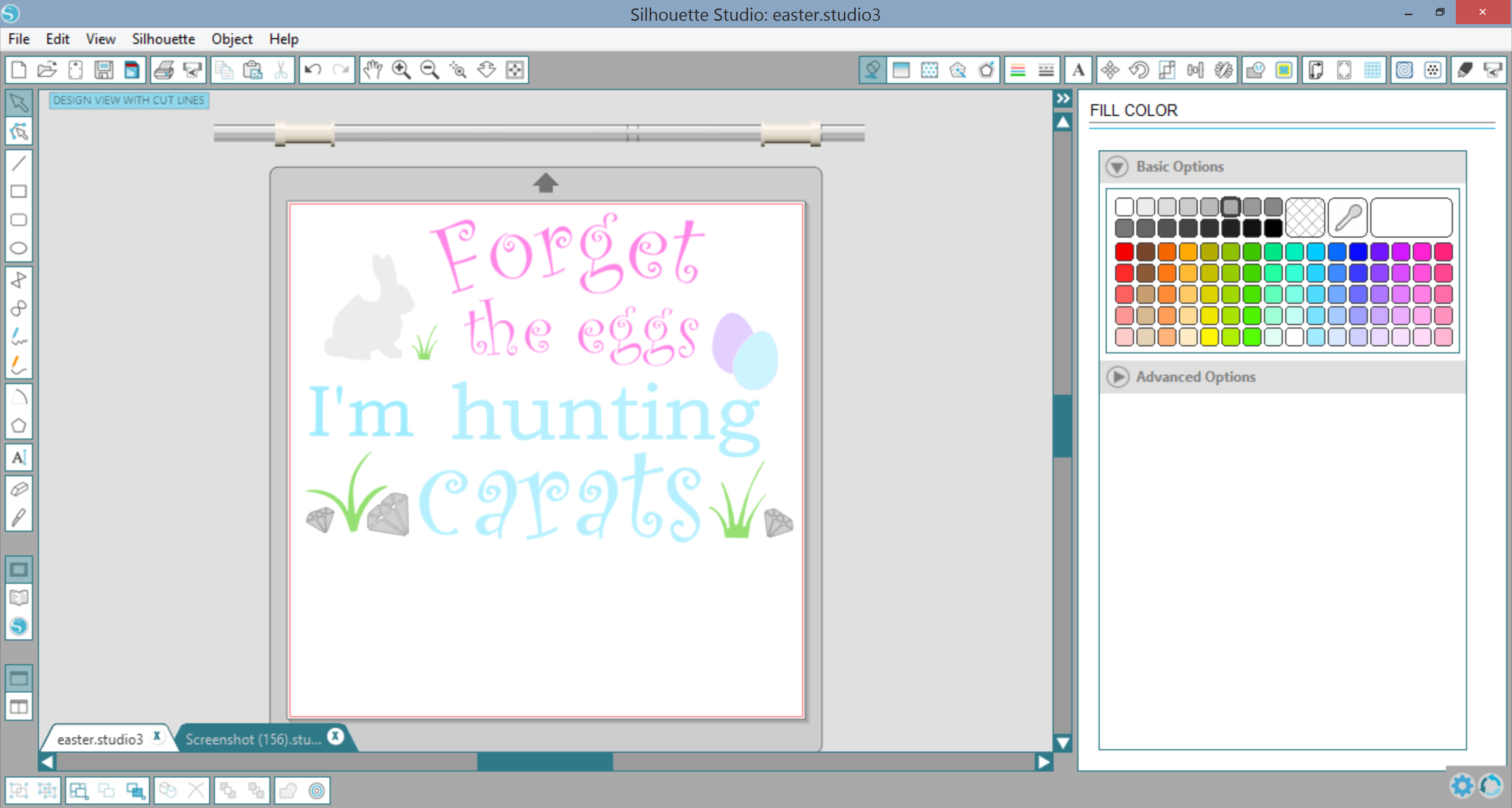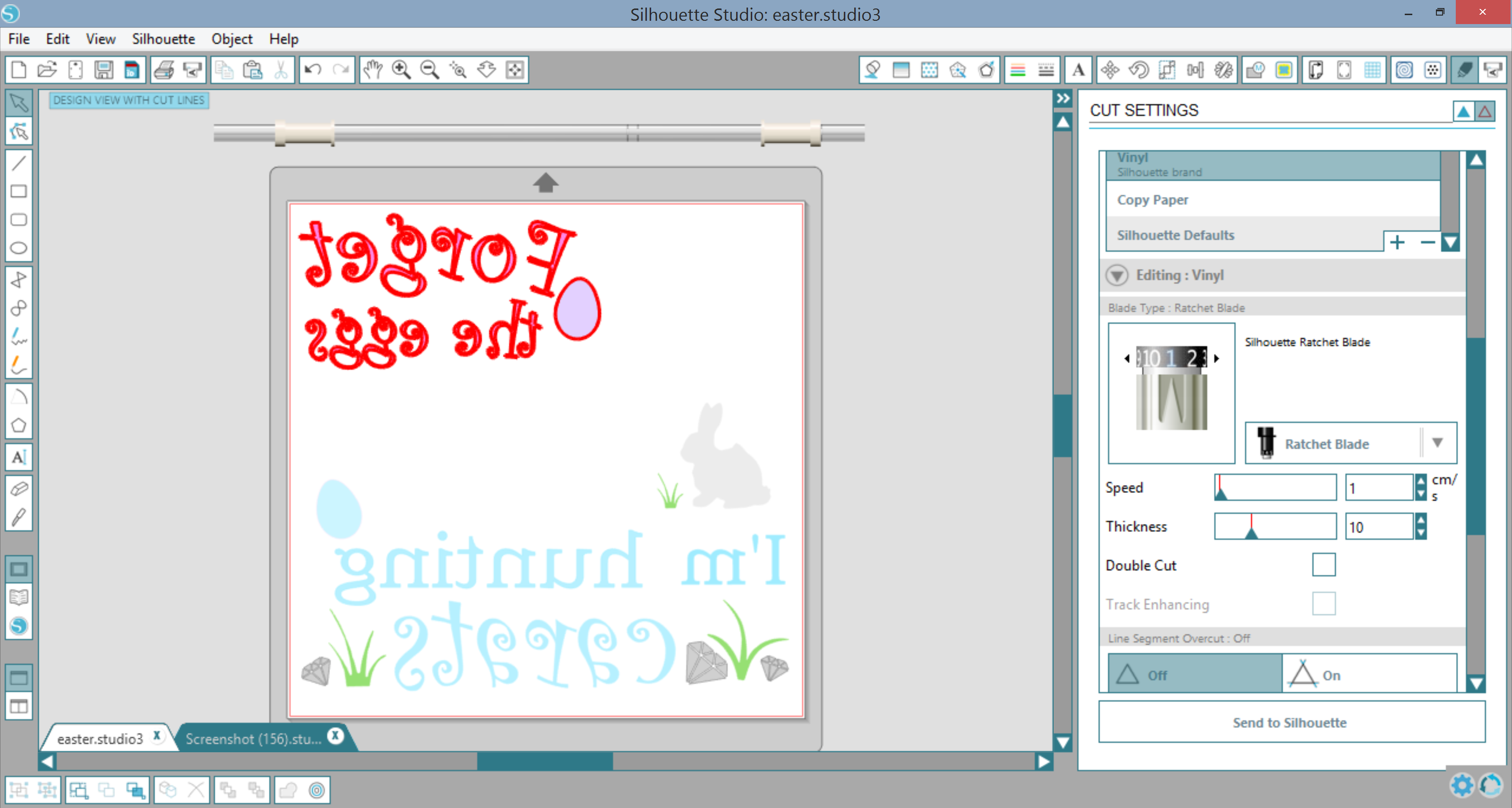Today we are going to talk about BASEBALL SHIRTS!
With the season changing, and games in full swing… we figured you may be receiving special requests from the dugout. So here are a few quick and easy shirts that you can make!
When it comes to making t-shirts, you have three options: Sublimation, Vinyl and Heat Transfers. Today we are going to talk about Vinyl and Heat Transfers.
If you’ve never used Heat Transfers you are missing out! They allow for you to produce quality items, quickly. And all you need is the Heat Transfer Design, a heat press, and your garment! Plus unlike sublimation or Vinyl, Heat Transfers come in a variety of media types. You have access to thousands of screen printed designs, as well as foil, rhinestones/studs, 3D, and even glitter! You just lay your design on your garment, press it with your heat press accordingly to the instructions listed online, and peel the backing paper off of your design. It is so simple, and the shirt can be made in under 15 seconds.
Pro World has thousands of Heat Transfer Designs for you to choose from, so I thought I’d share a few of my favorite with you.
These “Eat Sleep Breathe” transfers are screen printed, and come in a few different color options, as well as different sports. Pictured above: Softball and Baseball.
Softball is for Girls (shown above) is just one of the many screen printed heat transfers in the softball category, and there are many designs for baseball too, including Live Breathe Baseball, shown below.
 Neon rhinestud transfers are really popular, and there are plenty of options for the Baseball Mom to choose from!
Neon rhinestud transfers are really popular, and there are plenty of options for the Baseball Mom to choose from!
I even made a shirt for my youngest. Want to see?
If the stock transfers just aren’t cutting it, you can always get creative and make a shirt with our favorite – Heat Transfer Vinyl. I made a quick shirt using the following products:
- Siser EasyWeed – in red and yellow
- A vinyl cutter
- Heat Press
- Weeding Tool
- Garment (to put your design on)
If you want to make this shirt for yourself, you should find clip art of a heart and baseball stitching. Size the seams to the heart so that it looks proportionate. And cut each color with your cutting machine.
Now, weed your vinyl. Then lay and press it for 10 seconds at 305F degrees. Since we are pressing the shirt twice, we can knock a few seconds off of the initial press.
Once you REMOVE the plastic top coat, it is time lay your second color.

Now you can press it one more time at 305F for 10-15 seconds and then carefully peel the plastic off of your shirt.

You are done! Have you made any seasonal sports shirts recently? Let us see by tagging us at #proworldinc on Instagram.
View & Add Comments