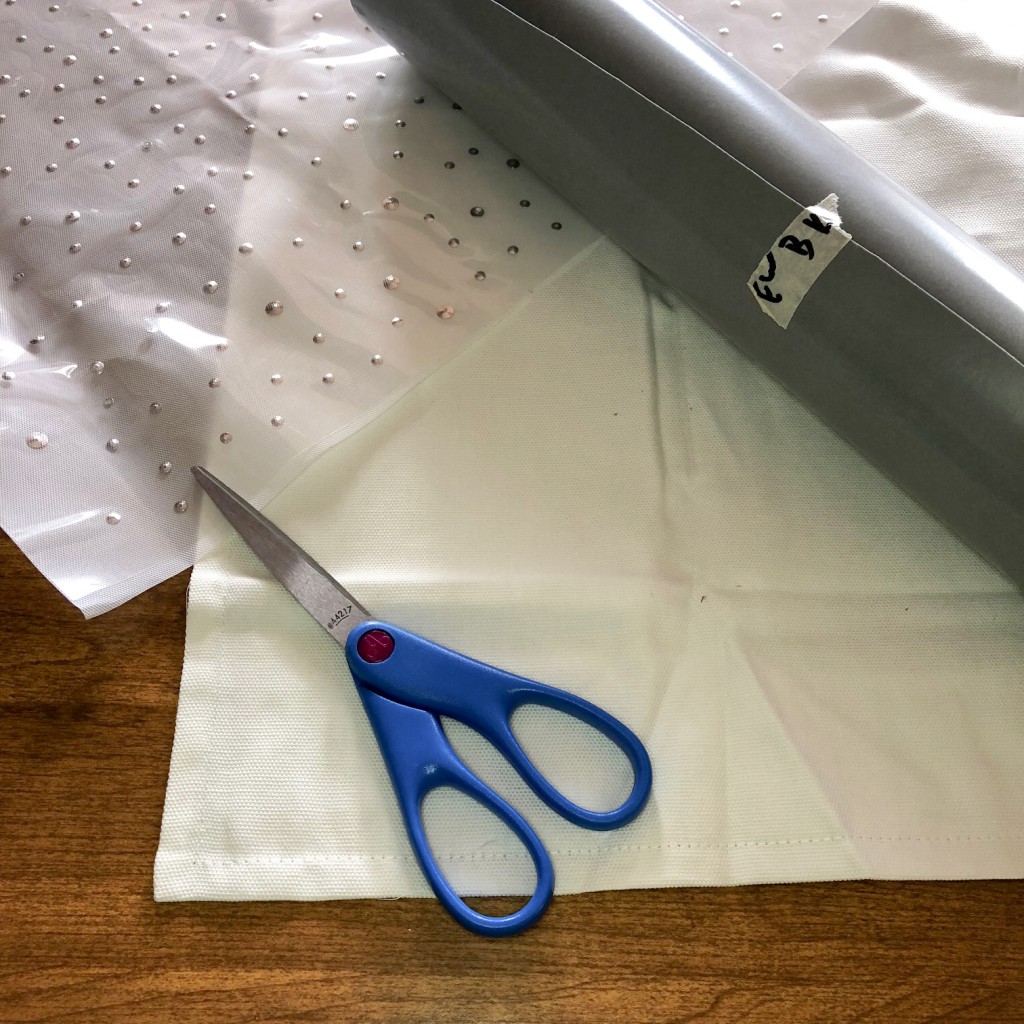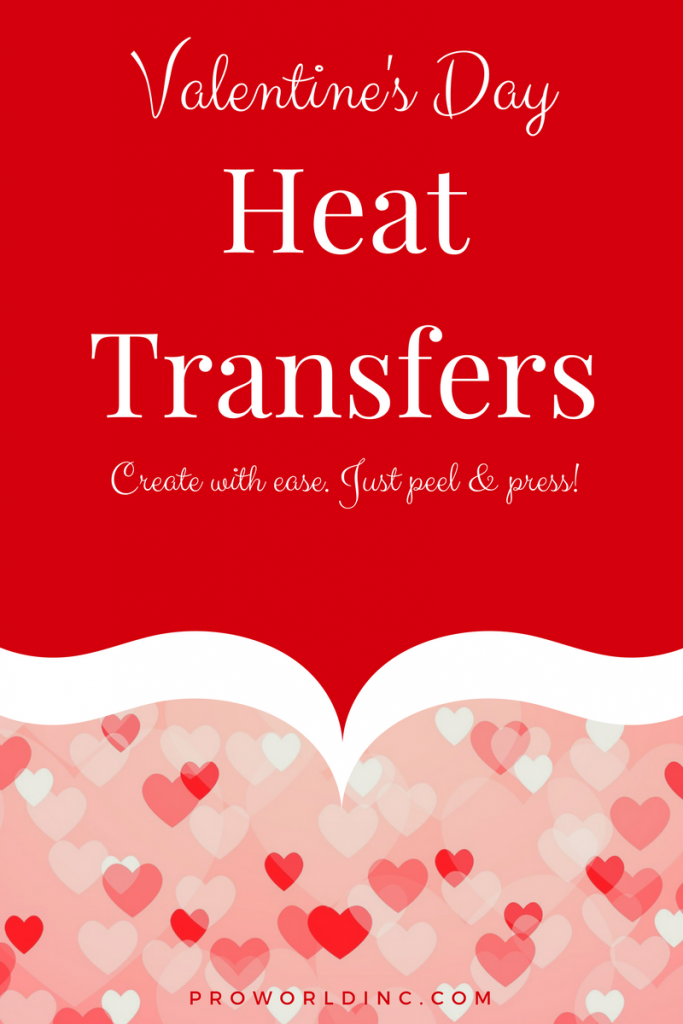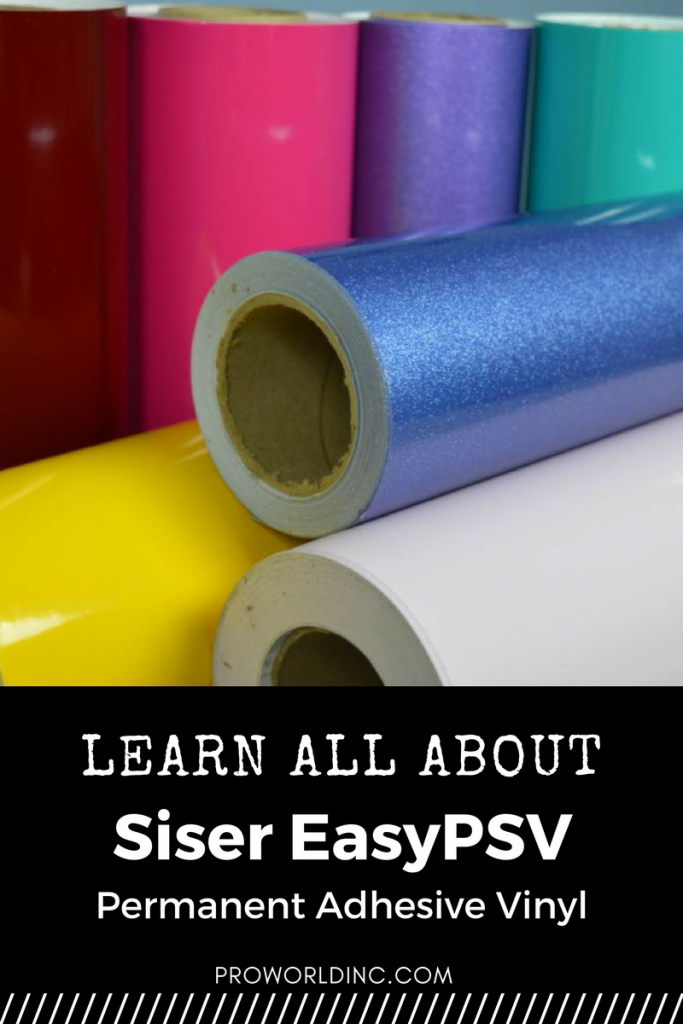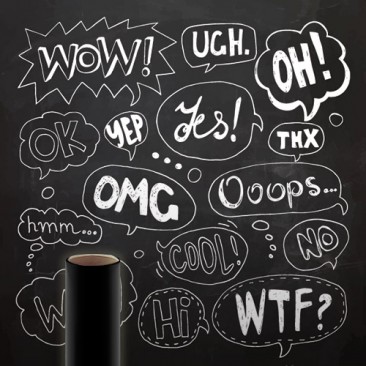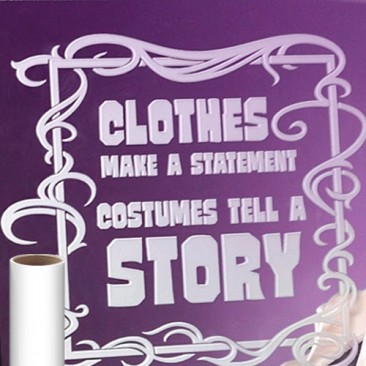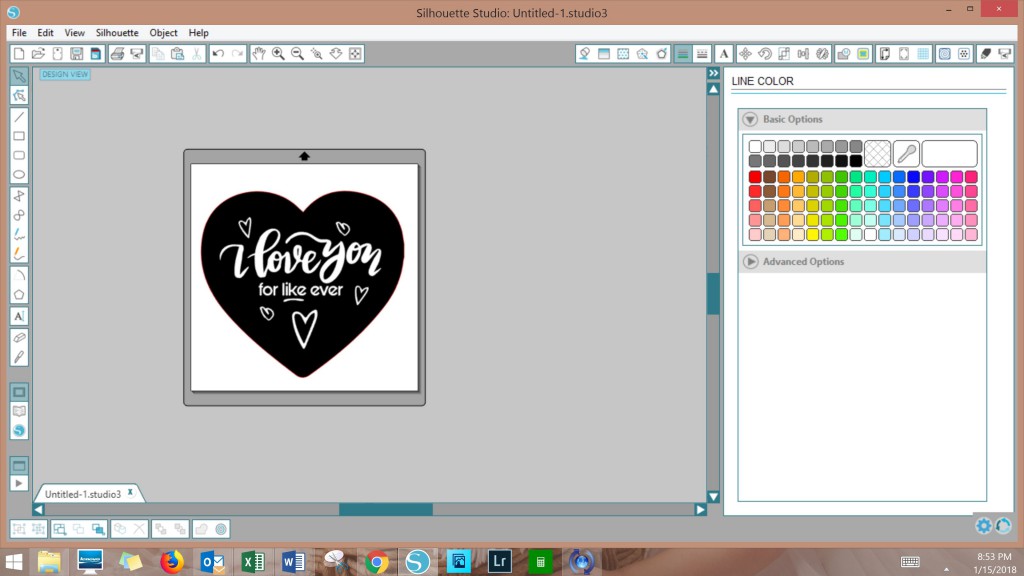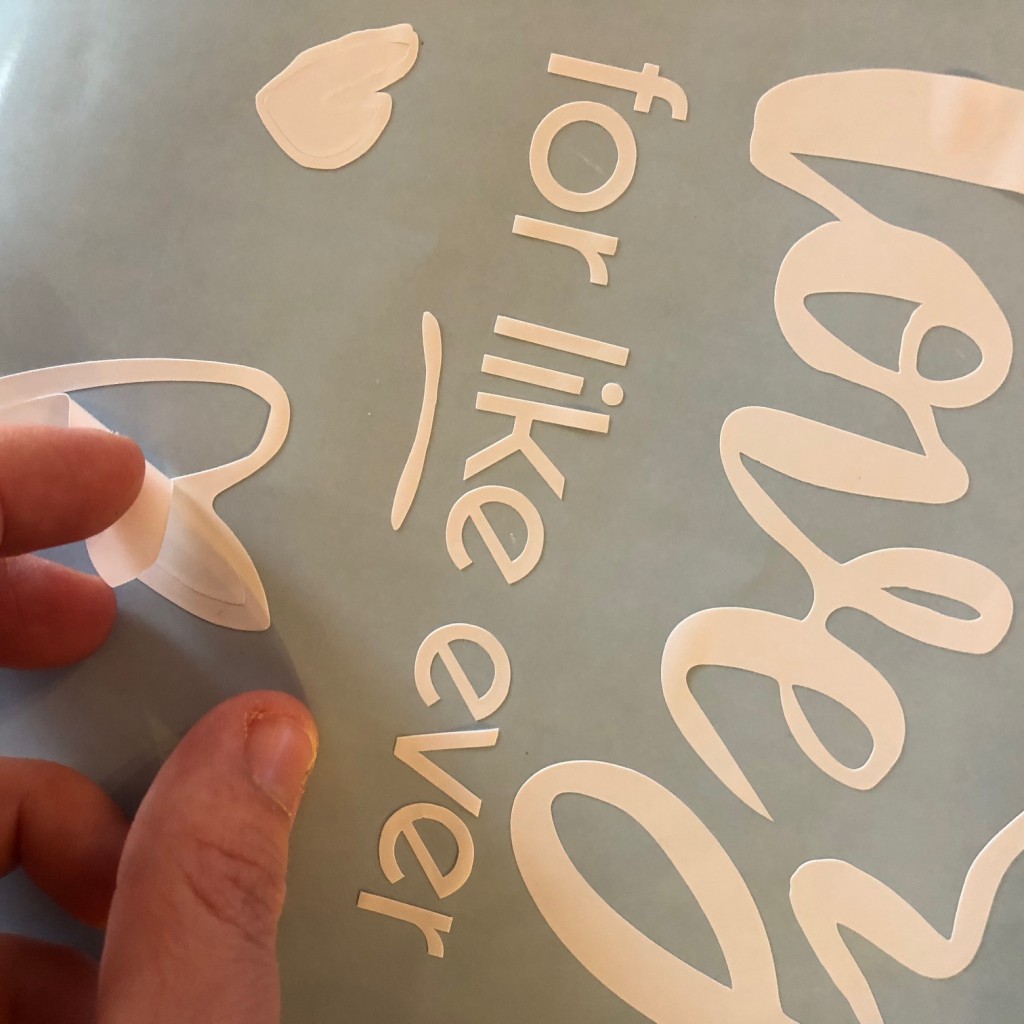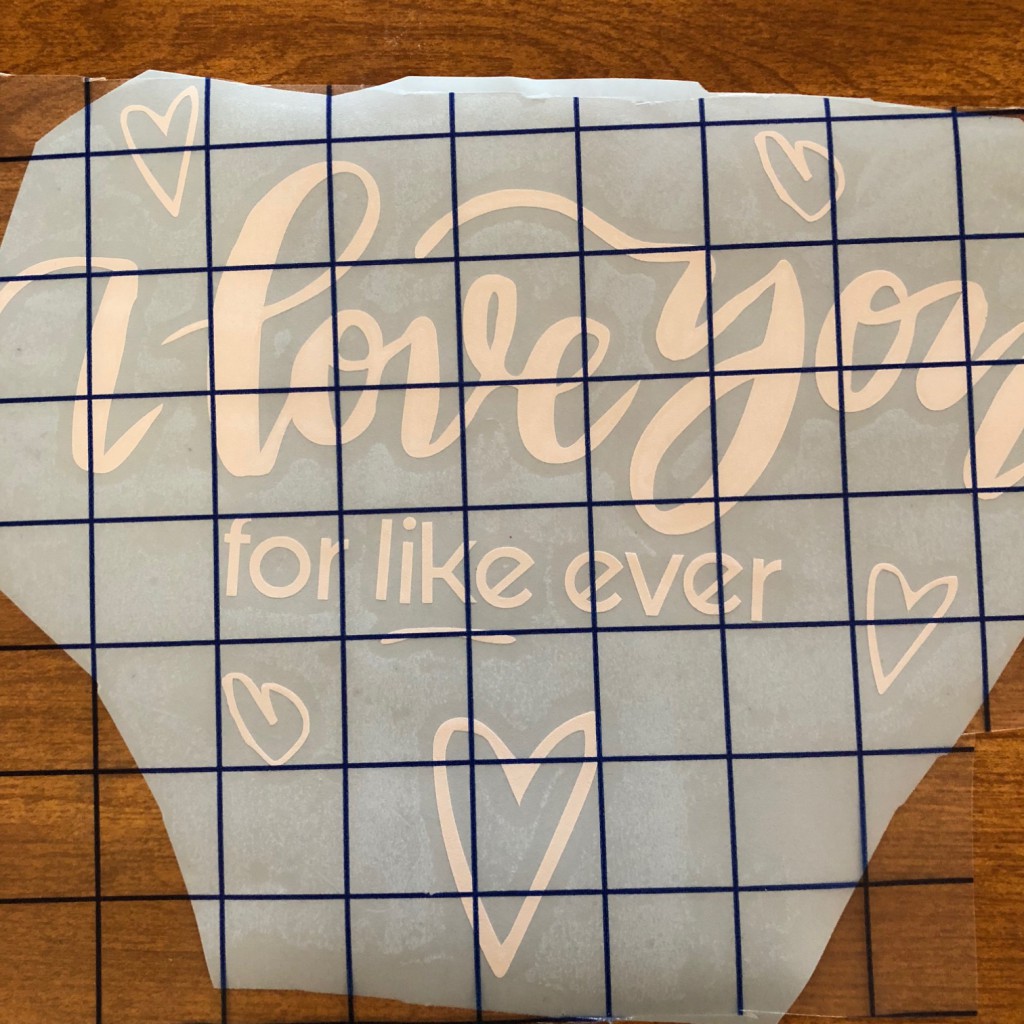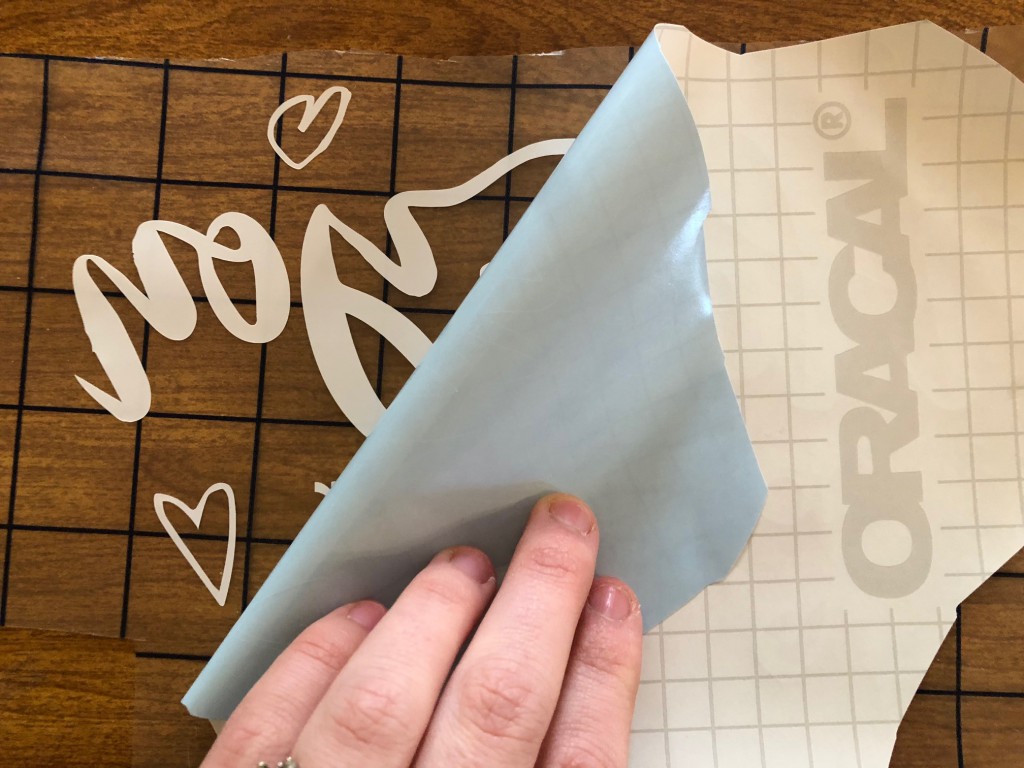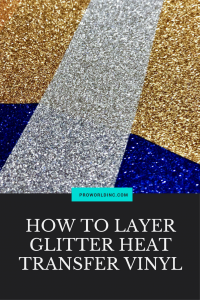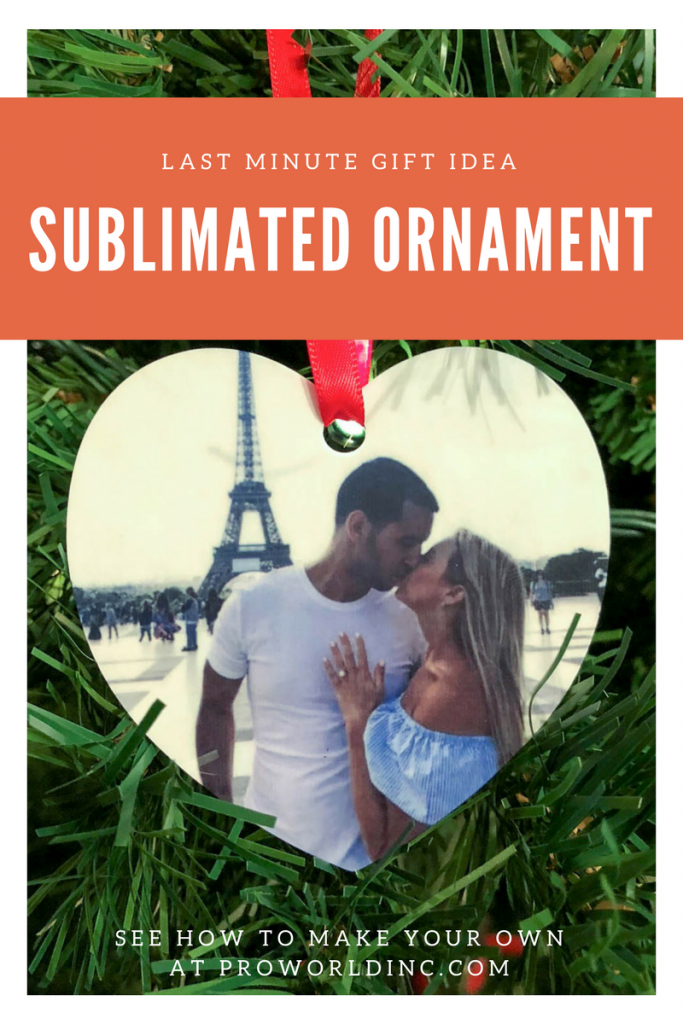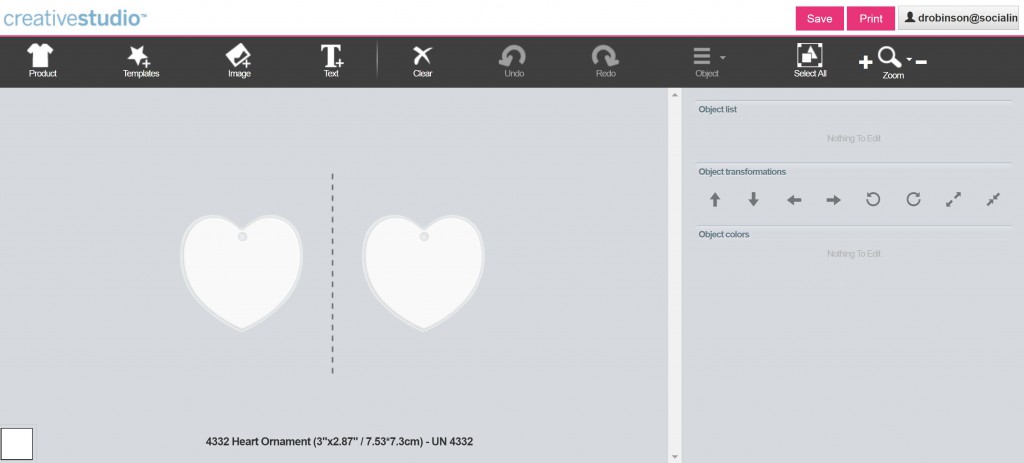Are you looking to grow your custom business in 2018? You’ve come to the right place. We have everything that you need to get started!

If you are just starting out, cutting machines are perfect for cutting designs out of heat transfer or adhesive vinyl. You can find images on the internet, purchase images, or even design your own. You can see us cutting designs live on this video.
If you have a GCC cutter and want to increase your workload but not necessarily spend more time designing, you should check out our Digital Design Software. It can be used to help speed up the creation process for monograms, rhinestones, and sport themed items. It works with CorelDRAW which will help you save time so that you can take on more. Learn more about the software and its capabilities on our website. We frequently hold webinars that show you how to use the different software.
If you are looking to take your custom business to the next level, sublimation is the key. If you aren’t familiar with sublimation, it gives you the ability to adhere printed photos and images onto a number of different items including mugs, phone cases, frames, license plates, and tags. Think about all of the personalized services you can offer! Below we show you how to sublimate on a phone case!
If you have a heat press and are looking to add easy offerings into your product line, Heat Transfers are unique because they allow for you to create wearable items and other items quickly. You can customize shirts, bibs, bags, canvas boxes, etc. with a simple press of your heat press. Choose from thousands of heat transfers in our library or create a custom transfer at pwcustom.com. Think of the possibilities for your own business needs, as well as the needs of your customers.
View & Add Comments