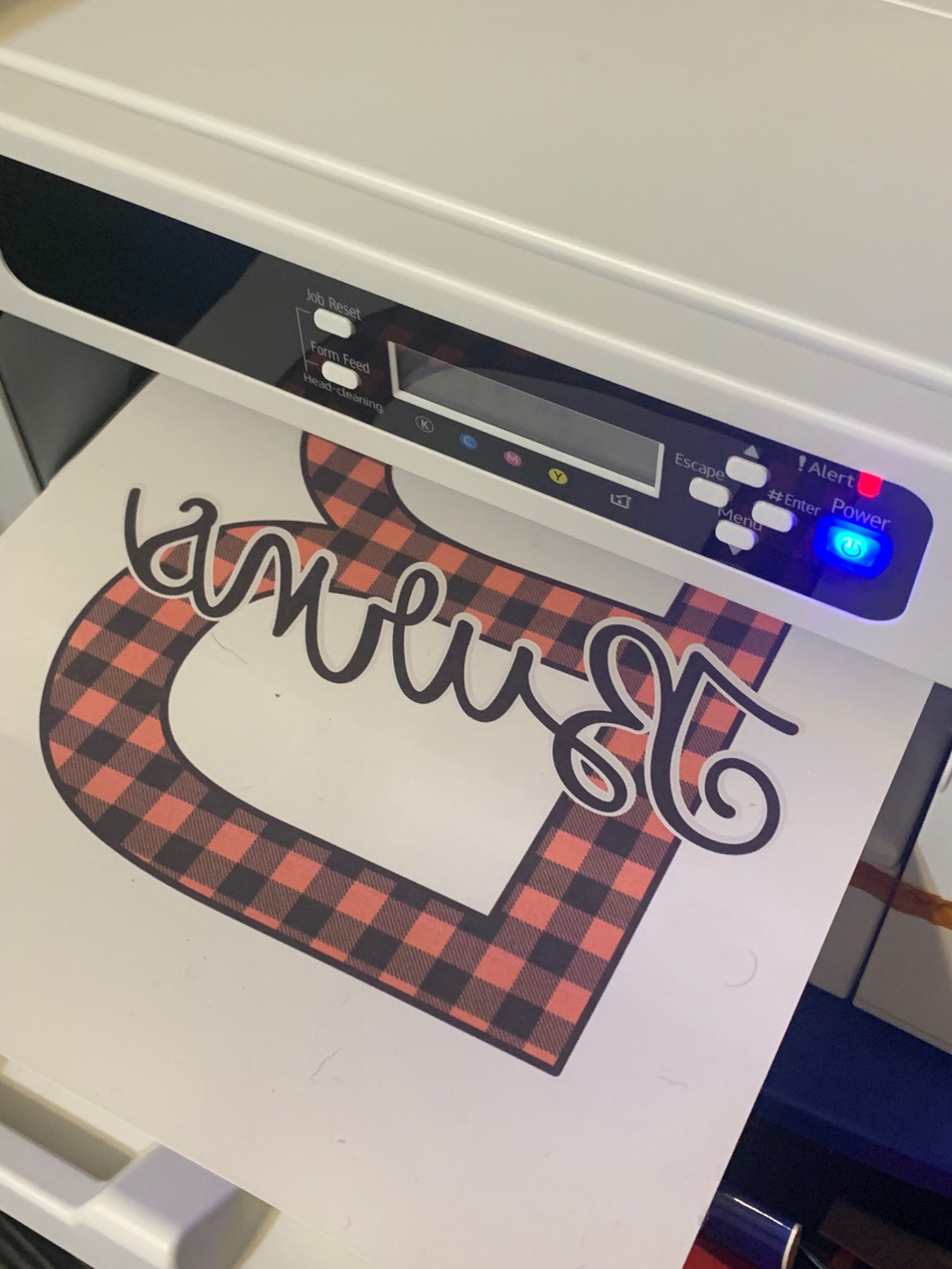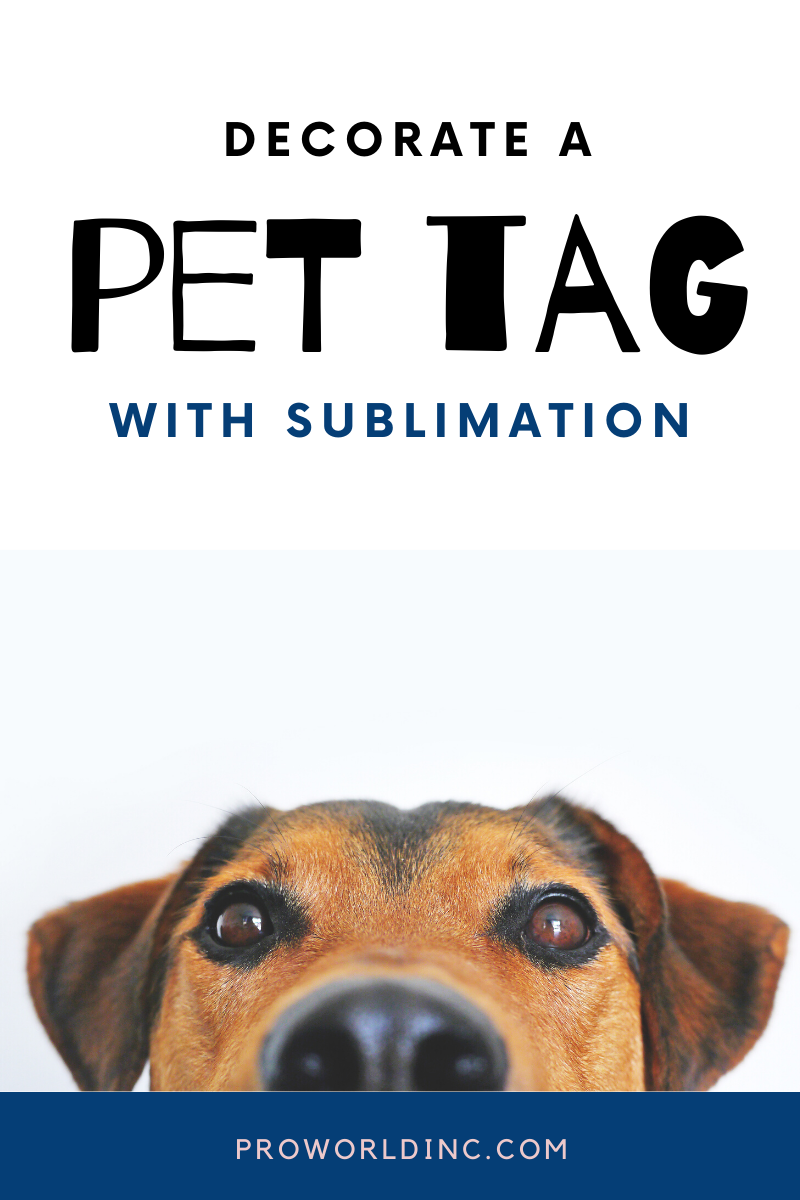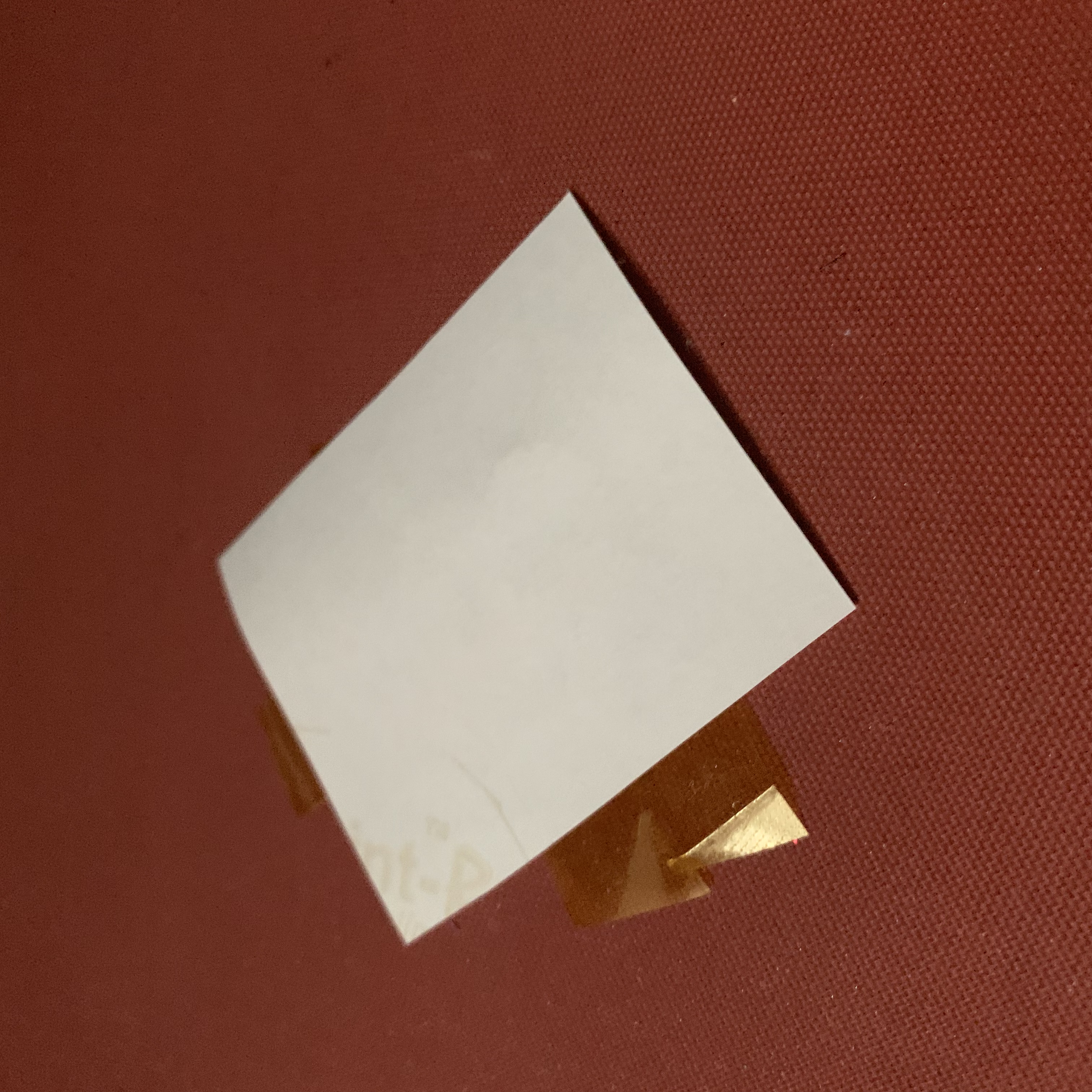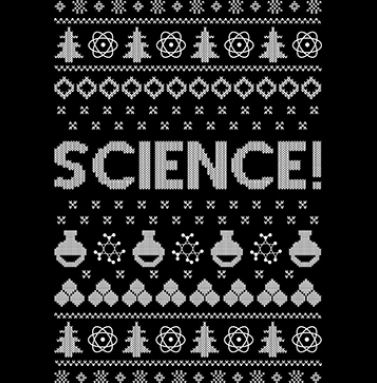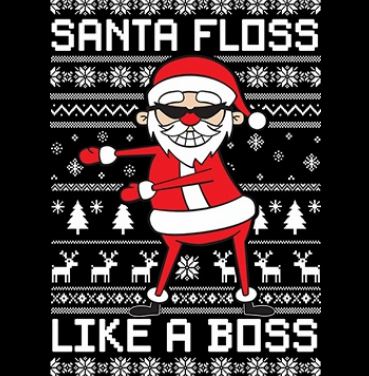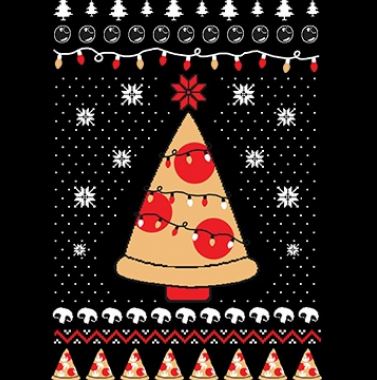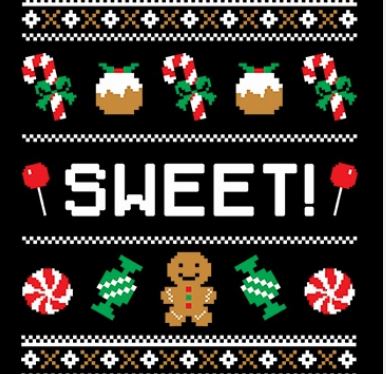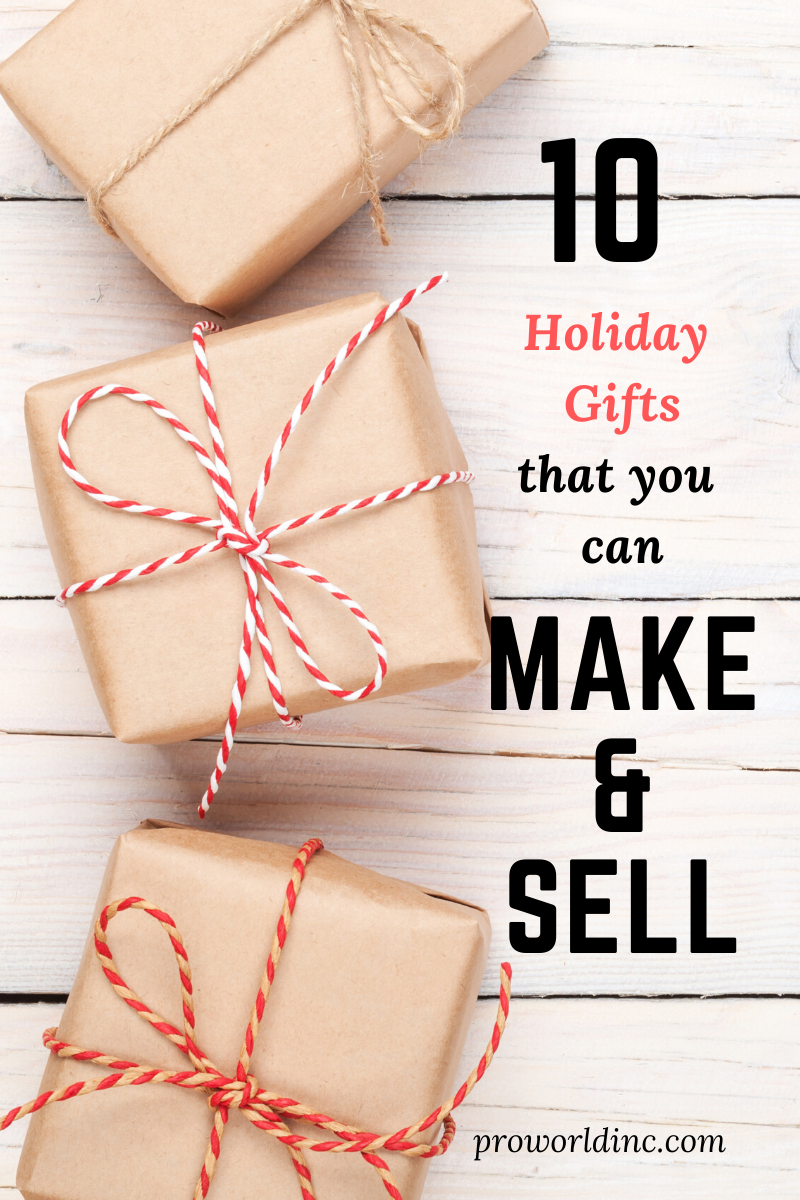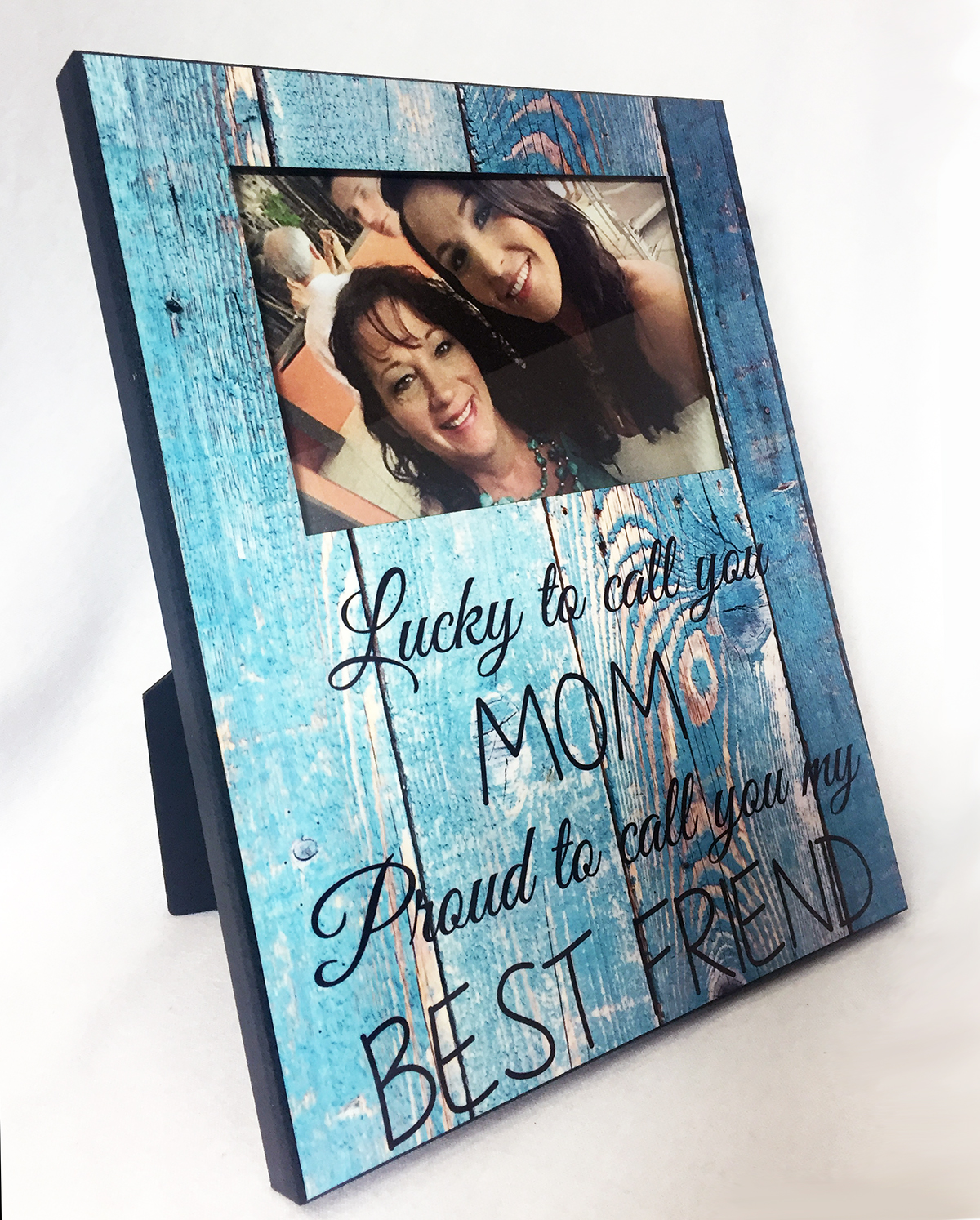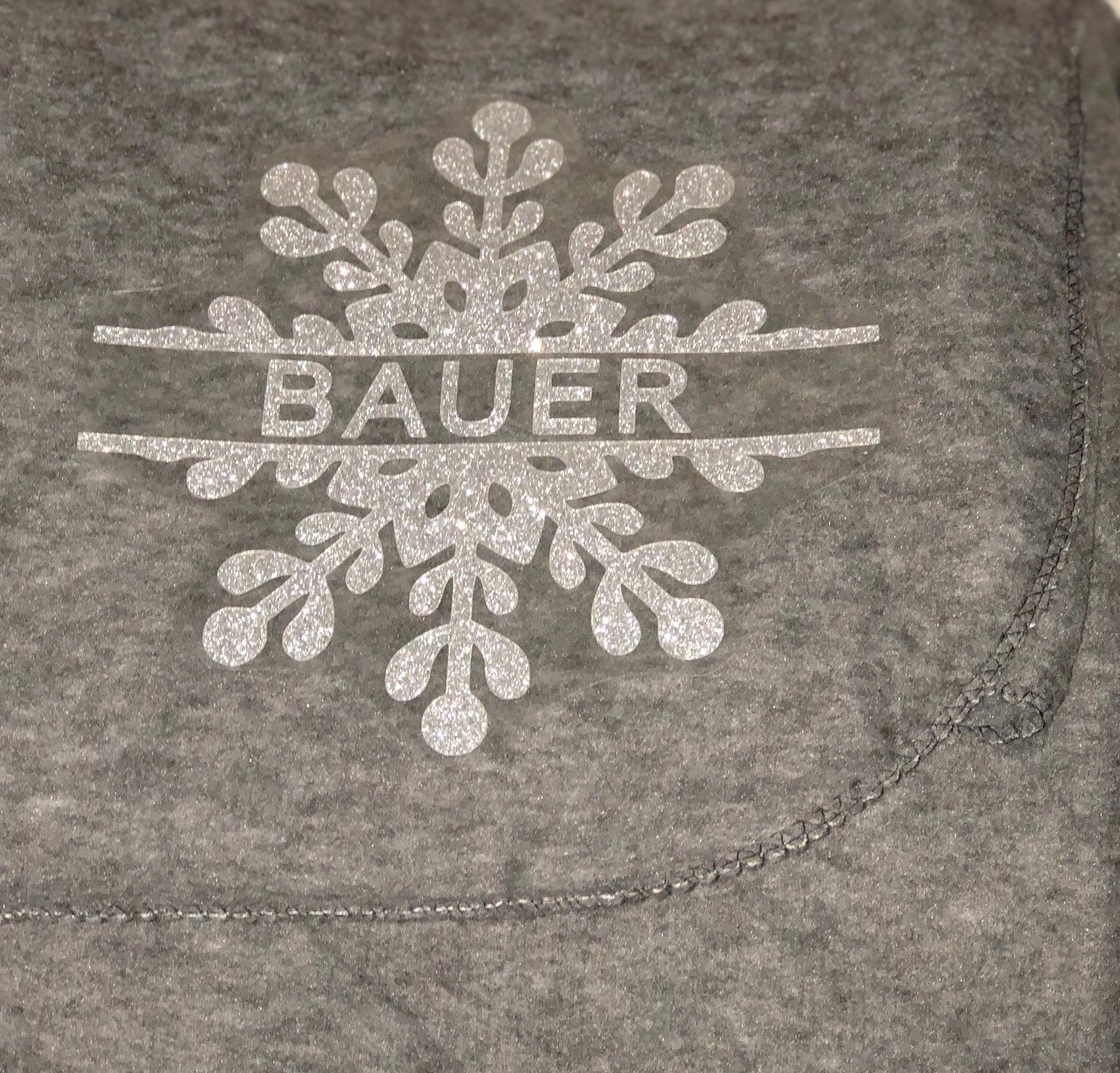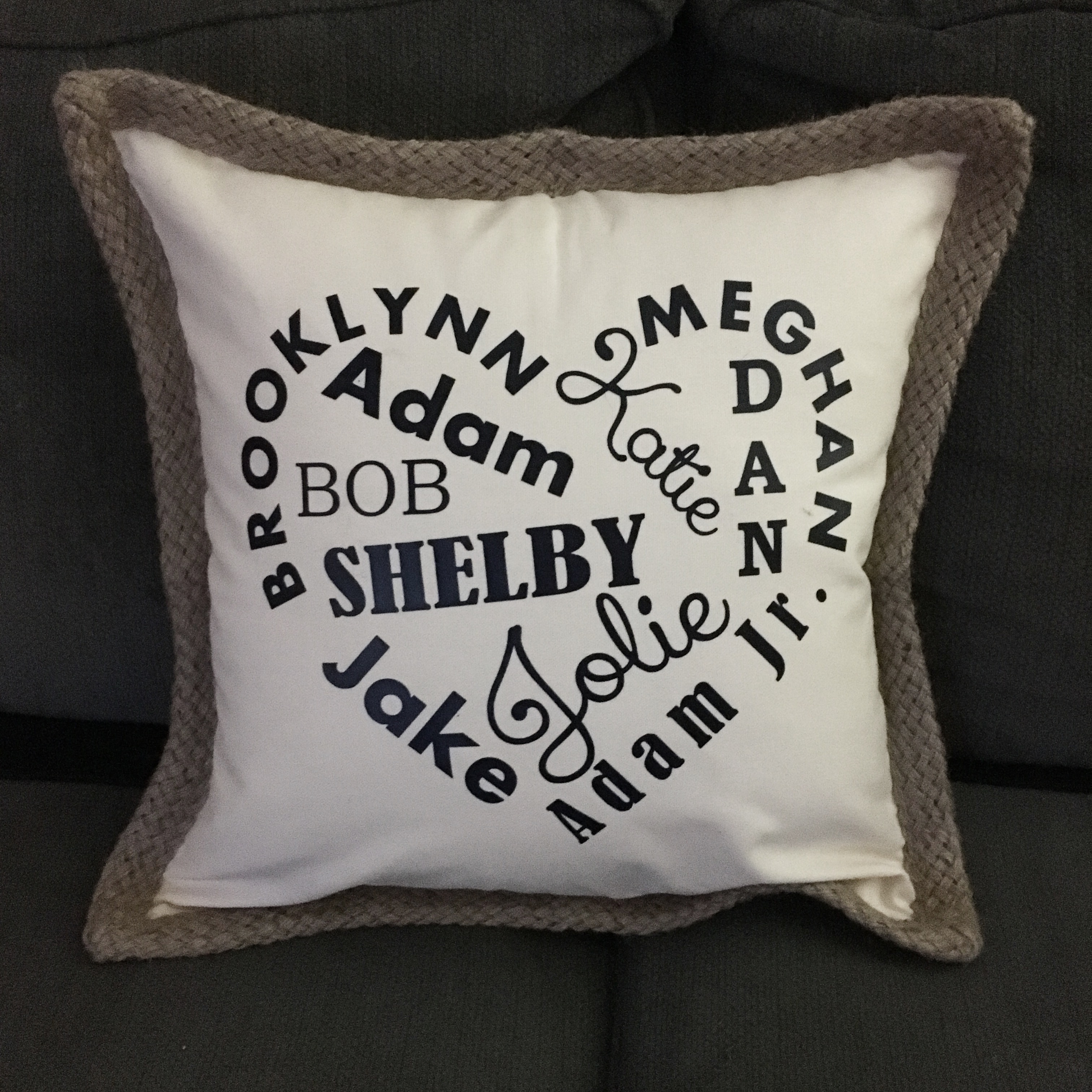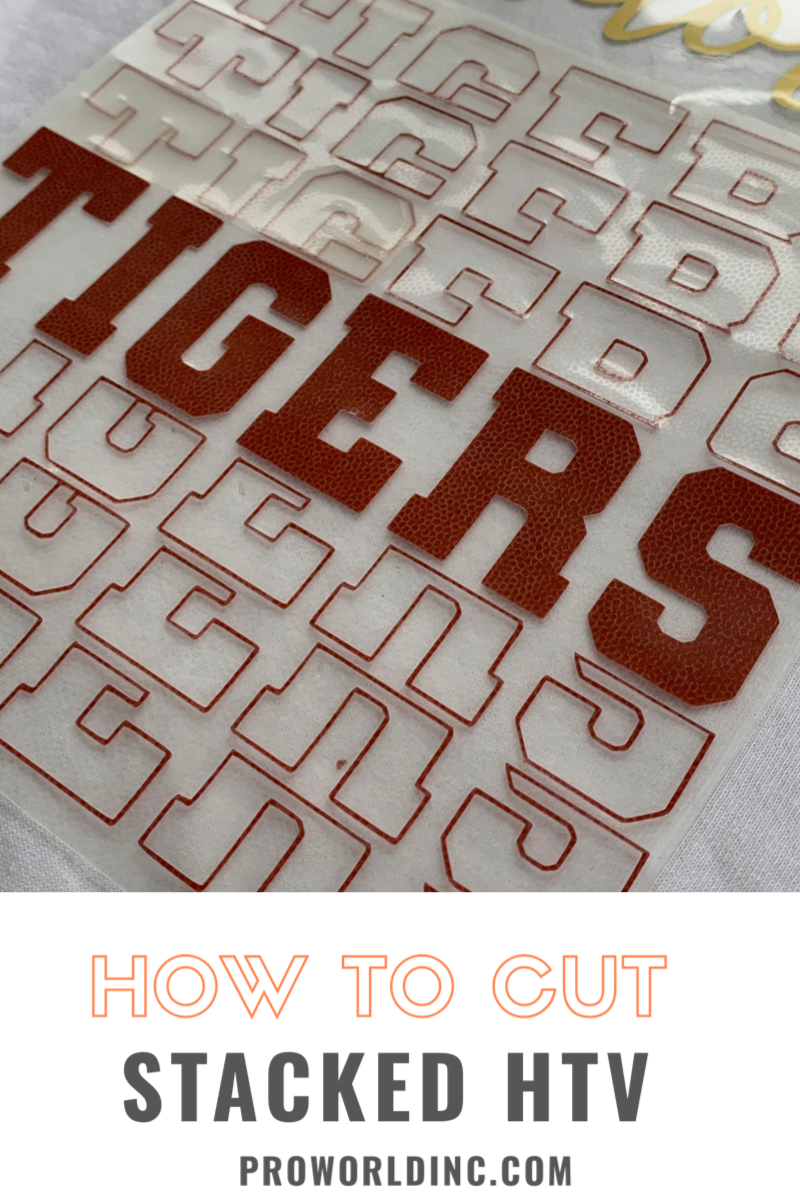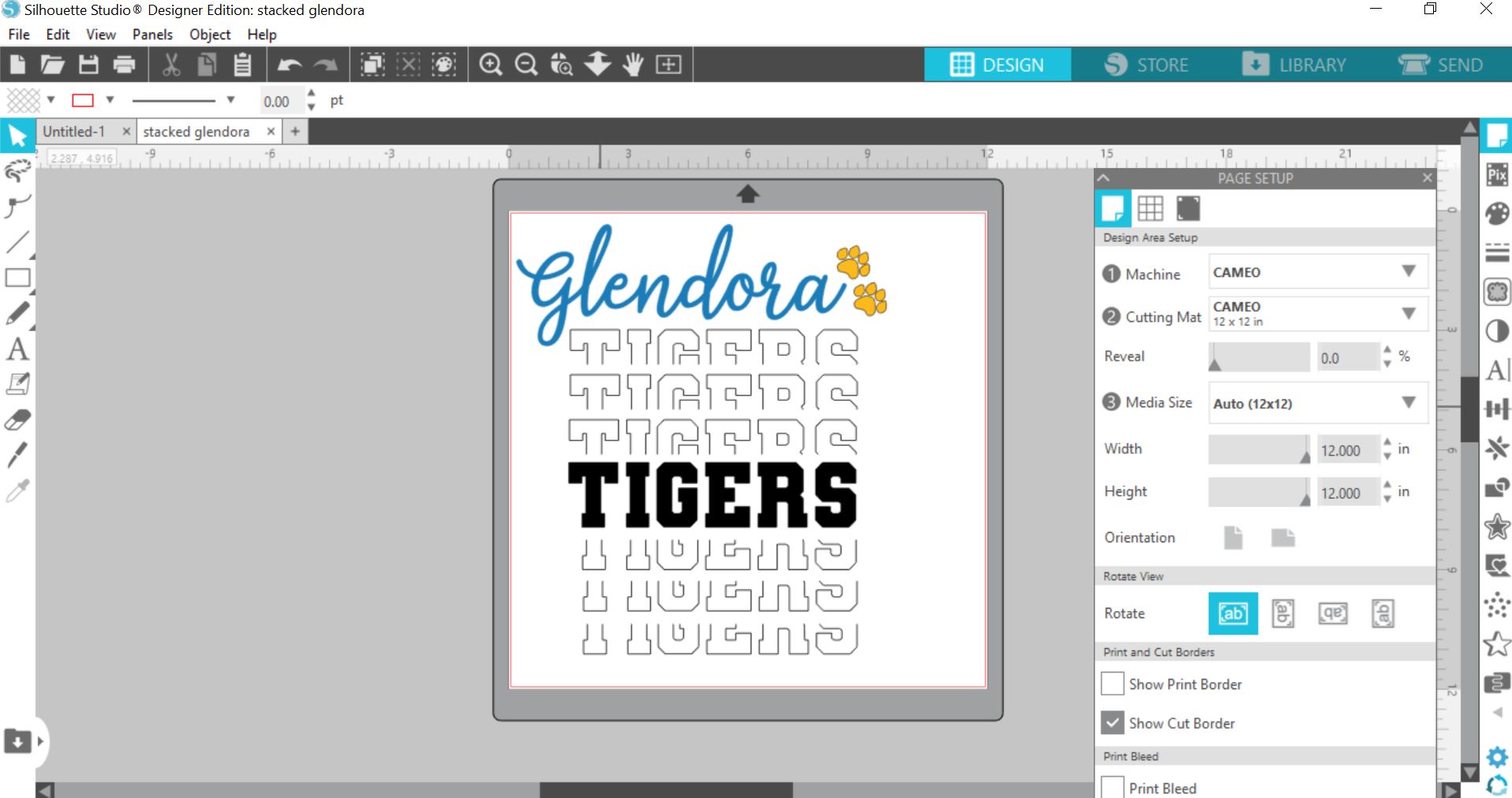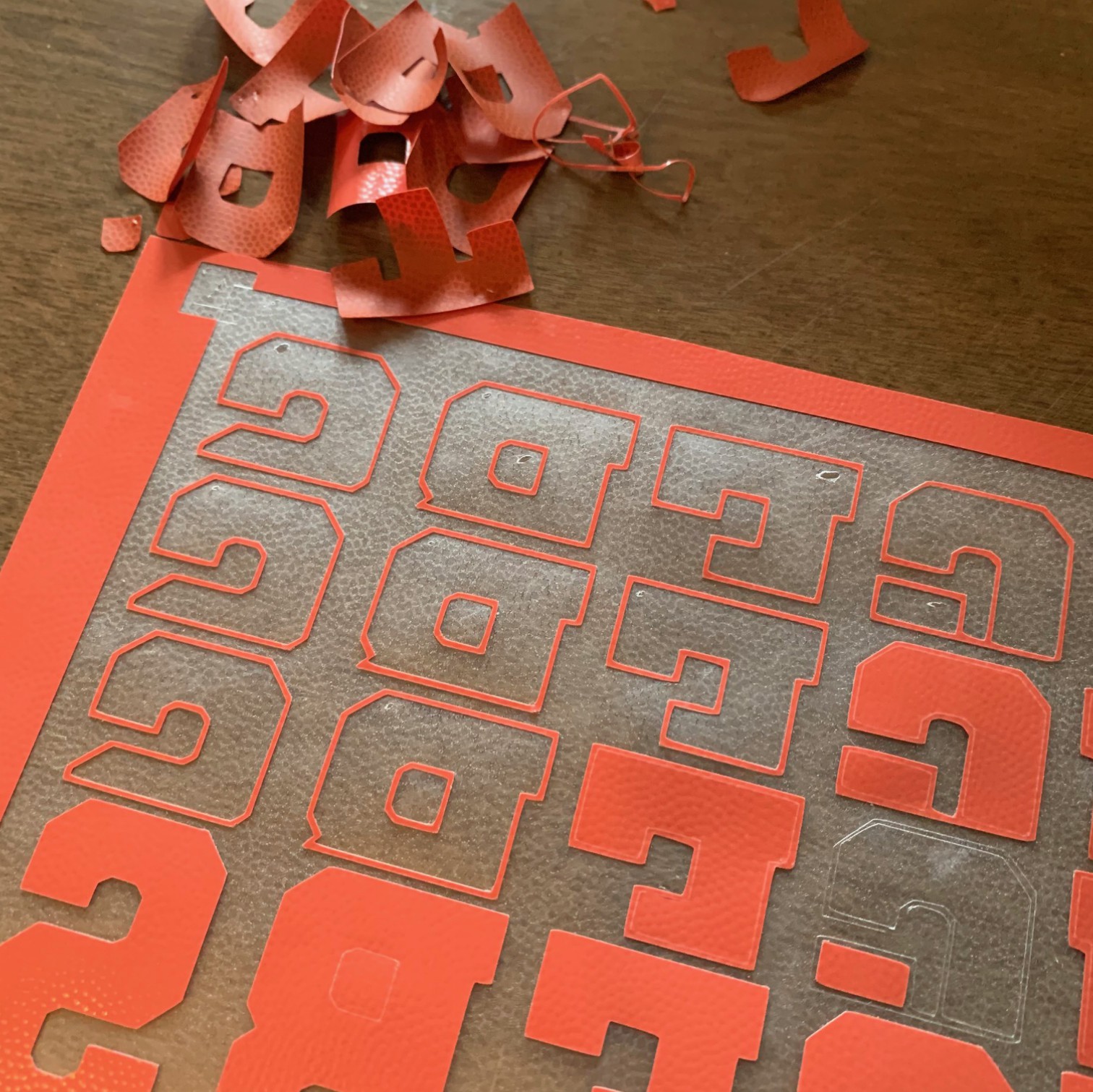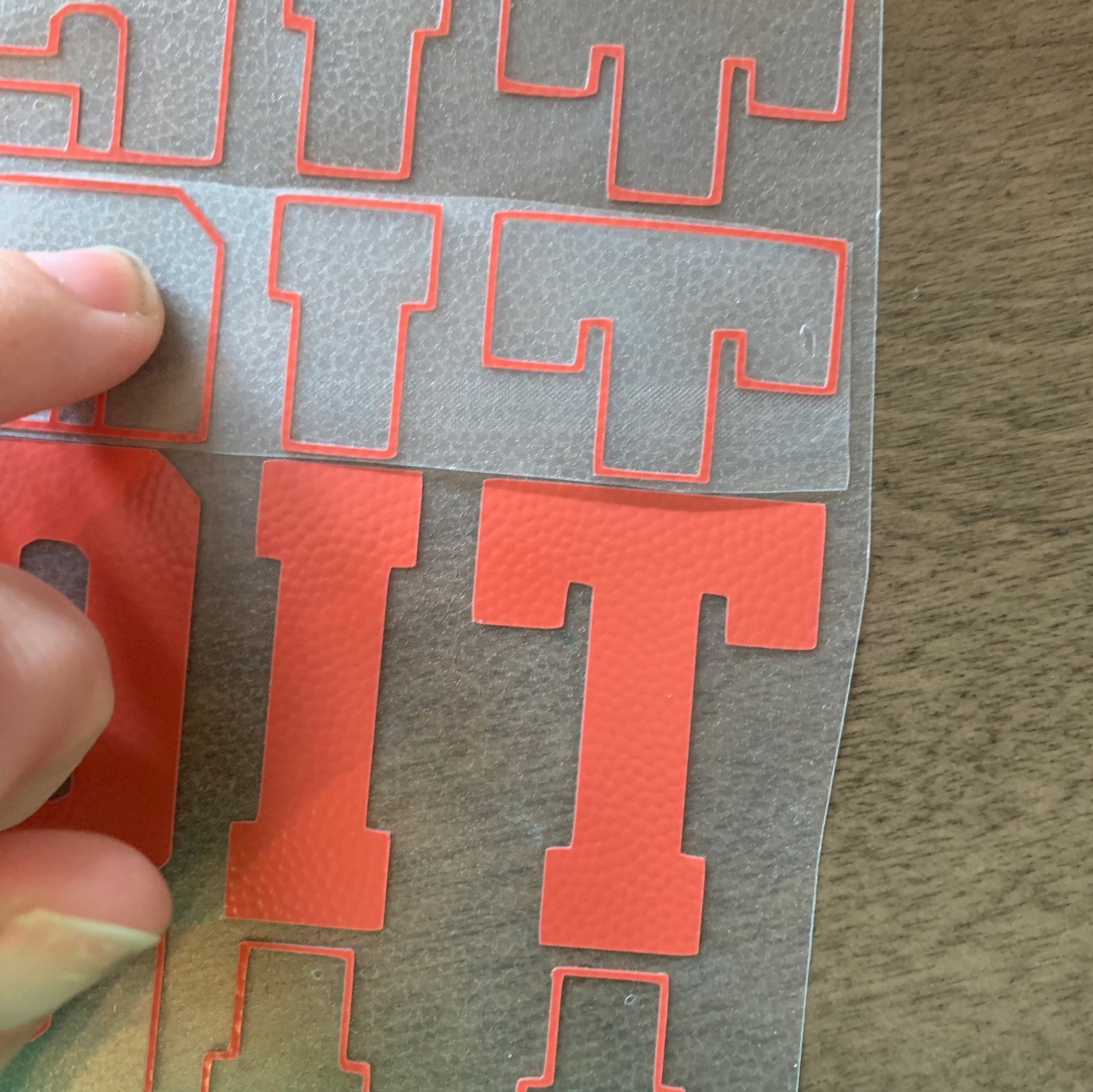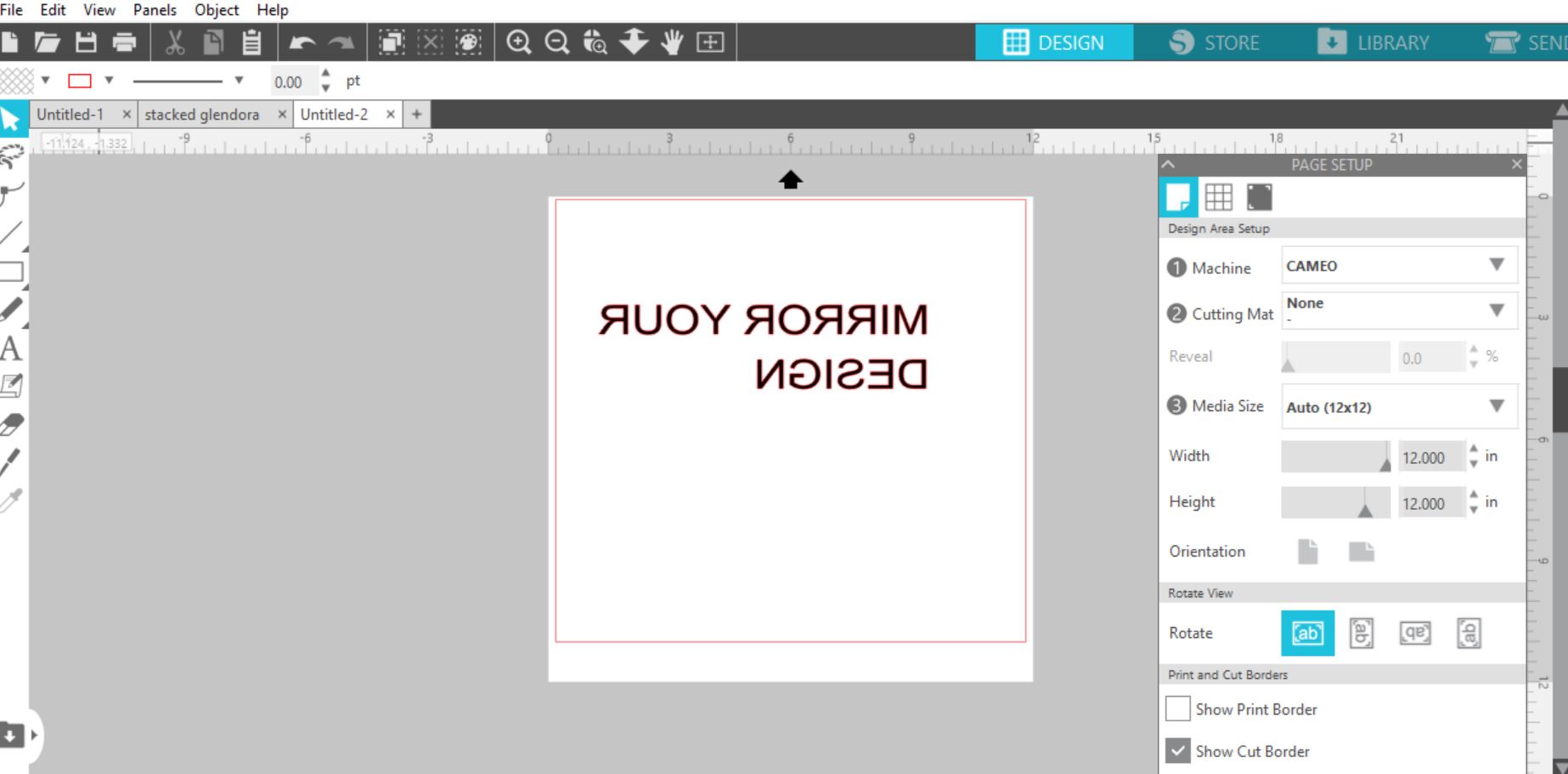As a small business owner, it’s vital to save whatever money you can, which is why now is an excellent time to think about your business goals for 2020! If you are looking to take your custom business to the next level. Or even just start your dream business, now is the time to stock up on the equipment that you need! PLUS, if you buy now you will be able to take advantage of our Cash Back promo which will allow for you to buy even more in 2020!

A great way to grow your business is with your Cutting Machines. With a larger machine, you can cut more quicker! Cutting machines are perfect for cutting designs out of heat transfer or adhesive vinyl. And if you go with the Galaxy cutting machine that is listed above it cuts your vinyl faster then all the other machines on the market! Plus the stand and basket are included. It has a 5 year warranty and has the software included.
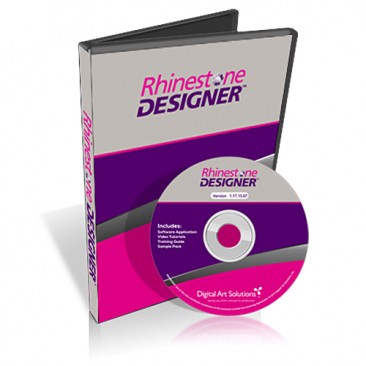
Digital Design Software will help you create more faster! The digital design software was designed to speed up the creation process – specifically for monograms, rhinestones, and sport themed items.

Sublimation will help you take your custom designs to the next level with sublimation. Sublimation gives you the ability to adhere printed photos and images onto a number of different items including mugs, phone cases, frames, license plates, and tags. Think about all of the personalized services you can offer!

Heat Transfers allow you to create wearable and other items quickly. You can customize shirts, bibs, bags, canvas boxes, etc. Choose from thousands of heat transfers in our library or create a custom transfer at pwcustom.com. Think of the possibilities for your own business needs, as well as the needs of your customers.
And of course, you can always stock up on your adhesive and heat transfer vinyl!
View & Add Comments