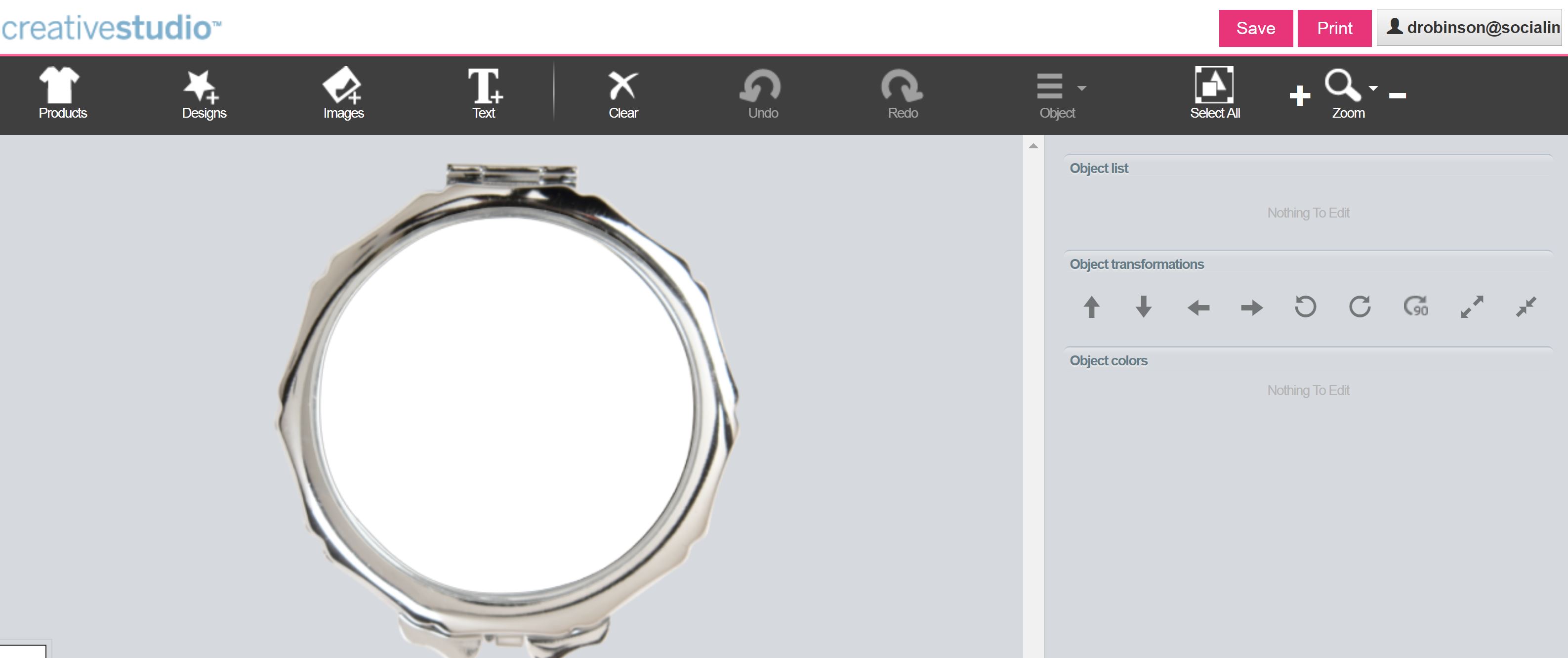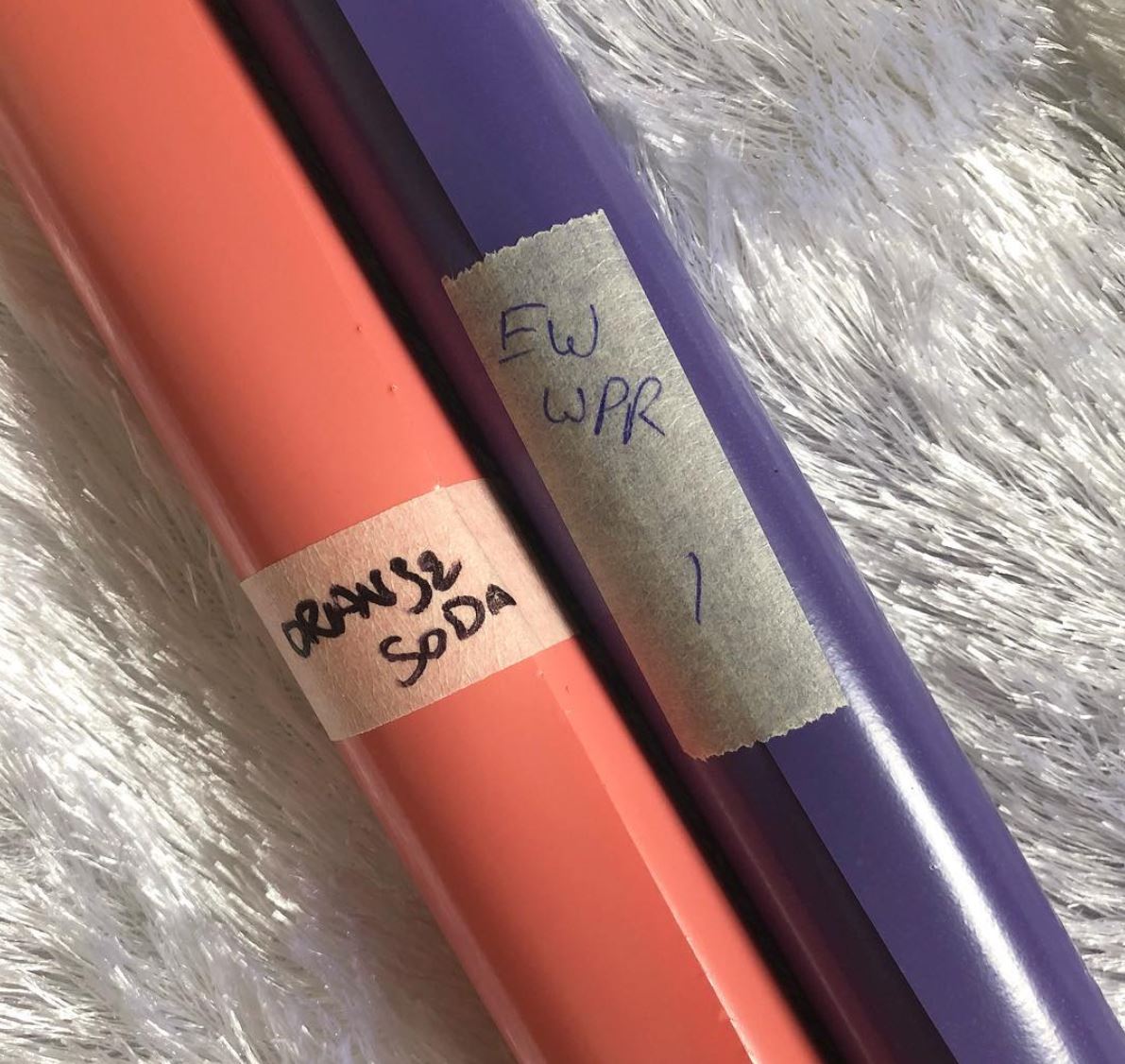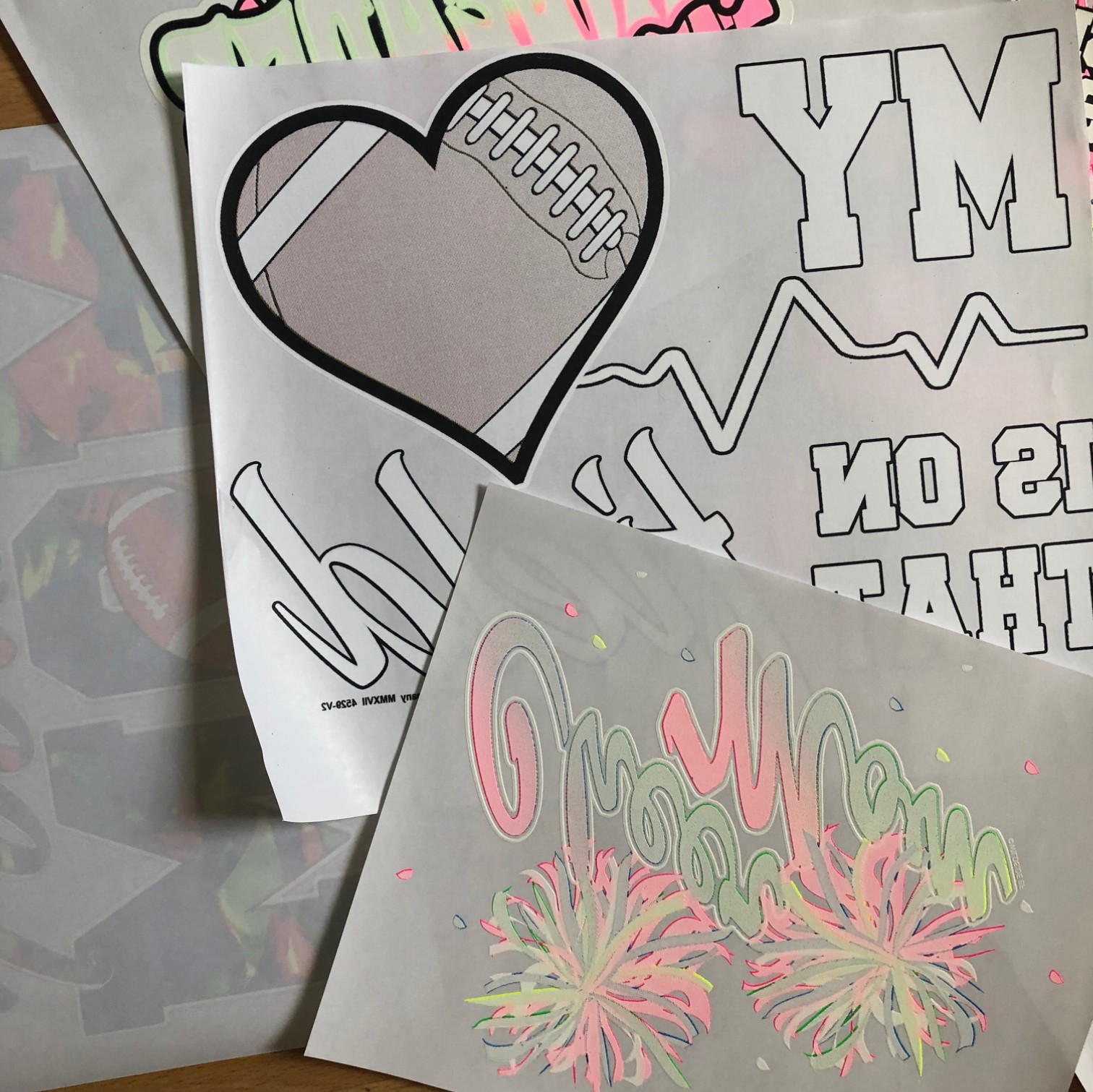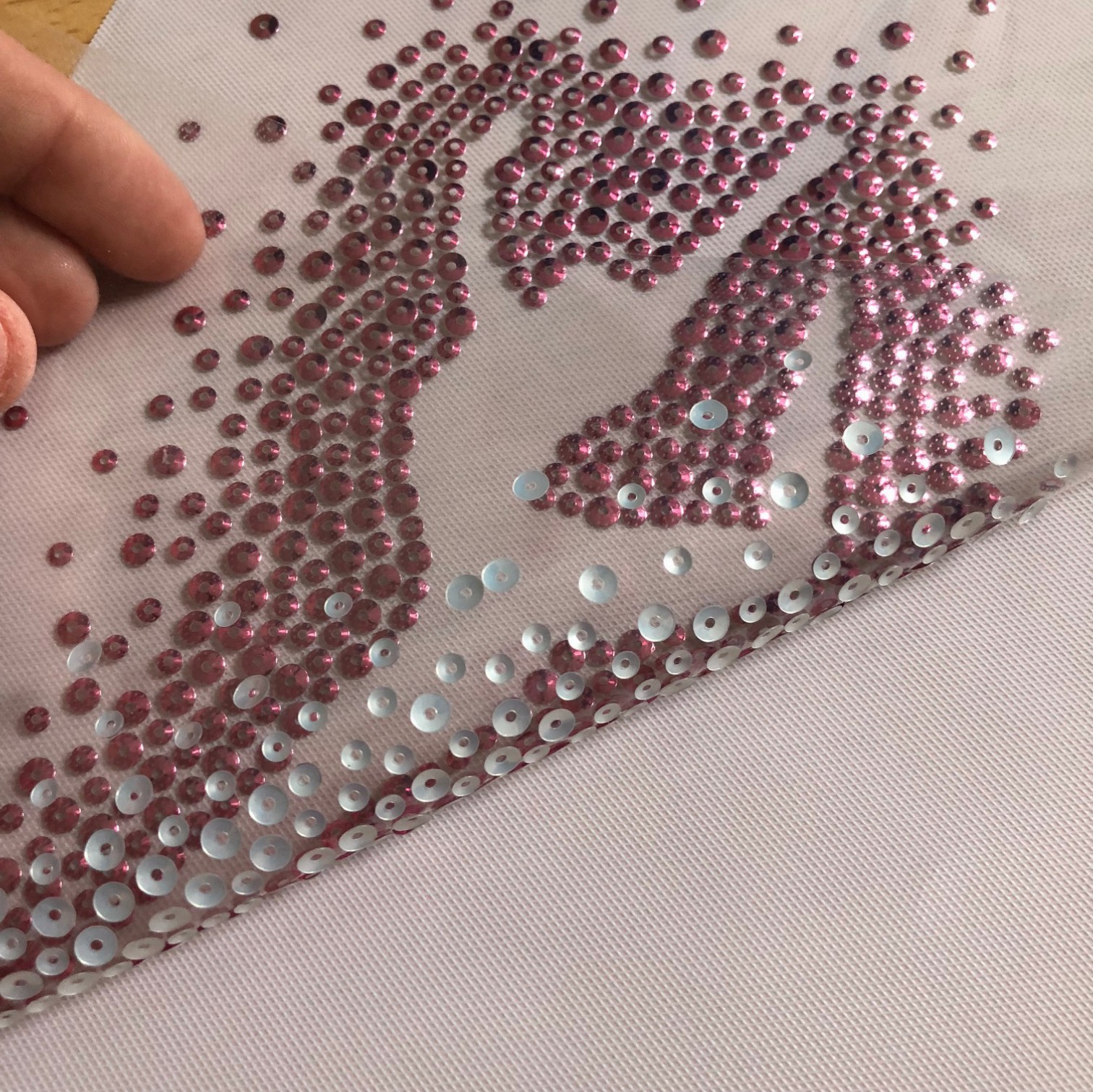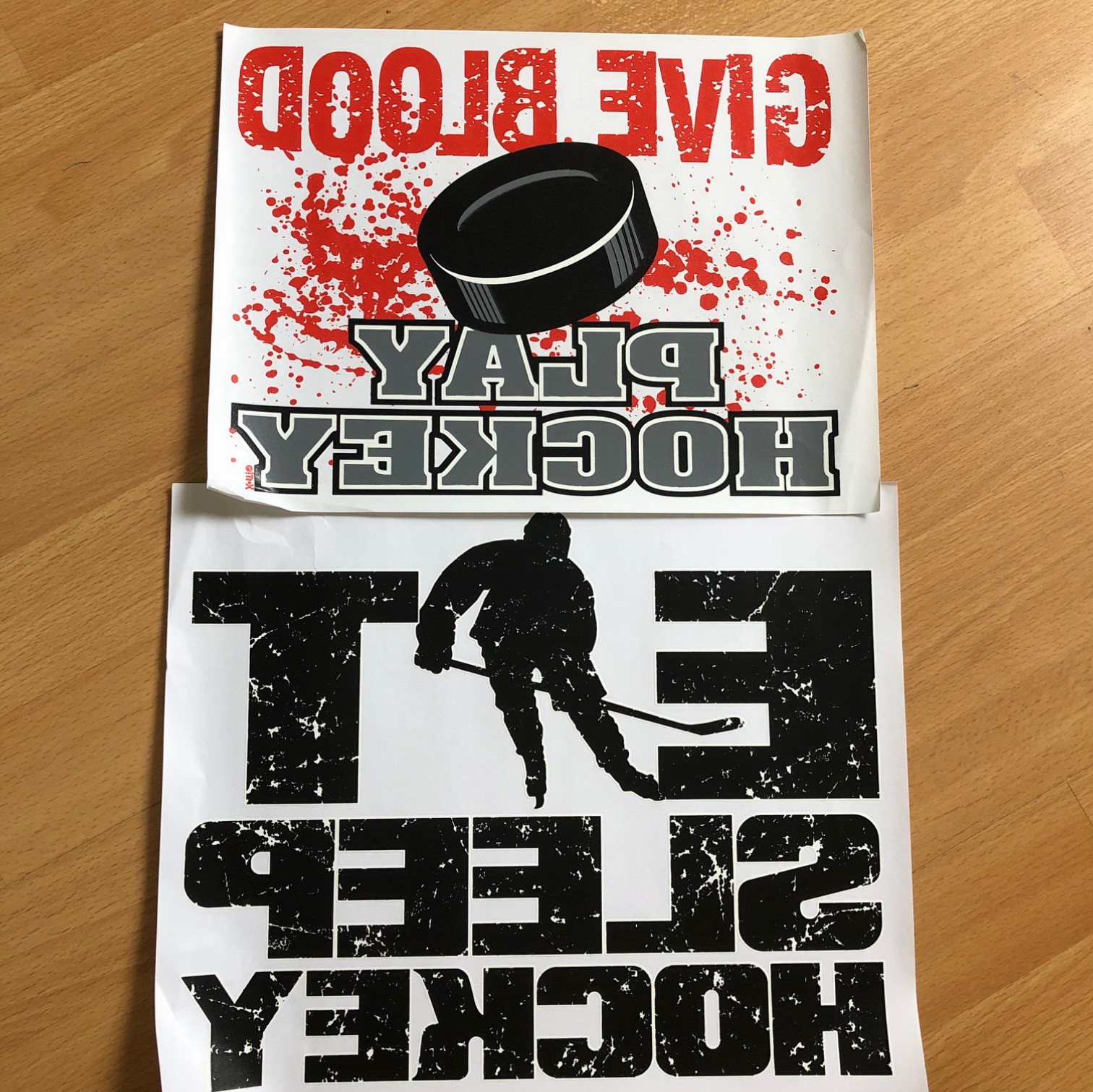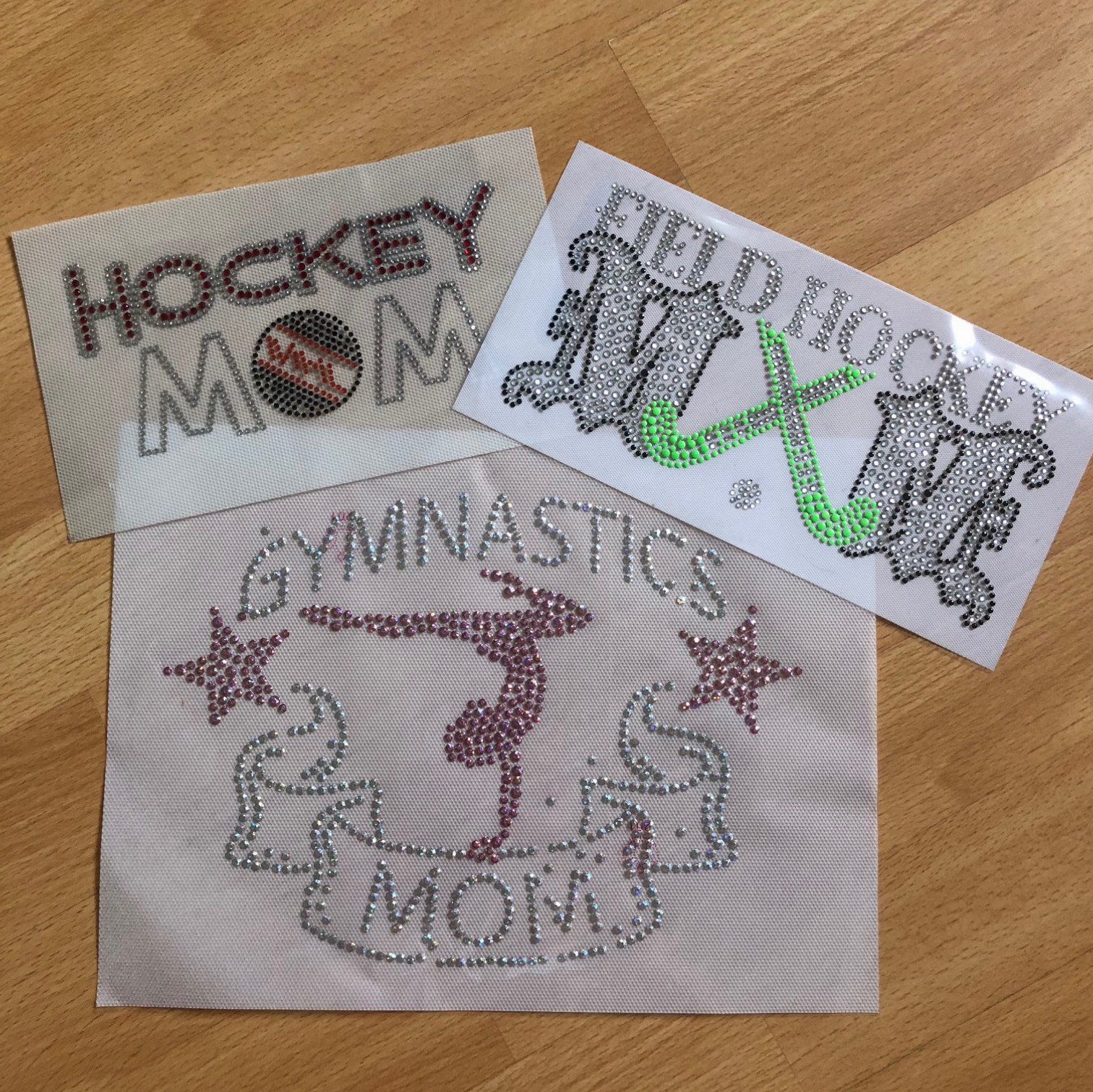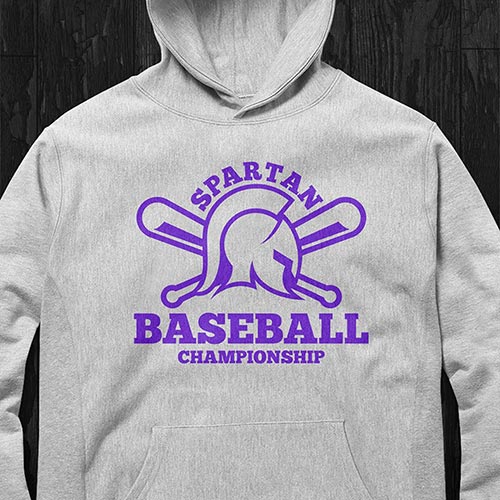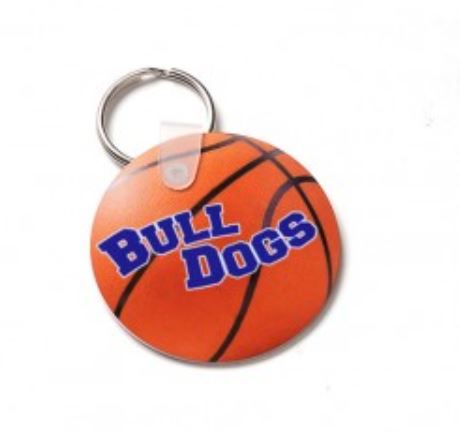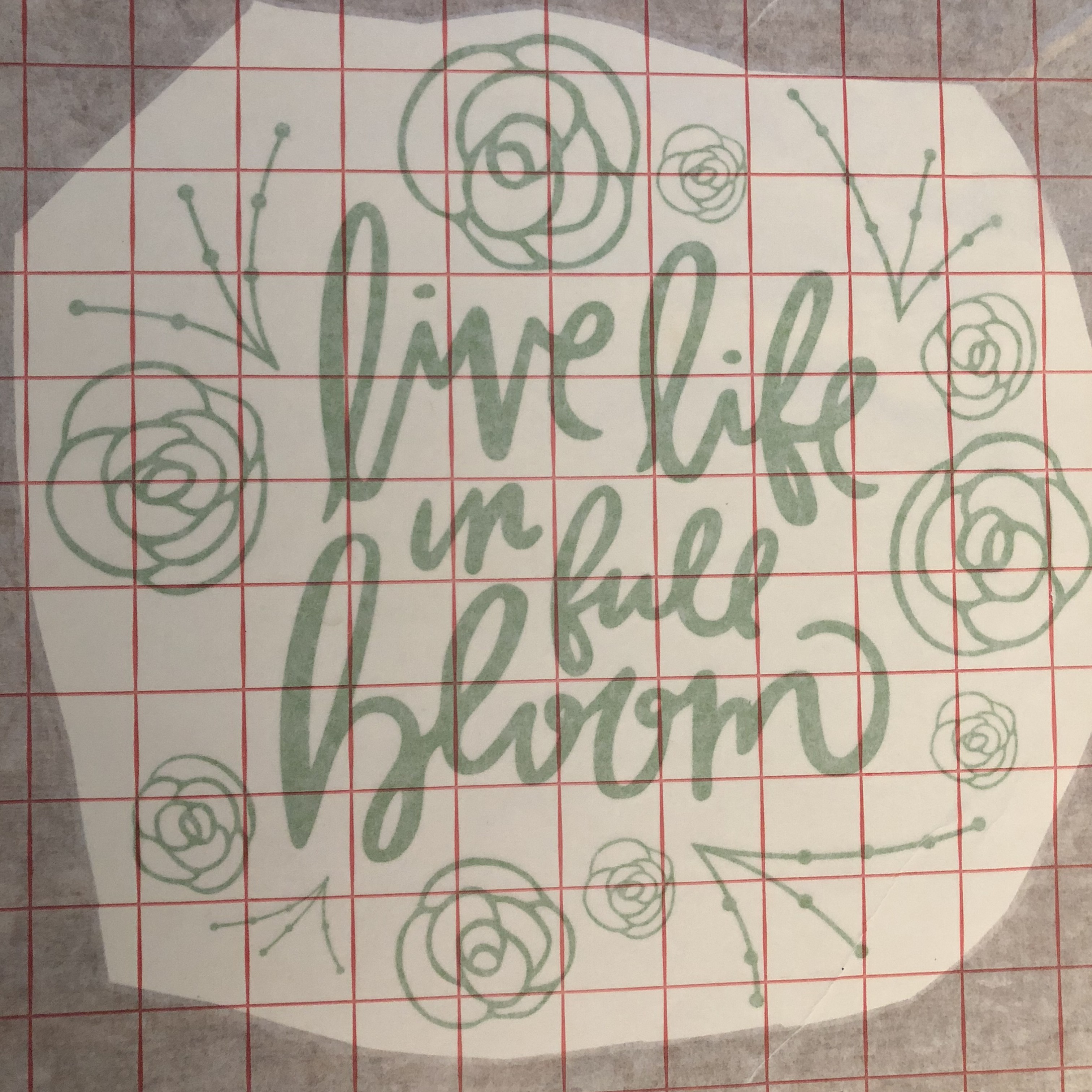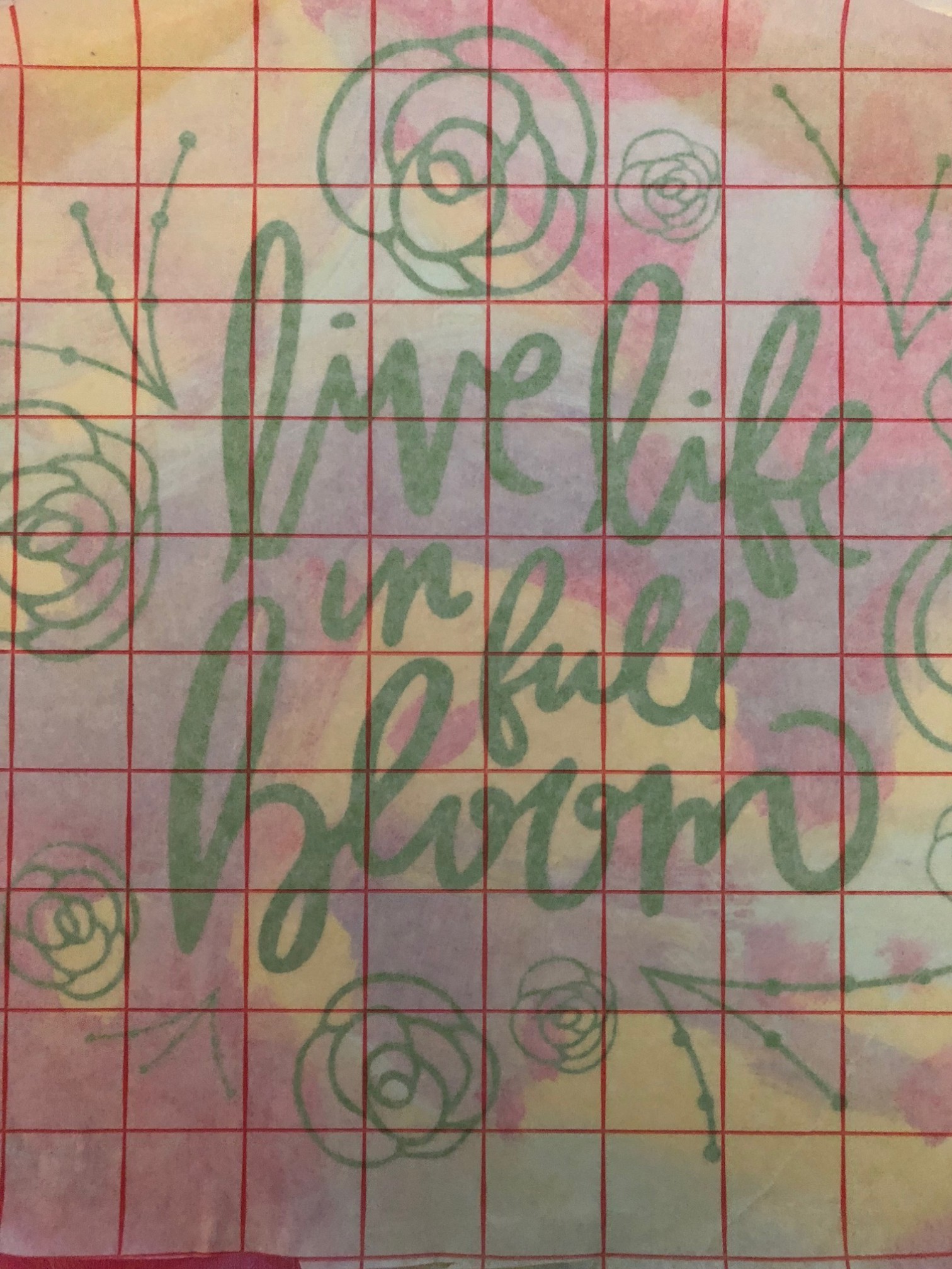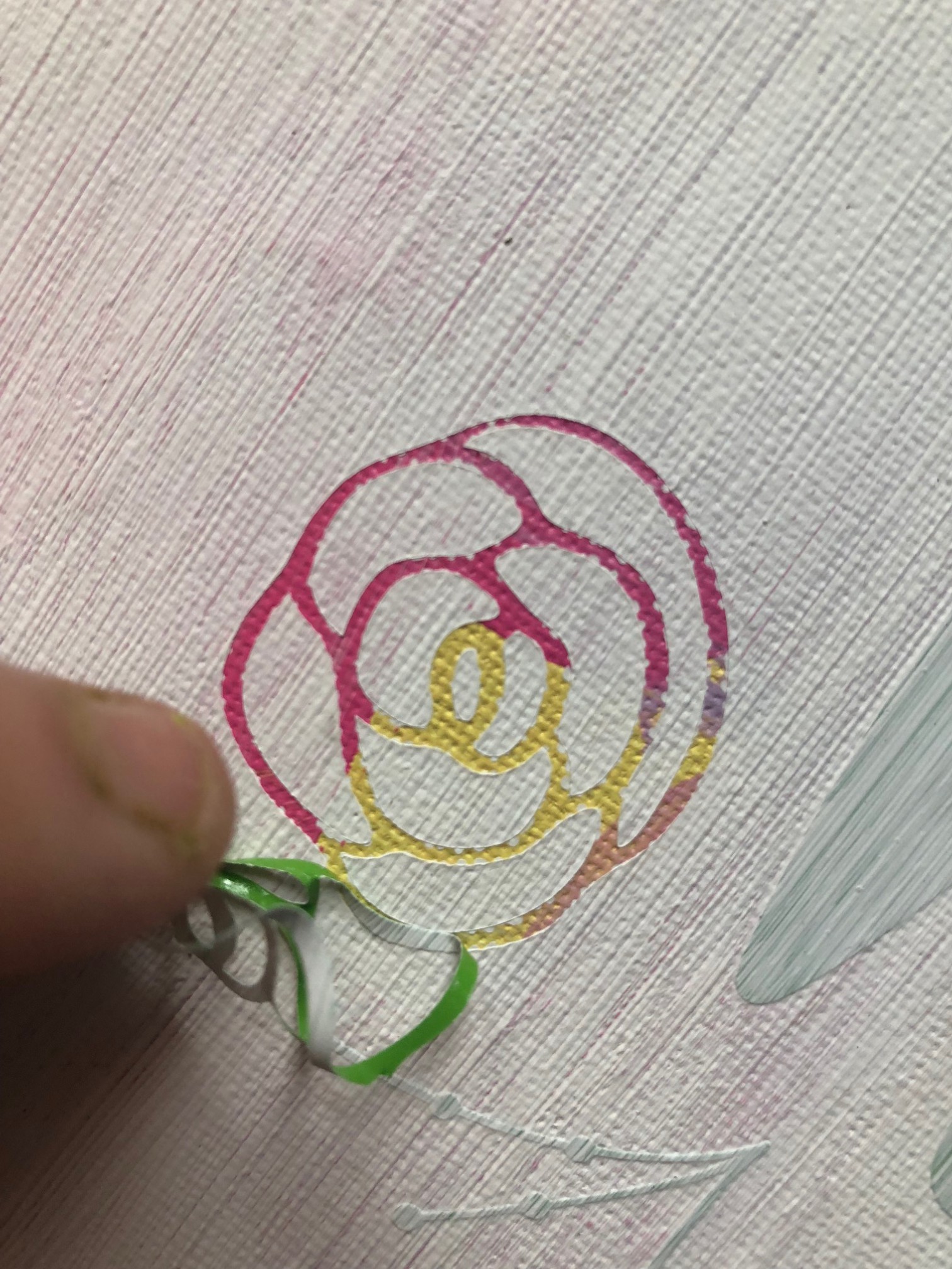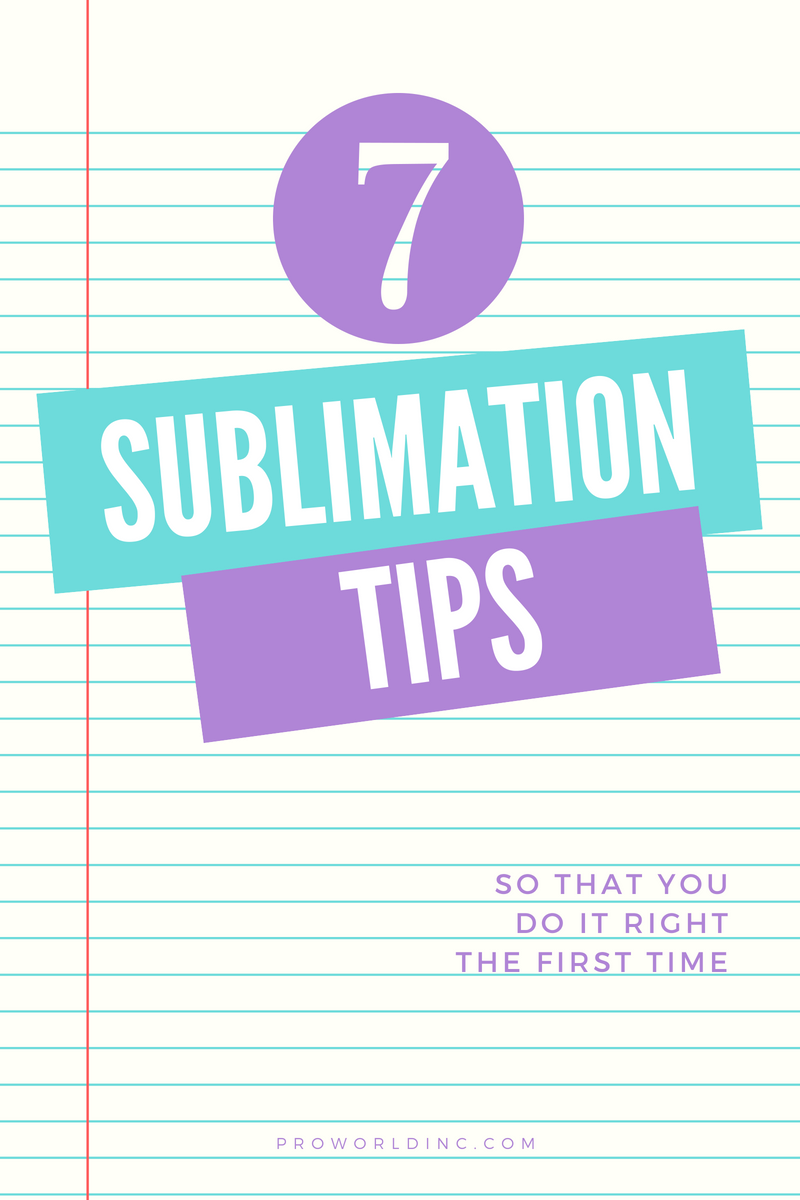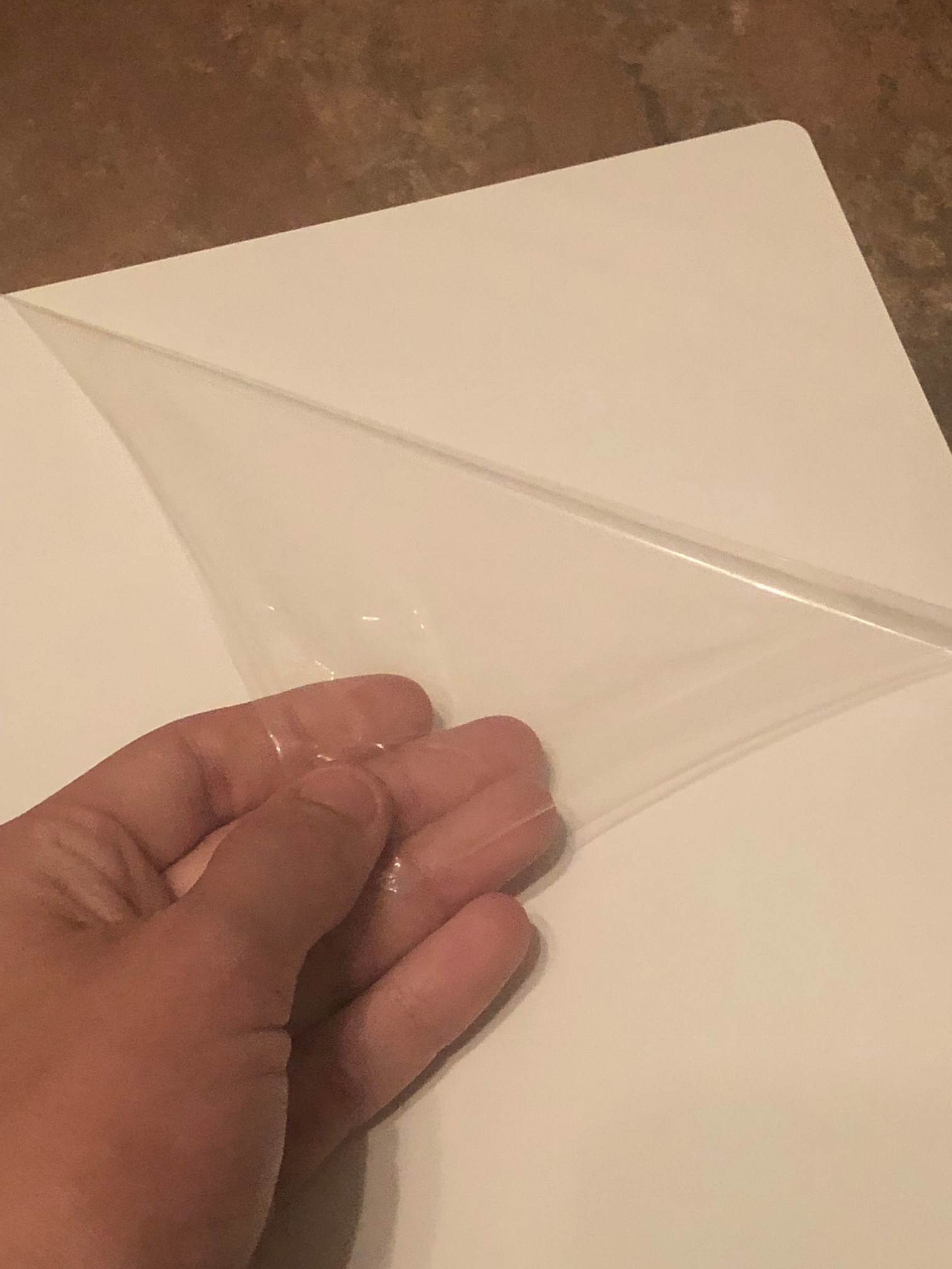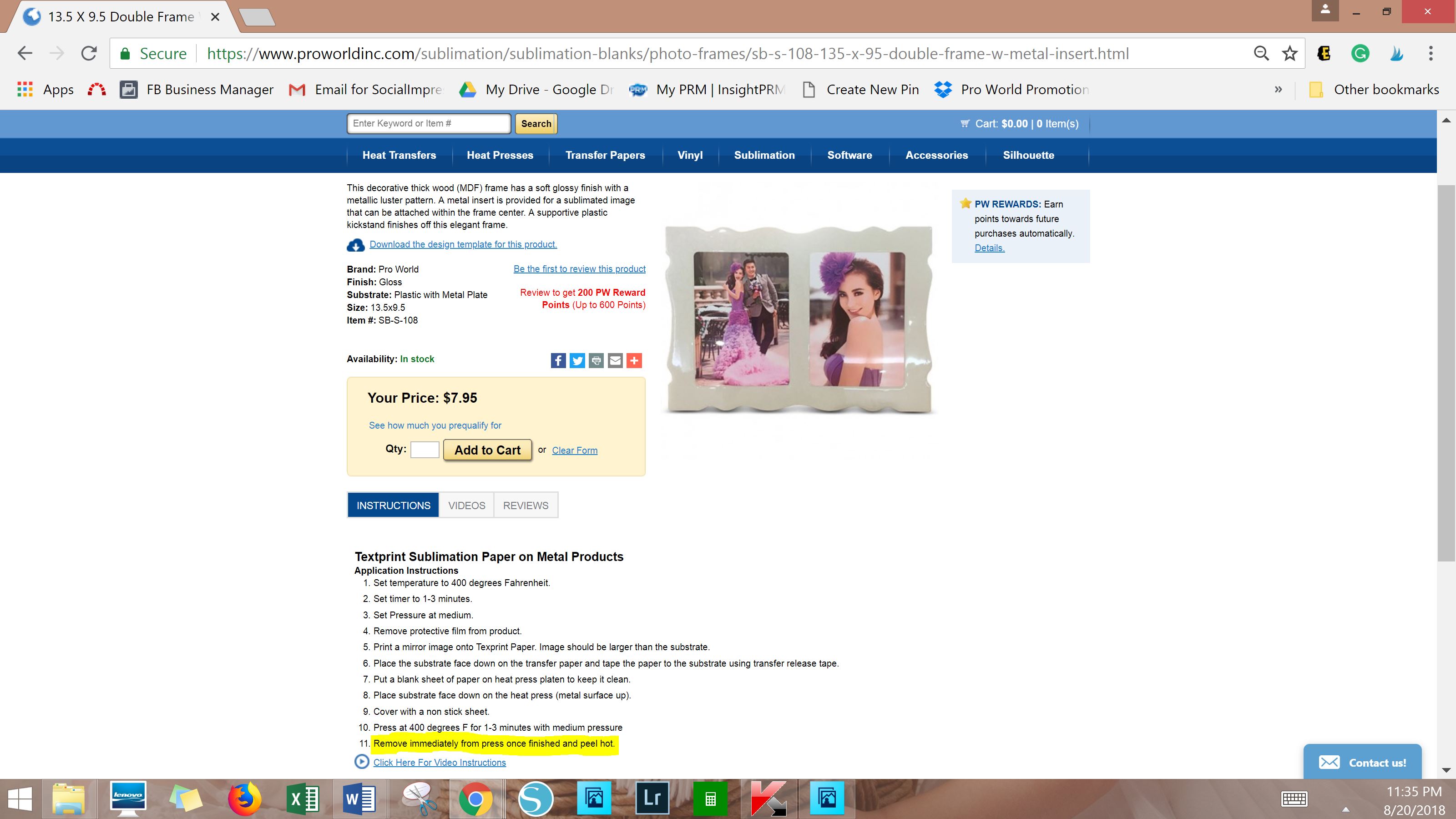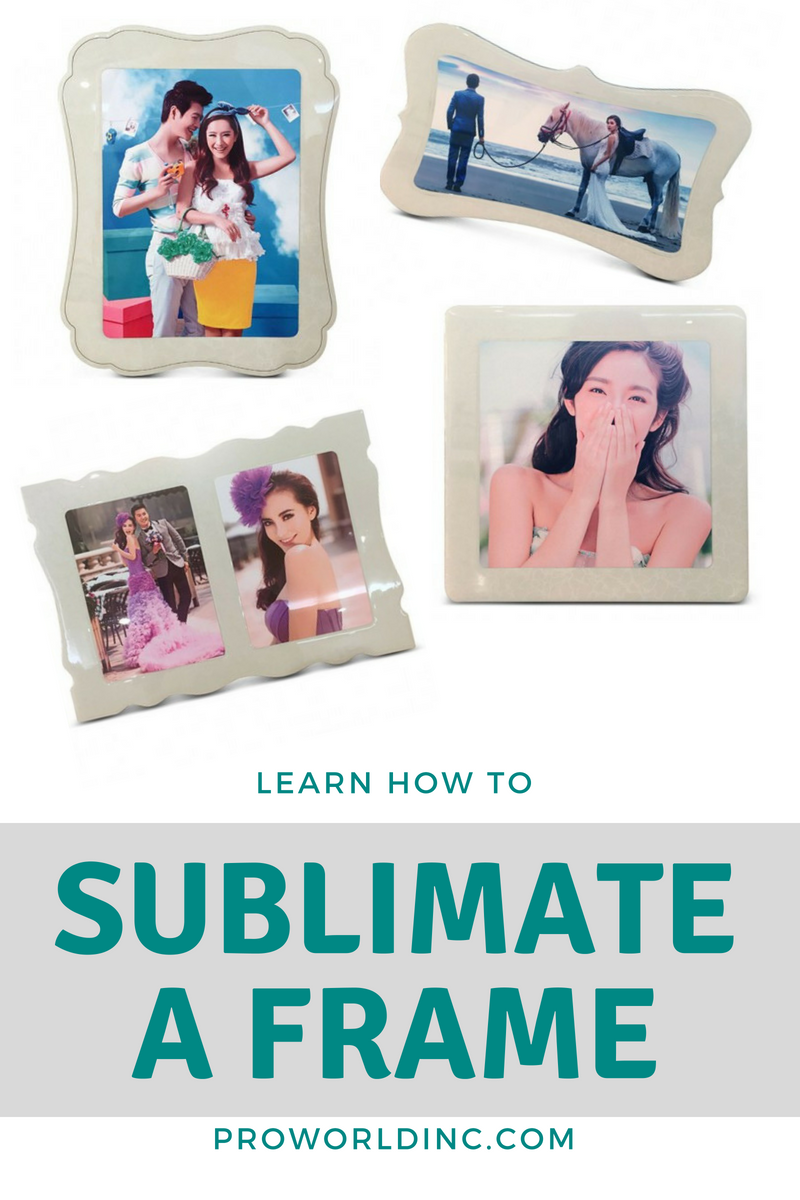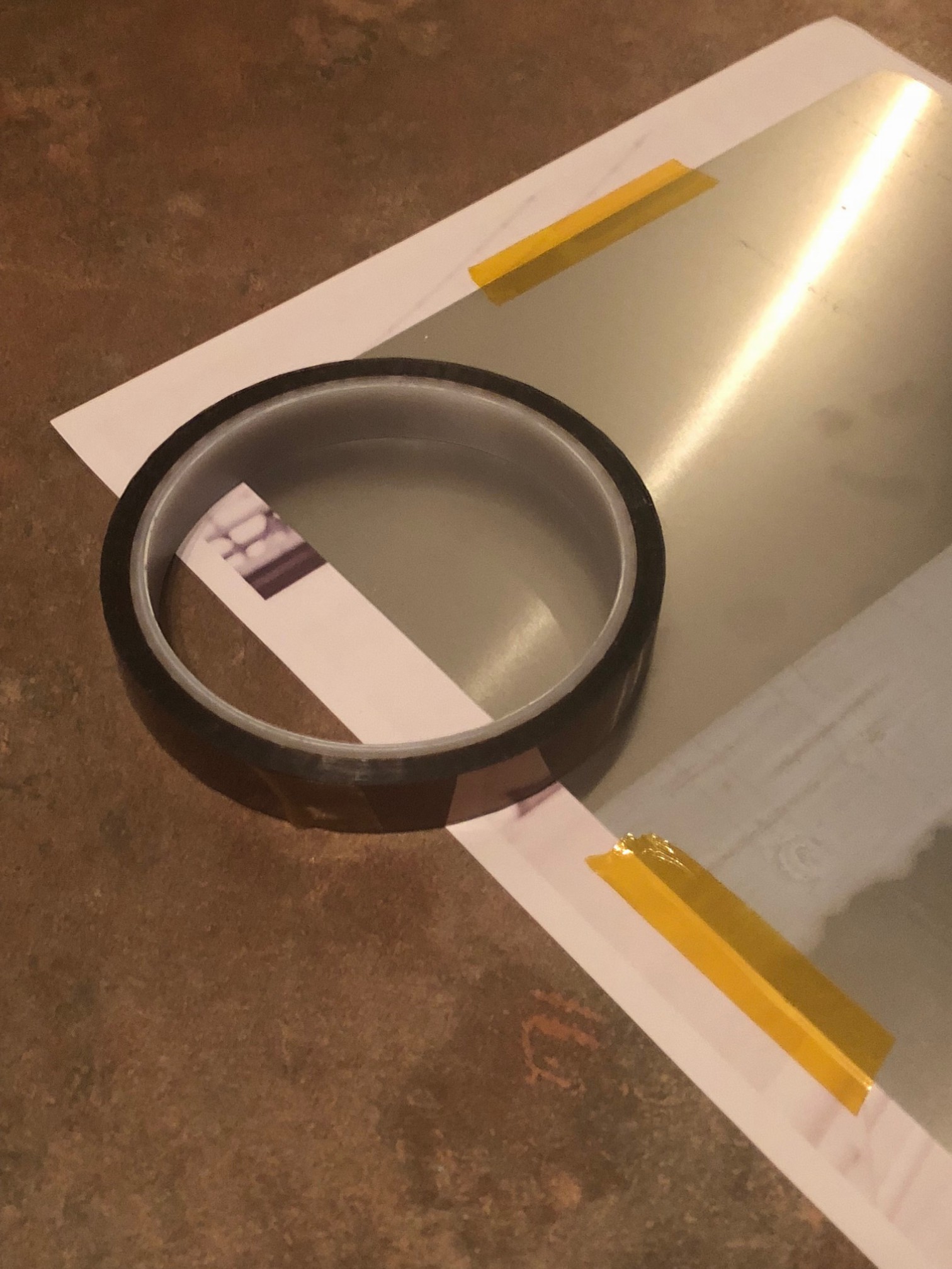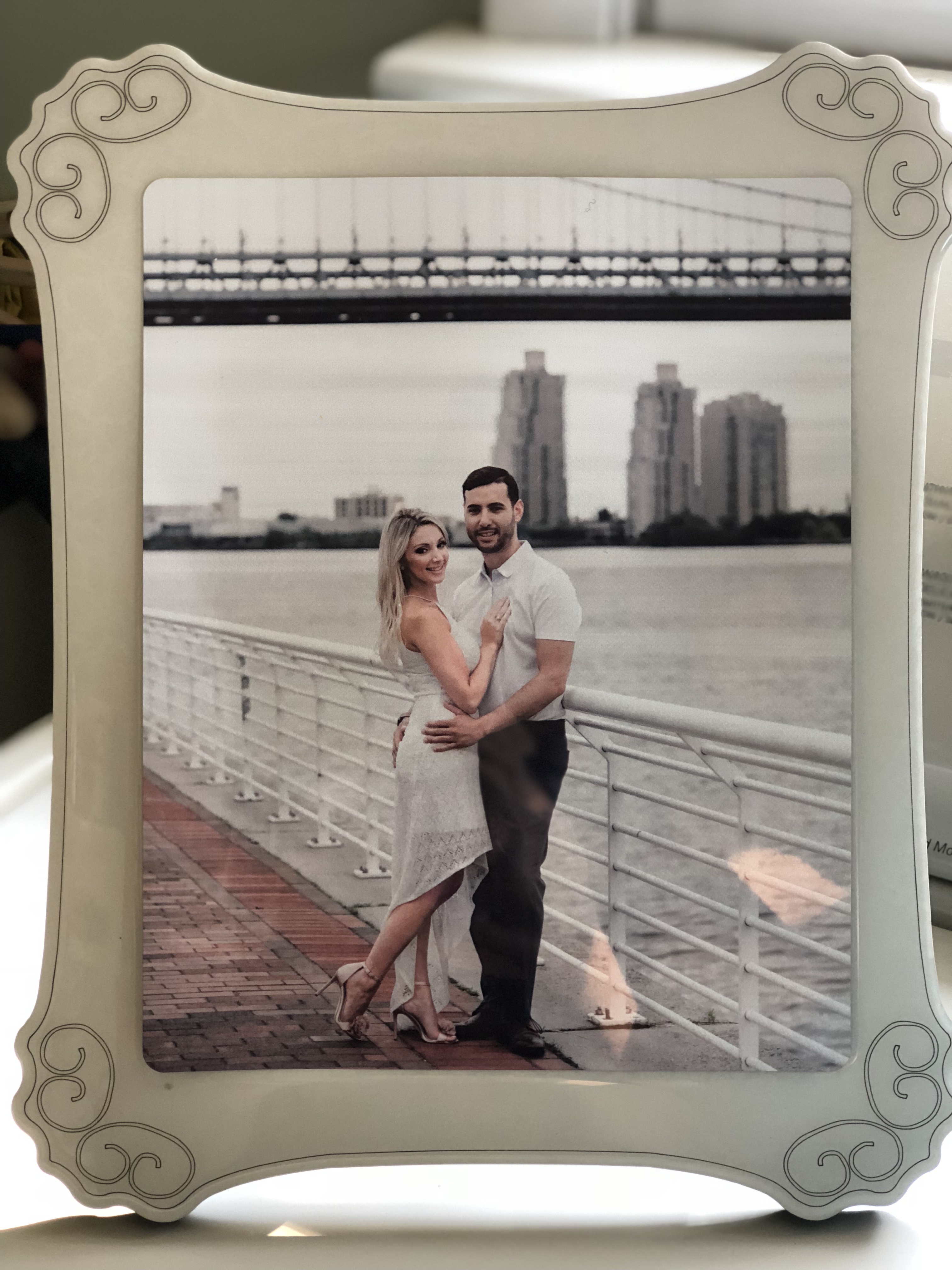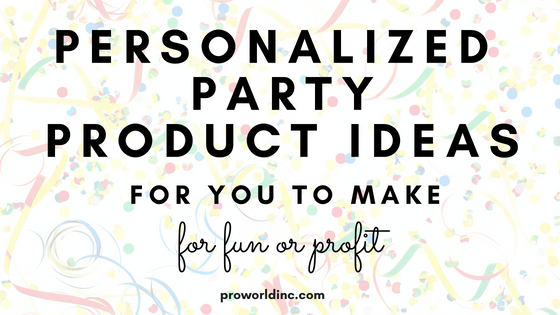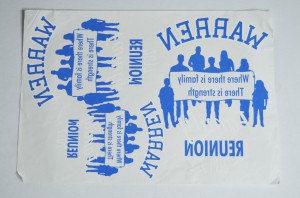Do you want to get the most out of your sublimation projects? Here are seven tips for sublimation success:
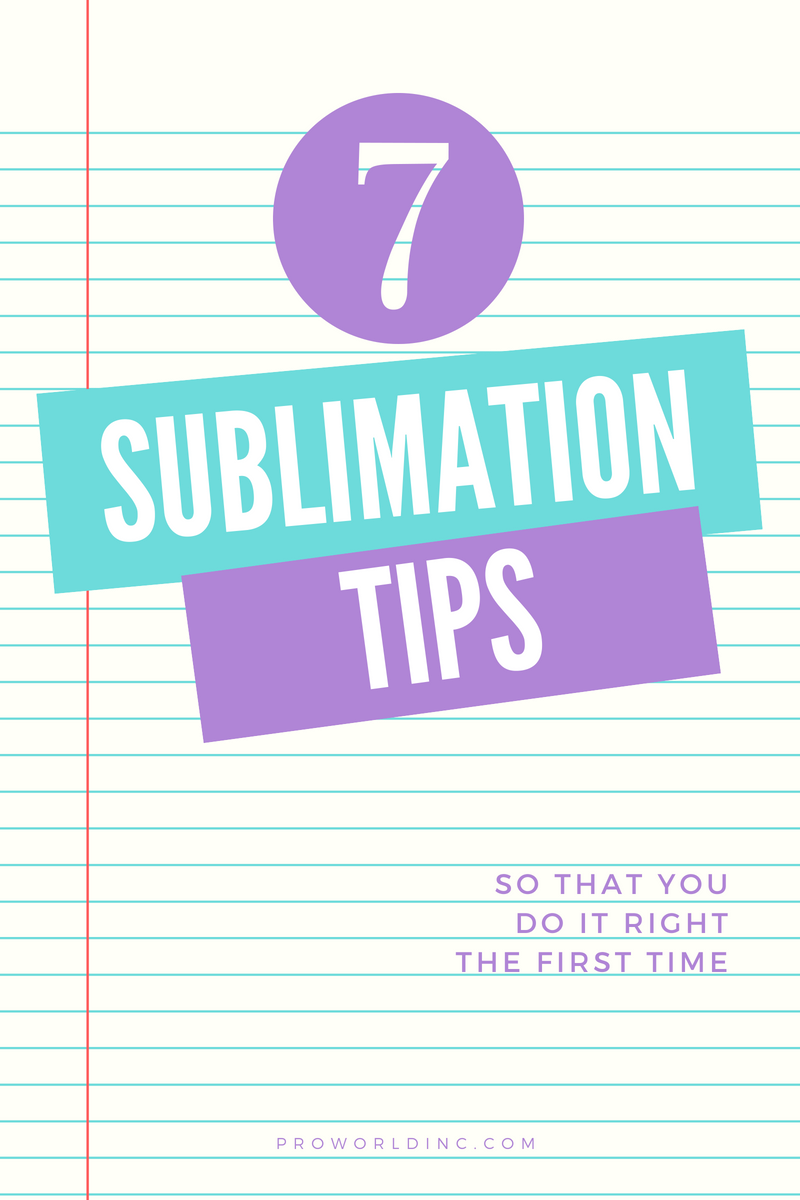
1 – Take the correct measurements
To sublimate the image correctly on your item, you must measure precisely. When you purchase products from Pro World we have the dimensions and instructions on the product page. And if you use Sawgrass Creative Studio you will be able to use the design template which will help ensure a proper fit!

2 – Remove The Protective Covering
Some sublimation blanks have a protective covering, be sure to check your blank to remove it before printing.
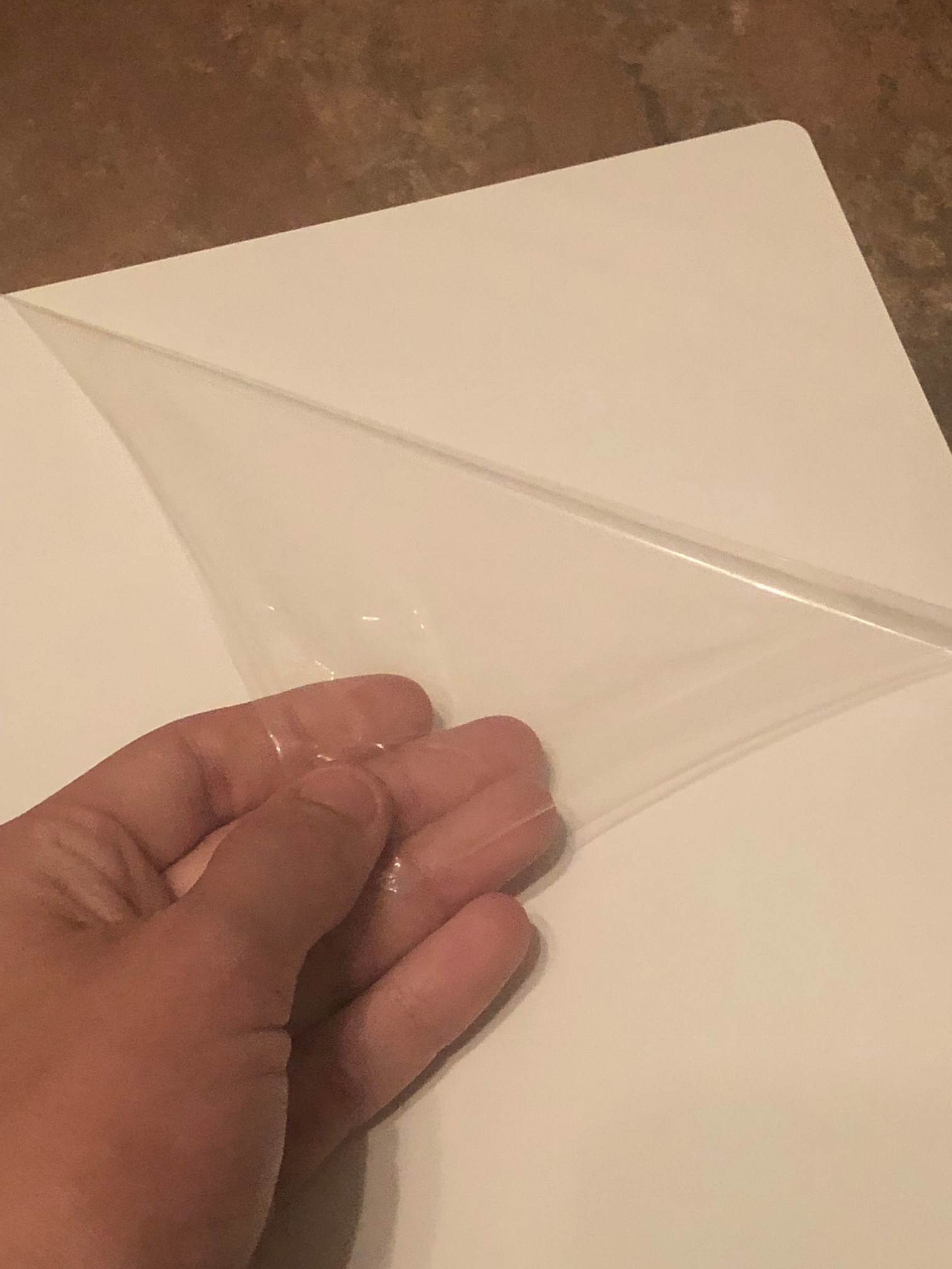
3 – Check heat press temperature
To cook your item correctly, it is essential that your heat press temperature is correct. Use the help of a digital thermometer to make sure that your heat press is the proper temperature. If the temperature is too low, your item will be undercooked, and if the temperature is too high, you are going to scorch your project.
4 – Be careful of moisture
If you work in a damp area be cautious of humidity. Moisture on your project can cause flashing which removes the ink from the predetermined area. We recommend that you store your paper in a dry place. You could store it in a container or a re-sealable bag. If you are working with a garment, you can also pre-press your item for 10 seconds which will help remove moisture and remove the wrinkles. You can also set up a dehumidifier within your workspace to help lift the moisture from the air.
5 – Always secure your paper to your product
It is crucial for your sublimation paper to stay in place during the pressing process. The slightest movement could cause ghosting, which is a shadowy effect. We recommend that you secure your sublimation paper to your blank. You can do this with heat resistant tape or an adhesive spray.

6 – Cover your product
We suggest that you use a nonstick sheet or blank copy paper to protect your product and avoid the ink from dying any other surface.
7 – Read the blank instructions before pressing your project
Review the instructions for your product to ensure that you have the correct settings before getting started. Once you have completed sublimating your image, it is essential to follow the transfer removal instructions. If the directions say Hot Peel, that means you need to remove the transfer quickly so that it can cool. Be prepared for a hot peel by having your heat resistant gloves on so that you do not burn yourself. The sublimation paper, product, and heat press surface will be HOT.
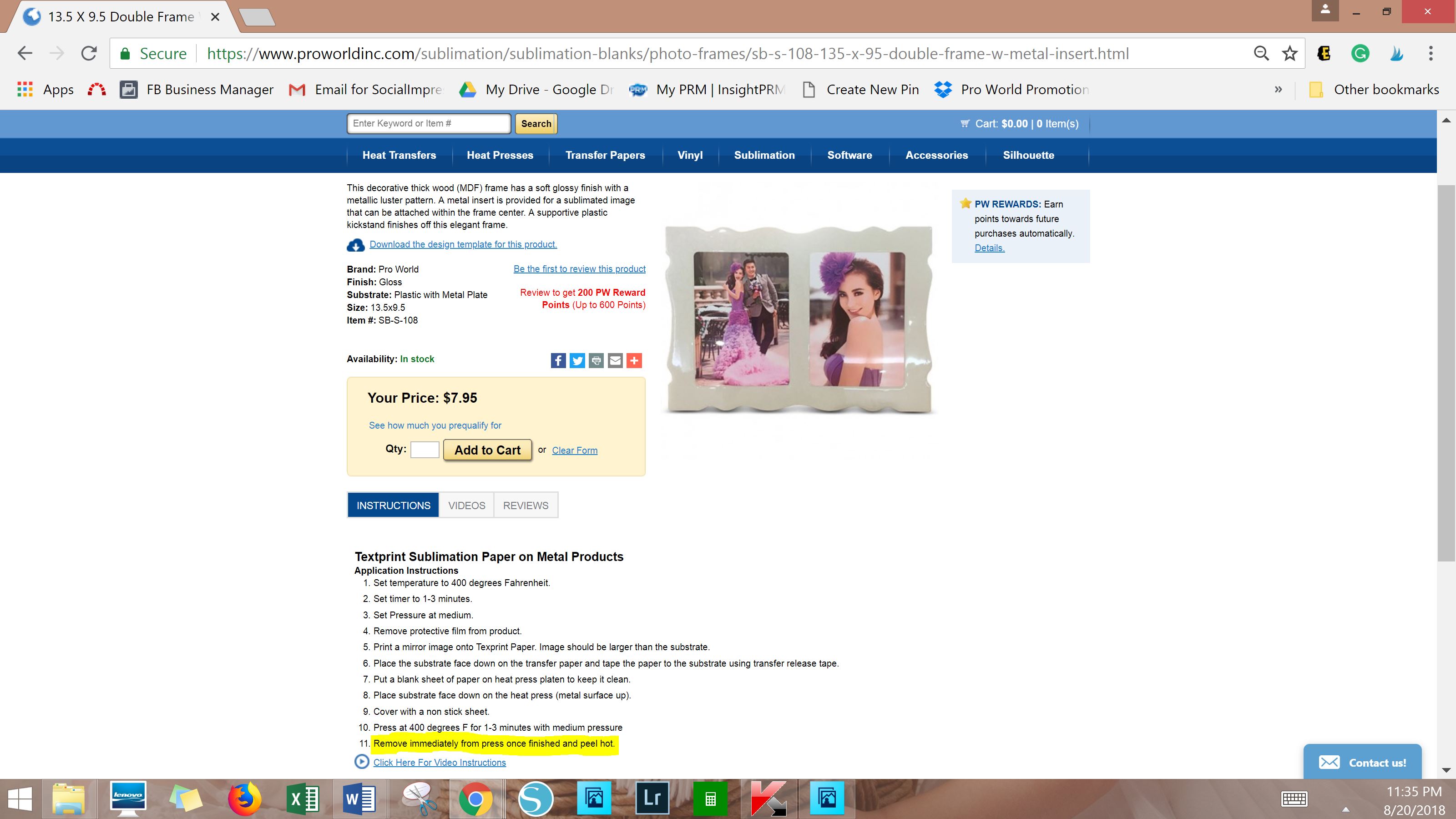
View & Add Comments








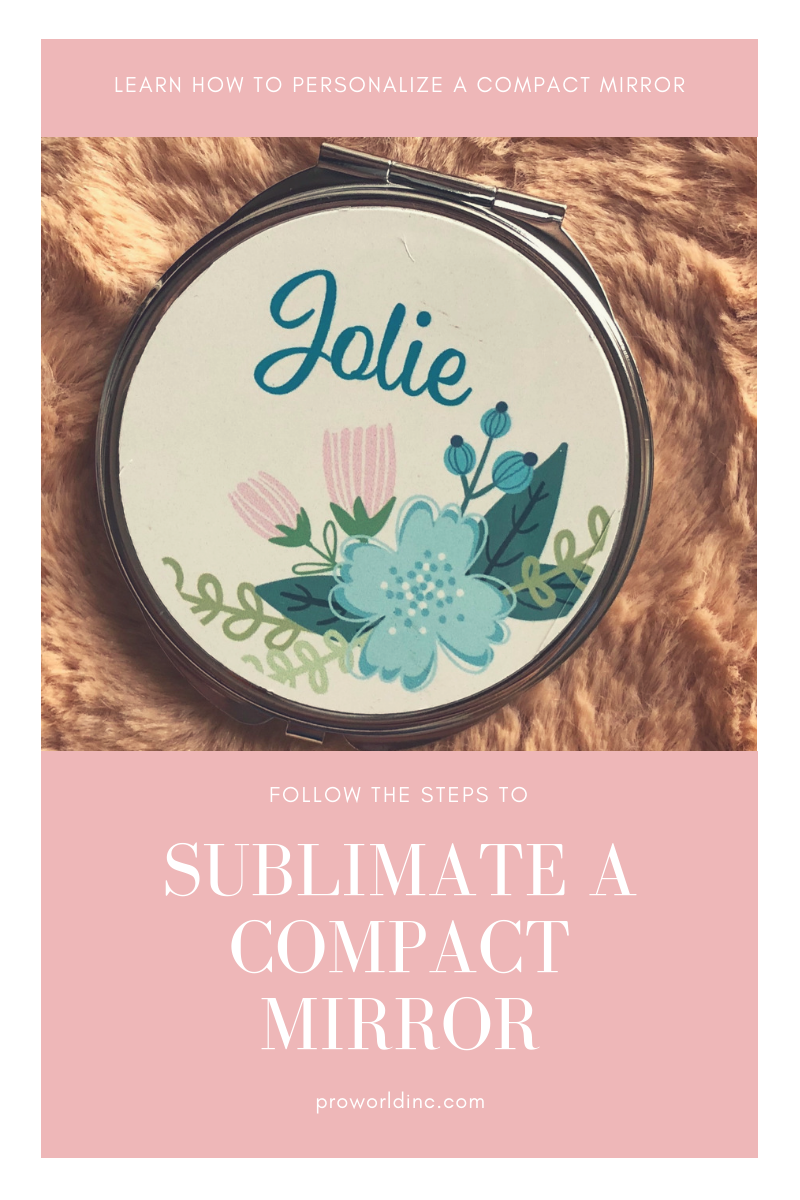 You need:
You need: