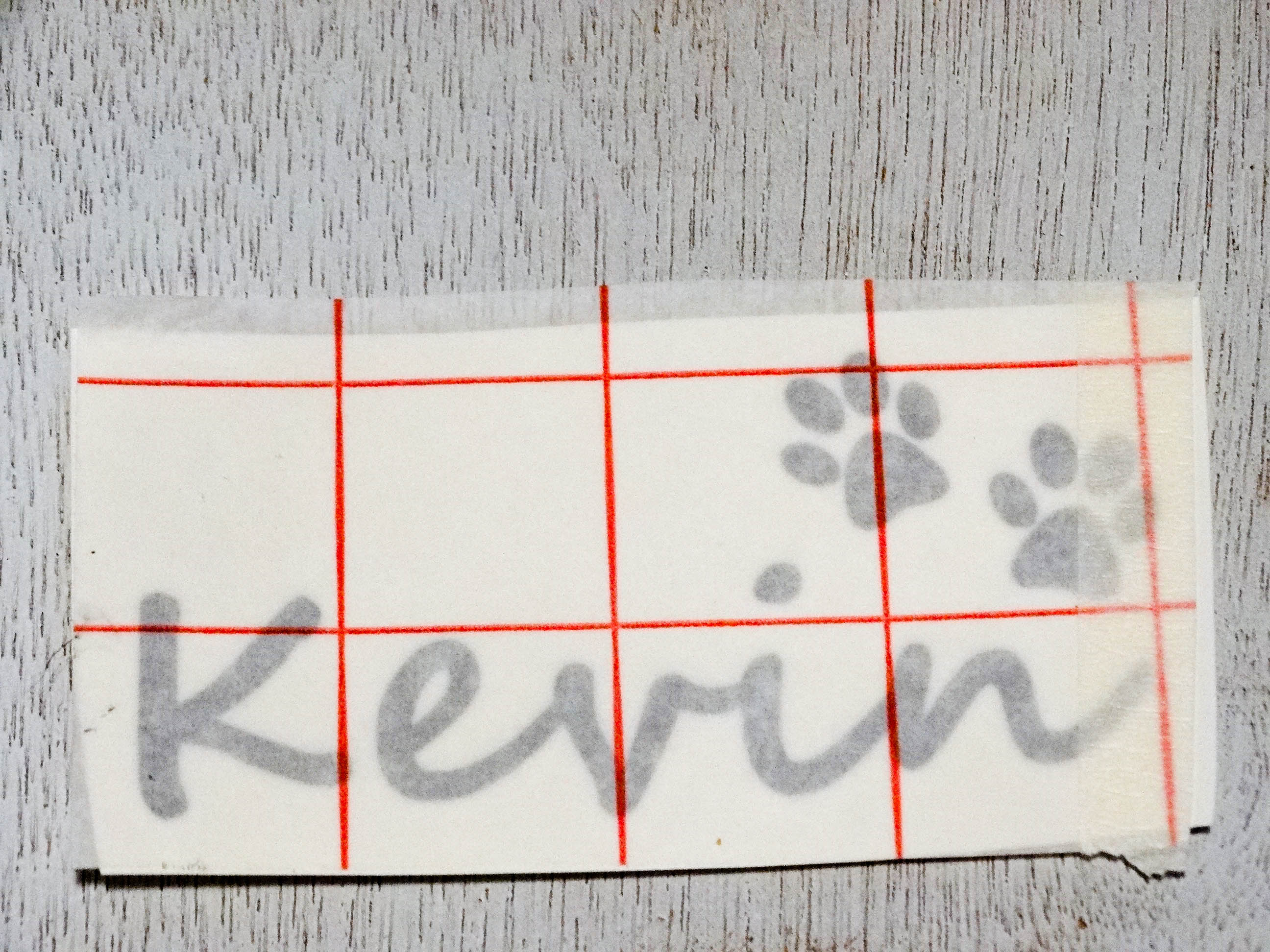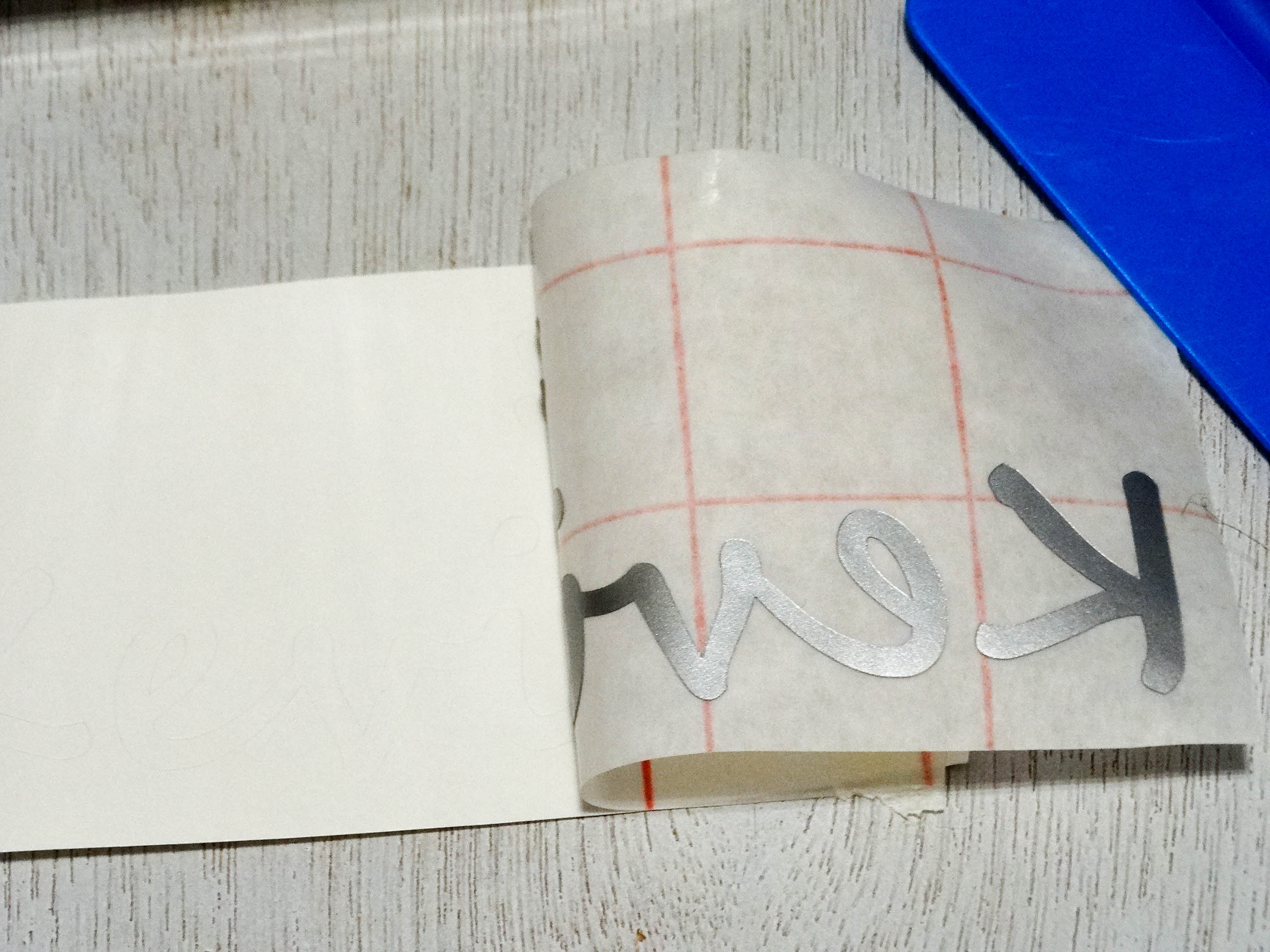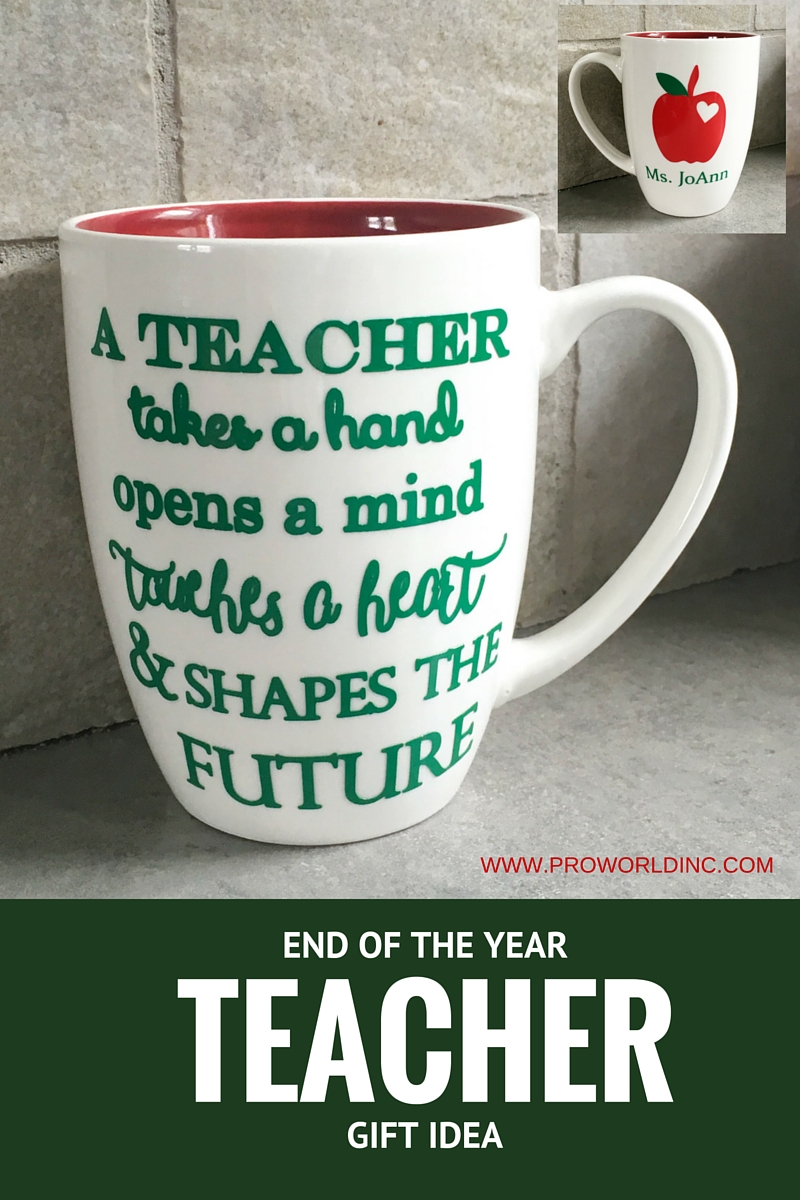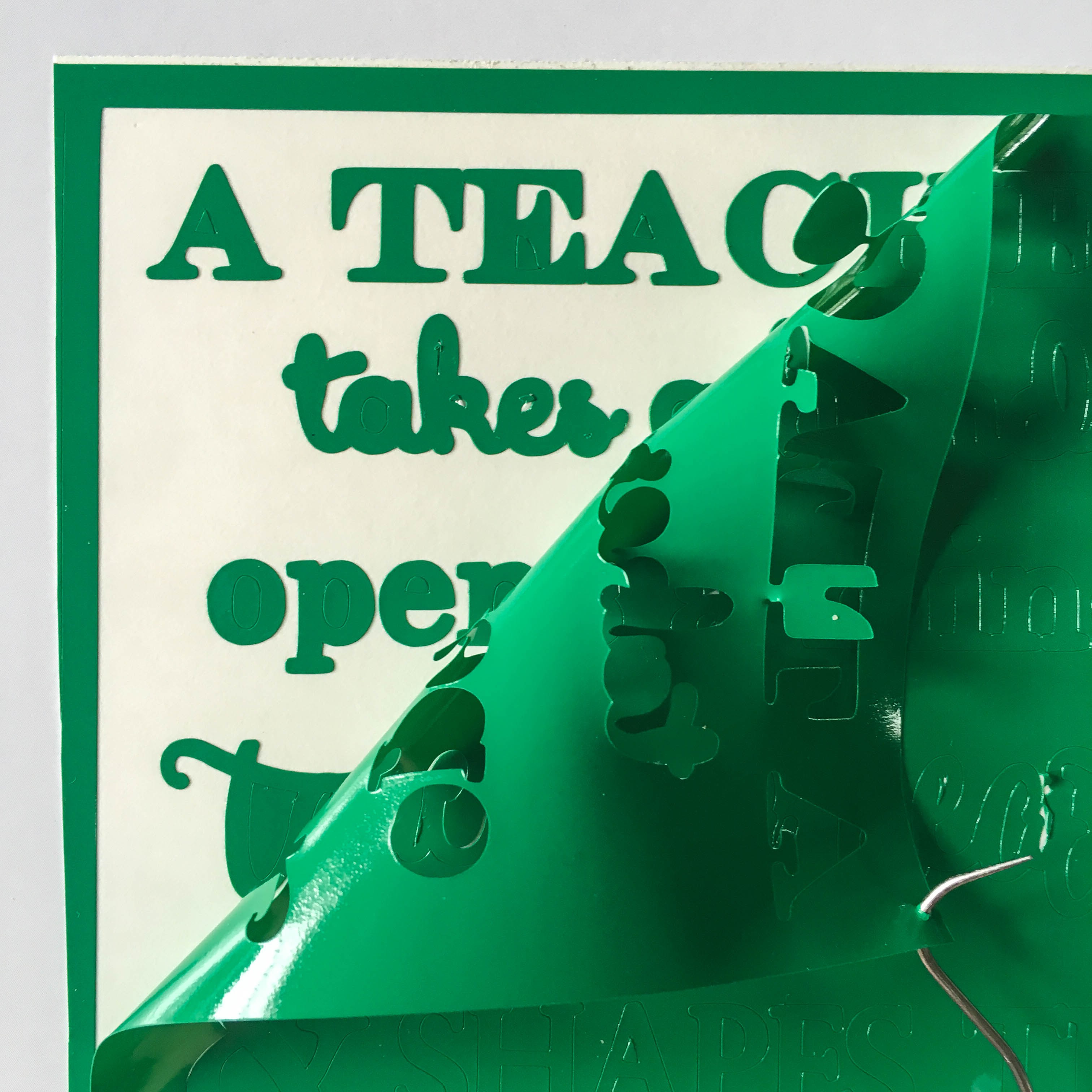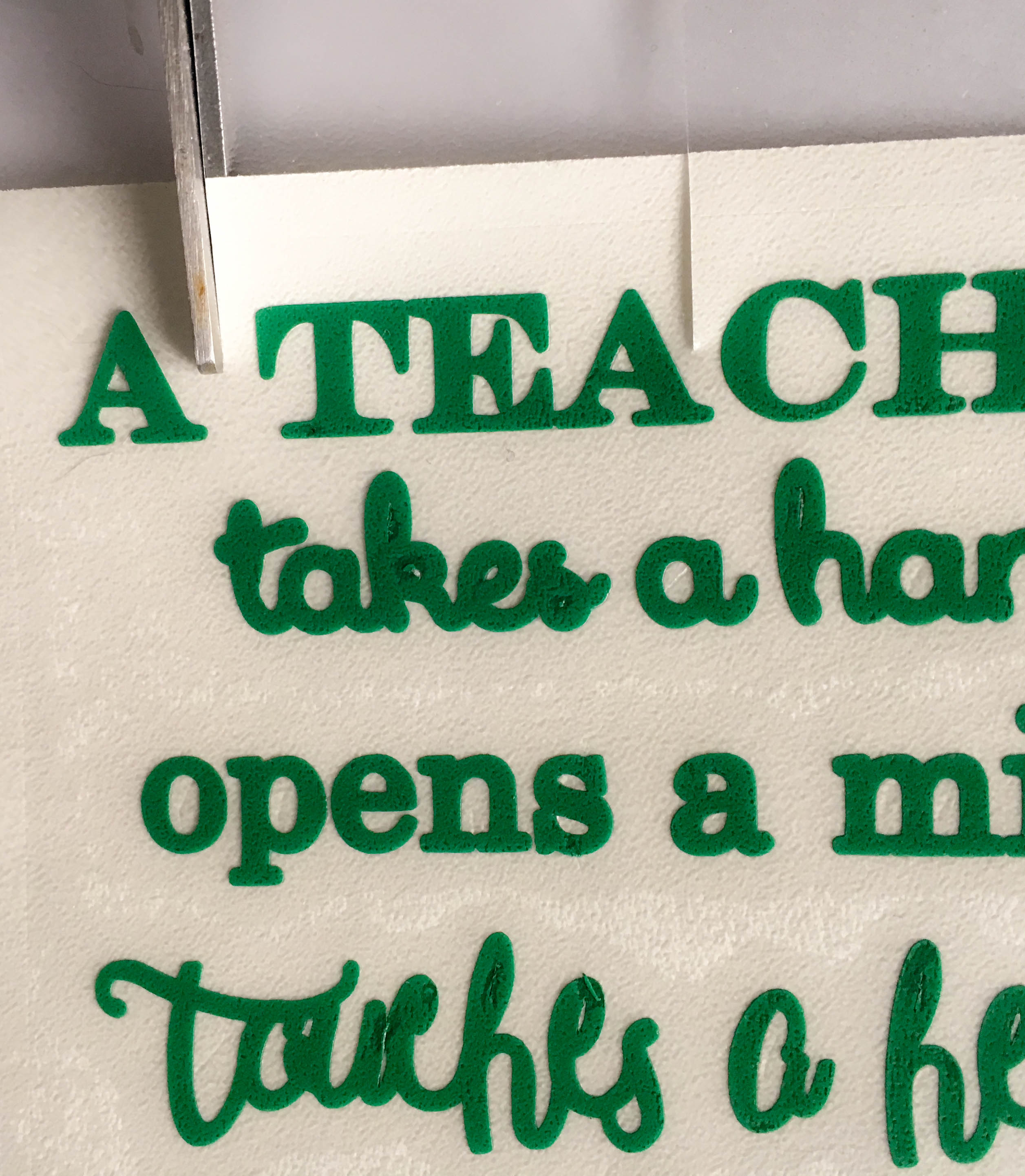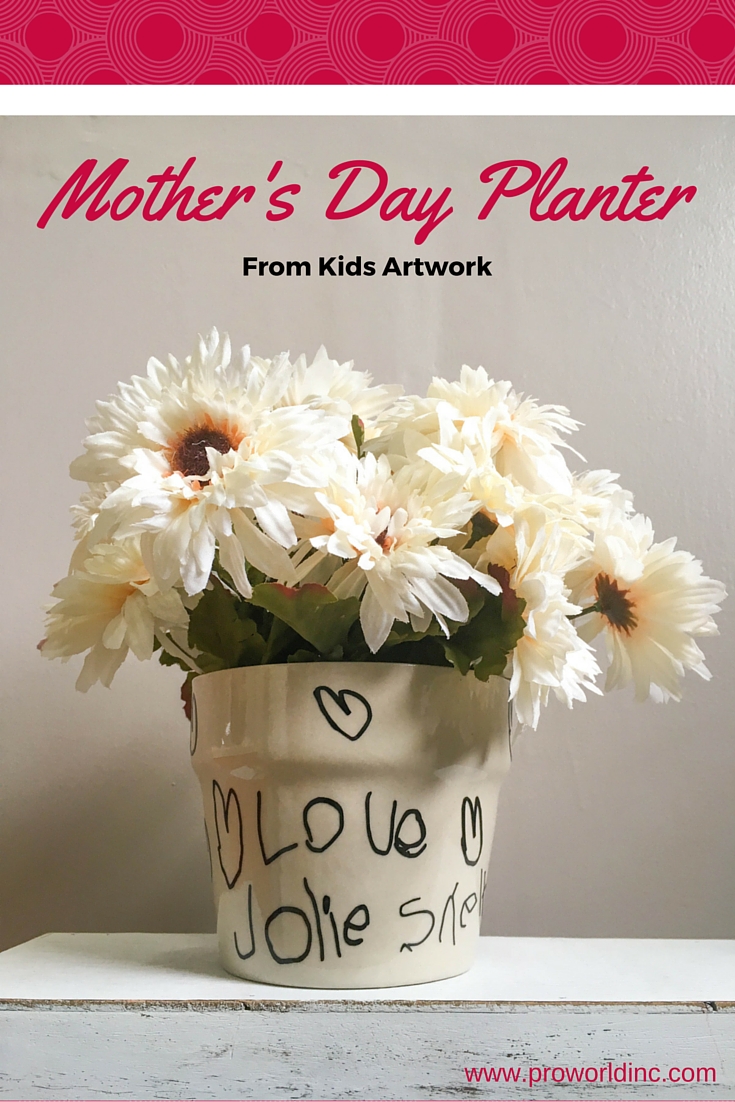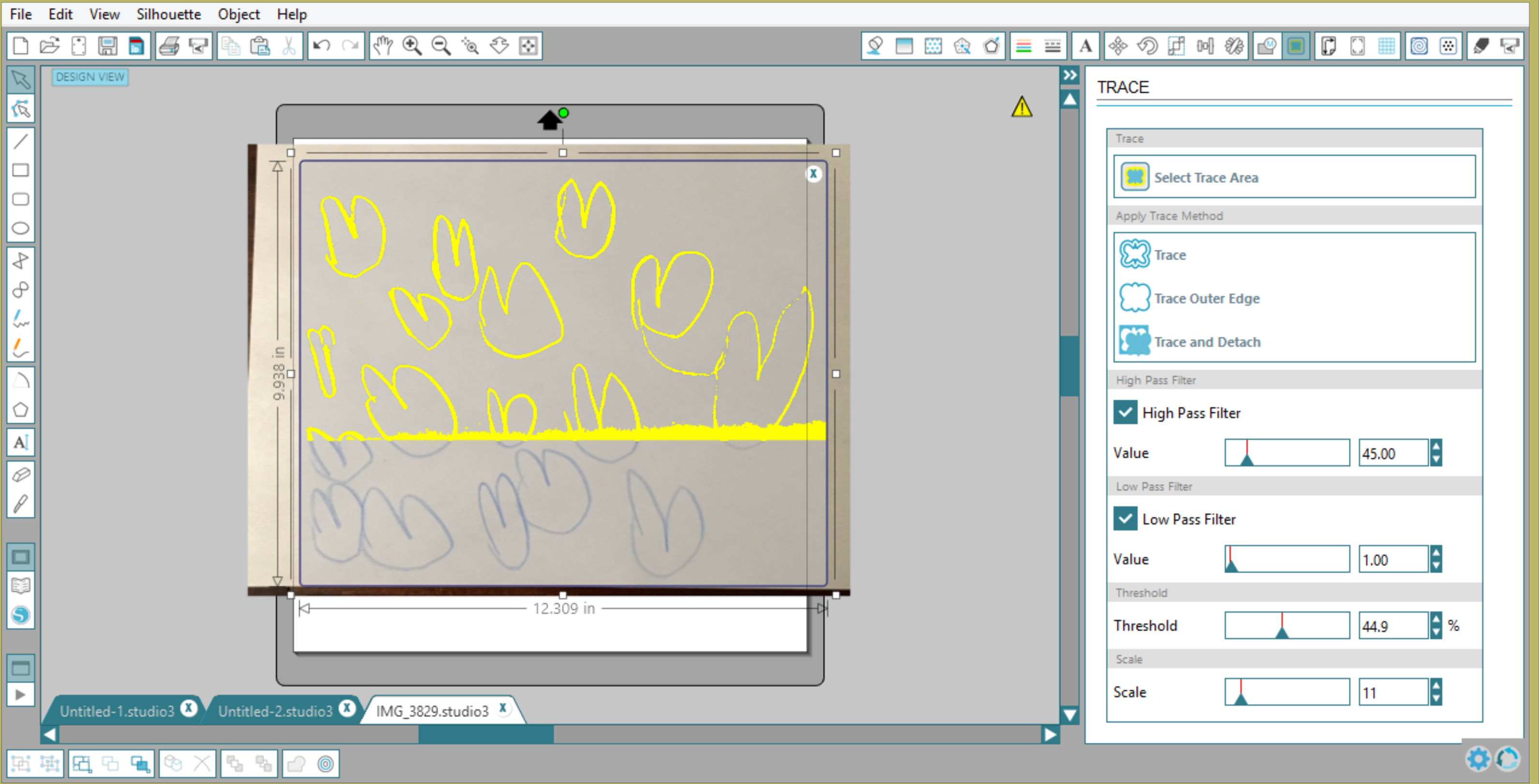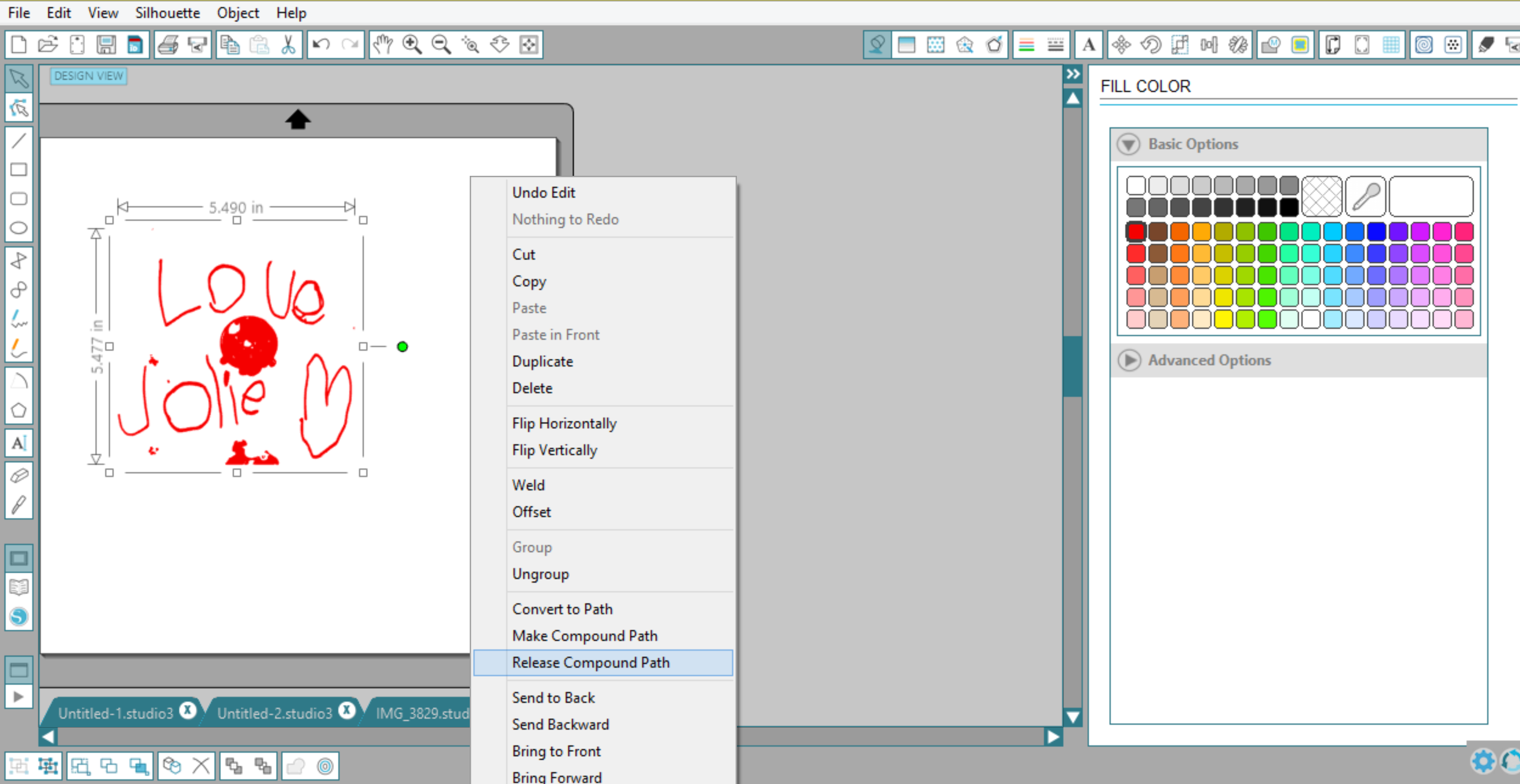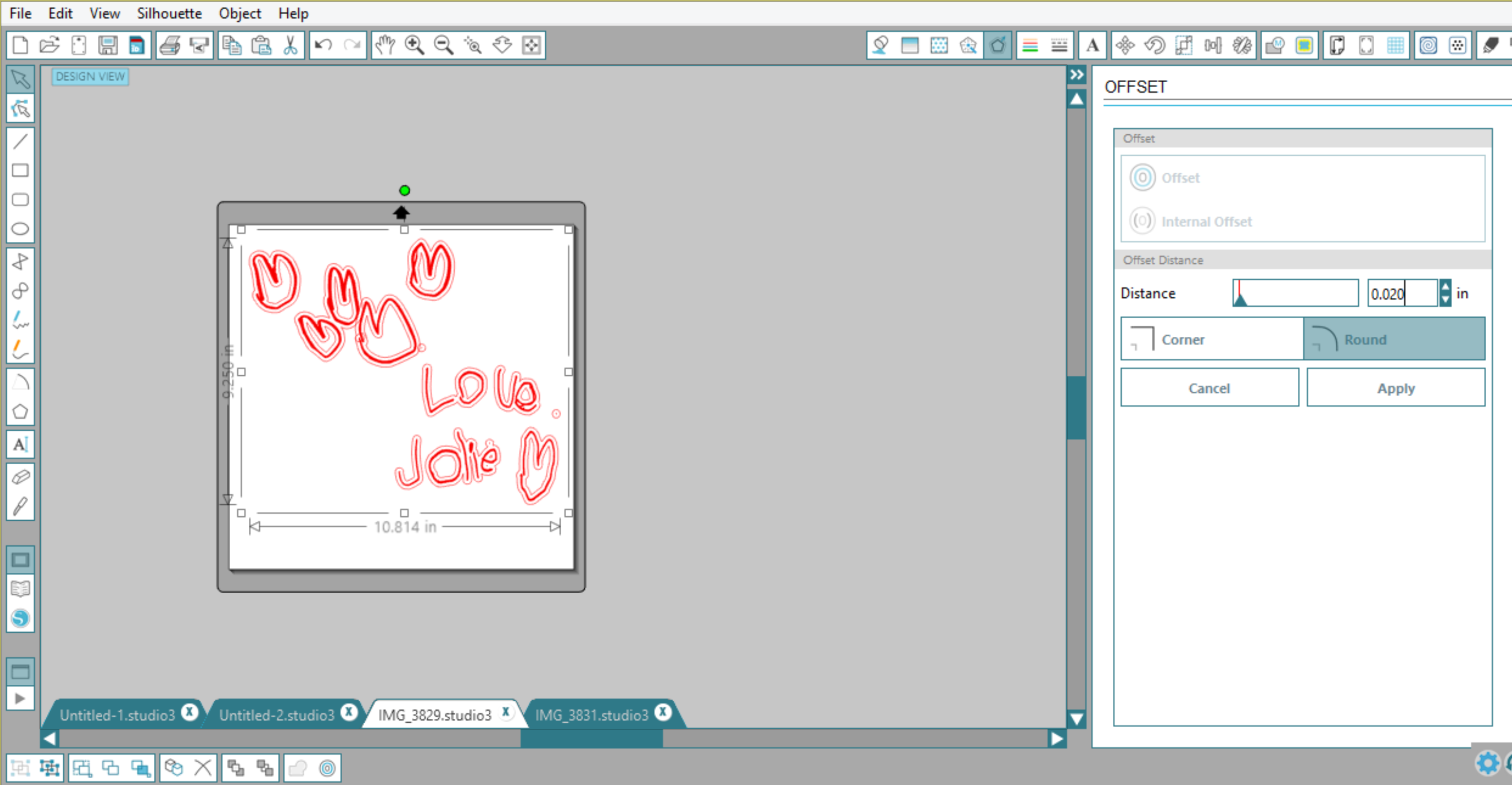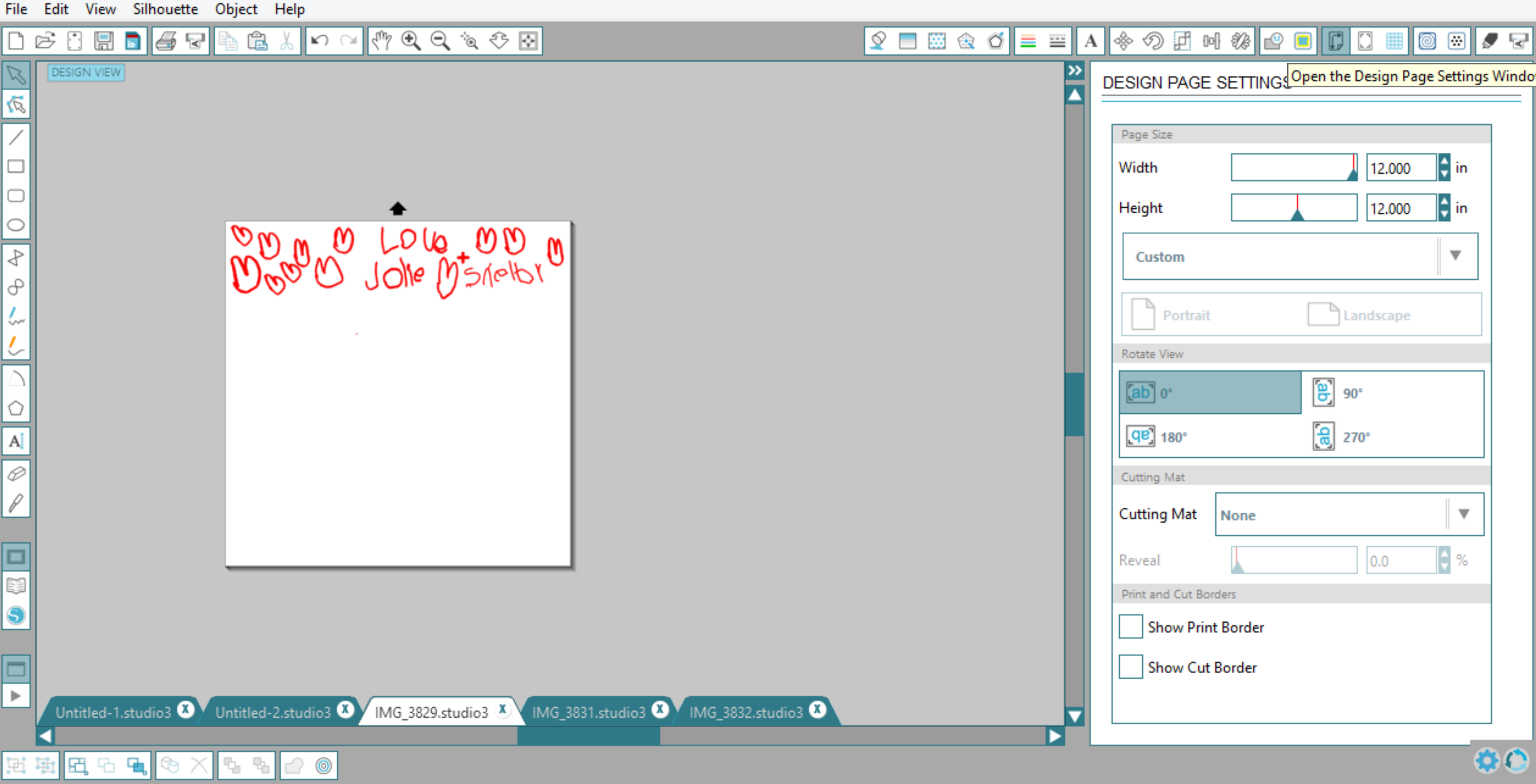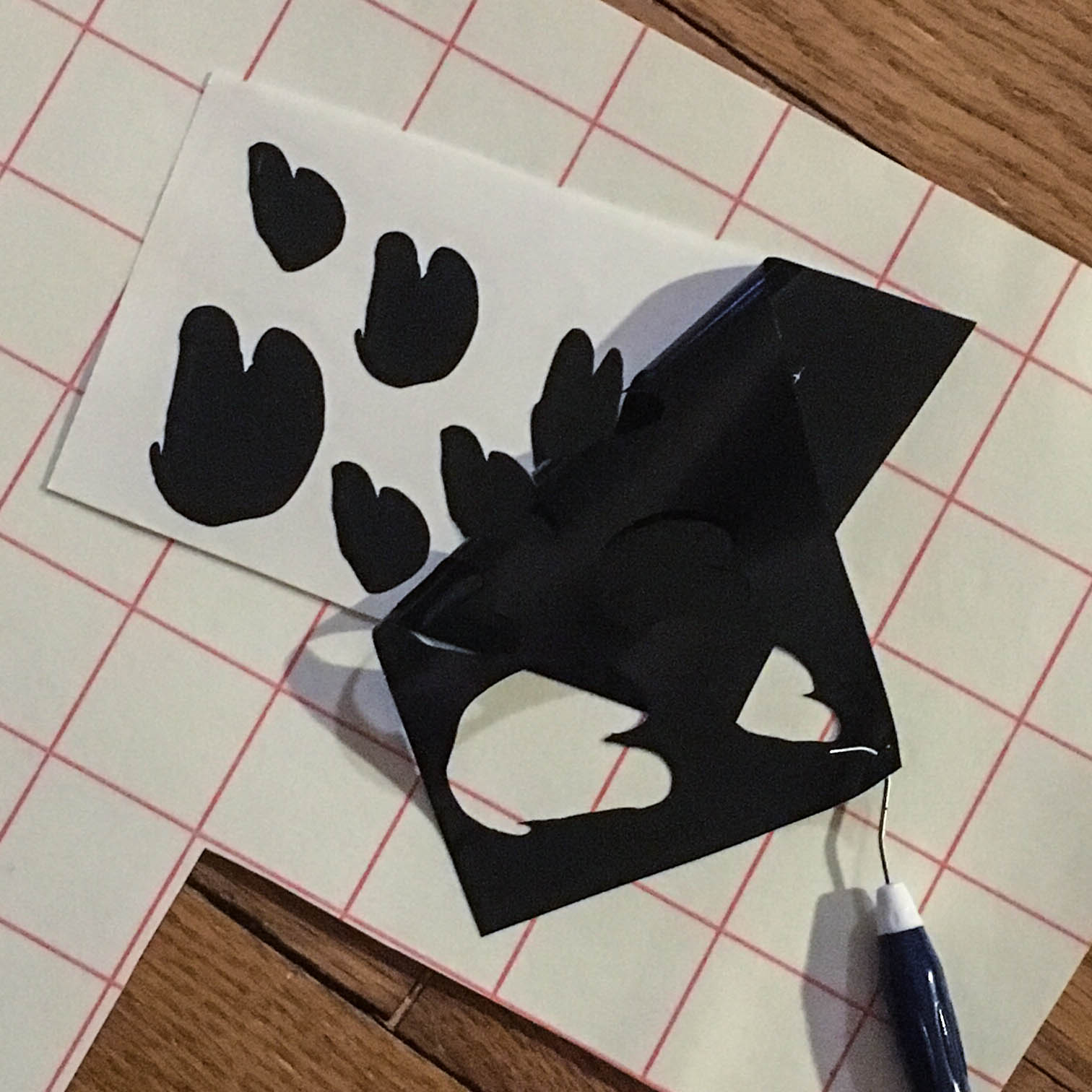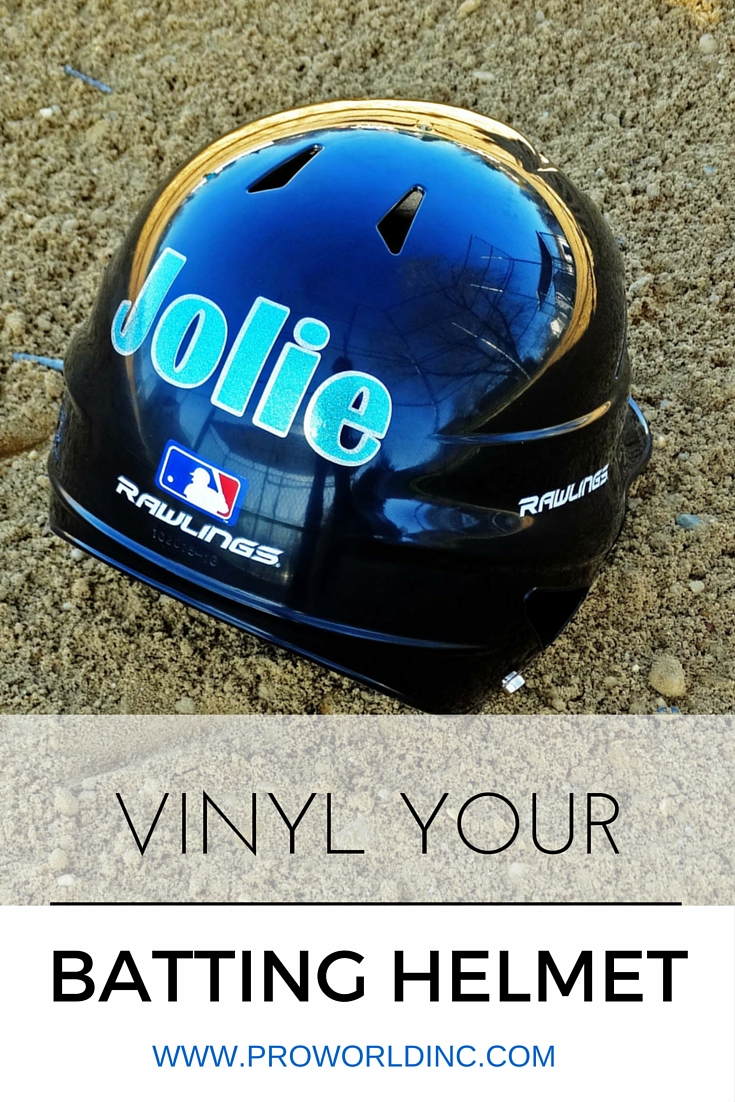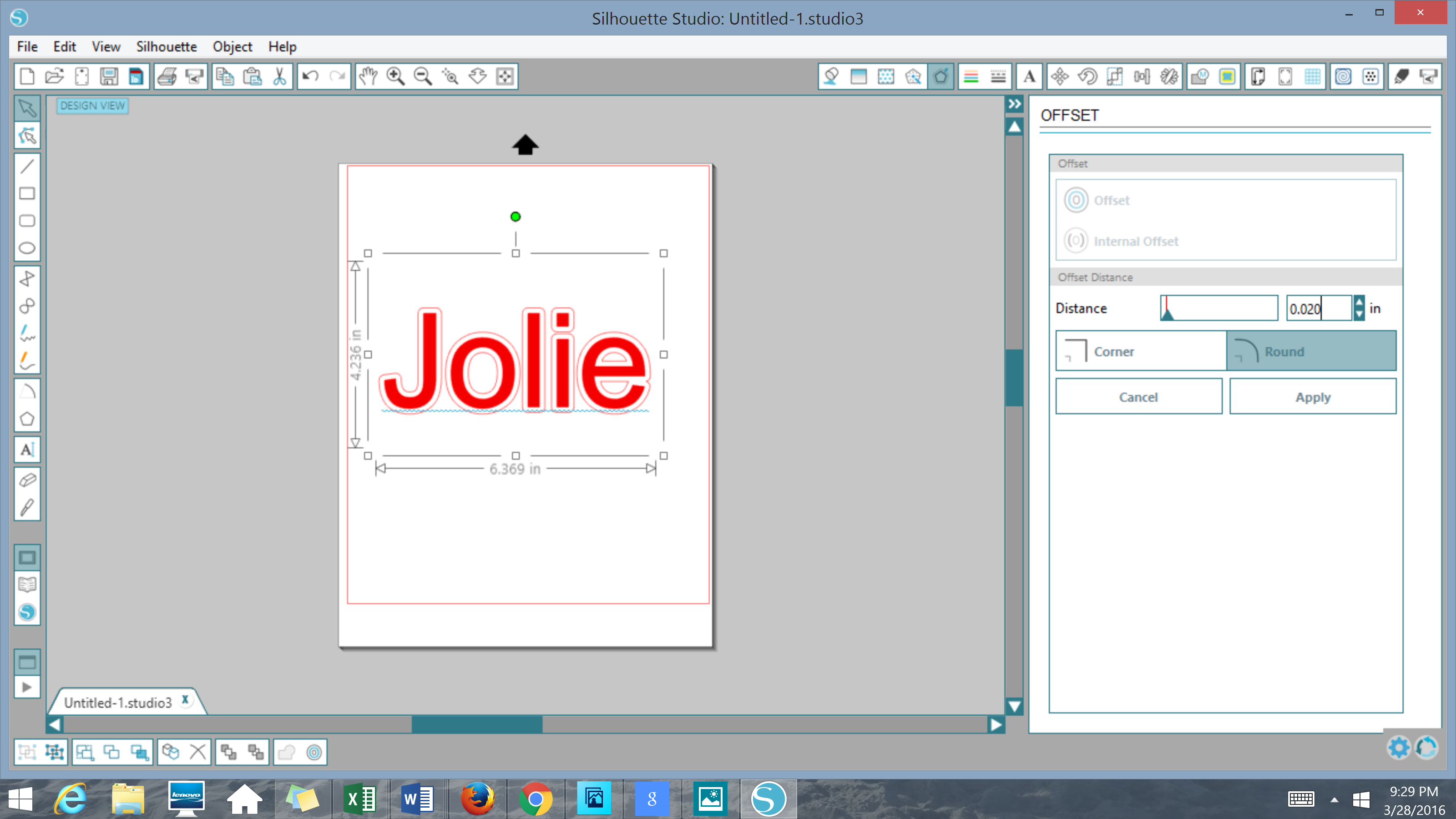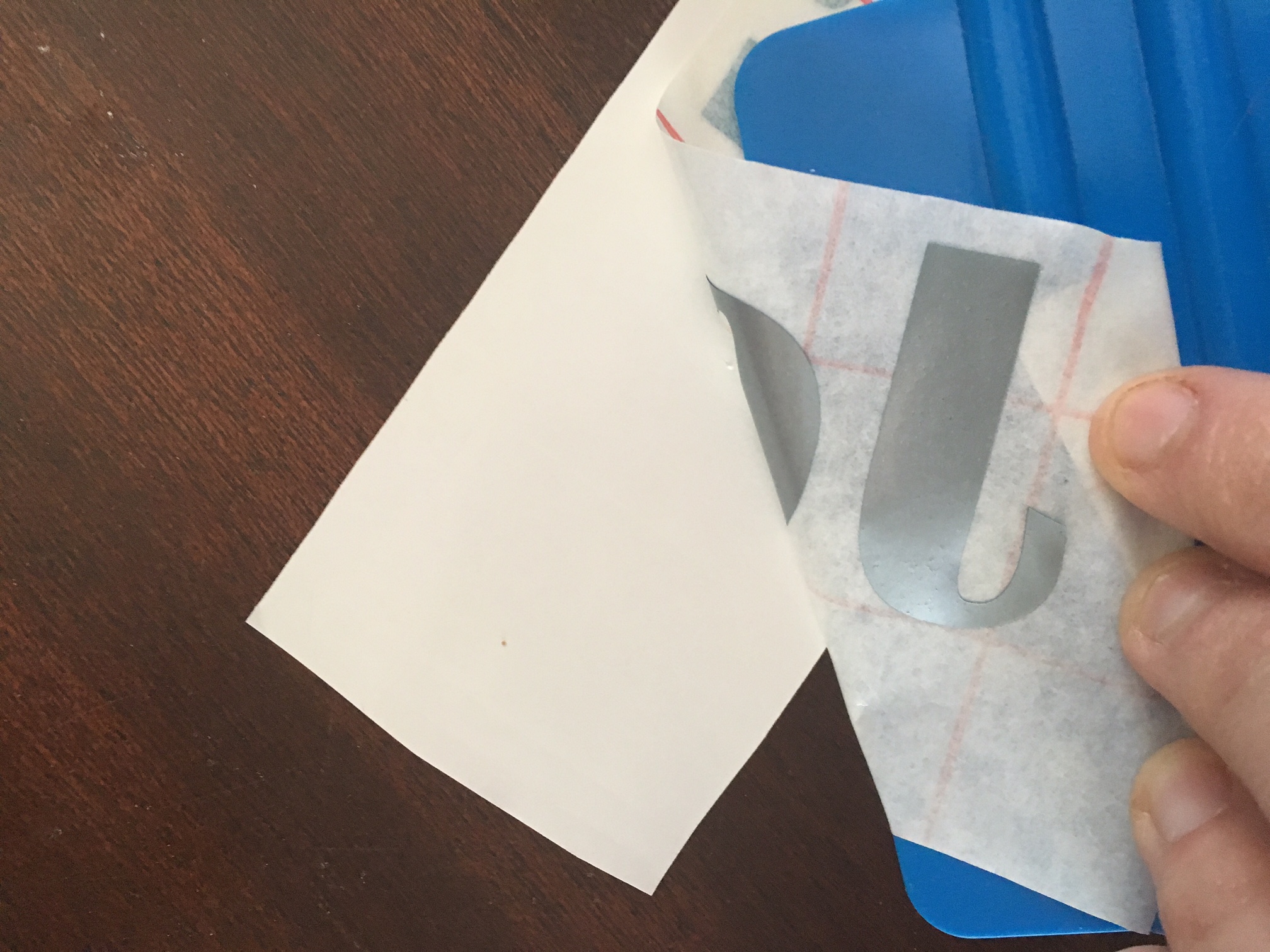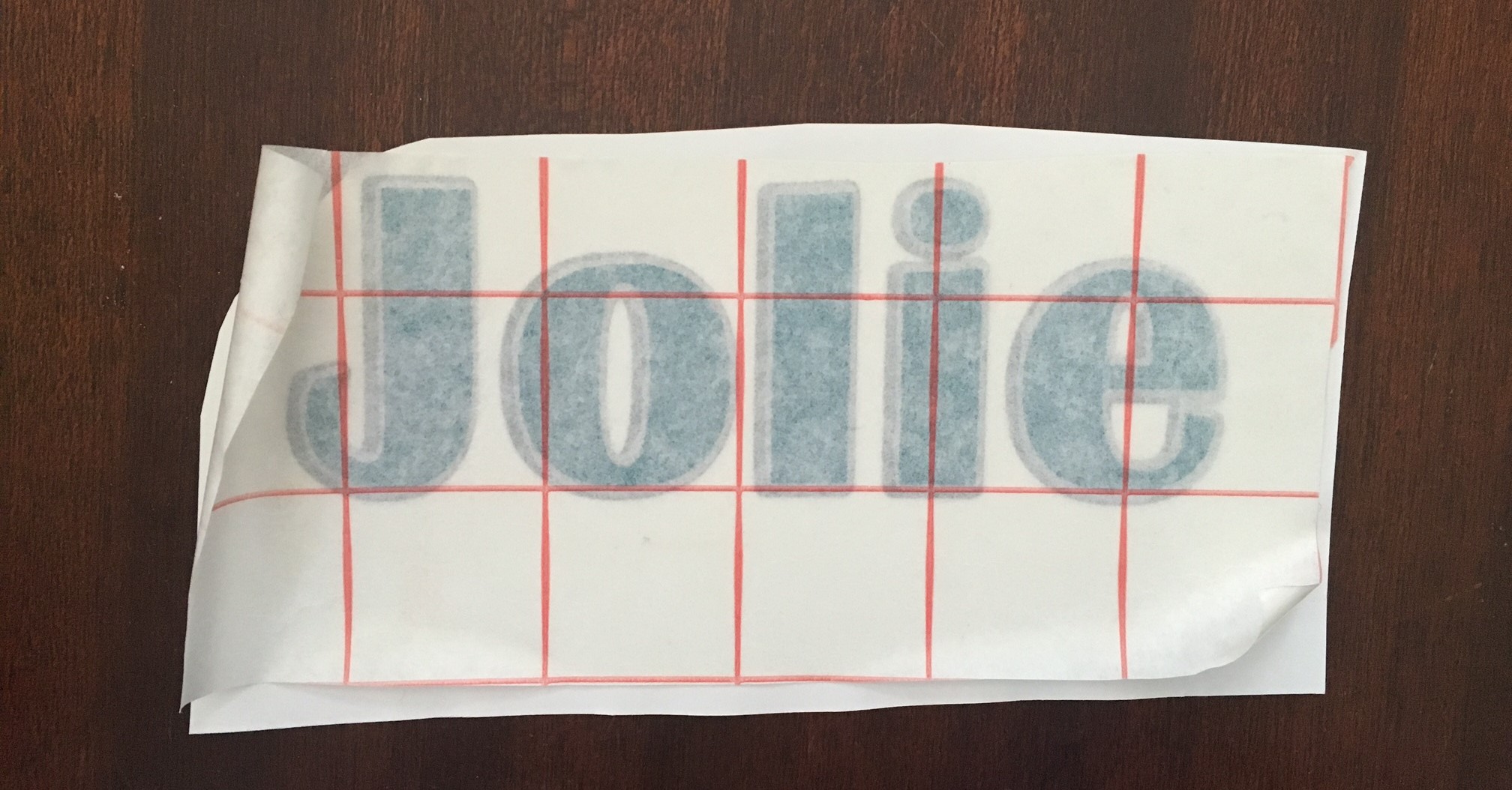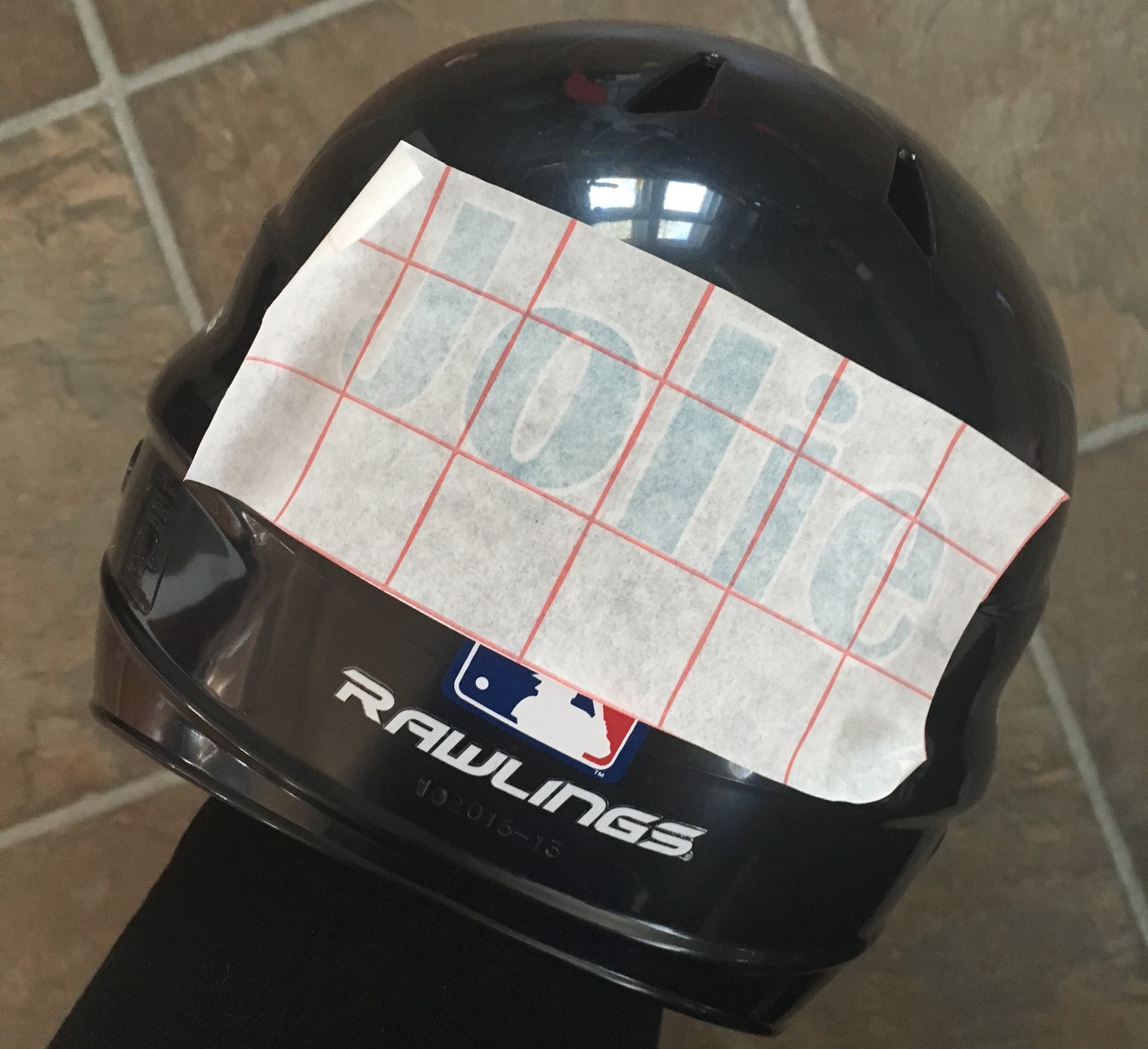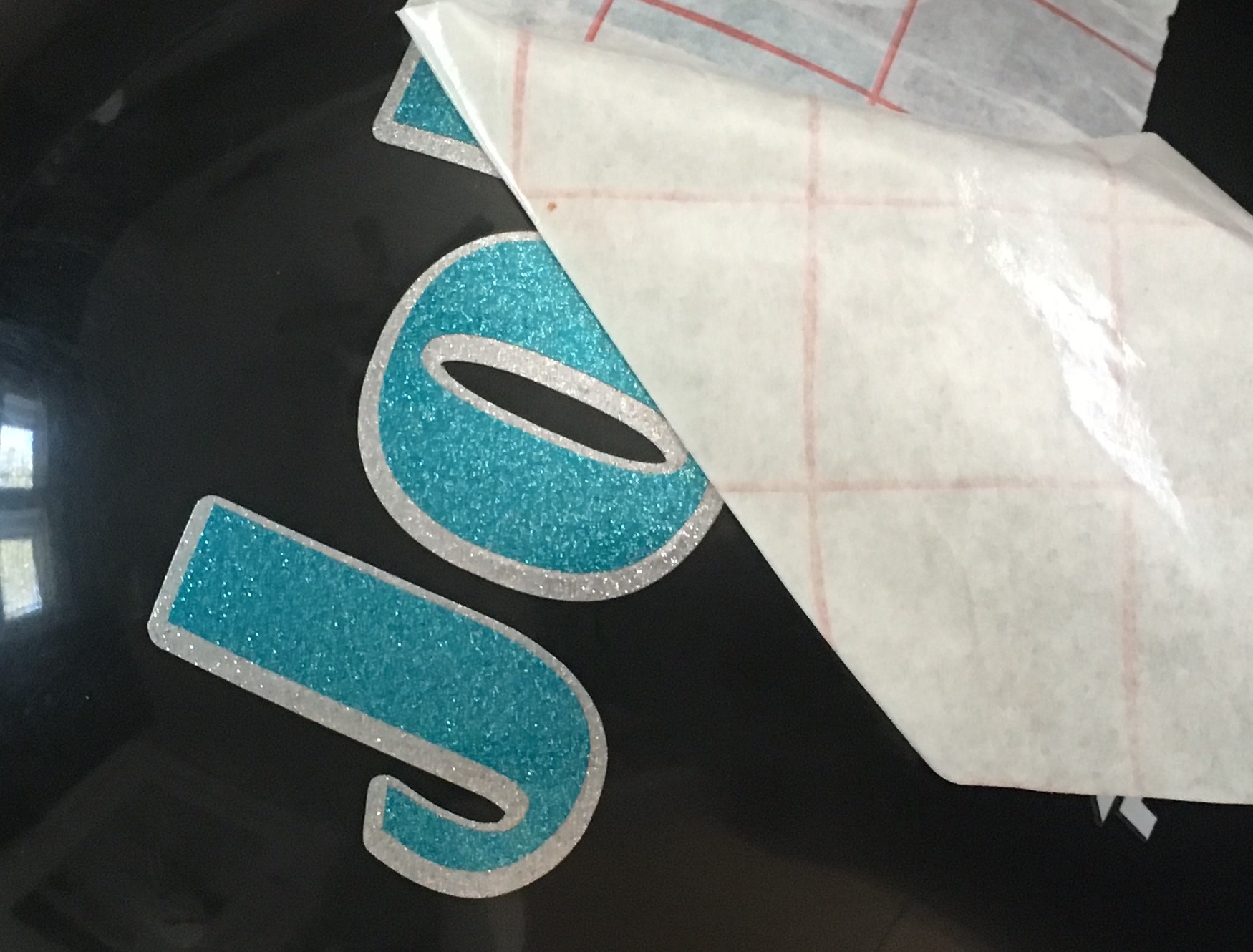Hi, everyone! It’s Dee from, From Wine to Whine and today I am going to show you how I personalized my daughter’s batting helmet with a little FDC Adhesive Vinyl!
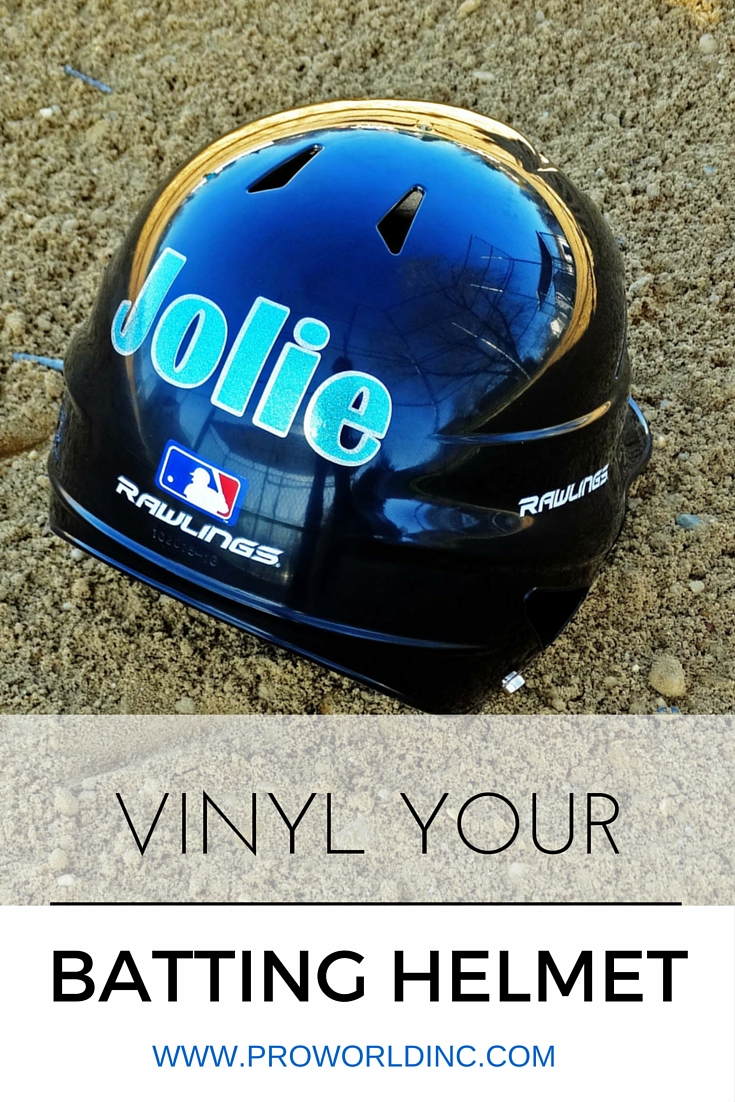
You can add a name, number, team logo, small decal or customize the whole helmet…the sky is the limit! I only applied a glittery name, but I have a feeling that some more decals will be added before the season is over. That is what happens when your 4-year-old knows all about vinyl. It is only a matter of time before she starts dreaming up the next design!
Want to personalize one of your own? It is easy! You need:
Directions:
Design your image within your cutting program software. I used my Silhouette Cameo.
I wanted to layer the FDC adhesive vinyl so that the teal popped. So to do that within the Silhouette Design program you right click and select Offset. I tend to use .015 or .020
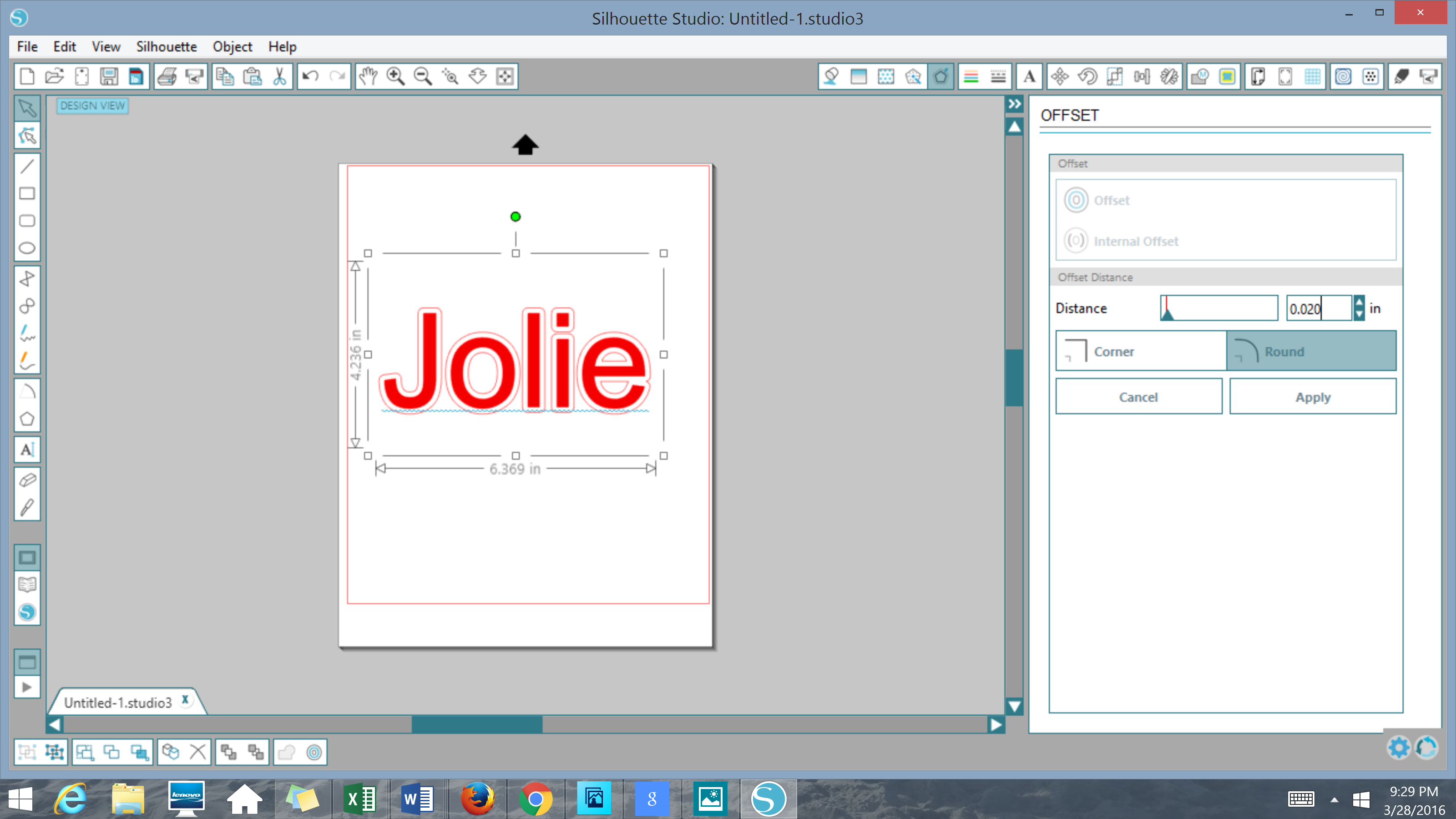
Once your design is done, you are almost ready to cut! If you decided to offset your image, you would have two different vinyl layers so you will want to turn off the cut lines for one of the colors. Now just check your settings to make sure you are set to the adhesive vinyl option.
Load your vinyl into your machine and click Send to Silhouette!
Weed your design.
Now repeat the last two steps with the other color.

Time to layer! The first thing you want to do is transfer the TOP layer vinyl onto the transfer tape. To do this, you want to peel the backing off of the transfer tape. Slowly lay it on top of your TOP design. Use your squeegee to remove any air bubbles and give it a good strong seal, and then slowly peel your vinyl backing off.
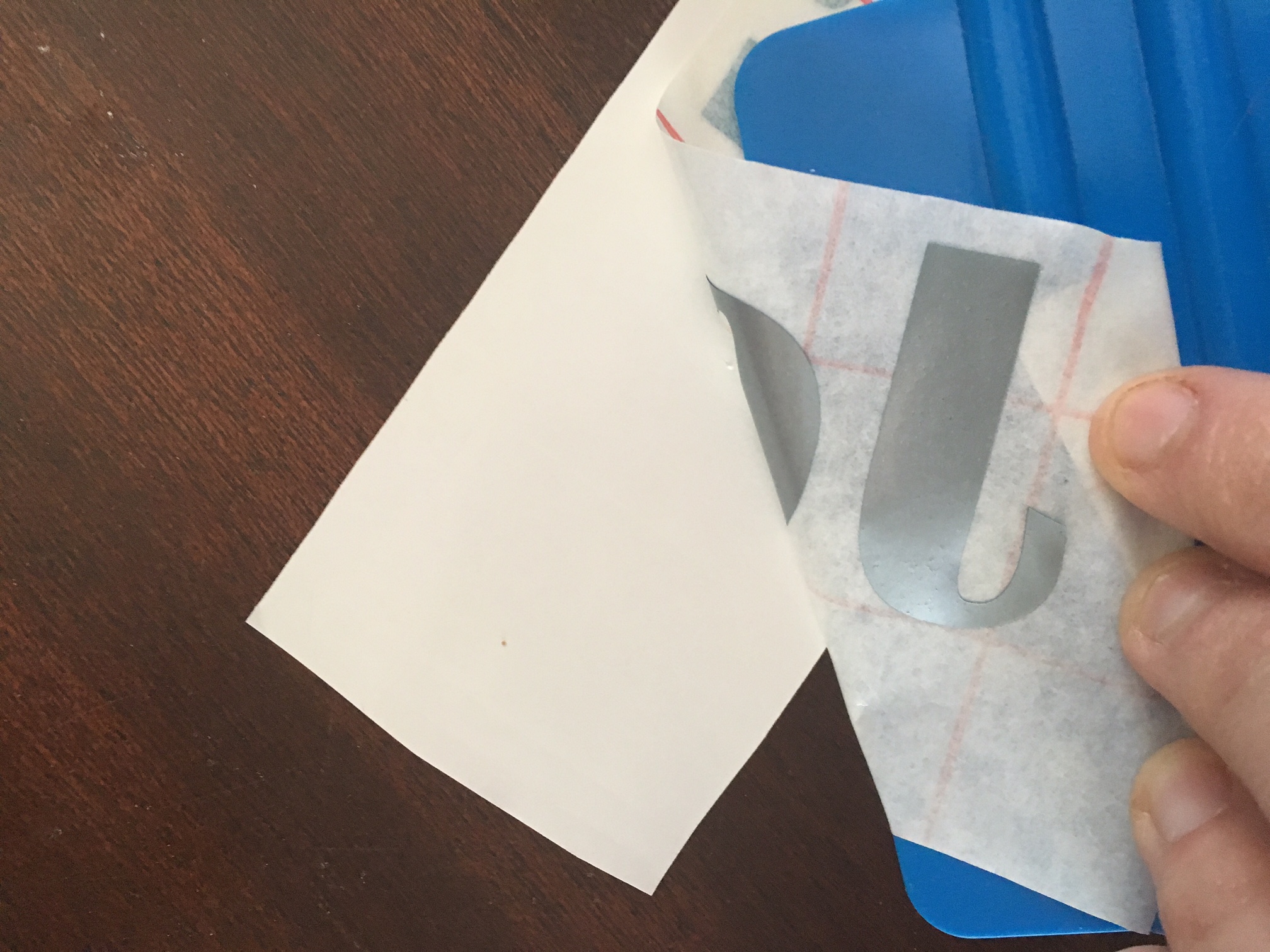
Now you want to carefully line up your second layer, squeegee and peel the bottom layers’ vinyl backing off.
Now you should have ONE piece of the transfer tape with both of your designs. Grab your batting helmet, and carefully add the vinyl. I like to start on one side and while pulling slightly on the adhesive, carefully lay it onto the surface.
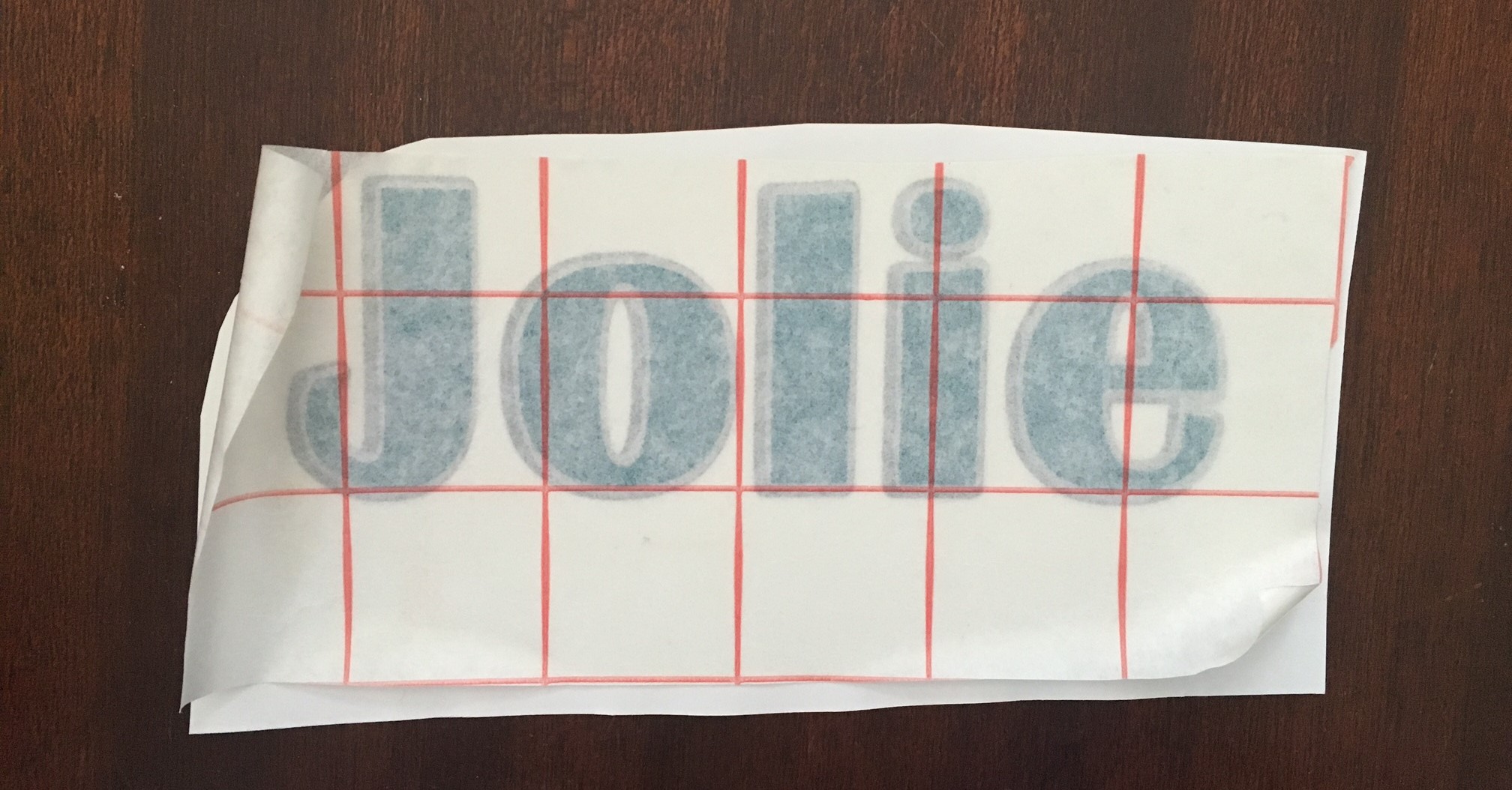
Take that squeegee again and make sure you burnish it well. Since you are working on a slightly curved surface, you have a strong chance of getting air bubbles.
Here’s a tip: When working with curved surfaces make cut marks on the transfer tape. You can put as many cuts as you’d like just make sure you do not cut the vinyl or the transfer tape in half! By adding the slices, your transfer tape will be pliable, and accumulate less bubbles.
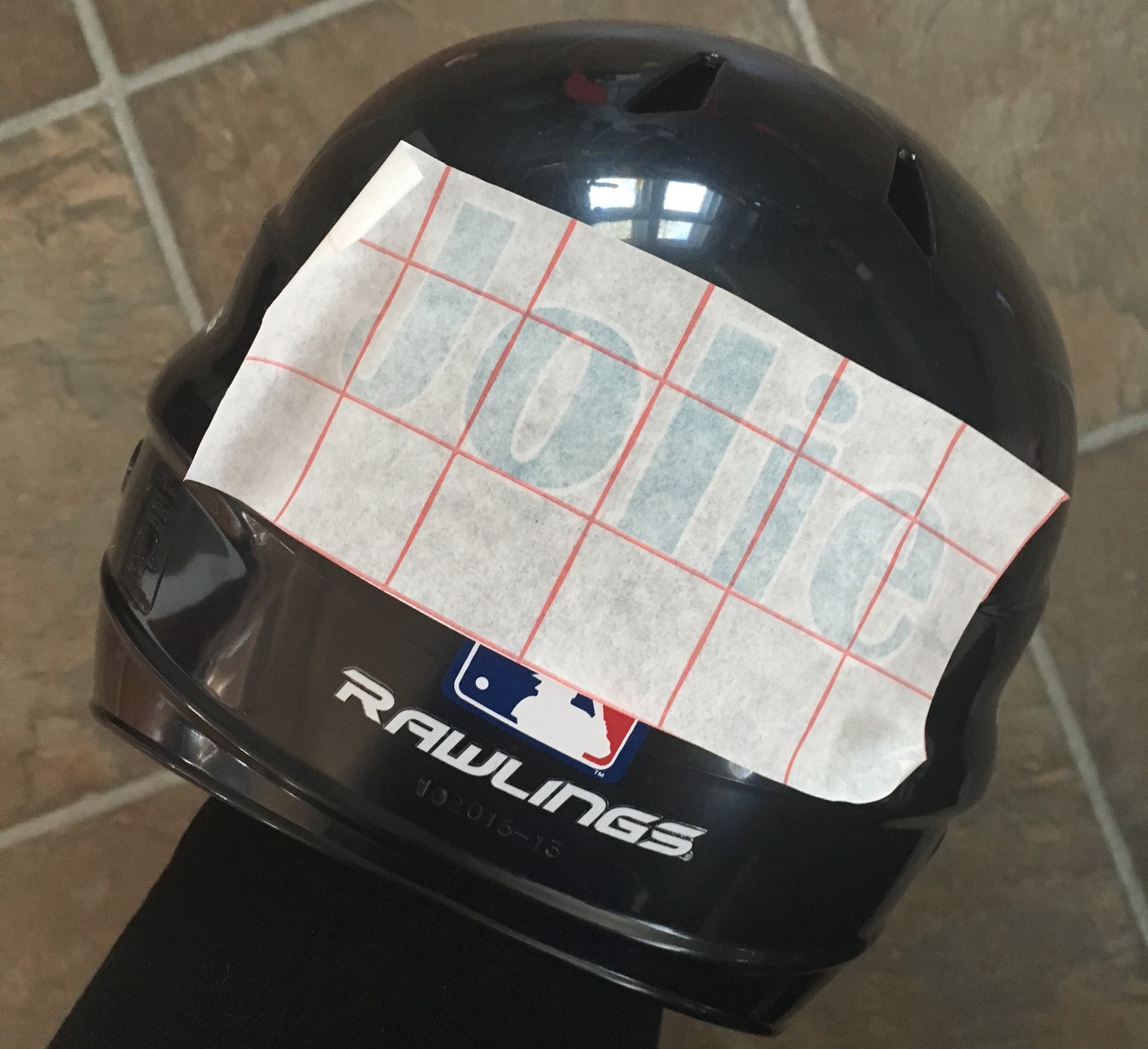
Once your design is smooth and adhered to the surface of the helmet, you can peel off the transfer tape!
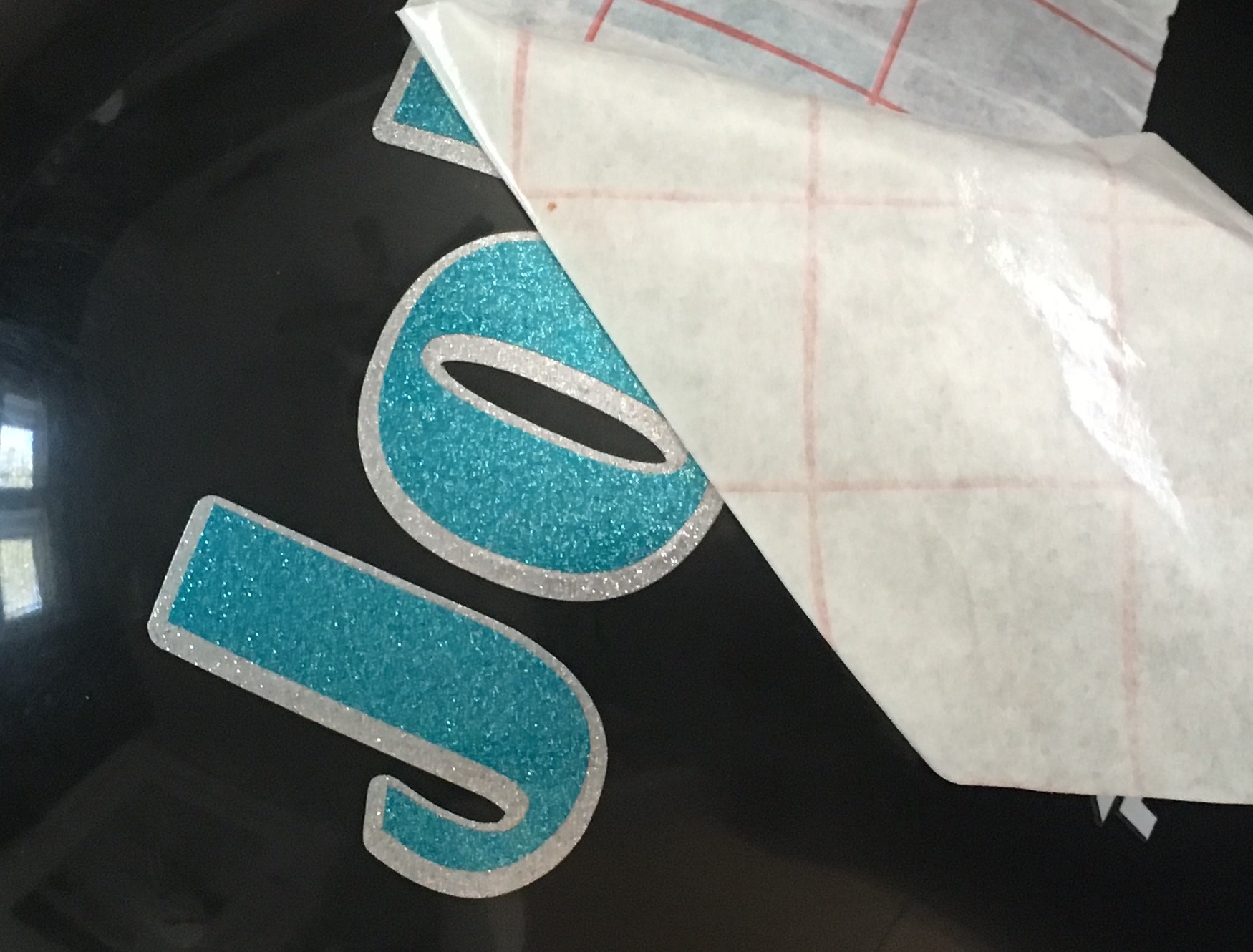
Now all you have left to do is throw it in your kid’s batting bag and head down to the ball field! But don’t forget to bring a pad of paper and a pen with you, because I bet you are going to get a few orders!
Make sure you show us your baseball projects by uploading them to the Pro World Facebook Page or by using @proworldinc or #proworldinc on Instagram

View & Add Comments