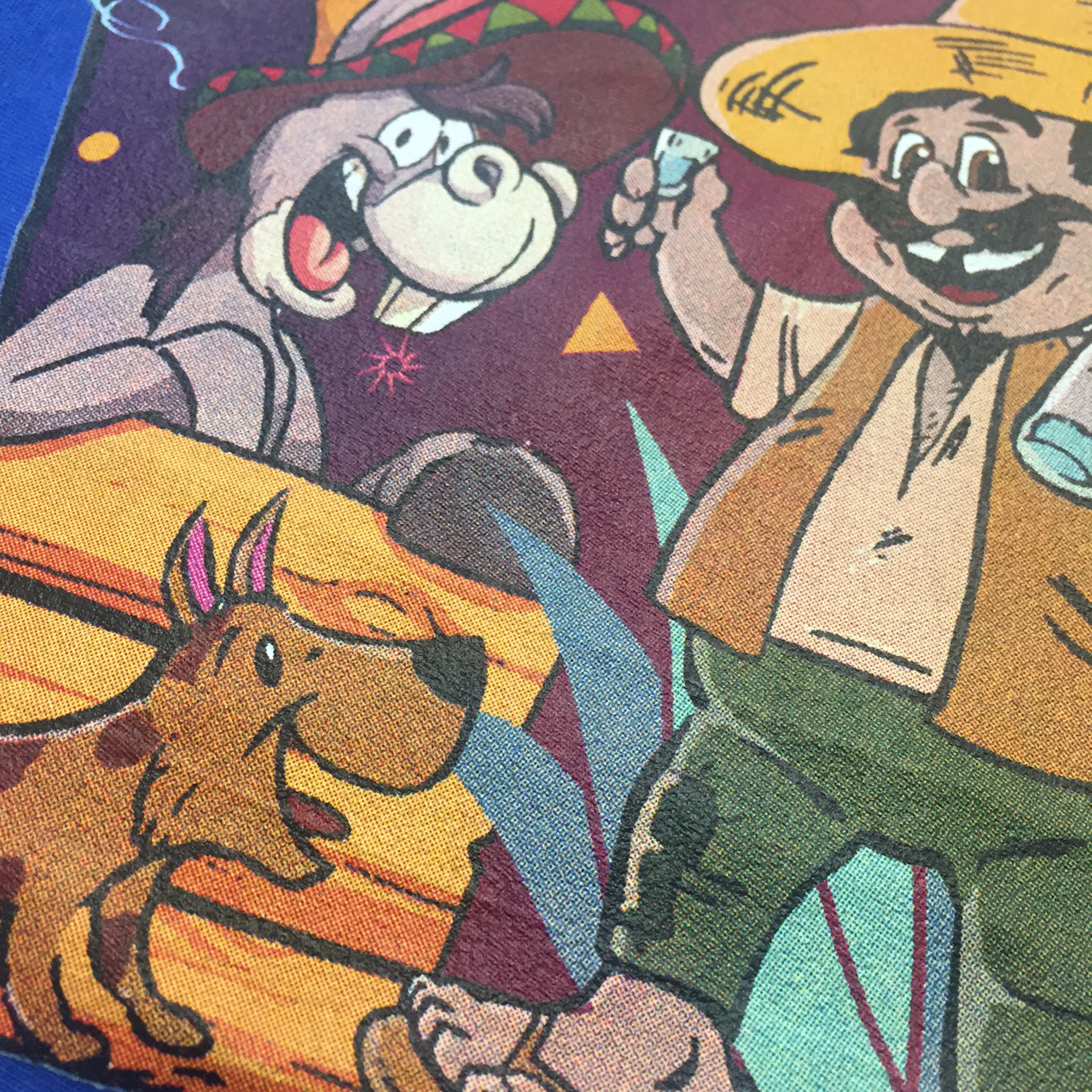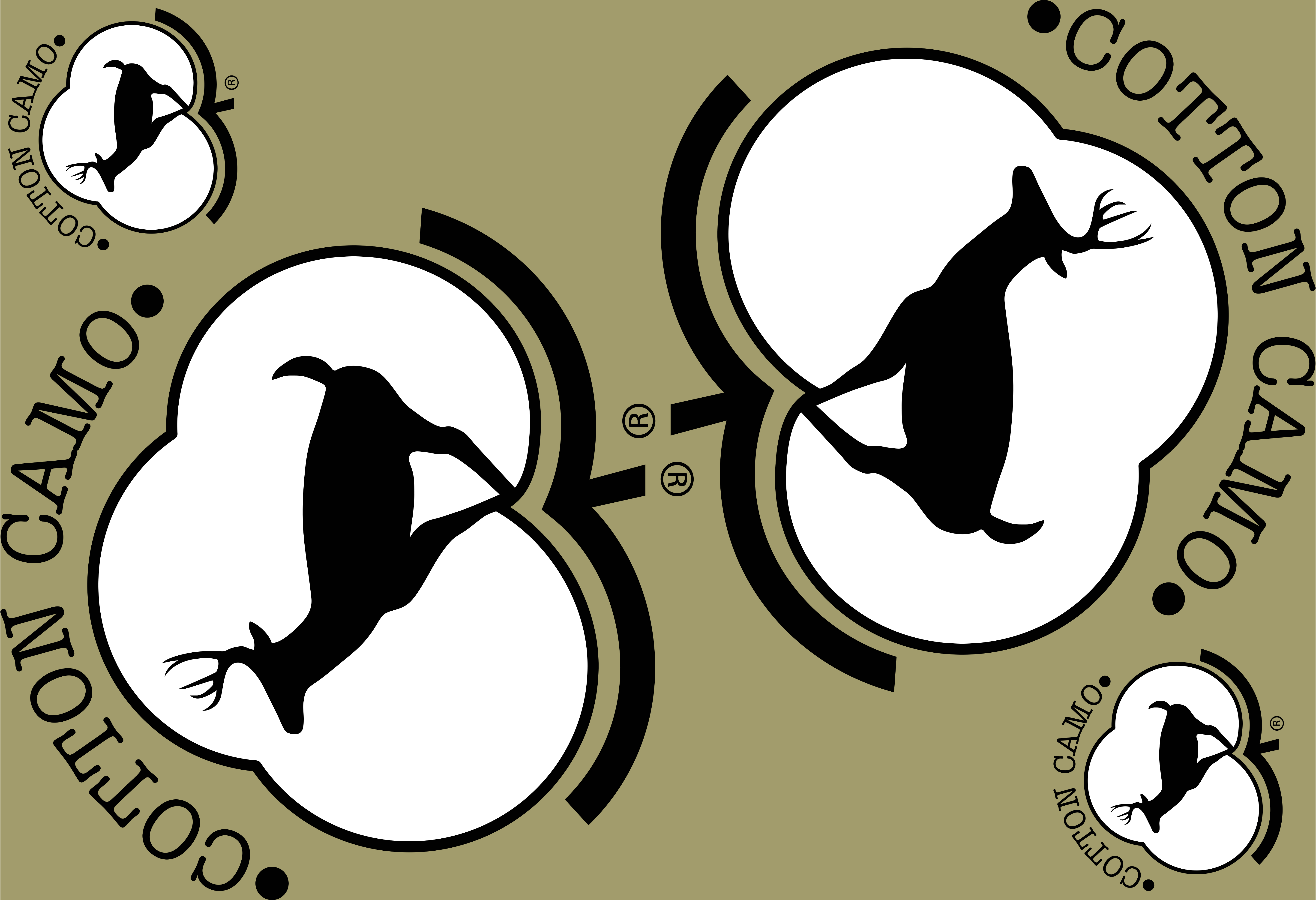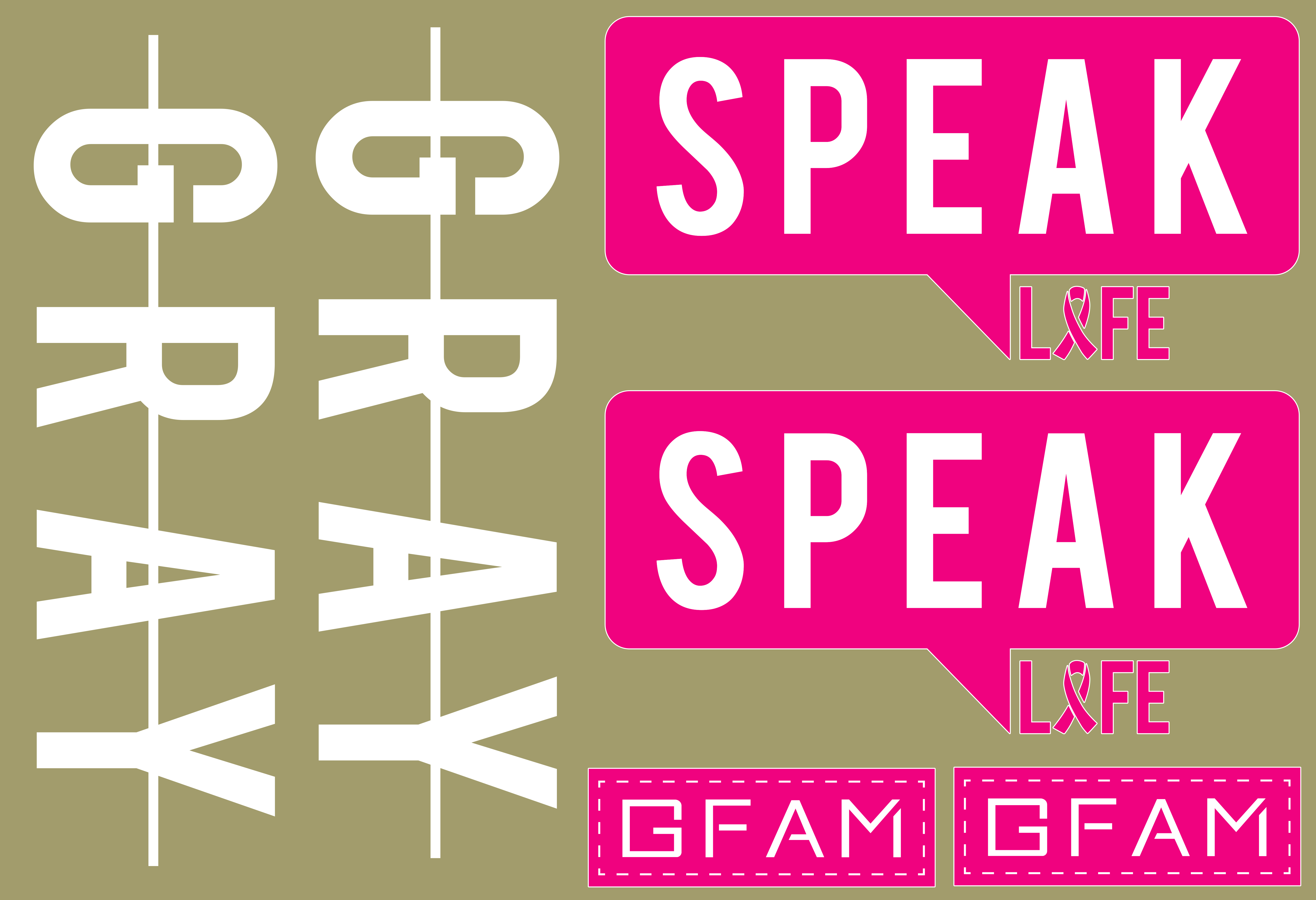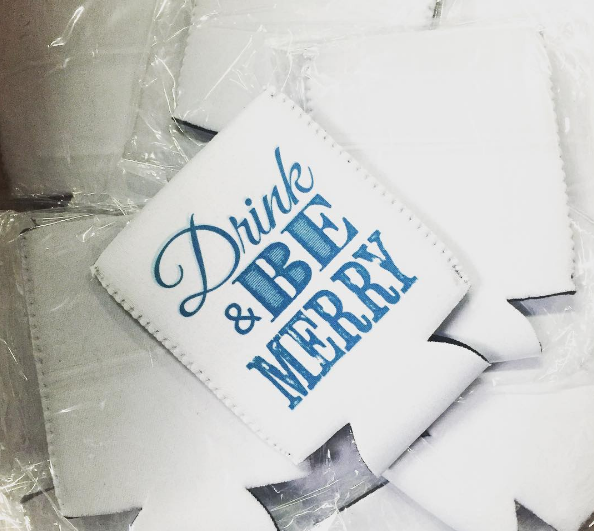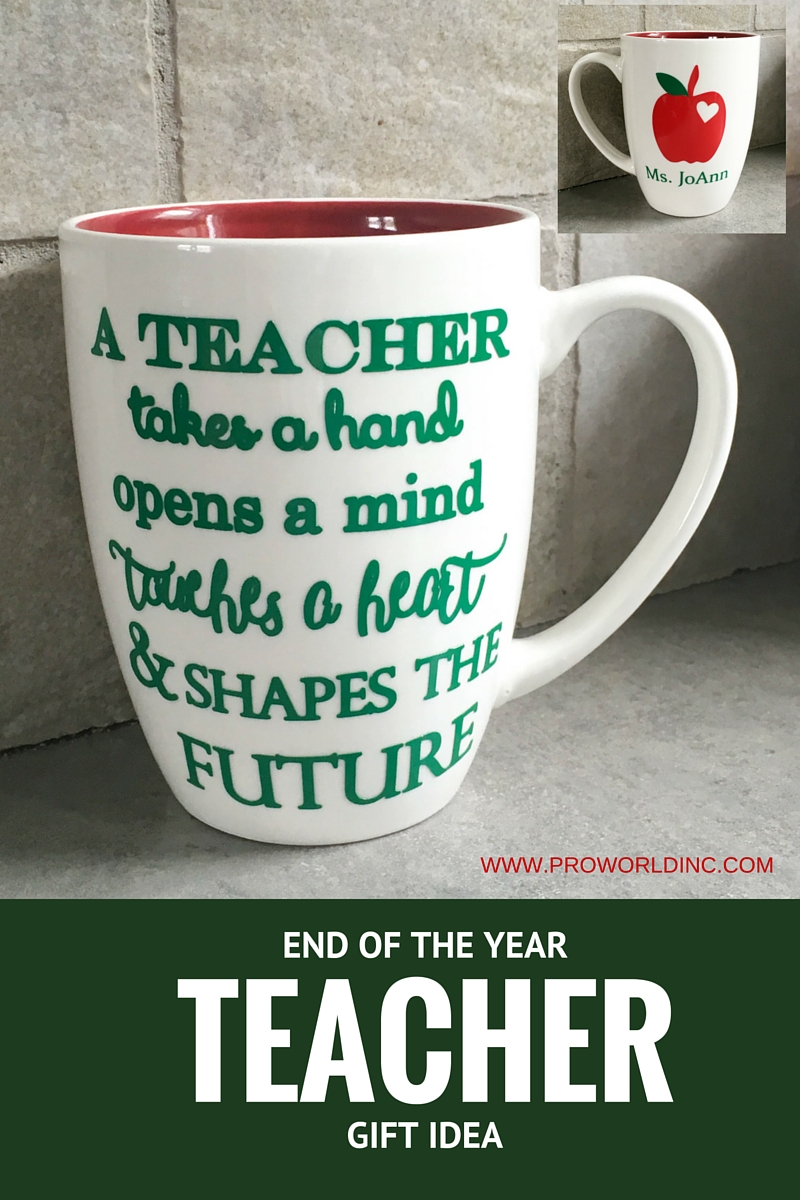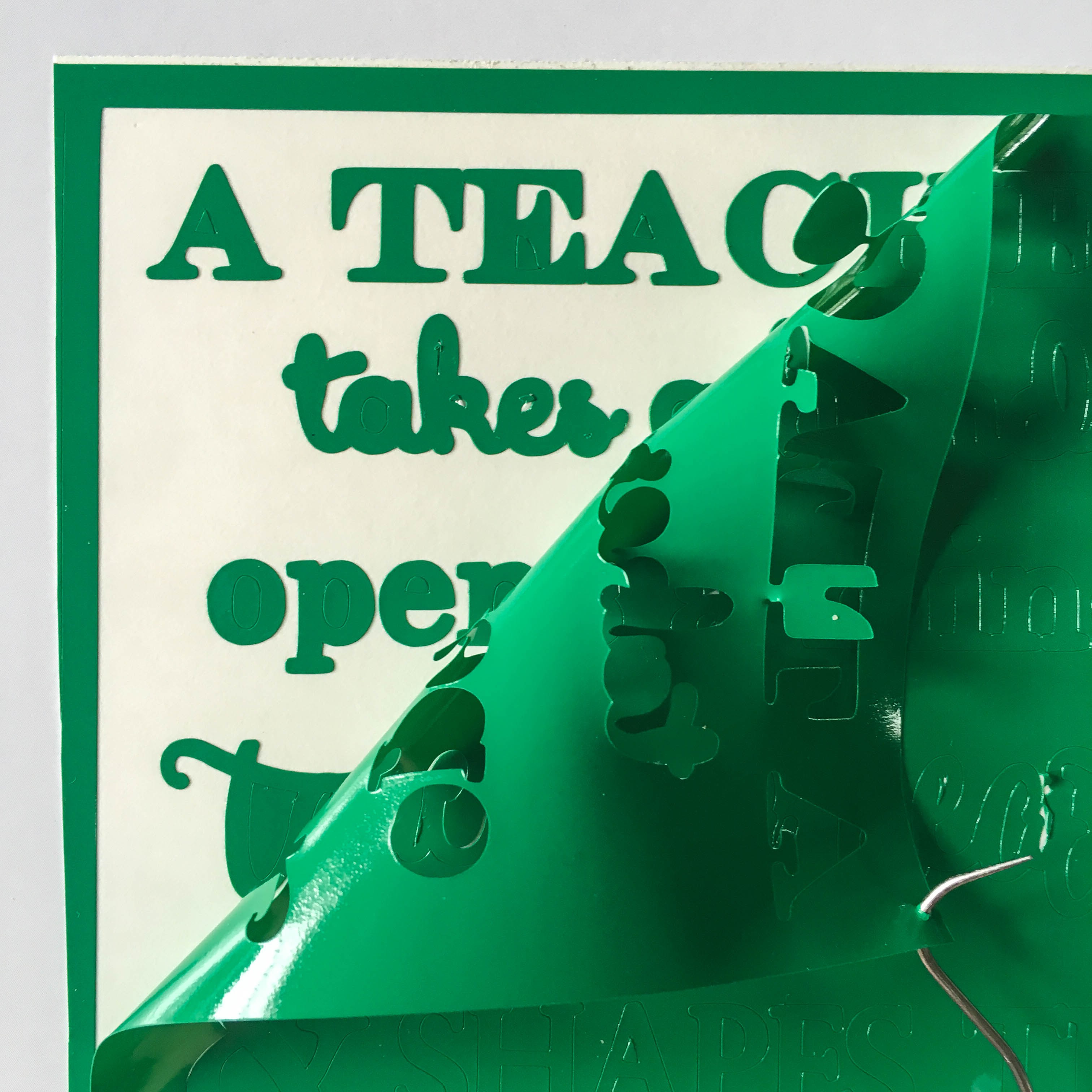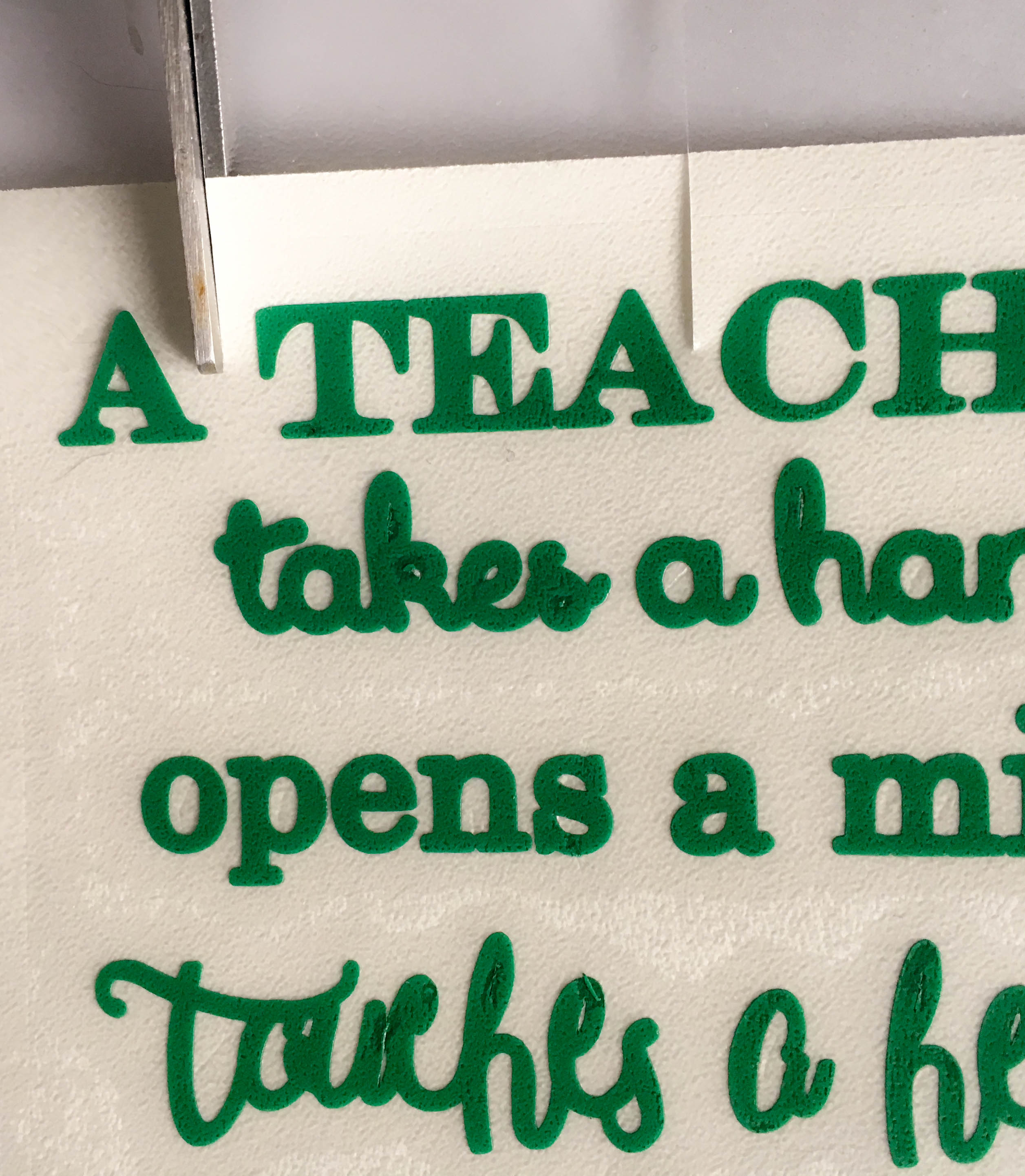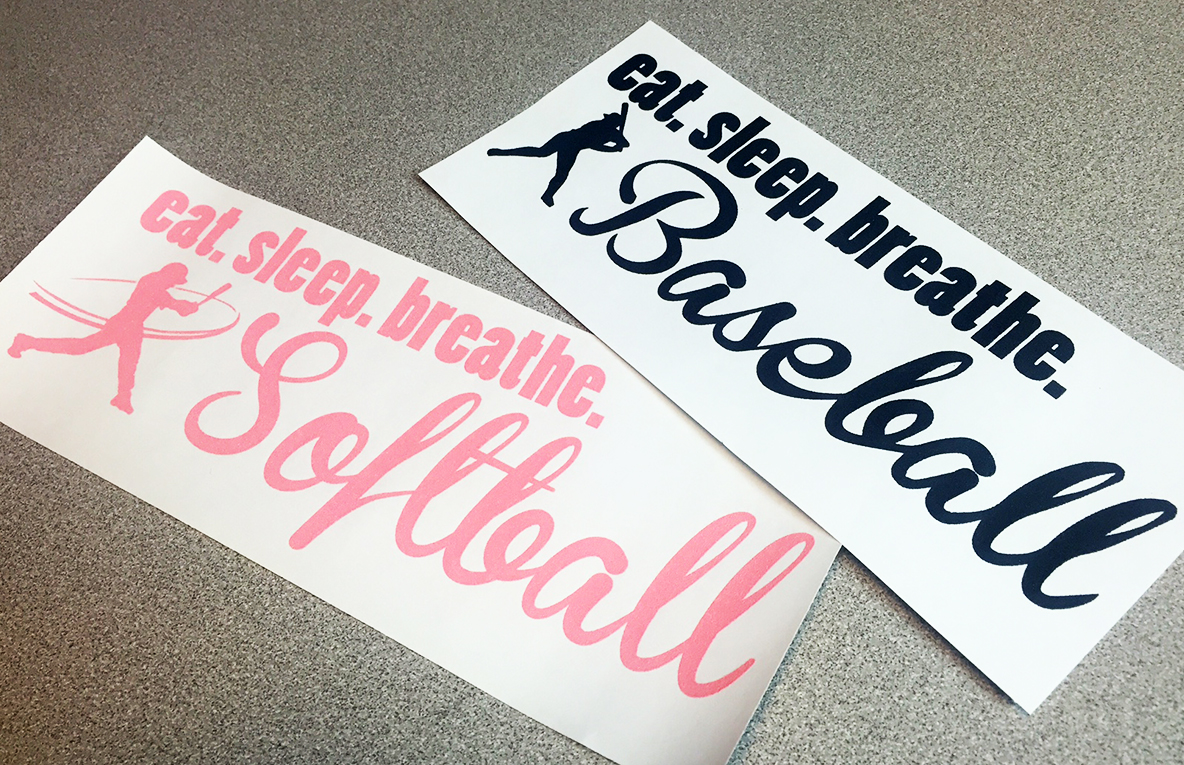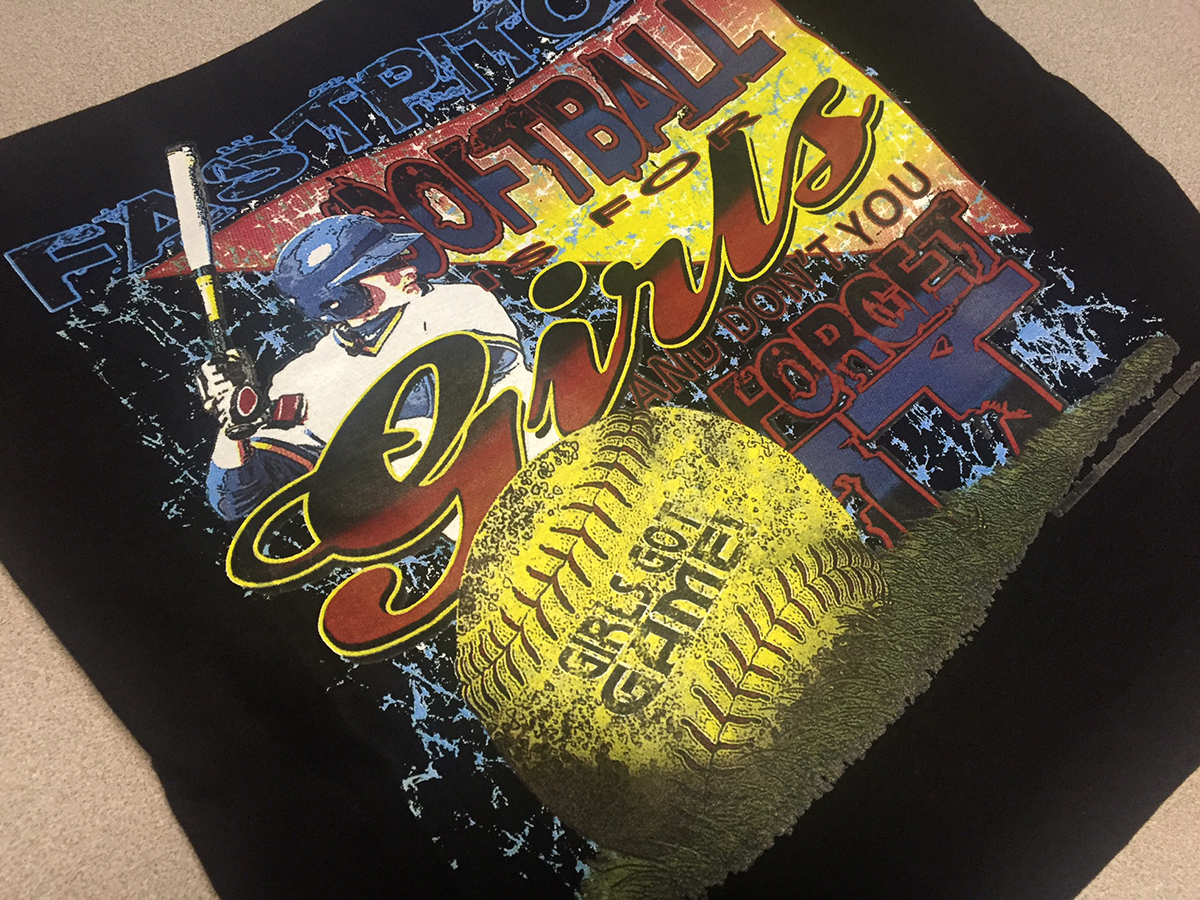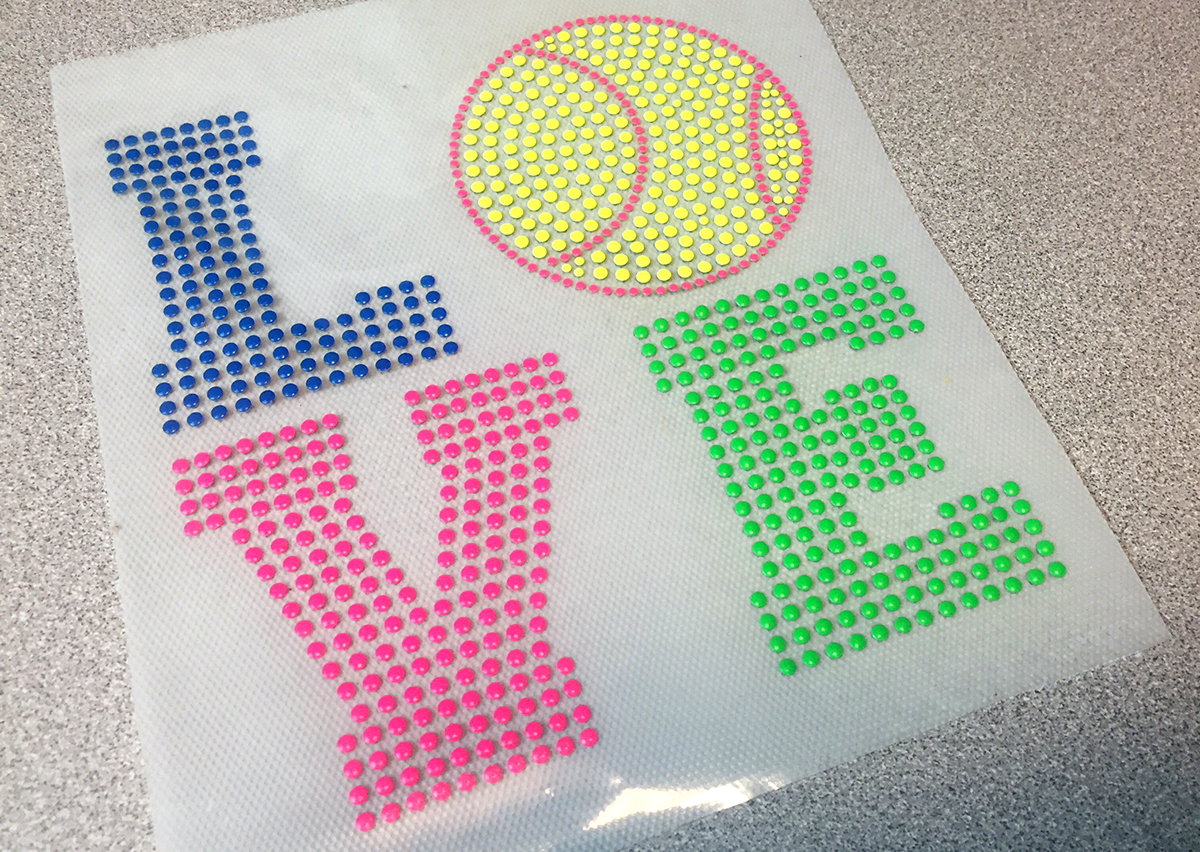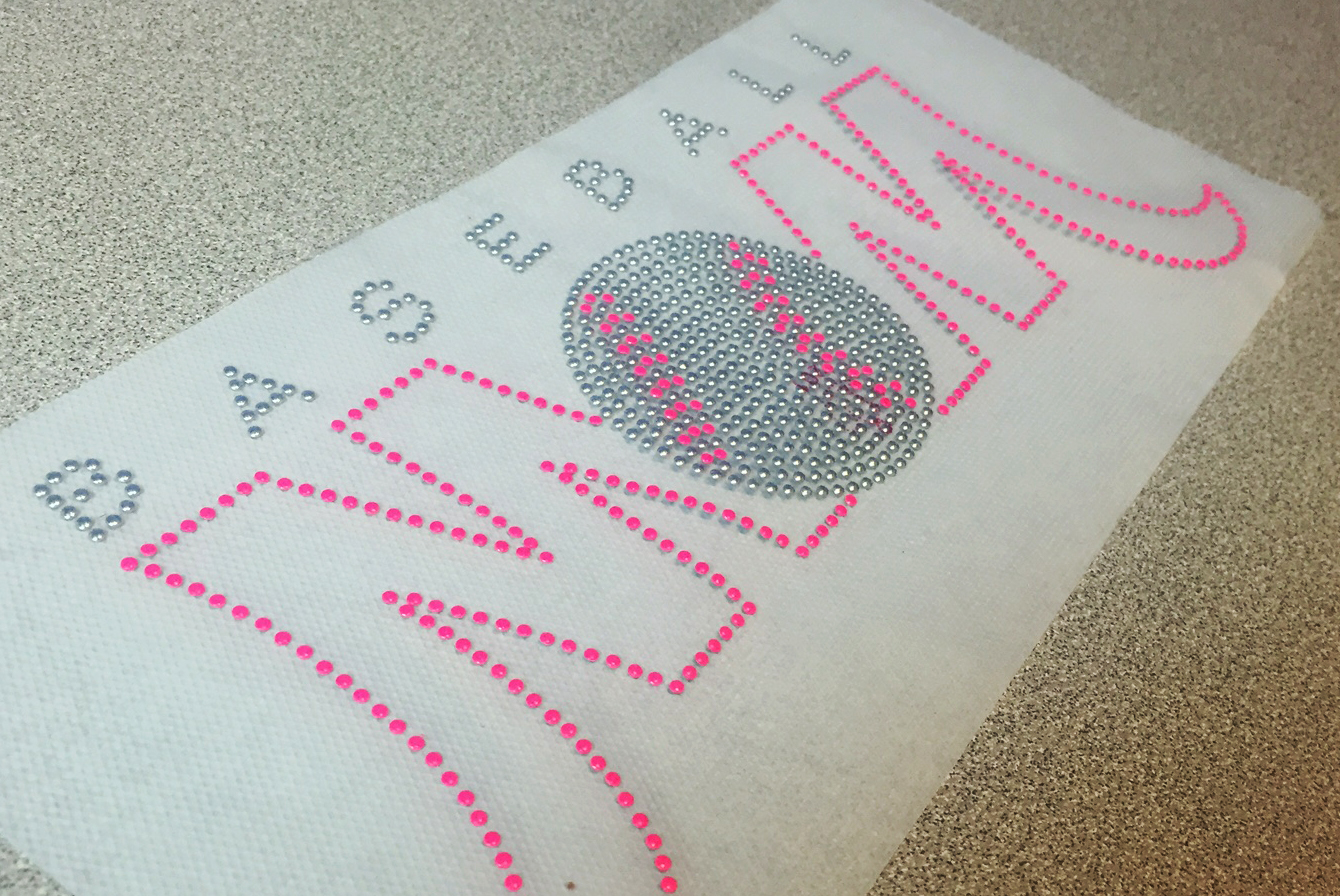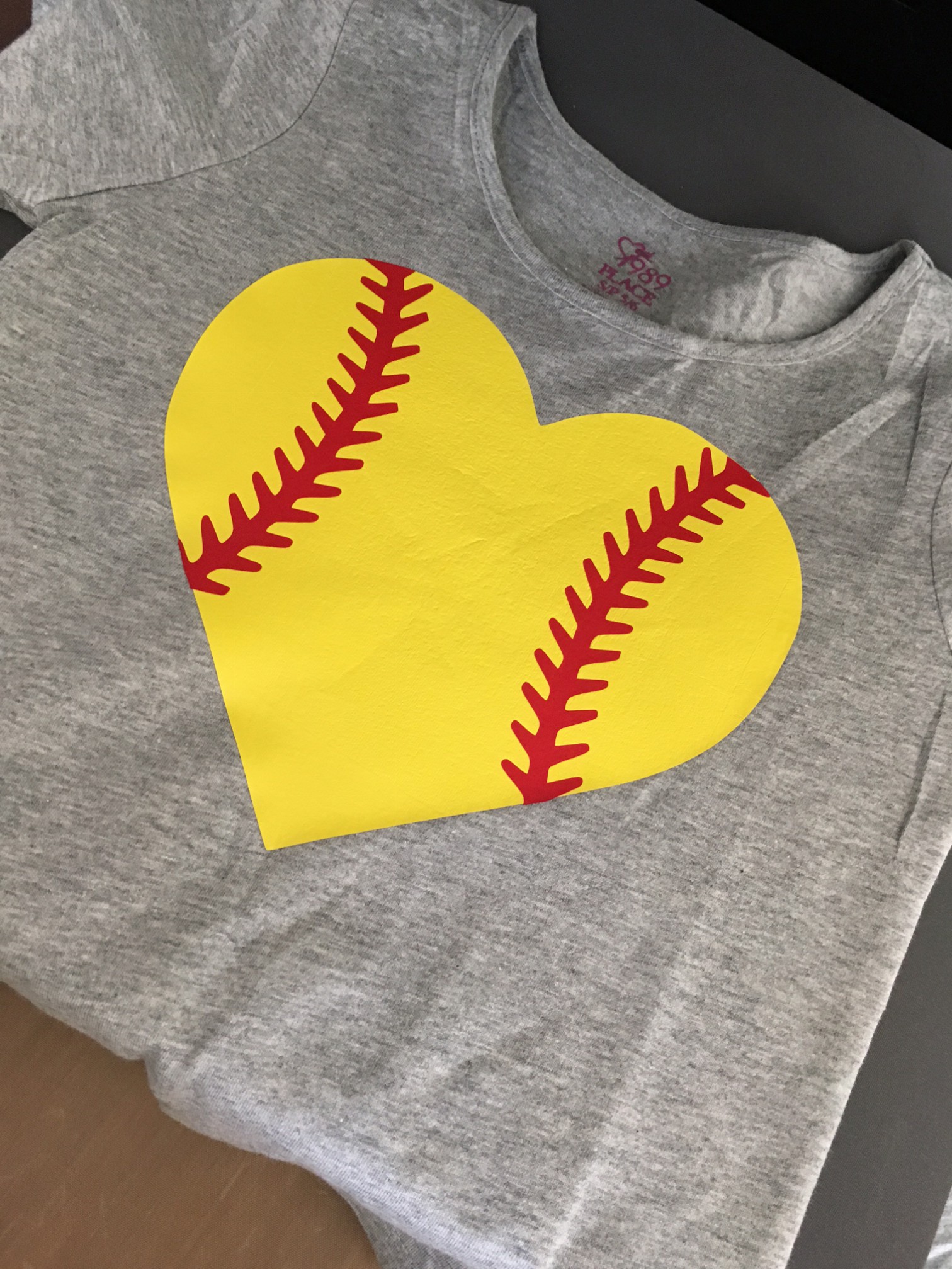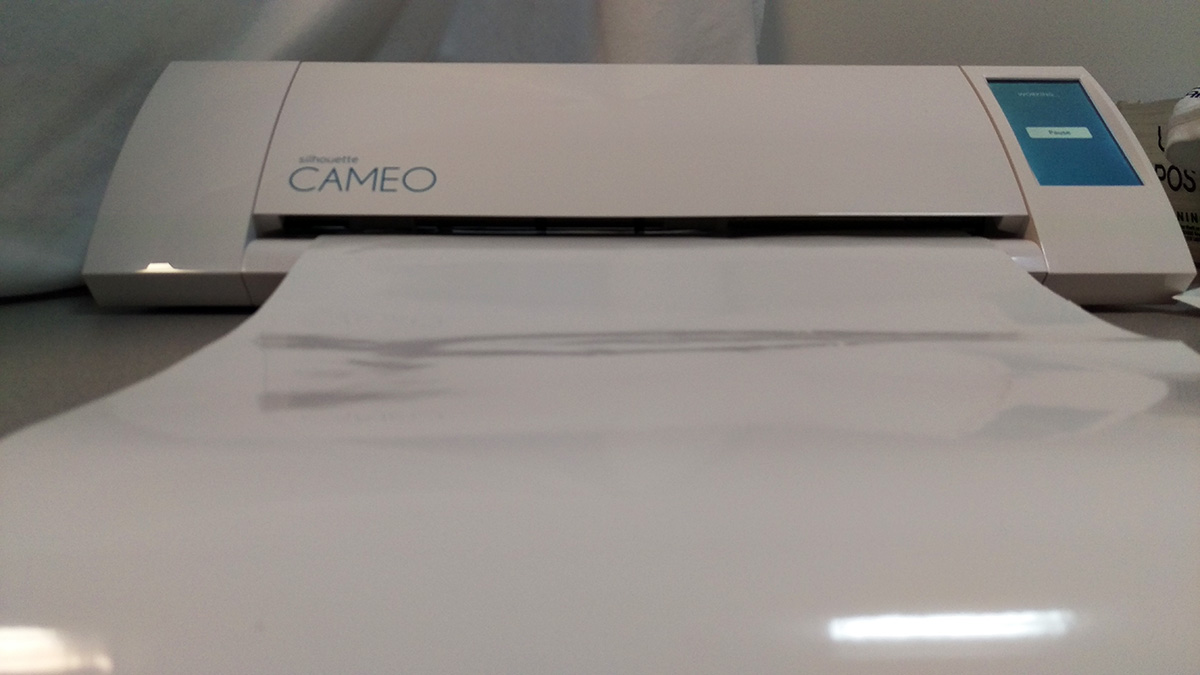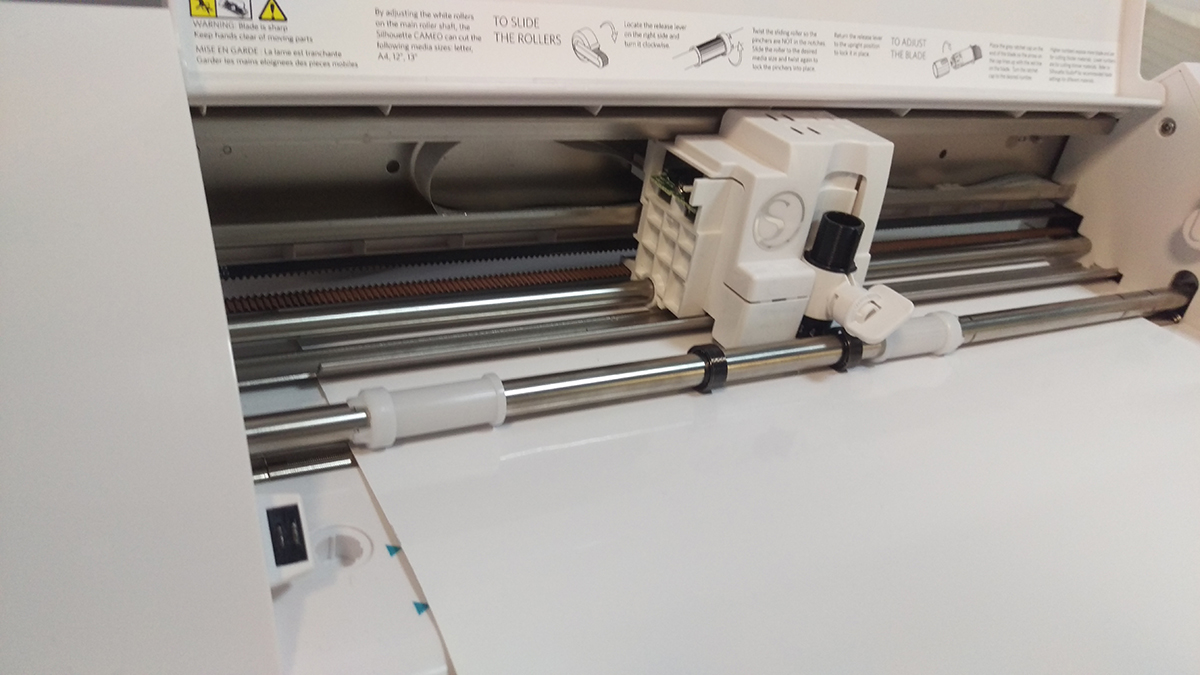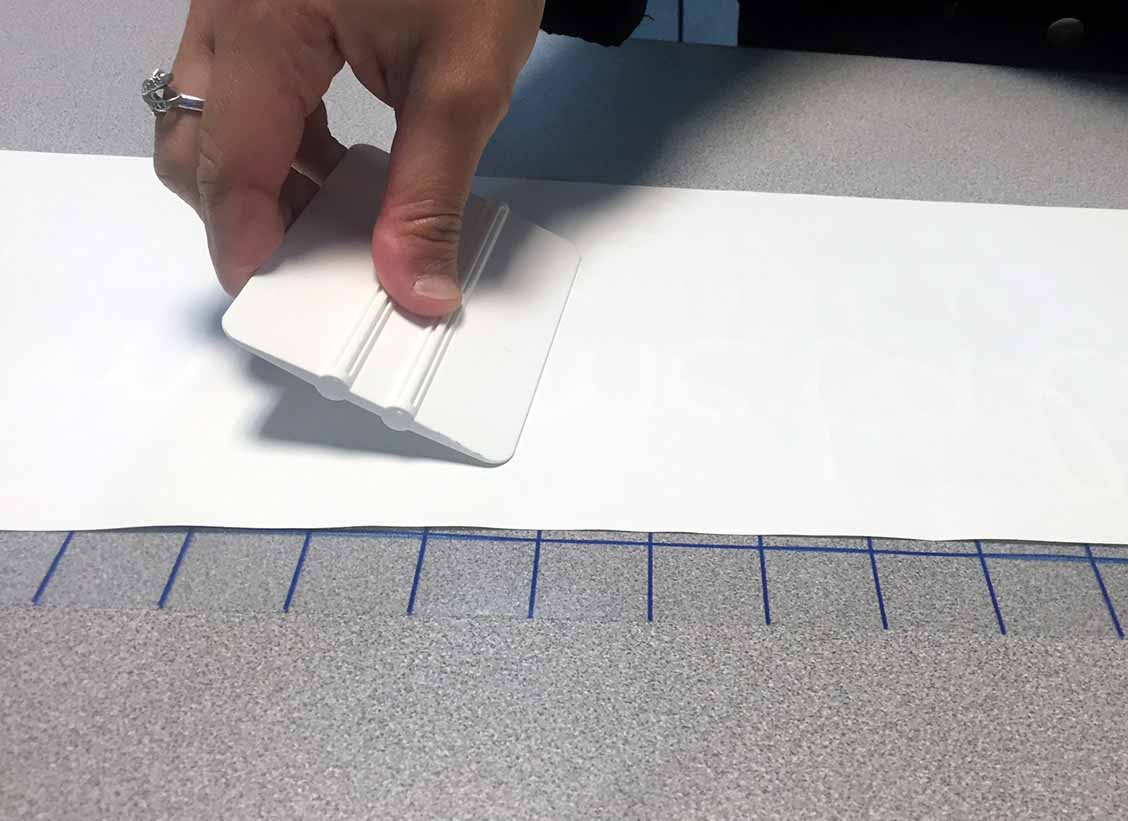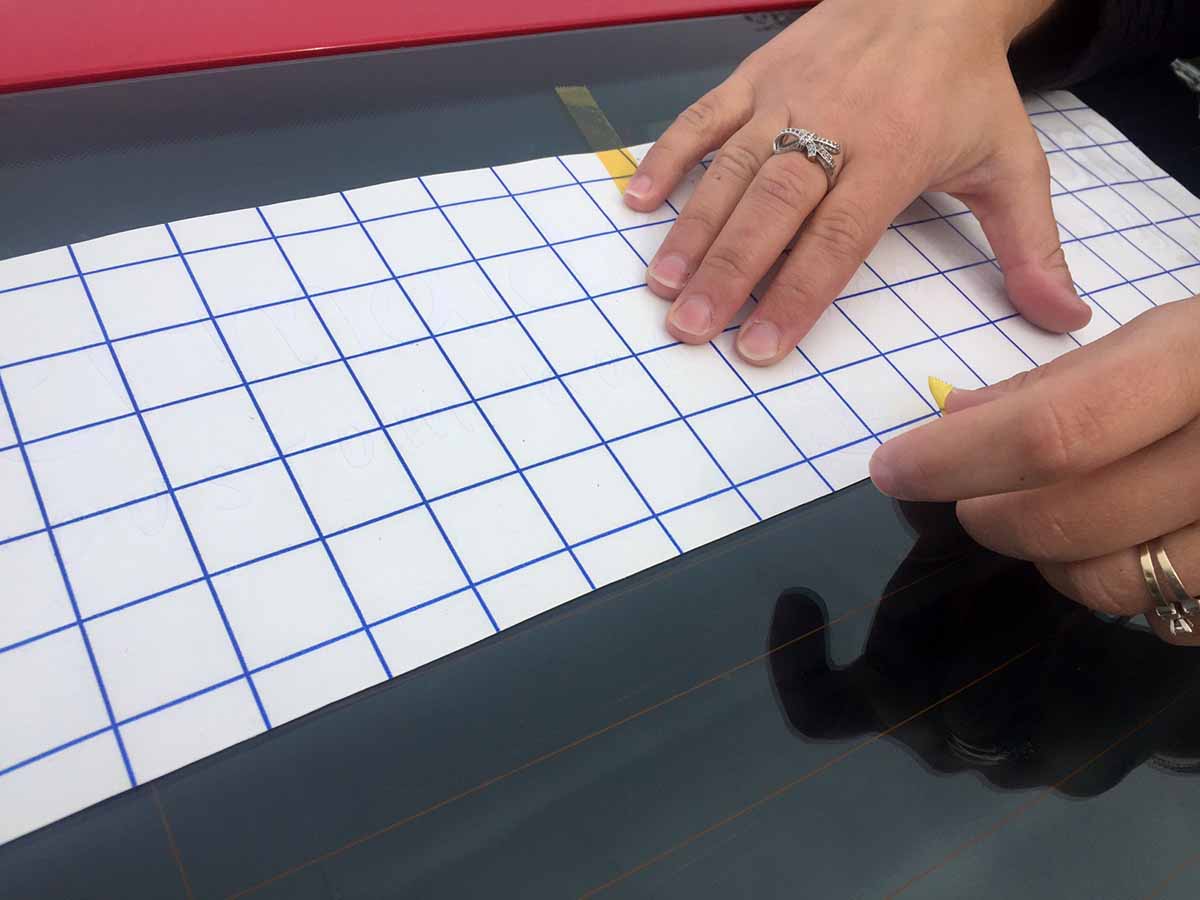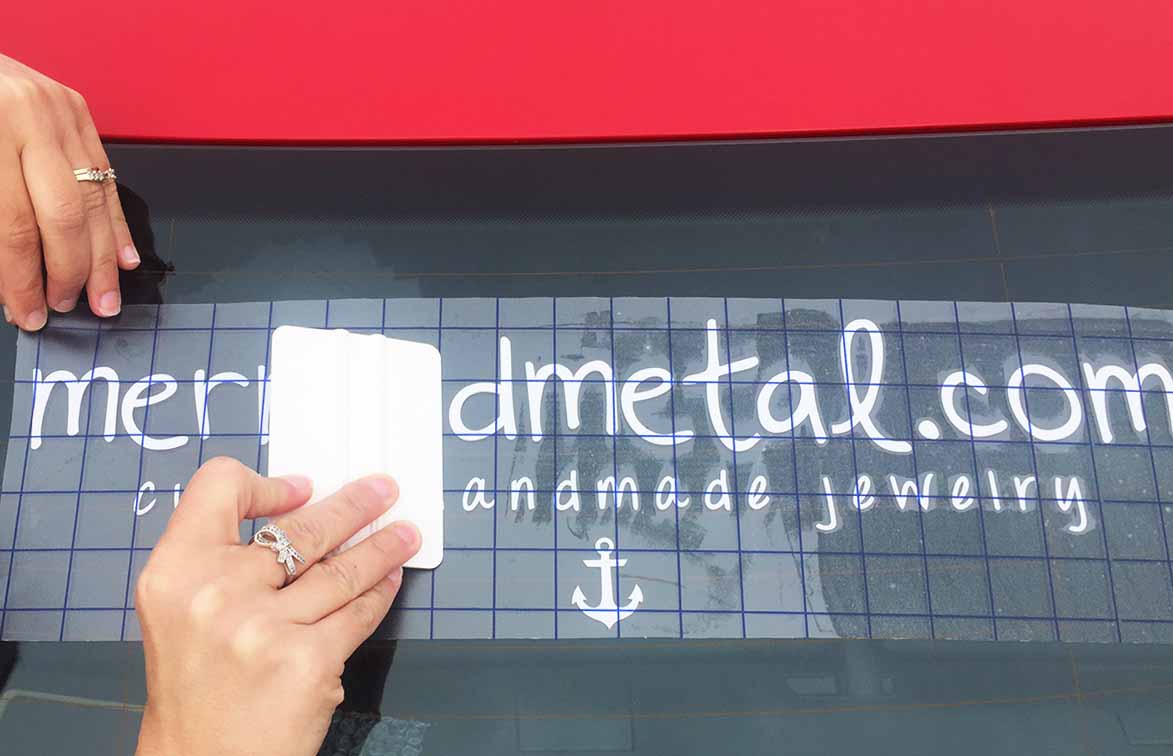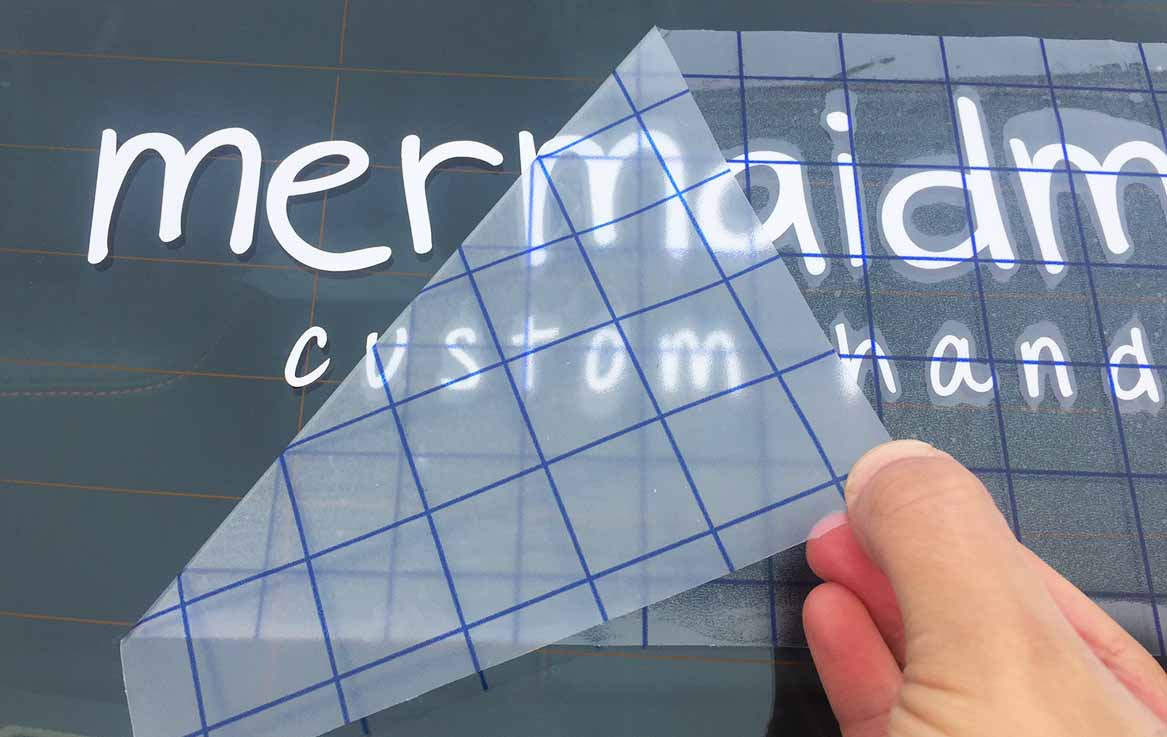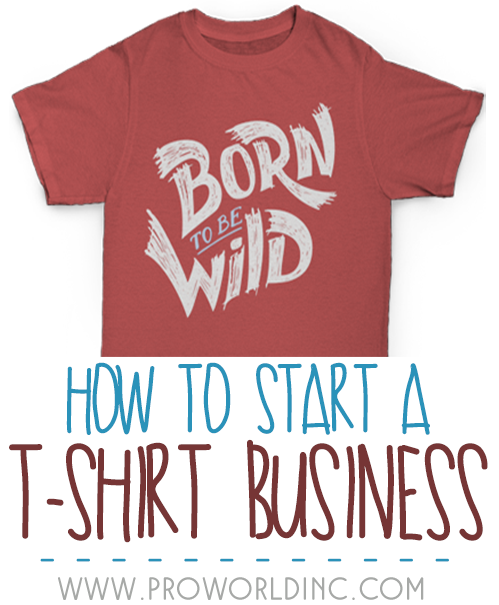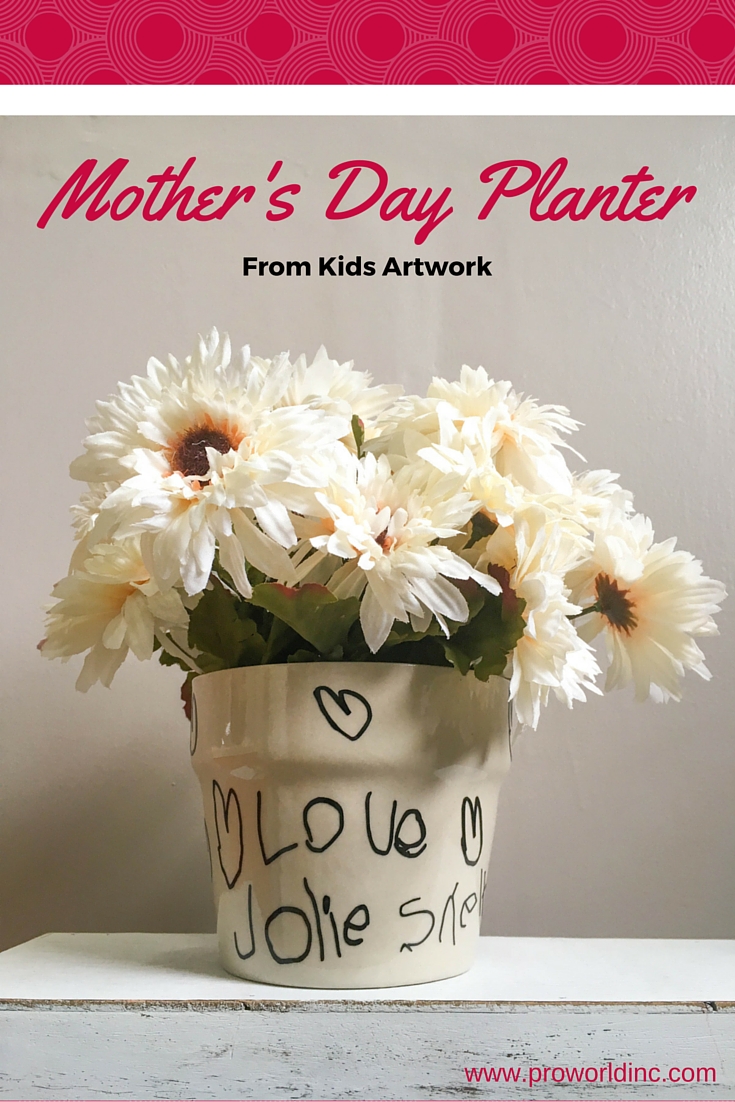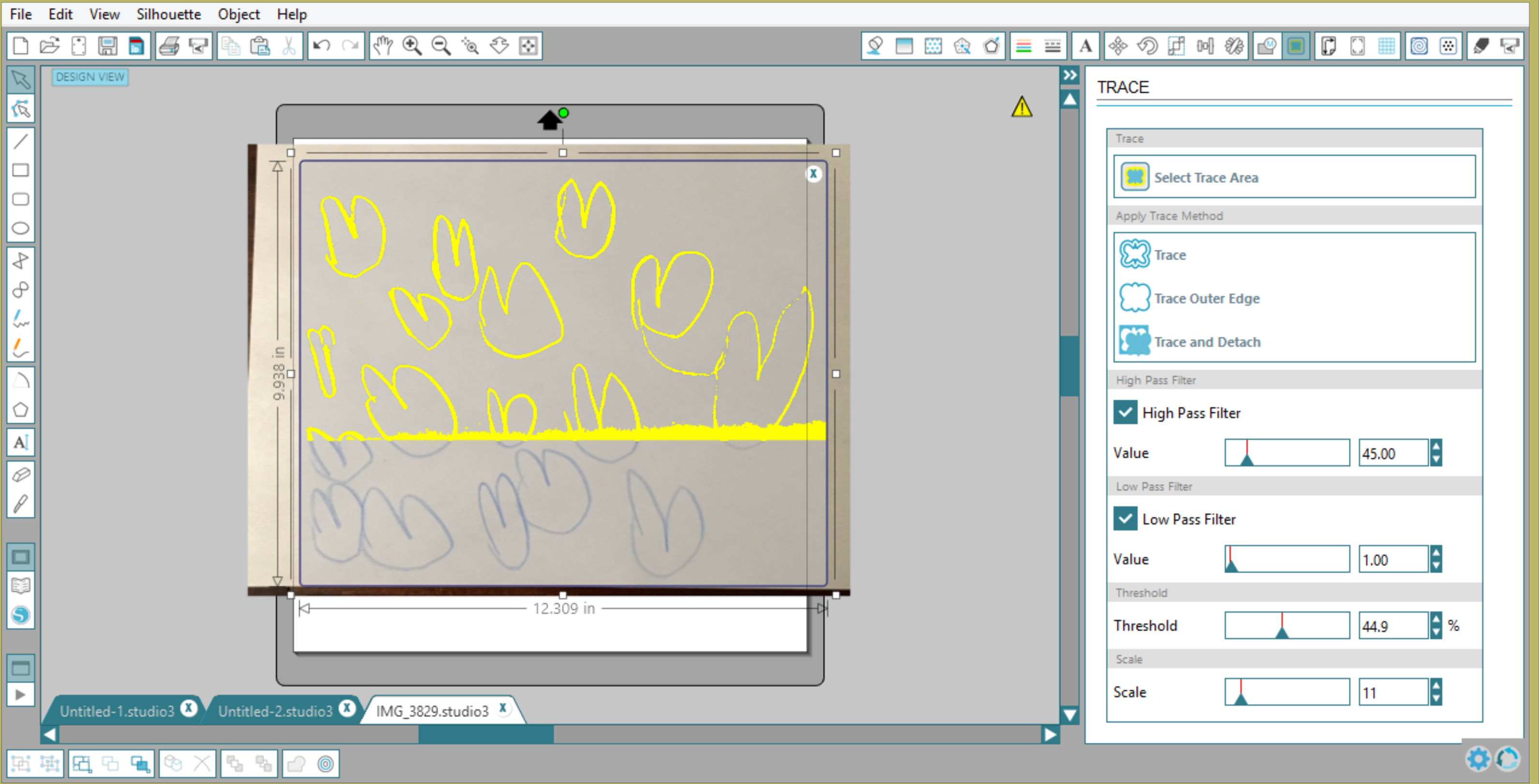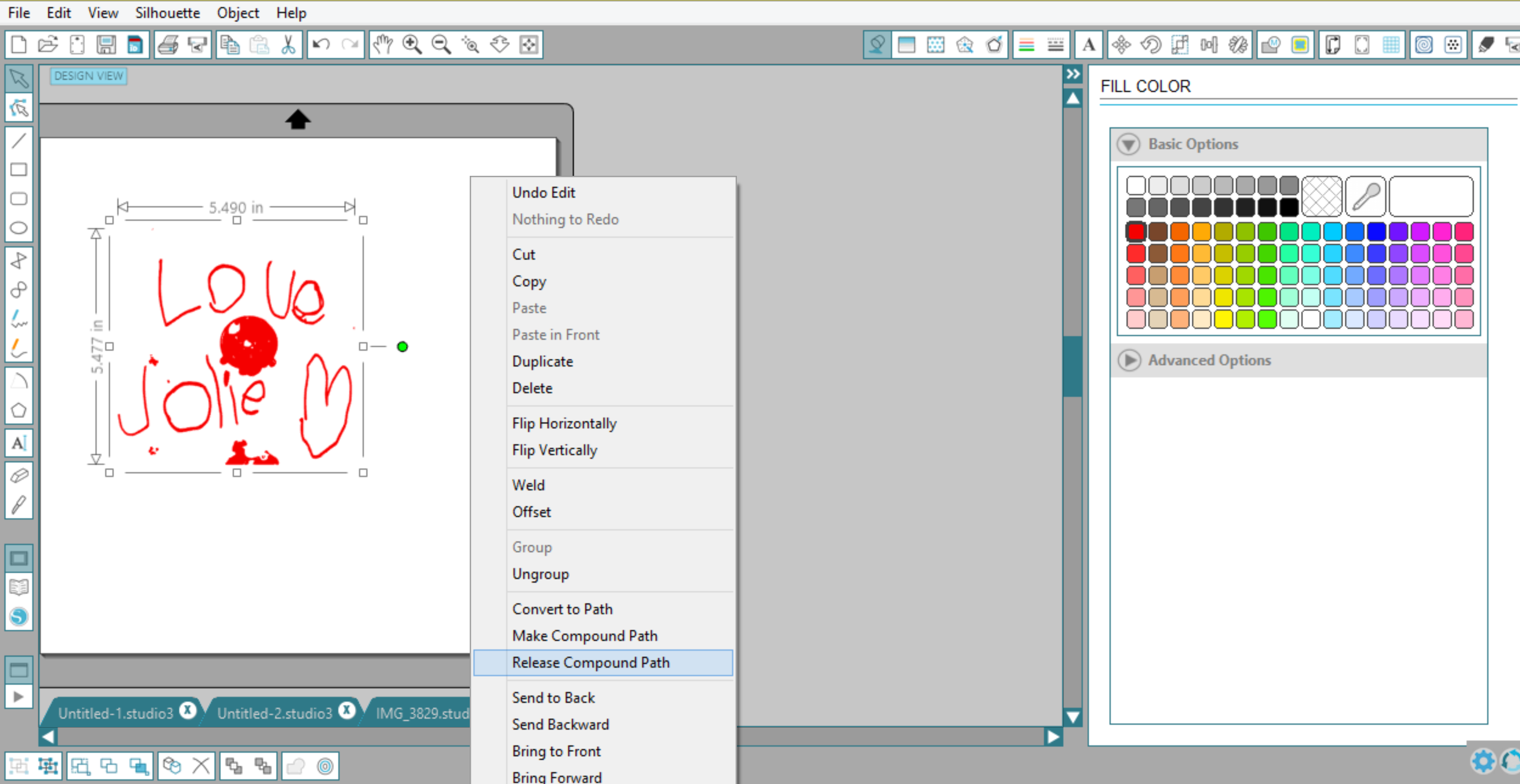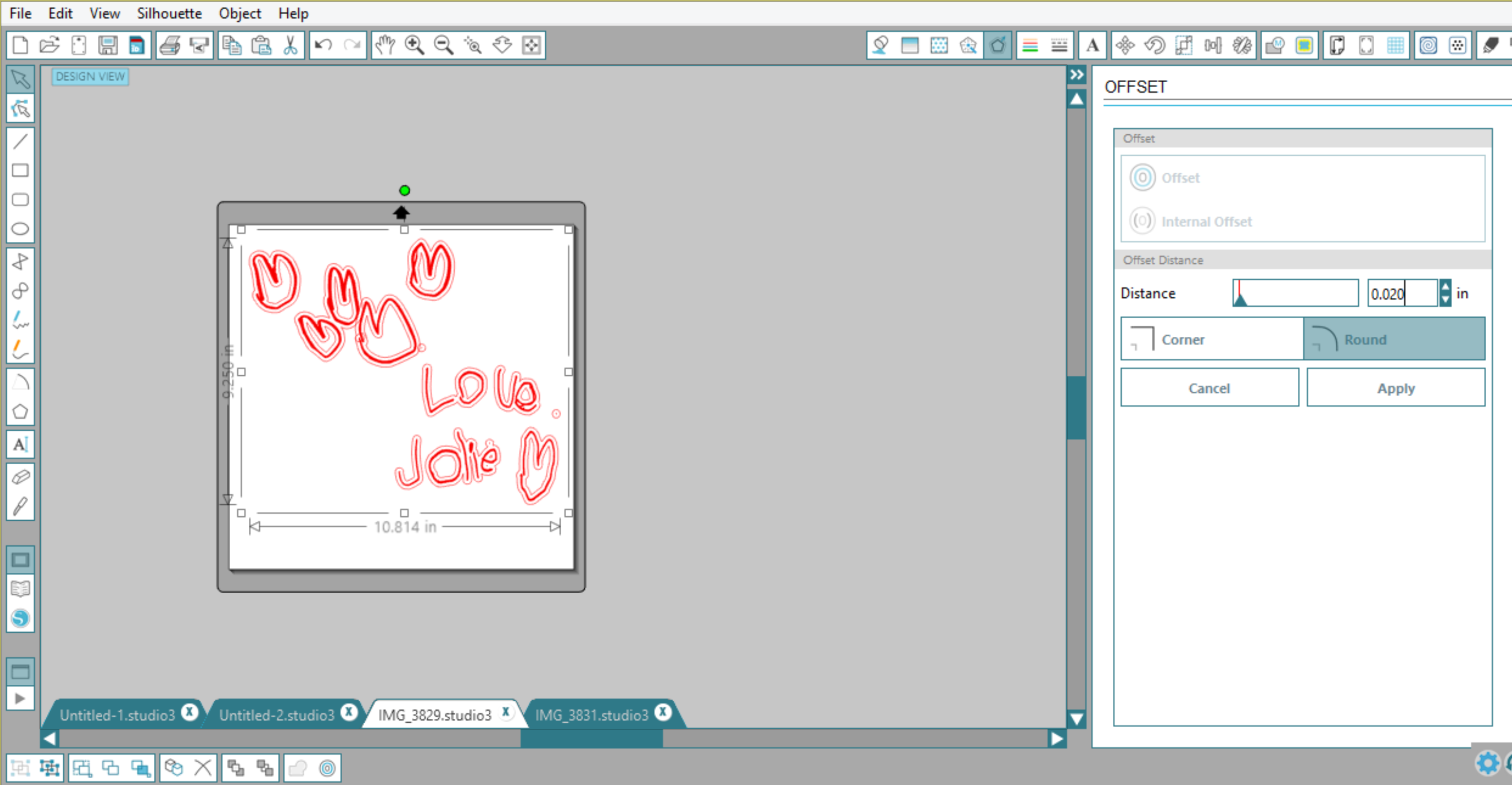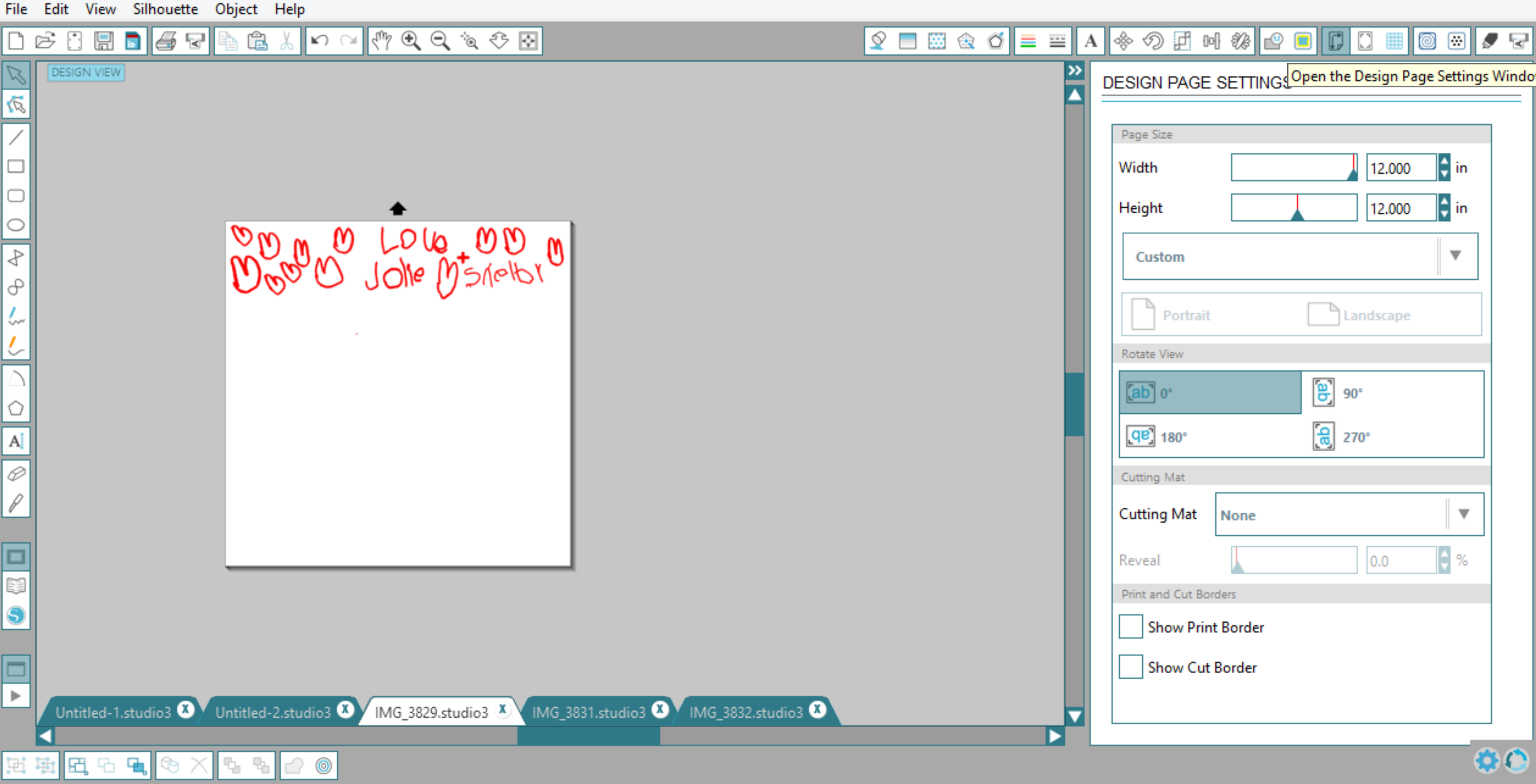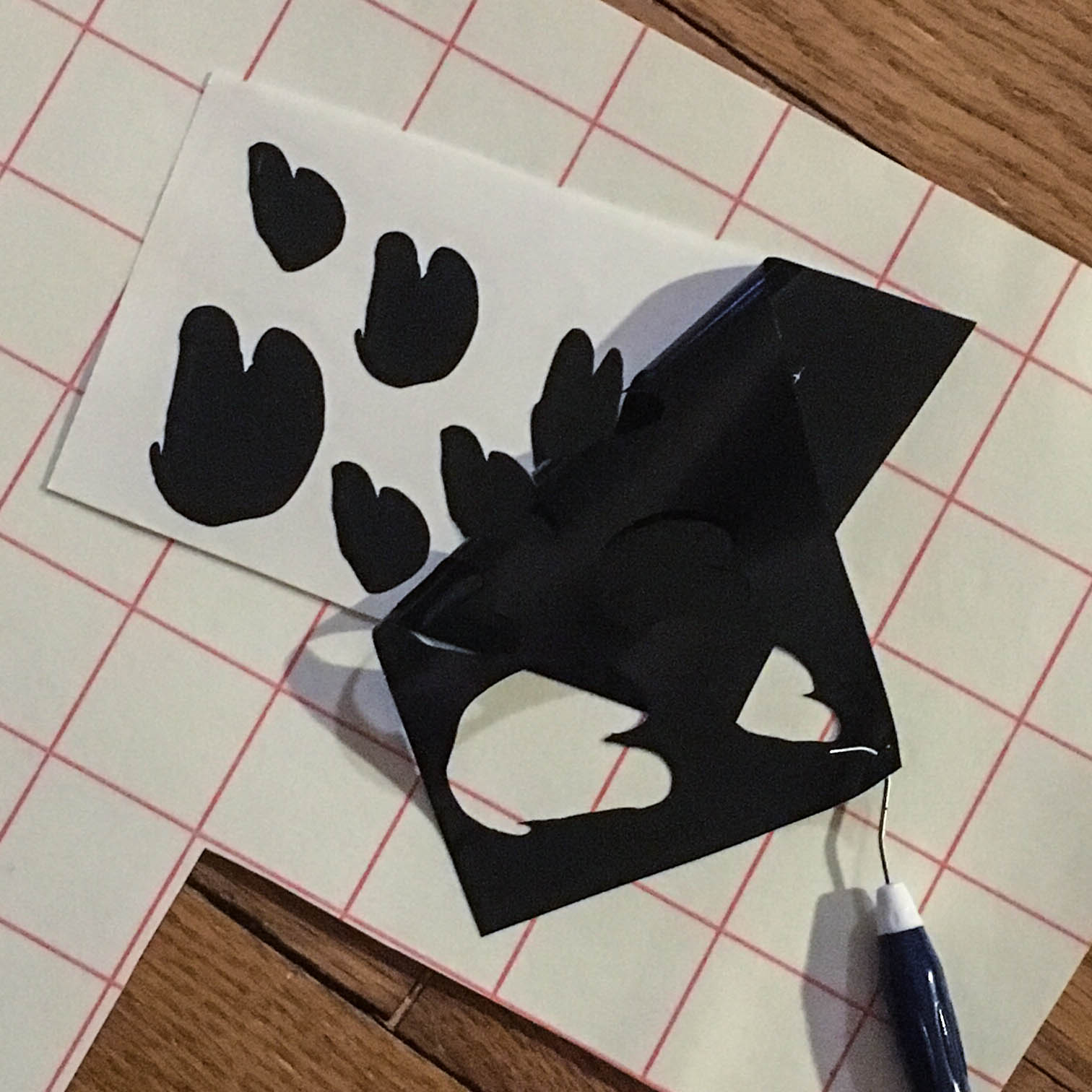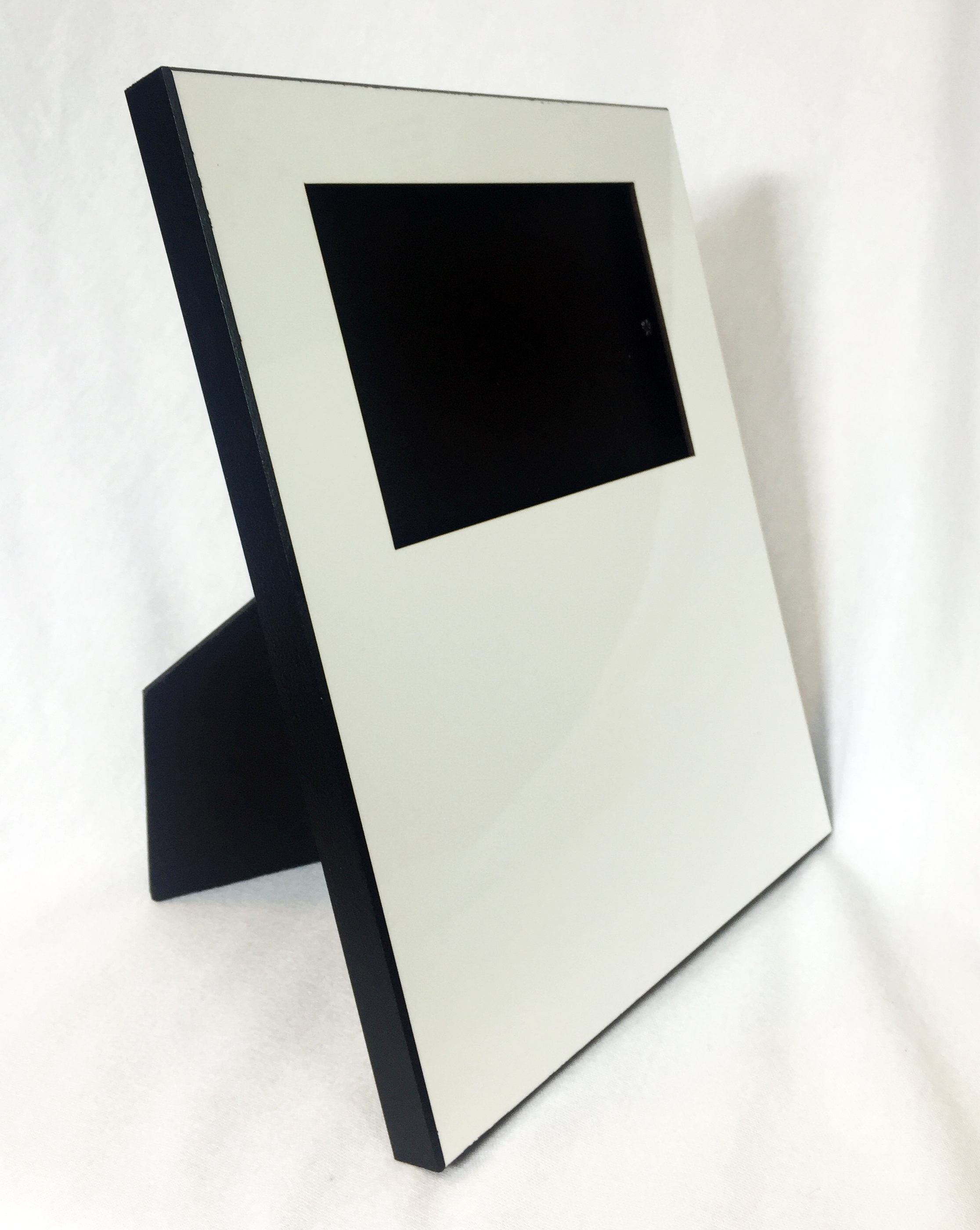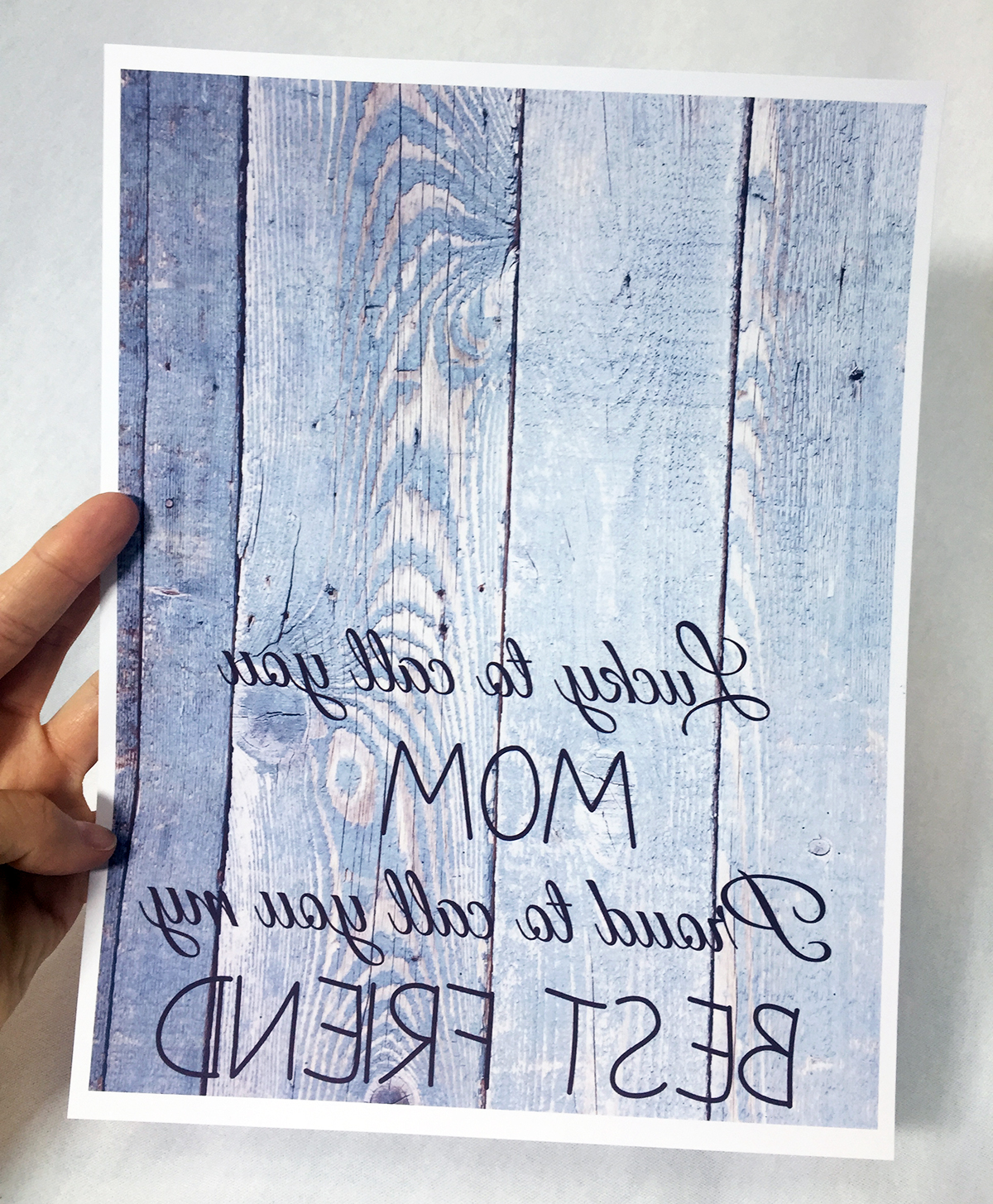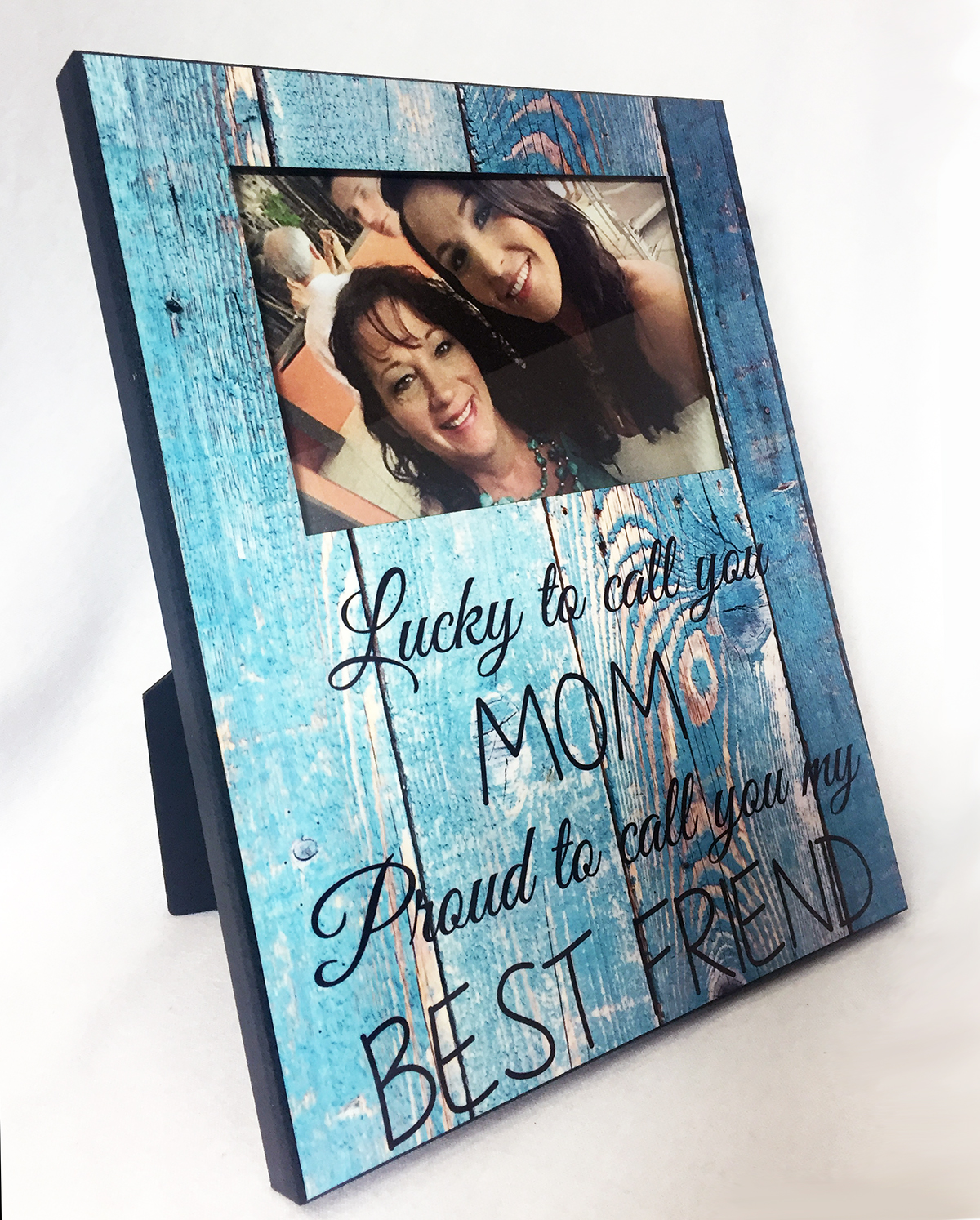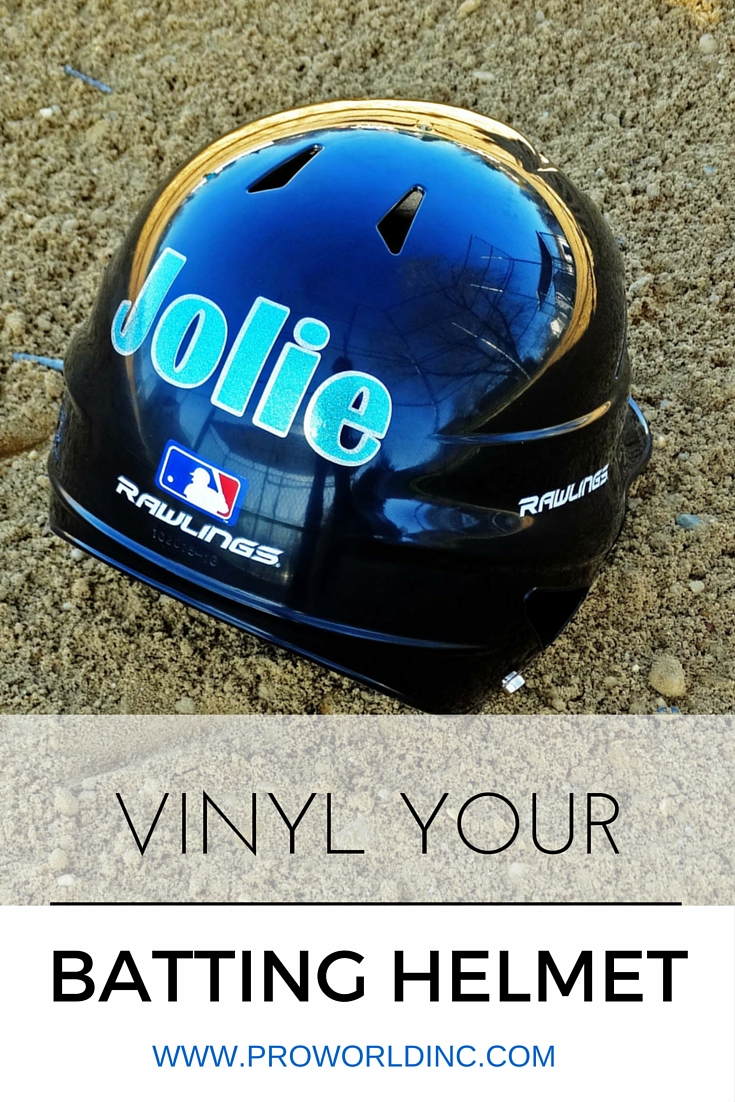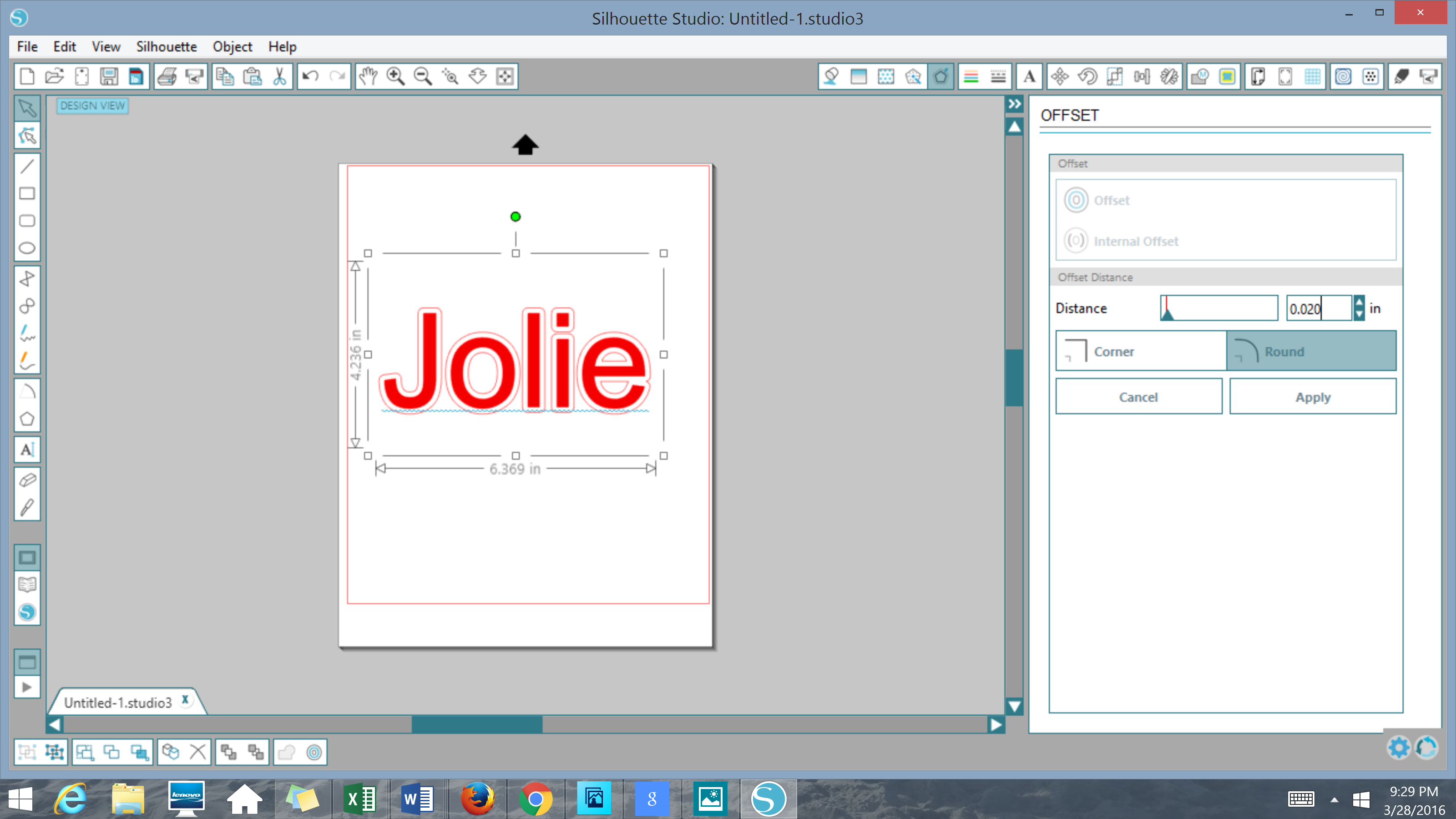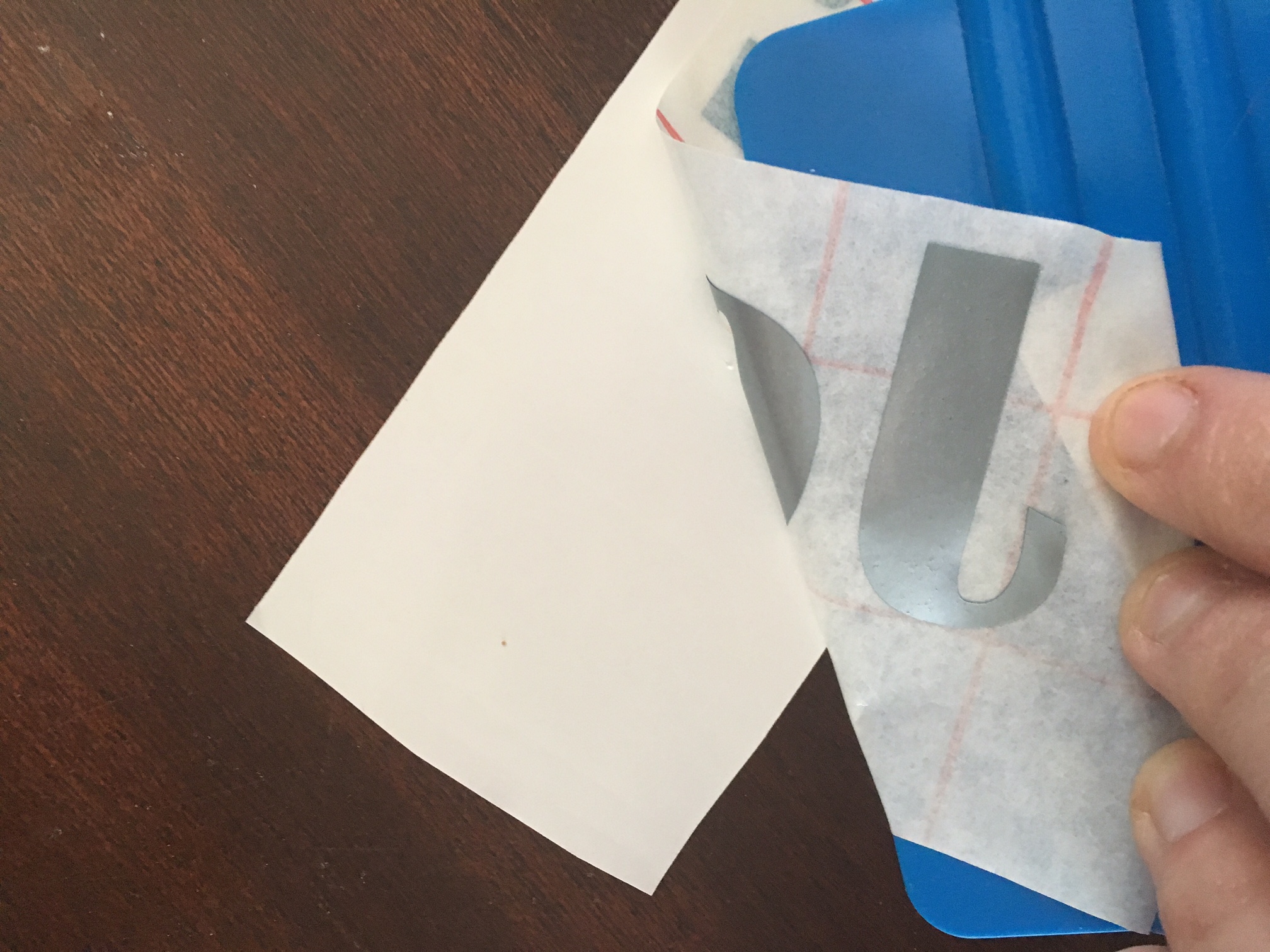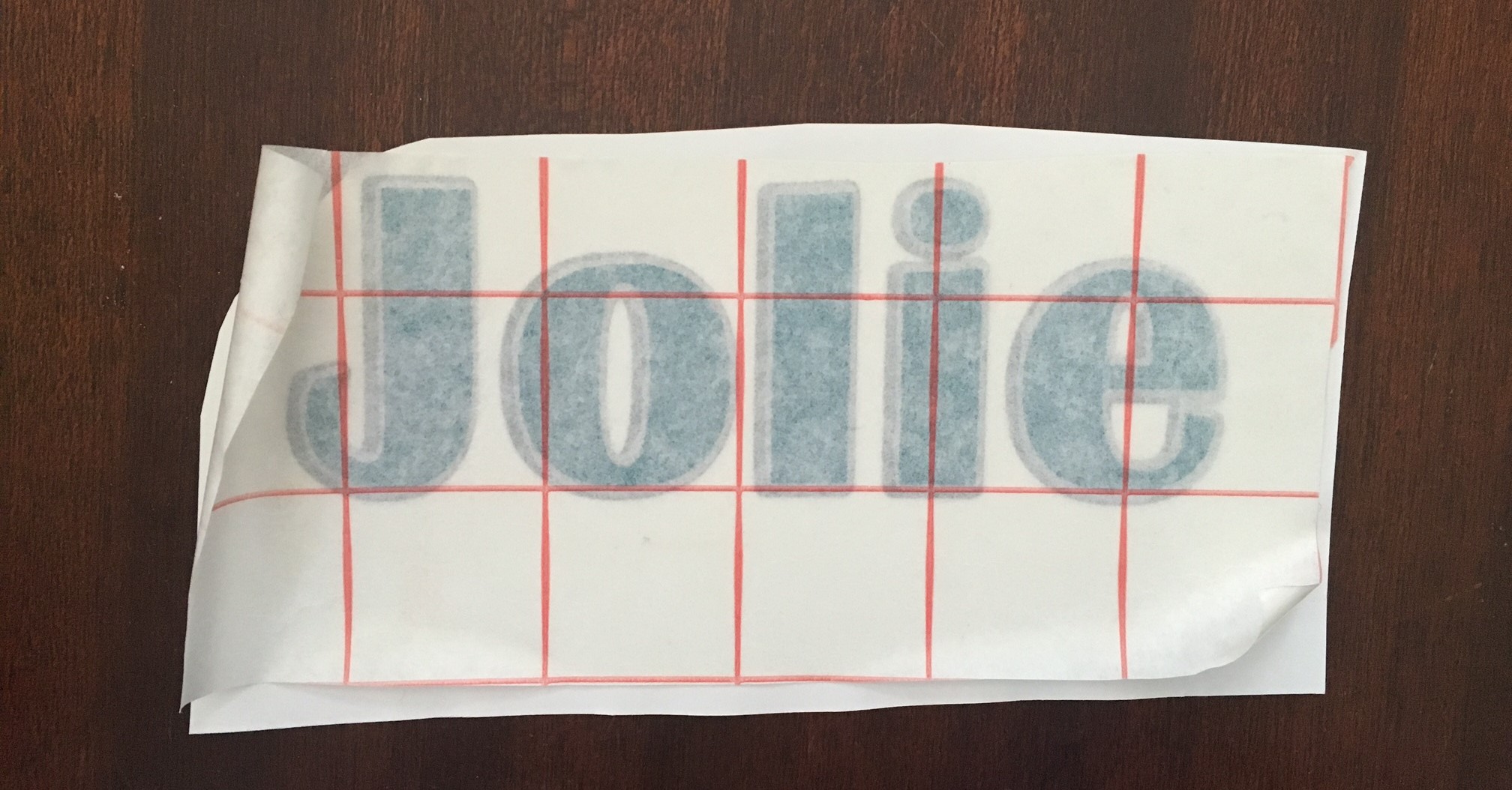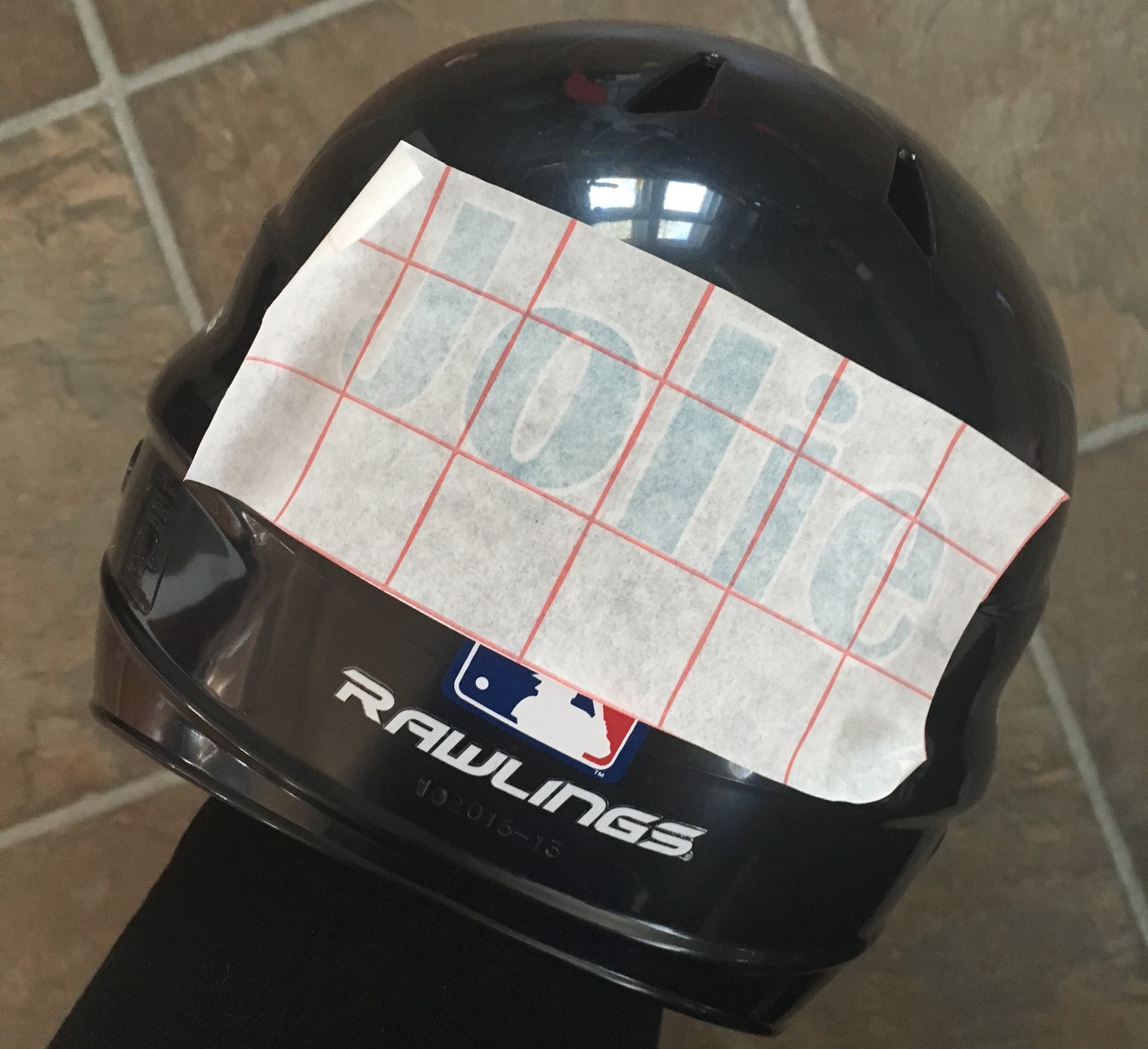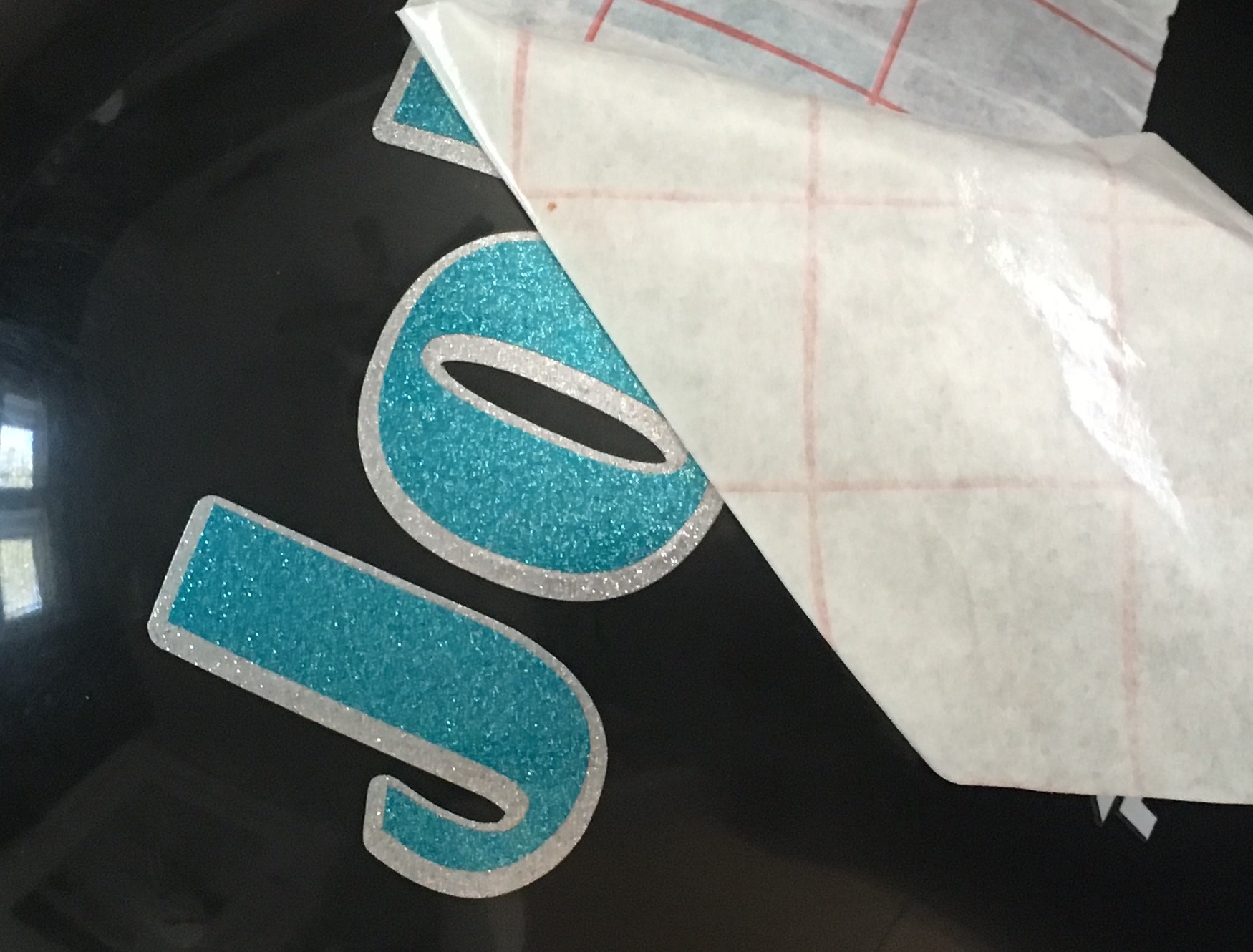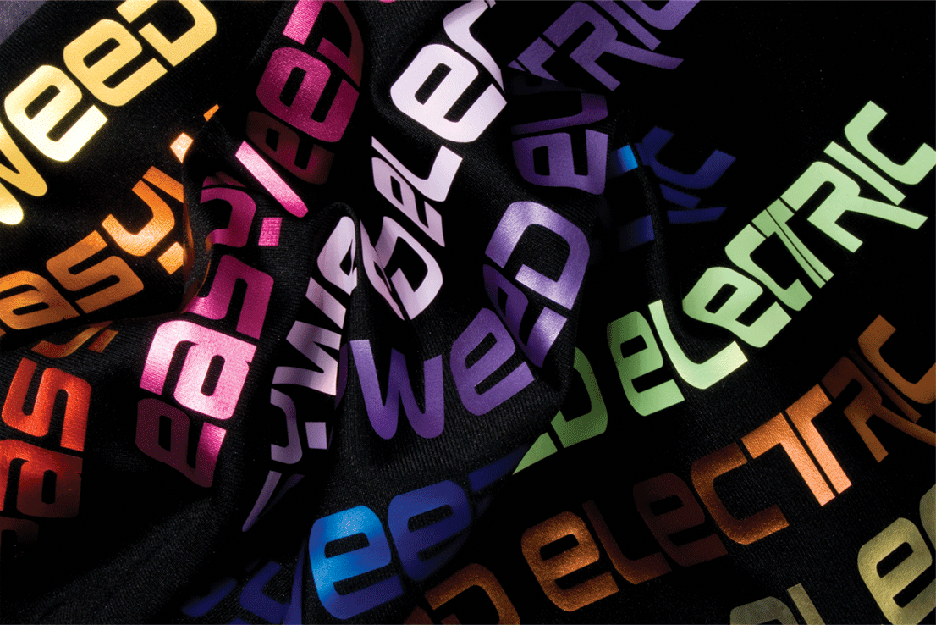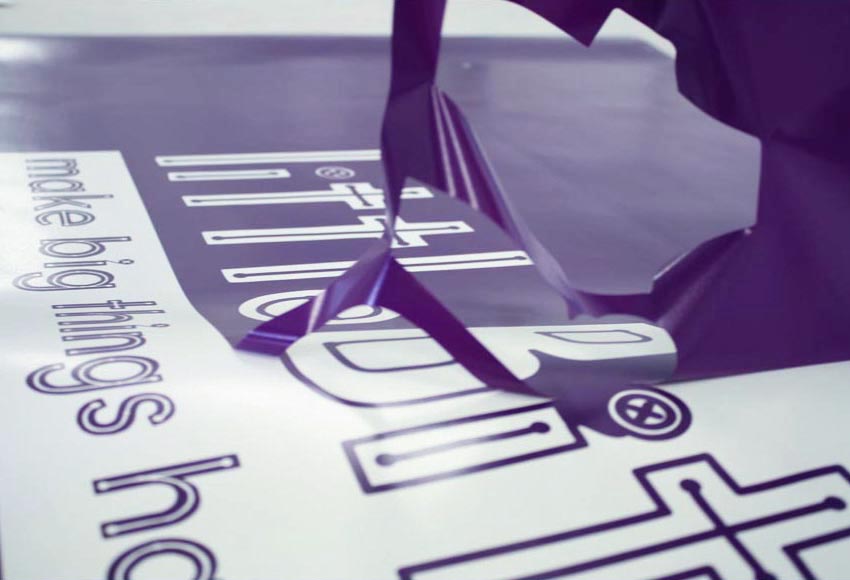Did you know that we offer custom transfers? In addition to the stock products that we carry, we also have a whole section of our business dedicated to custom printing. Before you get started on your first custom order, you probably have some questions. Today we are going to touch on the basic info, as well as diving into some of the most frequently asked questions that arise when placing a custom order. So grab a snack and pull up a comfy seat!
Let’s start off by explaining the different products that we offer. In general, there are three different types of custom transfers – screen printed, rhinestone/rhinestud, and sequins. Today we will be talking about screen printed transfers, which are the most popular and versatile.
Screen printing is a technique where plastisol ink is transferred through a mesh screen onto a substrate (e.g. a t-shirt). A screen printed transfer is created in the same way, except that instead of a garment, the ink is transferred onto a release paper, which is then applied to the garment using a heat press. The end result is indistinguishable from a screen printed garment, and is just as durable. We have three different types of plastisol screen printed transfers:
 VibraTrans is a spot color product, that is intended to be pressed onto light or white colored garments only. Easytrans is also a spot color product, very similar to Vibratrans, except that it can be pressed onto both light and dark colored garments. Our EasyTrans product gets backed with one of the colors within your design. This backing is an extra layer of ink that creates the base of the transfer, which also creates an approximate 1pt outline around the edges of your artwork. To avoid this outline, you can opt to add Clear as an additional color, and your job would be priced accordingly. In the image below, you will see an example of a transfer that was printed with a white backing.
VibraTrans is a spot color product, that is intended to be pressed onto light or white colored garments only. Easytrans is also a spot color product, very similar to Vibratrans, except that it can be pressed onto both light and dark colored garments. Our EasyTrans product gets backed with one of the colors within your design. This backing is an extra layer of ink that creates the base of the transfer, which also creates an approximate 1pt outline around the edges of your artwork. To avoid this outline, you can opt to add Clear as an additional color, and your job would be priced accordingly. In the image below, you will see an example of a transfer that was printed with a white backing.

Colortrans is a 4 color process transfer for both light & dark garments, which uses CMYK (Cyan, Magenta, Yellow, & Black) to create the colors within your design. These four colors are printed in layers of small dots that combine to create the illusion of many more colors. With this product, we are capable of reproducing full color images. Colortrans is only recommended in a case where spot colors would not be an option- like the designs shown below.
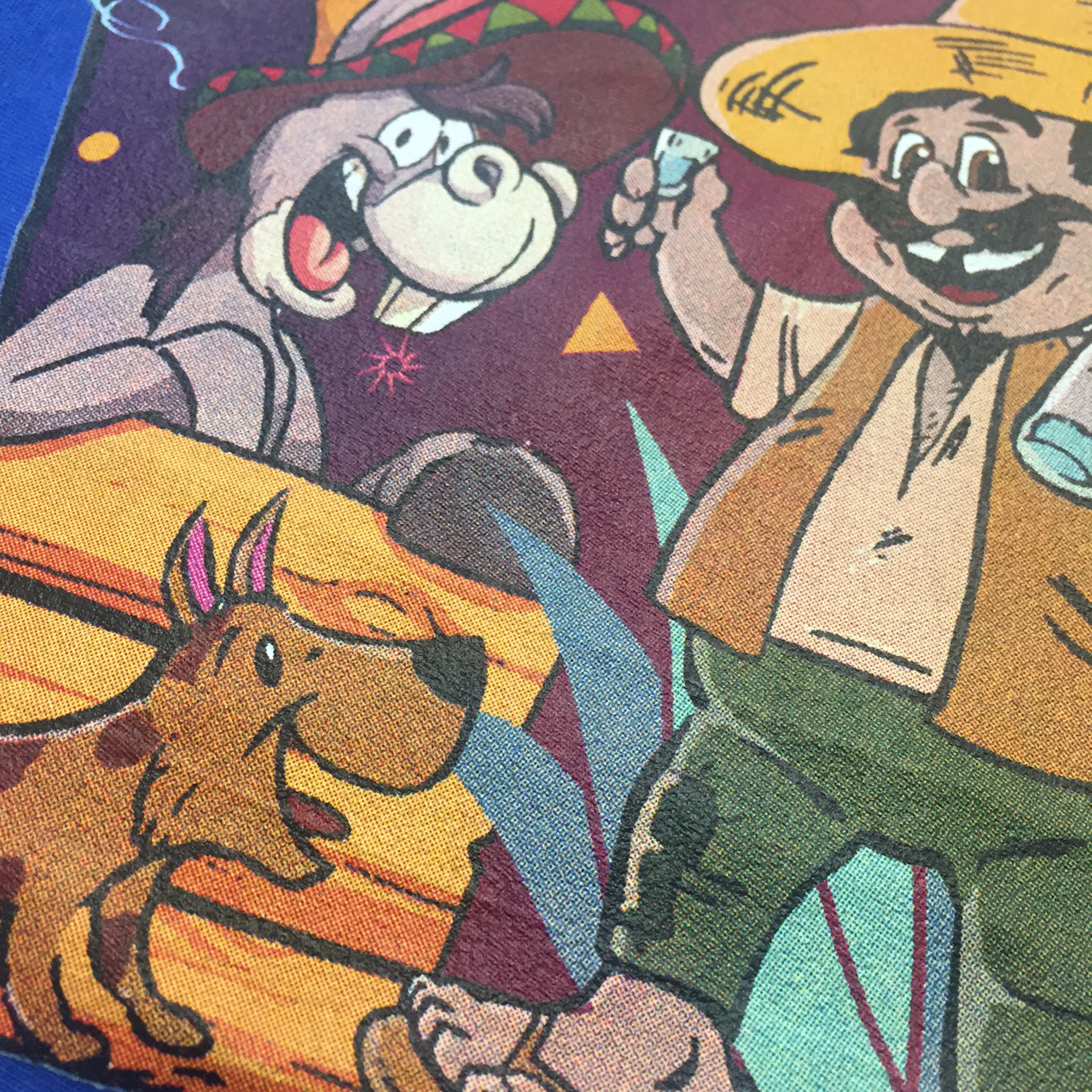
 We can also create some gradients/halftones with our Easytrans product by laying down small dots of color to achieve a fading effect from one color to the next. Below is an example of a job that was printed with 3 colors – Orange & Electric Green + Clear as the backing.
We can also create some gradients/halftones with our Easytrans product by laying down small dots of color to achieve a fading effect from one color to the next. Below is an example of a job that was printed with 3 colors – Orange & Electric Green + Clear as the backing.

Now that you’re familiar with each product, you are ready to fill out the quote form. This form will provide us with all of the information needed to provide a price quote. Choose your transfer type, let us know what type of garment(s) you will be printing on, and upload a file of your design. There is an area underneath where you will upload your artwork, to input any comments about your design that you think we need to know. For example, if you need two different sizes, you would include that information here. (e.g. 50 prints sized at 8×8″ and 50 prints at 3×3″)
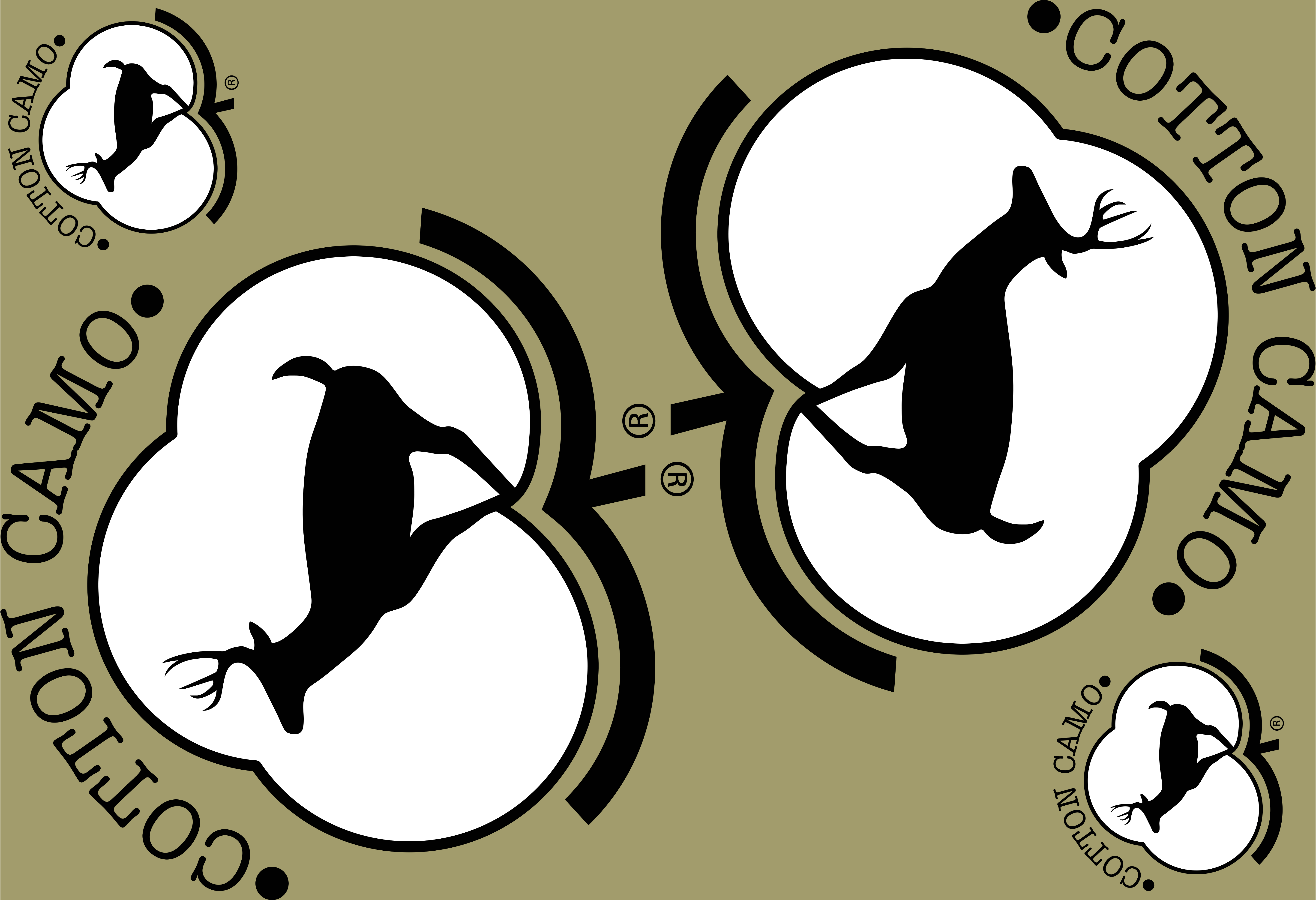
We print on 13×19″ gang sheets, and can usually fit more than one print on each sheet. It is important to let us know when multiple sizes are needed, so that an accurate quote can be provided. We can also gang different designs on one layout if they contain the same colors. (i.e. front and back designs, different size labels for t-shirt tags, etc.) Since the quote form only allows for one file to be uploaded, you would need to submit separate quotes for each design that you have. In the comment section, just let us know that you are looking for your designs to be printed on the same layout.
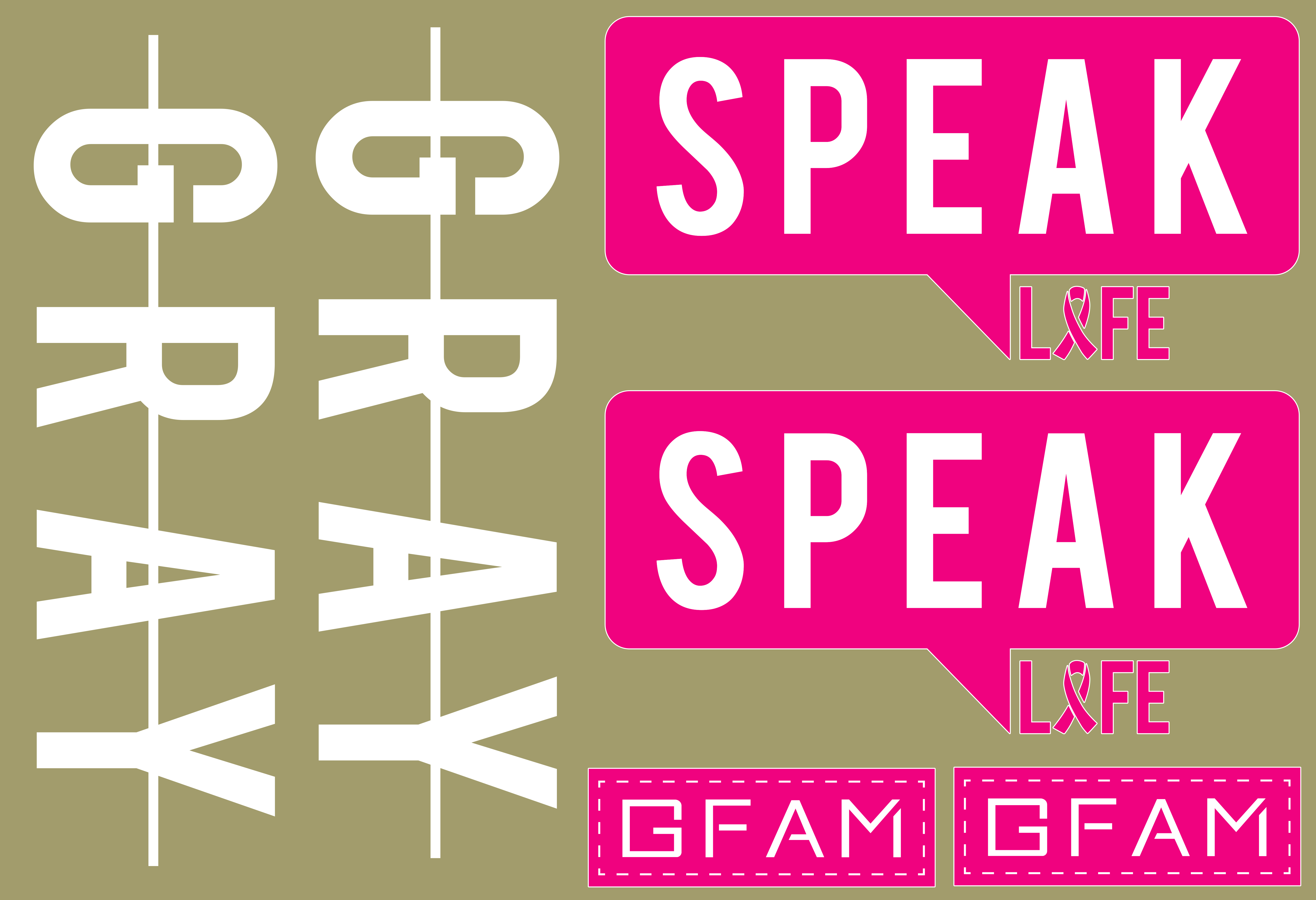
Once a quote is submitted, one of our customer service experts will review it and send you an updated/final quote within a couple of business hours. At this point, you can leave a deposit through your dashboard to proceed with a proof. Proofs are usually completed within 1 business day, and sent to you for a final approval. Once approved, you can pay for your order to push it forward to production. The normal turnaround time from quote-to-print is normally between 2-4 business days. Rush services are available upon request, and can be requested on the first step of the quote form.
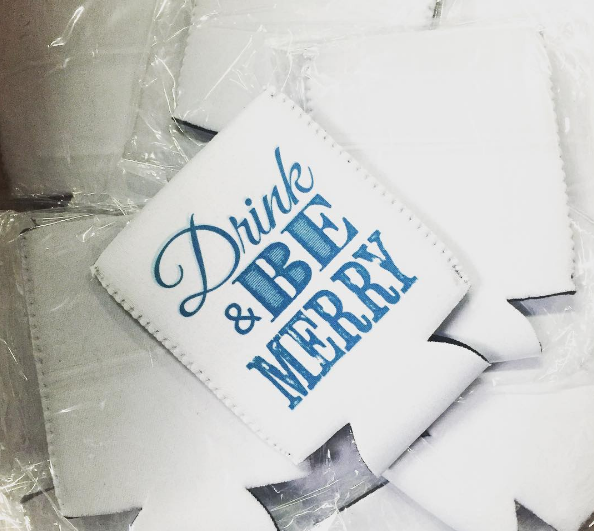
Our custom transfers can be applied to a variety of items and materials, such as t-shirts, hoodies, shorts, hats, koozies, and more! We offer 80 standard colors for you to choose from when printing spot colors, including neon colors and metallic ink. Pantone colors are available for an additional charge. You can order a free sample pack for testing here!
Additional resources:
Pricing Chart: https://www.pwcustom.com/site/pricing/
Artwork Guidelines: https://www.pwcustom.com/site/art_guidelines/
View & Add Comments